Square Detection in Images: Algorithms and Techniques
Learn how to accurately detect squares in images using computer vision techniques and algorithms for various applications.
Learn how to accurately detect squares in images using computer vision techniques and algorithms for various applications.
This code snippet demonstrates a simple computer vision technique using OpenCV in Python to detect squares in an image. The process involves converting the image to grayscale, applying thresholding to obtain a binary representation, finding contours in the image, and then identifying squares based on their properties.
import cv2
# Load the image
image = cv2.imread('image.jpg')
# Convert the image to grayscale
gray = cv2.cvtColor(image, cv2.COLOR_BGR2GRAY)
# Apply thresholding to create a binary image
ret, thresh = cv2.threshold(gray, 127, 255, cv2.THRESH_BINARY)
# Find contours in the binary image
contours, hierarchy = cv2.findContours(thresh, cv2.RETR_EXTERNAL, cv2.CHAIN_APPROX_SIMPLE)
# Loop over the contours
for contour in contours:
# Approximate the contour to a polygon
approx = cv2.approxPolyDP(contour, 0.01 * cv2.arcLength(contour, True), True)
# Check if the polygon has 4 sides and is convex
if len(approx) == 4 and cv2.isContourConvex(approx):
# Calculate the bounding box of the square
x, y, w, h = cv2.boundingRect(approx)
# Draw the bounding box on the original image
cv2.rectangle(image, (x, y), (x + w, y + h), (0, 255, 0), 2)
# Display the image with the detected squares
cv2.imshow('Squares', image)
cv2.waitKey(0)This Python code uses OpenCV to detect squares in an image. It loads an image, converts it to grayscale, and applies thresholding to create a binary image. Then, it finds contours in the binary image and iterates over them. For each contour, it approximates the contour to a polygon and checks if it's a square by verifying if it has 4 sides and is convex. If a square is detected, the code calculates its bounding box and draws it on the original image. Finally, it displays the image with the detected squares.
import cv2
# Load the image
image = cv2.imread('image.jpg')
# Convert the image to grayscale
gray = cv2.cvtColor(image, cv2.COLOR_BGR2GRAY)
# Apply thresholding to create a binary image
ret, thresh = cv2.threshold(gray, 127, 255, cv2.THRESH_BINARY)
# Find contours in the binary image
contours, hierarchy = cv2.findContours(thresh, cv2.RETR_EXTERNAL, cv2.CHAIN_APPROX_SIMPLE)
# Loop over the contours
for contour in contours:
# Approximate the contour to a polygon
approx = cv2.approxPolyDP(contour, 0.01 * cv2.arcLength(contour, True), True)
# Check if the polygon has 4 sides and is convex
if len(approx) == 4 and cv2.isContourConvex(approx):
# Calculate the bounding box of the square
x, y, w, h = cv2.boundingRect(approx)
# Draw the bounding box on the original image
cv2.rectangle(image, (x, y), (x + w, y + h), (0, 255, 0), 2)
# Display the image with the detected squares
cv2.imshow('Squares', image)
cv2.waitKey(0)Code Functionality:
Potential Improvements and Considerations:
cv2.approxPolyDP function approximates the contour with a polygon. The epsilon value (0.01 * arc length) controls the approximation accuracy. Adjust this value for different levels of detail.Additional Resources:
This Python code uses the OpenCV library (cv2) to detect squares within an image. Here's a breakdown of the process:
Image Loading and Preprocessing:
Contour Detection and Filtering:
Square Identification and Visualization:
Result Display:
In essence, this code leverages image processing techniques to identify and visually mark squares present within a given image.
This code provides a foundational understanding of how to detect squares in images using OpenCV. By understanding the principles of image processing, contour detection, and shape analysis, you can adapt and extend this code for various applications, including object recognition, image analysis, and computer vision tasks. Experiment with different images and explore additional OpenCV functions to enhance the accuracy and robustness of your square detection algorithm.
 Square Pattern Detection Issue in QuPath - Image Analysis - Image ... | Hi, I’m doing some basic tissue analyses and trying to run cell detections for enumeration. However, for one file, chunks of the image are left undetected in a “square” pattern (see image). I’ve run the detection several times with different parameters and had a similar result every time. I’m running this on a MacBook Pro with 16GB of RAM. Generally, I’ve experienced the program crashing or leaving parts of an image undetected, but usually, closing and reopening the program would resolve this,...
Square Pattern Detection Issue in QuPath - Image Analysis - Image ... | Hi, I’m doing some basic tissue analyses and trying to run cell detections for enumeration. However, for one file, chunks of the image are left undetected in a “square” pattern (see image). I’ve run the detection several times with different parameters and had a similar result every time. I’m running this on a MacBook Pro with 16GB of RAM. Generally, I’ve experienced the program crashing or leaving parts of an image undetected, but usually, closing and reopening the program would resolve this,...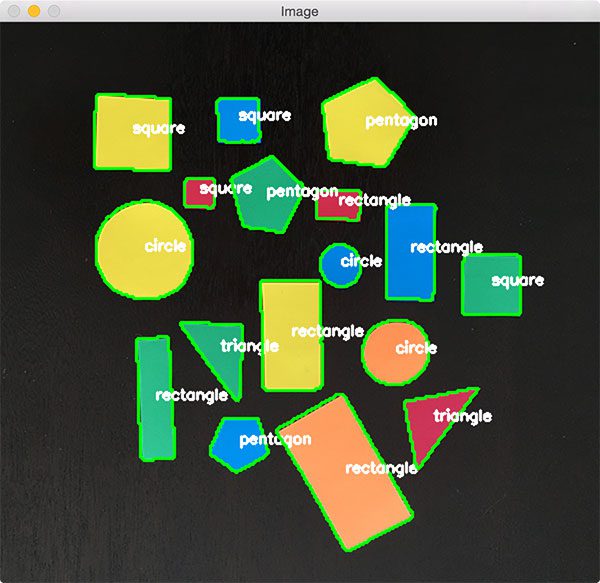 OpenCV shape detection - PyImageSearch | This tutorial demonstrates how to detect simple geometric shapes (such as squares, circles, rectangles, & pentagons) in images using Python and OpenCV.
OpenCV shape detection - PyImageSearch | This tutorial demonstrates how to detect simple geometric shapes (such as squares, circles, rectangles, & pentagons) in images using Python and OpenCV. Empty tiles in cell detection - Usage & Issues - Image.sc Forum | Hi Sara, I got the annotations I wanted and thank you very much! When I ran positive cell detection, there are some gaps where cell detection did not occur. Why does this happen and how do I resolve it? Thank you very much!
Empty tiles in cell detection - Usage & Issues - Image.sc Forum | Hi Sara, I got the annotations I wanted and thank you very much! When I ran positive cell detection, there are some gaps where cell detection did not occur. Why does this happen and how do I resolve it? Thank you very much! TEDLESS – Text detection using least-square SVM from natural scene | Text detection from the natural scene is considered to be a challenging problem due to the complex background, varied light intensity at different loc…
TEDLESS – Text detection using least-square SVM from natural scene | Text detection from the natural scene is considered to be a challenging problem due to the complex background, varied light intensity at different loc… DeepArUco++: Improved detection of square fiducial markers in ... | Fiducial markers are a computer vision tool used for object pose estimation and detection. These markers are highly useful in fields such as industry,…
DeepArUco++: Improved detection of square fiducial markers in ... | Fiducial markers are a computer vision tool used for object pose estimation and detection. These markers are highly useful in fields such as industry,… Detection of ArUco Markers - OpenCV | The marker detection process is comprised of two main steps: Detection of marker candidates. In this step the image is analyzed in order to find square shapes ...
Detection of ArUco Markers - OpenCV | The marker detection process is comprised of two main steps: Detection of marker candidates. In this step the image is analyzed in order to find square shapes ... improve my findContours for a square detection? - OpenCV Q&A ... | Oct 9, 2017 ... I sorted them already, so OpenCV cal deal with nice InputImages. Here I tried to remove some contours... image = cv2_img gray = cv2 ...
improve my findContours for a square detection? - OpenCV Q&A ... | Oct 9, 2017 ... I sorted them already, so OpenCV cal deal with nice InputImages. Here I tried to remove some contours... image = cv2_img gray = cv2 ...