Find Max Value in OpenCV cv::Mat (C++)
Learn how to efficiently extract the maximum value from a cv::Mat in OpenCV using C++, along with code examples and explanations.
Learn how to efficiently extract the maximum value from a cv::Mat in OpenCV using C++, along with code examples and explanations.
In OpenCV, finding the maximum pixel value within a cv::Mat object or comparing two matrices for element-wise maximums are common operations. This article demonstrates how to efficiently achieve this using the cv::minMaxLoc and cv::max functions.
To find the maximum pixel value in a cv::Mat, you can use the cv::minMaxLoc function.
cv::Mat image = cv::imread("image.jpg");
double minVal, maxVal;
cv::minMaxLoc(image, &minVal, &maxVal);This code will store the minimum and maximum pixel values in minVal and maxVal, respectively.
You can also use the cv::max function to compare two matrices and get the element-wise maximum.
cv::Mat mat1 = ...;
cv::Mat mat2 = ...;
cv::Mat maxValues;
cv::max(mat1, mat2, maxValues);This will store the element-wise maximum values between mat1 and mat2 in the maxValues matrix.
This C++ code demonstrates how to find the minimum and maximum pixel values in an image using OpenCV. It also shows how to perform element-wise maximum operation on two matrices. The code first loads an image and checks if it was loaded successfully. Then, it uses cv::minMaxLoc to find the minimum and maximum pixel values in the image. Next, it creates two matrices and uses cv::max to find the element-wise maximum between them. Finally, it prints the results to the console.
#include <opencv2/opencv.hpp>
#include <iostream>
int main() {
// Load an image
cv::Mat image = cv::imread("image.jpg");
// Check if image loading is successful
if (image.empty()) {
std::cerr << "Could not read the image!" << std::endl;
return -1;
}
// Find the minimum and maximum pixel values
double minVal, maxVal;
cv::minMaxLoc(image, &minVal, &maxVal);
std::cout << "Minimum pixel value: " << minVal << std::endl;
std::cout << "Maximum pixel value: " << maxVal << std::endl;
// Create two matrices
cv::Mat mat1 = (cv::Mat_<uchar>(2, 3) << 1, 2, 3, 4, 5, 6);
cv::Mat mat2 = (cv::Mat_<uchar>(2, 3) << 7, 1, 2, 3, 8, 4);
// Find the element-wise maximum
cv::Mat maxValues;
cv::max(mat1, mat2, maxValues);
std::cout << "mat1:\n" << mat1 << std::endl;
std::cout << "mat2:\n" << mat2 << std::endl;
std::cout << "Element-wise maximum:\n" << maxValues << std::endl;
return 0;
}Explanation:
cv::imread.cv::minMaxLoc to find the minimum and maximum pixel values in the image.mat1 and mat2.cv::max to find the element-wise maximum between the two matrices.This code demonstrates both methods of finding maximum values: finding the maximum pixel value in an image and finding the element-wise maximum between two matrices.
cv::minMaxLoc Details:
cv::minMaxLoc function can operate on single-channel or multi-channel images. For multi-channel images, it finds the global minimum and maximum values across all channels.cv::max are compatible. If the matrices have different data types, you might need to convert them to a common type before using cv::max.cv::minMaxLoc and cv::max are optimized functions in OpenCV and generally provide good performance.cv::max:
cv::compare function with cv::CMP_GT (greater than) to achieve a similar result to cv::max. However, cv::max is generally more concise and efficient for this specific purpose.image.empty() before processing the image to prevent unexpected errors.cv::minMaxLoc, cv::max, and other OpenCV functions: https://docs.opencv.org/
| Function | Description |
|---|---|
cv::minMaxLoc(image, &minVal, &maxVal) |
Finds the minimum and maximum pixel values in a single cv::Mat image. |
cv::max(mat1, mat2, maxValues) |
Computes the element-wise maximum between two cv::Mat matrices. |
By understanding the capabilities of these functions, developers can efficiently analyze image data and perform various image processing operations with OpenCV. This article provides a starting point for utilizing these functions effectively in OpenCV projects. For more in-depth information and advanced usage, refer to the official OpenCV documentation.
 max and min values in a Mat - OpenCV Q&A Forum | Jan 27, 2014 ... How do I get the max and min value in a Mat? Is there any ... double min, max; cv::minMaxLoc(your_mat, &min, &max);. The function ...
max and min values in a Mat - OpenCV Q&A Forum | Jan 27, 2014 ... How do I get the max and min value in a Mat? Is there any ... double min, max; cv::minMaxLoc(your_mat, &min, &max);. The function ... Increase the maximum amount of channels in cv::Mat - OpenCV ... | Nov 3, 2014 ... One problem was that maximum amount of channels of cv::Mat is currently defined and limited to 512 by constant CV_CN_MAX.
Increase the maximum amount of channels in cv::Mat - OpenCV ... | Nov 3, 2014 ... One problem was that maximum amount of channels of cv::Mat is currently defined and limited to 512 by constant CV_CN_MAX. Operations on arrays - OpenCV | Calculates the Mahalanobis distance between two vectors. void, cv::max (const Mat &src1, const Mat &src2, Mat &dst). void, cv::max (const UMat &src1, const UMat ...
Operations on arrays - OpenCV | Calculates the Mahalanobis distance between two vectors. void, cv::max (const Mat &src1, const Mat &src2, Mat &dst). void, cv::max (const UMat &src1, const UMat ... Convert Images (cv::Mat) - OpenCV Q&A Forum | Sep 10, 2020 ... cv::normalize(img, img, 0, 1,cv::NORM_MINMAX);. When i get the min max values, i get 0 and 1. But i expected ~0.003 and ~0.78 ( because 200 is ...
Convert Images (cv::Mat) - OpenCV Q&A Forum | Sep 10, 2020 ... cv::normalize(img, img, 0, 1,cv::NORM_MINMAX);. When i get the min max values, i get 0 and 1. But i expected ~0.003 and ~0.78 ( because 200 is ... Mat Class | CopyTo(IOutputArray, IInputArray). Copy the data in this cv::Mat to an output array ... Get the minimum and maximum value across all channels of the mat.
Mat Class | CopyTo(IOutputArray, IInputArray). Copy the data in this cv::Mat to an output array ... Get the minimum and maximum value across all channels of the mat.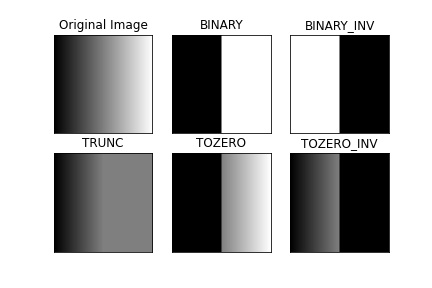 Image Thresholding - OpenCV | If the pixel value is smaller than or equal to the threshold, it is set to 0, otherwise it is set to a maximum value. The function cv.threshold is used to ...
Image Thresholding - OpenCV | If the pixel value is smaller than or equal to the threshold, it is set to 0, otherwise it is set to a maximum value. The function cv.threshold is used to ...