Send Bearer Token with Axios in React App
Learn how to securely send bearer tokens with Axios in your React applications for authenticated API requests.
Learn how to securely send bearer tokens with Axios in your React applications for authenticated API requests.
In this article, we'll explore how to implement secure authentication in your React applications using bearer tokens and Axios. We'll cover what bearer tokens are, how they work, and provide a step-by-step guide on integrating them into your React projects for seamless API communication. We'll also touch upon important security considerations and best practices to ensure the safety of your application and user data.
Let's break down how to use bearer tokens for authentication in your React applications using Axios.
Understanding Bearer Tokens
Implementing Bearer Tokens with Axios in React
Here's a step-by-step guide:
Storing the Token:
localStorage.setItem('token', 'your-bearer-token');sessionStorage.setItem('token', 'your-bearer-token');Creating an Axios Instance (Recommended):
import axios from 'axios';
const api = axios.create({
baseURL: 'https://your-api-base-url.com', // Your API's base URL
headers: {
'Content-Type': 'application/json', // Common content type
},
});
// Add an interceptor to include the token with every request
api.interceptors.request.use(
(config) => {
const token = localStorage.getItem('token'); // Or sessionStorage
if (token) {
config.headers.Authorization = `Bearer ${token}`;
}
return config;
},
(error) => {
return Promise.reject(error);
}
);
export default api;Making Authenticated Requests:
api instance to make requests:import api from './api'; // Import your Axios instance
const fetchData = async () => {
try {
const response = await api.get('/protected-route');
console.log(response.data);
} catch (error) {
console.error('Error fetching data:', error);
}
};Explanation:
axios.create() method sets up a custom Axios instance (api) with your base URL and default headers.interceptors.request.use() function intercepts every outgoing request. It adds the Authorization header with the Bearer token if it exists in local storage.api instance like you would normally use Axios (e.g., api.get(), api.post(), etc.). The interceptor automatically handles adding the token.Important Considerations:
Let me know if you'd like a more detailed example of error handling or token refreshing!
The code defines an Axios instance configured to include a bearer token for authentication when making requests to a protected API route. It then demonstrates fetching data from this route within a React component, handling potential errors, and conditionally rendering the response based on the result.
// api.js
import axios from 'axios';
const api = axios.create({
baseURL: 'https://your-api-base-url.com',
});
api.interceptors.request.use(
(config) => {
const token = localStorage.getItem('token');
if (token) {
config.headers.Authorization = `Bearer ${token}`;
}
return config;
},
(error) => {
return Promise.reject(error);
}
);
export default api;
// App.js (or your component)
import React, { useState, useEffect } from 'react';
import api from './api';
function App() {
const [data, setData] = useState(null);
const [error, setError] = useState(null);
useEffect(() => {
const fetchData = async () => {
try {
const response = await api.get('/protected-route');
setData(response.data);
} catch (error) {
setError(error);
// Handle potential authentication errors (e.g., 401)
if (error.response && error.response.status === 401) {
// Redirect to login, clear tokens, etc.
console.error('Authentication error:', error);
} else {
console.error('Error fetching data:', error);
}
}
};
fetchData();
}, []);
return (
<div>
{error ? (
<p>Error: {error.message}</p>
) : data ? (
<pre>{JSON.stringify(data, null, 2)}</pre>
) : (
<p>Loading data...</p>
)}
</div>
);
}
export default App;Explanation:
api.js: This file sets up your Axios instance with the base URL and the request interceptor to include the bearer token.App.js:
api: Import the configured Axios instance.useEffect: Fetches data when the component mounts.fetchData:
api.get() to make the authenticated request.try...catch block.Remember:
"https://your-api-base-url.com" and "/protected-route" with your actual API details.Security:
Best Practices:
api.js) to manage your Axios instance, interceptors, and error handling. This promotes code reusability and maintainability.Additional Considerations:
Remember: Security is an ongoing process. Stay informed about the latest security best practices and vulnerabilities to keep your React applications and user data protected.
This article provides a concise guide on implementing bearer token authentication in your React applications using Axios.
Key Concepts:
Authorization header of HTTP requests.axios.create()) to centralize token logic and simplify requests.interceptors.request.use()) to automatically add the bearer token.Implementation Steps:
localStorage or sessionStorage.Authorization header of every request.Code Example:
// api.js
import axios from 'axios';
const api = axios.create({
baseURL: 'https://your-api-base-url.com',
headers: { 'Content-Type': 'application/json' },
});
api.interceptors.request.use(
(config) => {
const token = localStorage.getItem('token');
if (token) config.headers.Authorization = `Bearer ${token}`;
return config;
},
(error) => Promise.reject(error)
);
export default api;
// App.js
import api from './api';
const fetchData = async () => {
try {
const response = await api.get('/protected-route');
console.log(response.data);
} catch (error) {
console.error('Error fetching data:', error);
}
};Important Considerations:
By following these practices, you can enhance the security of your React applications and protect sensitive user data during API communication. Remember that security is an ongoing effort, so staying updated on best practices and potential vulnerabilities is crucial. This comprehensive approach ensures that your React applications are well-equipped to handle authentication securely and efficiently using bearer tokens and Axios.
 React + Axios - Add Bearer Token Authorization Header to HTTP ... | Feb 21, 2023 ... This sends an HTTP GET request to the Test JSON API with the HTTP Authorization header set to a bearer token. The Test JSON API is a fake online ...
React + Axios - Add Bearer Token Authorization Header to HTTP ... | Feb 21, 2023 ... This sends an HTTP GET request to the Test JSON API with the HTTP Authorization header set to a bearer token. The Test JSON API is a fake online ... I don't get it. Sending request to same url with same token and ... | Posted by u/Adic9 - No votes and 15 comments
I don't get it. Sending request to same url with same token and ... | Posted by u/Adic9 - No votes and 15 comments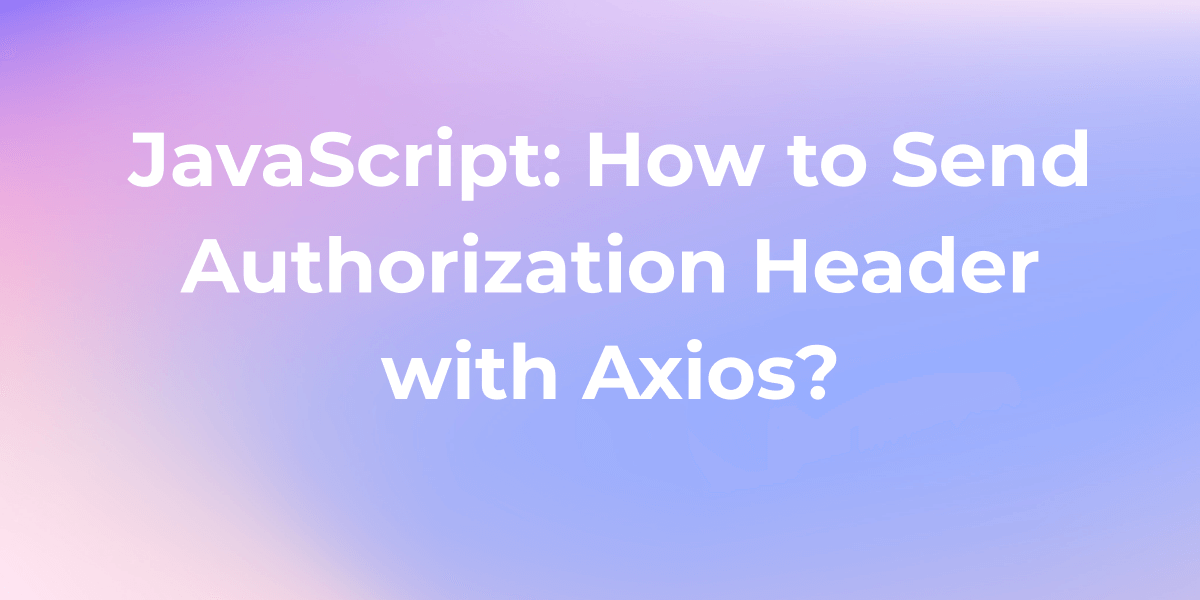 How to Send Authorization Header with Axios | When working with Axios to make HTTP requests, adding an authorization header is a common requirement, especially when dealing with secure endpoints that require authentication. However, sending such headers in cross-origin requests may lead to complications.
How to Send Authorization Header with Axios | When working with Axios to make HTTP requests, adding an authorization header is a common requirement, especially when dealing with secure endpoints that require authentication. However, sending such headers in cross-origin requests may lead to complications. Handling JWT Access and Refresh Token using Axios in React App | Hey Readers, How have you been? I hope you are safe and sound. Well, recently I have been working as a frontend dev for a startup and have to implement an Authentication system in their frontend.
Well if you already don't know it there are famously t...
Handling JWT Access and Refresh Token using Axios in React App | Hey Readers, How have you been? I hope you are safe and sound. Well, recently I have been working as a frontend dev for a startup and have to implement an Authentication system in their frontend.
Well if you already don't know it there are famously t...