React useEffect: ComponentDidMount with Hooks
Learn how to use the useEffect Hook in React function components to replicate the functionality of componentDidMount from class components.
Learn how to use the useEffect Hook in React function components to replicate the functionality of componentDidMount from class components.
In the world of React development, functional components have gained immense popularity, providing a streamlined approach to building user interfaces. As we embrace this paradigm shift, it's essential to understand how to replicate the functionality of lifecycle methods found in class components, such as componentDidMount, within the context of functional components. This article delves into the intricacies of achieving componentDidMount behavior using the useEffect hook in React functional components.
In the realm of React, functional components have taken center stage, offering a more concise and efficient way to build user interfaces. However, with this shift comes the need to understand how to replicate the functionality of lifecycle methods, such as componentDidMount, which were traditionally available in class components.
The componentDidMount lifecycle method played a crucial role in class components, allowing developers to execute code immediately after a component was mounted to the DOM. This was particularly useful for tasks like fetching data from an API or setting up event listeners.
In functional components, the useEffect hook comes to the rescue, providing a way to perform side effects, including those typically handled by componentDidMount.
Here's a step-by-step explanation of how to achieve the equivalent of componentDidMount using the useEffect hook:
useEffect hook:import React, { useEffect } from 'react';useEffect hook:useEffect(() => {
// Code to be executed after the component mounts
}, []);useEffect callback function:useEffect(() => {
// Fetch data from an API
fetch('https://api.example.com/data')
.then(response => response.json())
.then(data => console.log(data));
}, []);[]) passed as the second argument to useEffect ensures that the effect runs only once after the initial render, mimicking the behavior of componentDidMount:useEffect(() => {
// This effect runs only once, after the initial render
}, []);Example:
import React, { useState, useEffect } from 'react';
function MyComponent() {
const [data, setData] = useState([]);
useEffect(() => {
// Fetch data from an API after the component mounts
fetch('https://api.example.com/data')
.then(response => response.json())
.then(data => setData(data));
}, []);
return (
<div>
{/* Render the fetched data */}
{data.map(item => (
<p key={item.id}>{item.name}</p>
))}
</div>
);
}
export default MyComponent;In this example, the useEffect hook fetches data from an API after the component mounts and updates the component's state with the fetched data. The empty dependency array ensures that the effect runs only once, effectively replicating the behavior of componentDidMount.
This JavaScript code defines a React functional component called MyComponent. This component fetches data from an API endpoint ('https://api.example.com/data') when it mounts and displays the 'name' property of each item in the fetched data as an unordered list. The useEffect hook with an empty dependency array is used to mimic the componentDidMount lifecycle method, ensuring the data is fetched only once after the initial render.
import React, { useState, useEffect } from 'react';
function MyComponent() {
// State to store the fetched data
const [data, setData] = useState([]);
// Simulating componentDidMount using useEffect
useEffect(() => {
// Function to fetch data from the API
const fetchData = async () => {
try {
const response = await fetch('https://api.example.com/data');
const jsonData = await response.json();
setData(jsonData);
} catch (error) {
console.error('Error fetching data:', error);
}
};
// Call the fetchData function when the component mounts
fetchData();
}, []); // Empty dependency array ensures this runs only once
return (
<div>
<h1>Data from API:</h1>
<ul>
{data.map((item) => (
<li key={item.id}>{item.name}</li>
))}
</ul>
</div>
);
}
export default MyComponent;Explanation:
useEffect: We import the useEffect hook from React.useState([]) to initialize a state variable data as an empty array. This will hold the data fetched from the API.useEffect Hook:
useEffect, we define an asynchronous function fetchData to fetch data from the API using fetch.try...catch block to handle potential errors during the fetch.fetchData() to initiate the data fetching.[] ensures that useEffect runs only once after the initial render, mimicking componentDidMount.data is not empty, we map over the array and display each item's name within a list item.Key Points:
useEffect is used to produce side effects in functional components.[] makes the effect run only once after the initial render, similar to componentDidMount.componentDidMount in functional components.Here are some additional points to consider when replicating componentDidMount behavior in functional components:
Understanding useEffect:
useEffect is specifically designed for side effects in functional components. Side effects are anything that goes beyond simply rendering UI, such as fetching data, setting up timers, or directly manipulating the DOM.[]) is crucial for controlling when the effect runs. An empty array ensures it only runs once after the initial render, mimicking componentDidMount.useEffect. This function will be executed before the component unmounts or before the effect runs again due to a dependency change.Best Practices:
useEffect Concise: For readability, try to keep your useEffect functions focused on a single side effect. If you have multiple unrelated side effects, use separate useEffect calls.try...catch blocks or error handling libraries.useEffect. If an effect is causing performance issues, consider memoization techniques or other optimizations.Beyond componentDidMount:
useEffect can be used to replicate other lifecycle methods as well. By adjusting the dependency array, you can control when the effect runs (e.g., on every render, only when specific props change, etc.).In summary:
The useEffect hook provides a powerful and flexible way to manage side effects in functional components, effectively replacing the need for lifecycle methods like componentDidMount. By understanding its nuances and following best practices, you can write clean, efficient, and maintainable React code.
| Feature | Class Component | Functional Component |
|---|---|---|
| Lifecycle Method | componentDidMount |
N/A (Replaced by useEffect) |
| Purpose | Execute code after component mounts to the DOM | Same as above |
| Implementation | Inside the class component definition | Using the useEffect hook |
| Code Example | javascript class MyComponent extends React.Component { componentDidMount() { // Fetch data... } } |
javascript import { useEffect } from 'react'; function MyComponent() { useEffect(() => { // Fetch data... }, []); } |
| Key Points | - Directly defined method - Runs only once after initial render |
- Uses useEffect hook - Empty dependency array ( []) ensures execution only after initial render |
Summary:
In React functional components, the useEffect hook with an empty dependency array ([]) effectively replaces the componentDidMount lifecycle method. This allows developers to perform actions like data fetching and event listener setup immediately after the component is mounted to the DOM.
By leveraging the useEffect hook with an empty dependency array, React developers can seamlessly replicate the behavior of componentDidMount within functional components. This ensures that tasks like data fetching, event listener setup, or any other operations that need to occur after the component renders in the DOM are executed reliably. This approach aligns with the modern React philosophy of favoring functional components and hooks for a more concise and maintainable codebase.
 Using the Effect Hook – React | A JavaScript library for building user interfaces
Using the Effect Hook – React | A JavaScript library for building user interfaces Understanding the Importance of componentDidMount in Functional ... | Mar 19, 2023 ... The equivalent hook for componentDidMount in functional components is the useEffect hook. You can use the useEffect hook to run a function after ...
Understanding the Importance of componentDidMount in Functional ... | Mar 19, 2023 ... The equivalent hook for componentDidMount in functional components is the useEffect hook. You can use the useEffect hook to run a function after ... Understanding React Component Lifecycles: Exploring the ... | In React, functional components are used to write reusable and stateless components. With the introduction of React Hooks in React 16.8…
Understanding React Component Lifecycles: Exploring the ... | In React, functional components are used to write reusable and stateless components. With the introduction of React Hooks in React 16.8… Managing Life-Cycle Methods Using React Hooks - DEV Community | In React, class components use lifecycle methods to manage component behavior throughout its...
Managing Life-Cycle Methods Using React Hooks - DEV Community | In React, class components use lifecycle methods to manage component behavior throughout its... Replacing React Lifecycle Methods with Hooks: A Comprehensive ... | Using Hooks to replace componentDidMount, componentWillUnmount, componentWillReceiveProps, componentDidUpdate.
Replacing React Lifecycle Methods with Hooks: A Comprehensive ... | Using Hooks to replace componentDidMount, componentWillUnmount, componentWillReceiveProps, componentDidUpdate.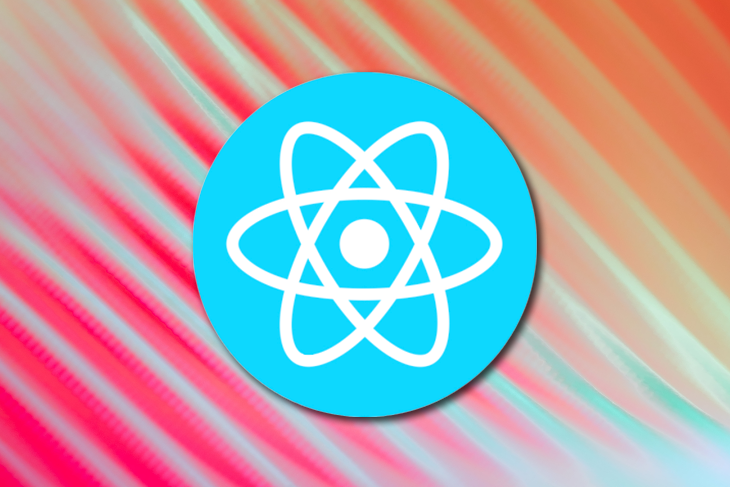 Using React's useEffect Hook with lifecycle methods - LogRocket Blog | Learn about lifecycle methods in React and how we can use the useEffect Hook to use lifecycle methods in functional components.
Using React's useEffect Hook with lifecycle methods - LogRocket Blog | Learn about lifecycle methods in React and how we can use the useEffect Hook to use lifecycle methods in functional components.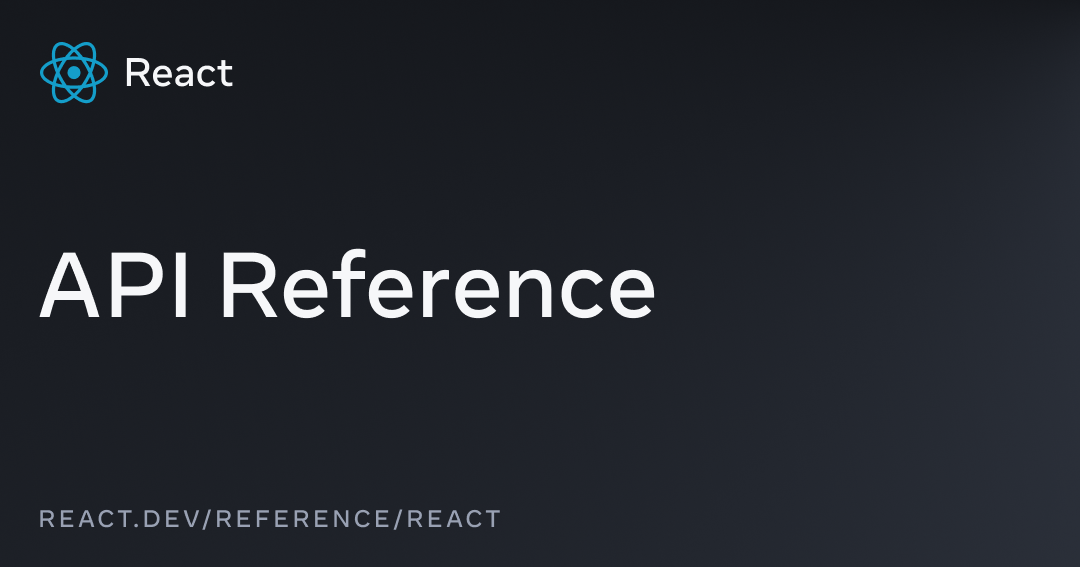 Component – React | The library for web and native user interfaces
Component – React | The library for web and native user interfaces