Render HTML String as Real HTML
Discover efficient methods to render an HTML string as real, functional HTML elements within your web application for enhanced user experiences.
Discover efficient methods to render an HTML string as real, functional HTML elements within your web application for enhanced user experiences.
In the realm of web development, React has emerged as a dominant force, empowering developers to craft dynamic and interactive user interfaces. However, there are instances where you might encounter the need to render raw HTML content within your React components. This guide delves into the intricacies of rendering HTML strings in React, equipping you with the knowledge and techniques to accomplish this task effectively and securely.
While I cannot directly access and process the specific resources you linked, I can provide a comprehensive guide on rendering HTML strings in React based on common methods and best practices.
Methods for Rendering HTML Strings:
dangerouslySetInnerHTML:
Caution: This method is named "dangerously" for a reason. It can expose your application to cross-site scripting (XSS) attacks if the HTML string contains malicious code. Only use it when you trust the source of the HTML string.
Steps:
function MyComponent() {
const htmlString = "<p>This is <strong>HTML</strong> content.</p>";
return (
<div dangerouslySetInnerHTML={{ __html: htmlString }} />
);
}React Libraries:
Several libraries offer safer and more controlled ways to render HTML strings:
html-react-parser: Converts HTML strings into React elements, allowing you to customize rendering and handle specific tags.react-html-parser: Similar functionality with additional options for sanitization and whitelisting.Steps (using html-react-parser as an example):
npm install html-react-parser
import parse from 'html-react-parser';
function MyComponent() {
const htmlString = "<p>This is <strong>HTML</strong> content.</p>";
return (
<div>{parse(htmlString)}</div>
);
}Custom Components:
For complex HTML structures or dynamic content, consider creating custom React components to represent different HTML elements. This provides more control and flexibility.
Steps:
function Paragraph({ children }) {
return <p>{children}</p>;
}
function Strong({ children }) {
return <strong>{children}</strong>;
}// Logic to parse the HTML string and create React elements
// ...
return (
<div>
{/* Render the parsed React elements here */}
</div>
);Choosing the Right Method:
dangerouslySetInnerHTML unless absolutely necessary.html-react-parser are convenient. For complex structures, custom components offer more control.Additional Tips:
dangerouslySetInnerHTML, sanitize the input to prevent XSS attacks.By following these steps and considering the factors mentioned, you can effectively and safely render HTML strings in your React applications.
This code demonstrates two ways to render HTML strings in React. The first method uses the html-react-parser library to safely parse and render an HTML string. The second method uses the dangerouslySetInnerHTML prop, which can be unsafe if the HTML string is not trusted. The code emphasizes the importance of security and recommends using libraries or custom components for complex HTML structures.
Here's a JavaScript example demonstrating two methods for rendering HTML strings in React:
import React from 'react';
import parse from 'html-react-parser';
function MyComponent() {
const safeHtmlString = "<p>This is a <strong>safe</strong> HTML string.</p>";
const unsafeHtmlString = "<img src='x' onerror='alert(\"XSS Attack!\")' />";
return (
<div>
<h2>Safe Method (Using a Library):</h2>
<div>{parse(safeHtmlString)}</div>
<h2>Unsafe Method (dangerouslySetInnerHTML):</h2>
{/* Only use this method if you trust the source of the HTML string */}
<div dangerouslySetInnerHTML={{ __html: unsafeHtmlString }} />
</div>
);
}
export default MyComponent;Explanation:
Import Statements: We import React for creating React components and parse from the html-react-parser library for safe HTML parsing.
HTML Strings: We define two strings: safeHtmlString containing harmless HTML and unsafeHtmlString with a potential XSS attack script.
Safe Rendering: We use the parse function from html-react-parser to convert the safeHtmlString into React elements, ensuring safe rendering.
Unsafe Rendering (for Demonstration): We use dangerouslySetInnerHTML to directly render the unsafeHtmlString. This is for demonstration purposes only and should be avoided in real applications unless the source is completely trusted.
Key Points:
dangerouslySetInnerHTML unless absolutely necessary.html-react-parser for safe and convenient HTML rendering.Remember: This example is for illustrative purposes. Always carefully evaluate the security implications and choose the appropriate method based on your specific use case.
Contextual Considerations:
dangerouslySetInnerHTML might be acceptable with proper sanitization.Advanced Techniques:
Trade-offs:
dangerouslySetInnerHTML offers flexibility but poses security risks. Libraries and custom components provide security but might require more code.Testing:
dangerouslySetInnerHTML.Remember: Rendering HTML strings requires careful consideration of security, complexity, and performance. Choose the appropriate method based on your specific needs and prioritize security to protect your application and users.
| Method | Description | Security Concerns | Use Cases |
|---|---|---|---|
dangerouslySetInnerHTML |
Directly inserts HTML string into DOM. Use with caution! | XSS vulnerabilities | Trusted content, simple HTML structures. |
| React Libraries | Convert HTML strings into React elements (e.g., html-react-parser, react-html-parser). |
Safer than dangerouslySetInnerHTML
|
More control, customization, and sanitization options. |
| Custom Components | Create React components for different HTML elements. | High security | Complex HTML structures, dynamic content, maximum control and flexibility. |
Rendering HTML strings in React presents both opportunities and challenges. By understanding the available methods, their security implications, and best practices, you can make informed decisions to achieve your desired outcomes.
Key Takeaways:
dangerouslySetInnerHTML unless absolutely necessary. Libraries and custom components offer safer alternatives.dangerouslySetInnerHTML against the security and control of libraries or custom components.Empower Your React Development:
With the knowledge gained from this guide, you're equipped to handle HTML rendering in your React projects effectively. Remember to prioritize security, choose the appropriate method, and test thoroughly to create robust and secure applications.
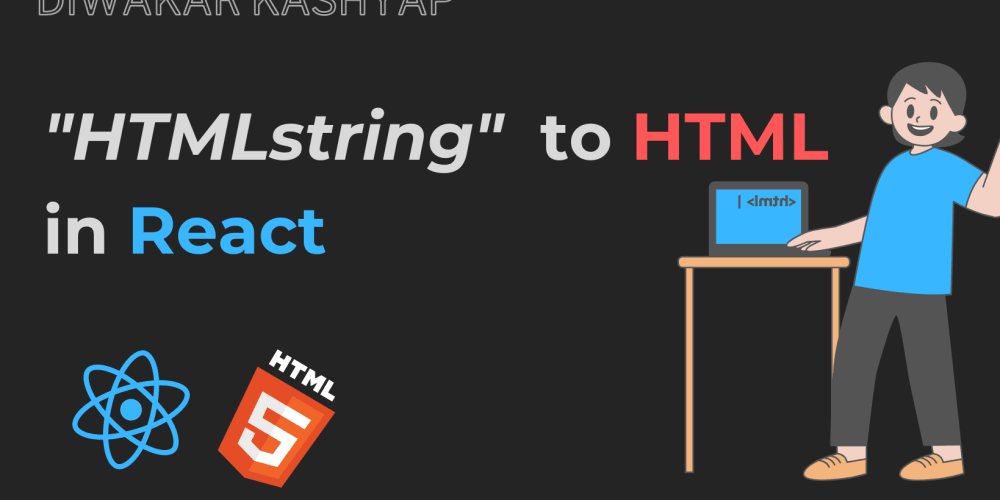 convert HTML string to HTML in React (all advance methods | by ... | If you need an advanced way to convert an HTML string to actual rendered content in React, you might be looking at incorporating richer…
convert HTML string to HTML in React (all advance methods | by ... | If you need an advanced way to convert an HTML string to actual rendered content in React, you might be looking at incorporating richer…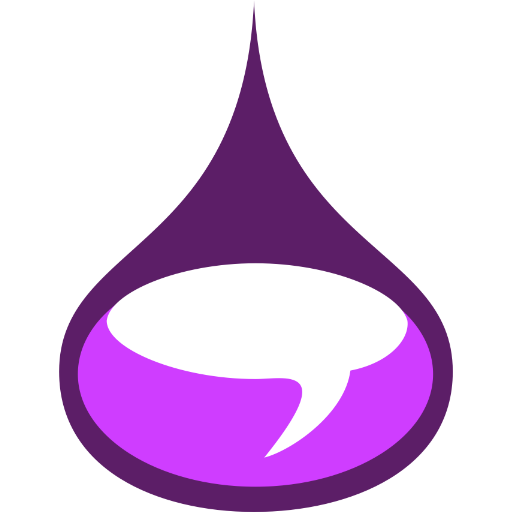 Easiest way to render a .heex template to an HTML string ... | Usually in tests of my views, I have used safe_to_string() to convert a returned :safe tuple to HTML that I can assert on. For example: test "greets the user" do user = %{name: "Kurt"} html = MyView.render("some_template.html", user: user) |> Phoenix.HTML.safe_to_string() assert html =~ "Hello, Kurt" end However, if the template is a .heex file, this no longer works because the return struct is a %Phoenix.LiveView.Rendered{} struct, e.g.: %Phoenix.LiveView.Rendered{ dynamic: #Functio...
Easiest way to render a .heex template to an HTML string ... | Usually in tests of my views, I have used safe_to_string() to convert a returned :safe tuple to HTML that I can assert on. For example: test "greets the user" do user = %{name: "Kurt"} html = MyView.render("some_template.html", user: user) |> Phoenix.HTML.safe_to_string() assert html =~ "Hello, Kurt" end However, if the template is a .heex file, this no longer works because the return struct is a %Phoenix.LiveView.Rendered{} struct, e.g.: %Phoenix.LiveView.Rendered{ dynamic: #Functio... How to obtain HTML string from Markdown, as Jupyter does it ... | I’d like to get the HTML corresponding to a Markdown in Jupyter, so I could put it in a widget. There is this question, 2 years old, no answer: stackoverflow .com/questions/51935234/can-i-get-html-string-from-ipython-display-markdown I have also seen discourse.jupyter .org/t/possible-to-render-a-markdowncell-inside-a-widget-not-a-notebook-extension/6698 → github .com/jupyter-widgets/ipywidgets/issues/2428#issuecomment-500084610 , which basically just does import markdown; however, I’d like to...
How to obtain HTML string from Markdown, as Jupyter does it ... | I’d like to get the HTML corresponding to a Markdown in Jupyter, so I could put it in a widget. There is this question, 2 years old, no answer: stackoverflow .com/questions/51935234/can-i-get-html-string-from-ipython-display-markdown I have also seen discourse.jupyter .org/t/possible-to-render-a-markdowncell-inside-a-widget-not-a-notebook-extension/6698 → github .com/jupyter-widgets/ipywidgets/issues/2428#issuecomment-500084610 , which basically just does import markdown; however, I’d like to... How to render already prepared html code with Streamlit? - Using ... | I would like to render an already prepared HTML block inside the page served by Streamlit. Any proposal on how to do that?
How to render already prepared html code with Streamlit? - Using ... | I would like to render an already prepared HTML block inside the page served by Streamlit. Any proposal on how to do that? Render HTML string retrieved from SQL - Oracle Forums | Hi guys, hope you can help me solve this rendering problem.Basically I am trying to copy from the sample Group Calendar application in Apex 5.
Render HTML string retrieved from SQL - Oracle Forums | Hi guys, hope you can help me solve this rendering problem.Basically I am trying to copy from the sample Group Calendar application in Apex 5.