Fix "this.setState is not a Function" Error in React
Troubleshooting the "React this.setState is not a function" error, common causes and solutions to get your React components working again.
Troubleshooting the "React this.setState is not a function" error, common causes and solutions to get your React components working again.
This article will guide you through the process of troubleshooting the common React error "this.setState is not a function". We will explore various scenarios that lead to this error and provide step-by-step solutions to fix them. The primary causes of this error often involve incorrect binding of the 'this' keyword or misuse of the 'setState' method within your React components.
This error commonly arises due to issues with this binding or incorrect usage of setState within your React components. Let's explore the potential causes and solutions step-by-step:
1. Incorrect this Binding:
Scenario: You're calling this.setState within a function (e.g., event handler) where this doesn't refer to your React component instance.
Solutions:
this to the component instance.class MyComponent extends React.Component {
handleClick = () => {
this.setState({ count: this.state.count + 1 }); // `this` is correctly bound
}
render() {
return <button onClick={this.handleClick}>Click me</button>;
}
}* **Binding in Constructor:** Bind the function to `this` in the constructor.
class MyComponent extends React.Component {
constructor(props) {
super(props);
this.handleClick = this.handleClick.bind(this); // Bind in constructor
}
handleClick() {
this.setState({ count: this.state.count + 1 });
}
render() {
return <button onClick={this.handleClick}>Click me</button>;
}
}2. setState Called in Wrong Context:
Scenario: You're attempting to use this.setState outside of a React component or class component's methods.
Solution: Ensure you're calling setState within the context of a React component's lifecycle methods or event handlers.
3. setState Used in Functional Components:
Scenario: You're trying to use this.setState within a functional component, which doesn't have a this context.
Solution: Use the useState Hook provided by React to manage state in functional components.
function MyComponent() {
const [count, setCount] = useState(0);
const handleClick = () => {
setCount(count + 1);
};
return <button onClick={handleClick}>Click me</button>;
}4. Asynchronous Nature of setState:
Scenario: You're expecting the state to update immediately after calling setState, but it's asynchronous and may take some time.
Solution: Use the callback function provided by setState to access the updated state.
this.setState({ count: this.state.count + 1 }, () => {
console.log(this.state.count); // Access updated state here
});5. Issues with Custom Components:
Scenario: You're creating a custom component and haven't properly passed down the setState function to child components.
Solution: Ensure you're passing the necessary state and state updater functions as props to child components.
Additional Tips:
setState within the correct component instance.By following these steps and understanding the common causes, you should be able to effectively resolve the "this.setState is not a function" error and build robust React applications.
This code provides JavaScript examples demonstrating how to resolve the "this.setState is not a function" error in React applications. It covers scenarios such as incorrect this binding, calling setState outside of a component's context, using setState in functional components, handling the asynchronous nature of setState, and addressing issues with custom components. The examples illustrate solutions like using arrow functions or binding in the constructor to ensure correct this binding, employing the useState Hook for state management in functional components, and understanding the timing of state updates with setState.
Here are some JavaScript examples illustrating the scenarios and solutions mentioned in the article:
1. Incorrect this Binding:
a) Arrow Function Solution:
class MyComponent extends React.Component {
constructor(props) {
super(props);
this.state = { count: 0 };
}
handleClick = () => {
this.setState({ count: this.state.count + 1 }); // `this` is correctly bound
}
render() {
return <button onClick={this.handleClick}>Clicked {this.state.count} times</button>;
}
}b) Binding in Constructor Solution:
class MyComponent extends React.Component {
constructor(props) {
super(props);
this.state = { count: 0 };
this.handleClick = this.handleClick.bind(this); // Bind in constructor
}
handleClick() {
this.setState({ count: this.state.count + 1 });
}
render() {
return <button onClick={this.handleClick}>Clicked {this.state.count} times</button>;
}
}2. setState Called in Wrong Context:
// Wrong - setState outside component
function someFunction() {
this.setState({ ... }); // Error: this.setState is not a function
}
// Correct - setState within component method
class MyComponent extends React.Component {
handleClick() {
this.setState({ ... }); // Works correctly
}
}3. setState Used in Functional Components:
function MyComponent() {
const [count, setCount] = useState(0);
const handleClick = () => {
setCount(count + 1);
};
return <button onClick={handleClick}>Clicked {count} times</button>;
}4. Asynchronous Nature of setState:
this.setState({ count: this.state.count + 1 }, () => {
console.log(this.state.count); // Access updated state here
});5. Issues with Custom Components:
// Parent Component
class ParentComponent extends React.Component {
constructor(props) {
super(props);
this.state = { count: 0 };
}
handleClick = () => {
this.setState({ count: this.state.count + 1 });
}
render() {
return <ChildComponent count={this.state.count} onClick={this.handleClick} />;
}
}
// Child Component
function ChildComponent(props) {
return <button onClick={props.onClick}>Clicked {props.count} times</button>;
}Remember:
this binding method that best suits your coding style and component structure.setState within the context of a React component.useState Hook for state management in functional components.setState and use the callback function when necessary.Beyond the Basics:
this Binding: If you're using class properties (fields declared directly within the class), remember that they don't automatically bind this. You'll still need to use arrow functions or bind in the constructor.setState: When extending React components, ensure that you're calling super(props) in the constructor of the child class to properly initialize the this context.this binding and setState behavior. Refer to their documentation for guidance.Debugging Tips:
console.log(this) within the problematic function to inspect the value of this and identify where the binding issue might be.Best Practices:
this Binding: Choose a consistent approach to this binding throughout your project (e.g., always using arrow functions) to avoid confusion and potential errors.this binding and setState issues early on.Remember: Understanding the fundamentals of this binding and the setState method is crucial for building robust and maintainable React applications. By following these additional notes and best practices, you can effectively prevent and resolve the "this.setState is not a function" error, leading to a smoother development experience.
| Cause | Solution |
|---|---|
Incorrect this Binding |
Use arrow functions or bind in constructor. |
setState Called in Wrong Context |
Call setState within lifecycle methods or event handlers. |
setState Used in Functional Component |
Use the useState Hook to manage state. |
Asynchronous Nature of setState
|
Use the callback function to access updated state. |
| Issues with Custom Components | Pass state and state updater functions as props to child components. |
In conclusion, mastering the intricacies of this binding and the setState method is essential for building robust and efficient React applications. By understanding the common causes of the "this.setState is not a function" error and implementing the solutions outlined in this article, you can effectively prevent and resolve this issue, leading to a smoother development experience. Remember to choose a consistent approach to this binding, leverage debugging tools, and consider state management libraries for complex scenarios. With these strategies in place, you'll be well-equipped to create exceptional React applications that deliver a seamless user experience.
 Reactjs 'setState is not a function' error | The ReactJS setState is not a function error that typically occurs when you attempt to update the state of a component using the setState method, but the setState method is undefined or not accessible.
Reactjs 'setState is not a function' error | The ReactJS setState is not a function error that typically occurs when you attempt to update the state of a component using the setState method, but the setState method is undefined or not accessible.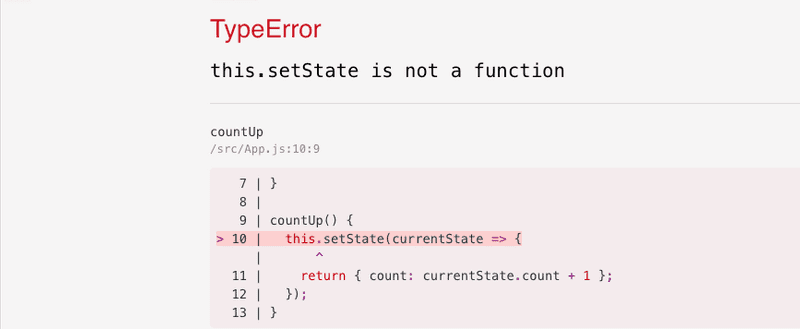 React - setState is not a function | Code, Thoughts & Opinions - By ... | Losing the context of this inside component's handler method
React - setState is not a function | Code, Thoughts & Opinions - By ... | Losing the context of this inside component's handler method Uncaught TypeError: setState is not function (Drum Machine ... | I’ve got the sounds working now want to display drum names. There’s a separate function for keypress and mouse click events. Both produce this error “Uncaught TypeError: setState is not function (Drum Machine)” If I console .log the value it’s correct. Any clues appreciated. I actually had this working with just JS and a bit of jquery. Thought I’d do in React for “fun”.
Uncaught TypeError: setState is not function (Drum Machine ... | I’ve got the sounds working now want to display drum names. There’s a separate function for keypress and mouse click events. Both produce this error “Uncaught TypeError: setState is not function (Drum Machine)” If I console .log the value it’s correct. Any clues appreciated. I actually had this working with just JS and a bit of jquery. Thought I’d do in React for “fun”. React setState does not work for scene.onPointerObservable, also ... | I spent a lot of time struggling with these two questions, and until now i still have no idea about them, i would appreciate if someone could help me… Firstly, i want to use react hooks: setState to set variable when POINTERDOWN and get variable when POINTERUP, however, it does not work. The code is simple in below: I have this demo code in react hooks: const [A, setA] = useState(false); useEffect(() => { if(scene){ scene.onPointerObservable.add((pointerInfo) => { ...
React setState does not work for scene.onPointerObservable, also ... | I spent a lot of time struggling with these two questions, and until now i still have no idea about them, i would appreciate if someone could help me… Firstly, i want to use react hooks: setState to set variable when POINTERDOWN and get variable when POINTERUP, however, it does not work. The code is simple in below: I have this demo code in react hooks: const [A, setA] = useState(false); useEffect(() => { if(scene){ scene.onPointerObservable.add((pointerInfo) => { ...