React Three Dots Explained
This article explains the meaning and usage of the three dots (...) syntax, known as the spread operator and rest parameter, in React development for efficient array and object manipulation.
This article explains the meaning and usage of the three dots (...) syntax, known as the spread operator and rest parameter, in React development for efficient array and object manipulation.
In the realm of JavaScript and React development, the enigmatic three dots, known as the spread operator, hold the key to unlocking elegant and efficient code. This comprehensive guide will embark on a step-by-step journey to demystify the functionalities of the spread operator, empowering you to wield its power with finesse. From expanding arrays and objects to creating shallow copies and merging data structures, we'll explore the versatility of this operator. Additionally, we'll delve into its applications in React JSX and its role as rest parameters in functions. By the end of this exploration, you'll have a solid understanding of how to leverage the three dots to write concise and effective code, enhancing your JavaScript and React projects.
The three dots, known as the spread operator, are a versatile tool in JavaScript and React, offering concise ways to manipulate data structures. Let's explore its functionalities step by step:
1. Expanding Arrays and Objects:
const fruits = ["apple", "banana", "orange"];
const newFruits = ["mango", ...fruits, "grape"]; // ["mango", "apple", "banana", "orange", "grape"]
function makeSalad(fruit1, fruit2, fruit3) {
// ...
}
makeSalad(...fruits); // Equivalent to makeSalad("apple", "banana", "orange")const person = { name: "Alice", age: 30 };
const newPerson = { ...person, city: "New York" }; // { name: "Alice", age: 30, city: "New York" }2. Creating Shallow Copies:
The spread operator creates shallow copies, meaning it copies the top-level properties but not nested objects or arrays.
const originalArray = [1, 2, [3, 4]];
const copiedArray = [...originalArray];
copiedArray[2].push(5); // Modifies the nested array in both originalArray and copiedArray3. Combining Arrays and Objects:
const firstHalf = [1, 2, 3];
const secondHalf = [4, 5, 6];
const wholeNumbers = [...firstHalf, ...secondHalf]; // [1, 2, 3, 4, 5, 6]const defaultSettings = { theme: "light", language: "en" };
const userSettings = { theme: "dark" };
const finalSettings = { ...defaultSettings, ...userSettings }; // { theme: "dark", language: "en" }4. Using Spread with React JSX:
In React, the spread operator is particularly useful for passing props to components.
const Button = (props) => <button {...props} />;
const App = () => (
<Button type="submit" className="primary" onClick={() => console.log("Clicked!")}>
Click Me
</Button>
);5. Rest Parameters:
The spread syntax can also be used to gather remaining arguments into an array within a function.
function sum(a, b, ...rest) {
let total = a + b;
for (const num of rest) {
total += num;
}
return total;
}
sum(1, 2, 3, 4, 5); // Returns 15Remember:
By understanding these steps and examples, you can effectively utilize the three dots in your JavaScript and React projects.
This code provides several examples of how to use the spread operator (...) in JavaScript. The examples cover expanding arrays and objects, creating shallow copies, using the spread operator in React JSX, and using it with rest parameters in functions. The code also includes additional considerations and reminders about the spread operator's behavior.
Following your provided explanations, let's dive into some practical JavaScript examples to solidify your understanding of the spread operator:
1. Expanding Arrays:
// Combining arrays
const fruits = ["apple", "banana"];
const moreFruits = ["mango", "orange", ...fruits]; // ["mango", "orange", "apple", "banana"]
// Passing arguments to a function
function greet(person1, person2) {
console.log(`Hello, ${person1} and ${person2}!`);
}
const friends = ["Alice", "Bob"];
greet(...friends); // Output: "Hello, Alice and Bob!"2. Expanding Objects:
// Creating a new object with additional properties
const person = { name: "Charlie", age: 25 };
const updatedPerson = { ...person, city: "London" }; // { name: "Charlie", age: 25, city: "London" }
// Merging objects
const defaultOptions = { font: "Arial", size: 12 };
const userOptions = { size: 16, color: "blue" };
const finalOptions = { ...defaultOptions, ...userOptions }; // { font: "Arial", size: 16, color: "blue" }3. Shallow Copies:
const originalList = [1, 2, [3, 4]];
const copiedList = [...originalList];
copiedList[2].push(5);
console.log(originalList); // [1, 2, [3, 4, 5]] - Both arrays affected due to shallow copy4. React JSX Example:
function Button({ label, ...rest }) {
return <button {...rest}>{label}</button>;
}
const App = () => (
<Button label="Click Me" className="primary" onClick={() => console.log("Clicked!")} />
);5. Rest Parameters:
function sum(...numbers) {
return numbers.reduce((total, num) => total + num, 0);
}
const result = sum(1, 2, 3, 4, 5); // result = 15Additional Considerations:
const message = "Hello";
const characters = [...message]; // ["H", "e", "l", "l", "o"]Remember: The spread operator is a powerful tool, but understanding its behavior and limitations is crucial for effective use.
While the provided article offers a solid foundation, let's explore some additional nuances and use cases of the spread operator to further enhance your understanding:
1. Spread Operator and arguments Object:
In older JavaScript versions, the arguments object within functions held all passed arguments. The spread operator provides a more elegant way to capture remaining arguments:
function logArgs(first, second, ...rest) {
console.log(`First: ${first}, Second: ${second}`);
console.log(`Rest: ${rest.join(", ")}`);
}
logArgs("A", "B", "C", "D");
// Output:
// First: A, Second: B
// Rest: C, D2. Spread Operator with Destructuring:
Combine the spread operator with destructuring for concise data extraction:
const user = { name: "Eva", age: 35, city: "Paris" };
const { name, ...details } = user;
console.log(name); // "Eva"
console.log(details); // { age: 35, city: "Paris" }3. Spread Operator and Immutability:
The spread operator is valuable for creating new arrays or objects without modifying the originals, promoting immutability:
const colors = ["red", "green", "blue"];
const newColors = ["yellow", ...colors]; // Original 'colors' array remains unchanged4. Spread Operator with Strings:
Although not as common, you can use the spread operator to split a string into individual characters:
const greeting = "Hello";
const chars = [...greeting]; // ["H", "e", "l", "l", "o"]5. Caveats and Considerations:
In conclusion, the spread operator is a versatile tool that empowers you to write cleaner, more concise, and more expressive JavaScript code. By understanding its various applications and nuances, you can leverage its power to enhance your development skills and create more robust and maintainable applications.
| Functionality | Description | Example |
|---|---|---|
| Expanding Arrays | Unpacks elements into a new array or function arguments. |
[...fruits, "grape"] creates a new array with "grape" added to the end of fruits. |
| Expanding Objects | Spreads properties into a new object. |
{ ...person, city: "New York" } adds the city property to a copy of person. |
| Shallow Copies | Creates a copy of the top-level properties, but not nested structures. |
[...originalArray] creates a new array with the same elements as originalArray. |
| Combining Arrays | Concatenates arrays into a new array. |
[...firstHalf, ...secondHalf] combines two arrays into one. |
| Combining Objects | Merges objects, with later properties overriding earlier ones. |
{ ...defaultSettings, ...userSettings } merges two objects, giving priority to userSettings. |
| React JSX | Spreads props to components. |
<Button {...props} /> passes all properties in props to the Button component. |
| Rest Parameters | Gathers remaining function arguments into an array. |
function sum(a, b, ...rest) captures any arguments beyond the first two in the rest array. |
As we conclude our exploration of the spread operator, it's evident that these three dots (...), seemingly unassuming, hold immense power and flexibility within the JavaScript and React ecosystems. From expanding and manipulating arrays and objects to facilitating shallow copies and seamless data merging, the spread operator streamlines code and enhances readability. Its applications extend to React JSX, where it elegantly passes props, and function definitions, where it captures rest parameters with ease.
However, it's crucial to wield this power responsibly. Remember that the spread operator creates shallow copies, so be cautious with nested structures to avoid unintended modifications. Additionally, while generally efficient, consider alternative approaches for performance-critical scenarios involving large data sets.
By mastering the spread operator's nuances and understanding its capabilities and limitations, you'll elevate your JavaScript and React development skills, writing code that is not only concise and elegant but also robust and maintainable. So, embrace the three dots and unlock a world of possibilities in your coding journey.
 What Do These Three Dots
What Do These Three Dots ... in React Do? | Sentry | The Problem You may have come across JSX code in React like this snippet: And wondered what these three dots ... are and what they do. The Solution These… What do these three dots (...) in React do ? - GeeksforGeeks | A Computer Science portal for geeks. It contains well written, well thought and well explained computer science and programming articles, quizzes and practice/competitive programming/company interview Questions.
What do these three dots (...) in React do ? - GeeksforGeeks | A Computer Science portal for geeks. It contains well written, well thought and well explained computer science and programming articles, quizzes and practice/competitive programming/company interview Questions. What do the three dots (…) mean in JavaScript? | by Adrian Oprea ... | Originally published at https://oprea.rocks/blog/what-do-the-three-dots-mean-in-javascript/
What do the three dots (…) mean in JavaScript? | by Adrian Oprea ... | Originally published at https://oprea.rocks/blog/what-do-the-three-dots-mean-in-javascript/
 What are these triple dots (...) in JavaScript ? - GeeksforGeeks | A Computer Science portal for geeks. It contains well written, well thought and well explained computer science and programming articles, quizzes and practice/competitive programming/company interview Questions.
What are these triple dots (...) in JavaScript ? - GeeksforGeeks | A Computer Science portal for geeks. It contains well written, well thought and well explained computer science and programming articles, quizzes and practice/competitive programming/company interview Questions.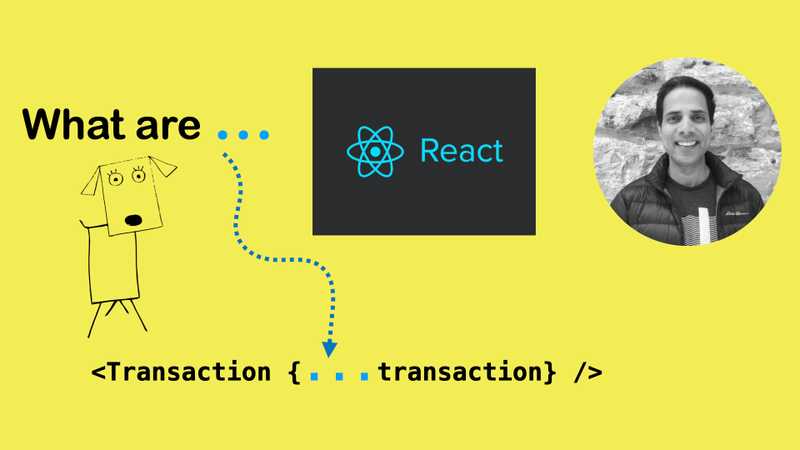 What do these three dots in React do? - bonsaiilabs | What do these three dots in React do? This video will show you how JavaScript object spread syntax works.
You will learn its use from…
What do these three dots in React do? - bonsaiilabs | What do these three dots in React do? This video will show you how JavaScript object spread syntax works.
You will learn its use from… ... in JavaScript – the Three Dots Operator in JS | The three dots operator in JavaScript is one of the significant updates that was shipped with ES6. This operator (...) helps you achieve many things that previously required many lines of code, unfamiliar syntax, and more. In this short article, you will learn what the three dots operator means and
... in JavaScript – the Three Dots Operator in JS | The three dots operator in JavaScript is one of the significant updates that was shipped with ES6. This operator (...) helps you achieve many things that previously required many lines of code, unfamiliar syntax, and more. In this short article, you will learn what the three dots operator means and What Are the Three Dots (...) in JavaScript | Built In | The three dots (...) in JavaScript is known as the spread operator, and it’s used to make shallow copies of JavaScript objects.
What Are the Three Dots (...) in JavaScript | Built In | The three dots (...) in JavaScript is known as the spread operator, and it’s used to make shallow copies of JavaScript objects.