Looping Inside JSX with React
Learn how to use the map function to efficiently render lists of data as JSX elements within your React applications.
Learn how to use the map function to efficiently render lists of data as JSX elements within your React applications.
This guide will walk you through different methods for looping through data and displaying it in your React components. While you can't directly use a for loop within JSX, React provides several alternative approaches to achieve the same outcome. We'll explore the most common methods, including using the map function, utilizing array indices, and combining looping with conditional rendering. Each method will be explained step-by-step with code examples to illustrate how to implement them effectively. By the end of this guide, you'll have a solid understanding of how to choose the right approach for your specific use case and ensure efficient rendering of dynamic data in your React applications.
While you can't directly use a for loop within JSX, React offers several methods to achieve the same result. Here's a breakdown of the most common approaches:
1. Using the map Function:
The map function is the preferred method for iterating through arrays in React. It creates a new array by applying a function to each element of the original array.
Steps:
const fruits = ['apple', 'banana', 'orange'];map within JSX: Inside your component's render method, use the map function to iterate over the array and return JSX elements for each item.render() {
return (
<ul>
{fruits.map((fruit) => (
<li key={fruit}>{fruit}</li>
))}
</ul>
);
}Explanation:
map function takes a callback function as an argument. This function is called for each element in the fruits array.fruit) as an argument and returns a JSX element (<li>) for that element.map needs a unique key prop. This helps React identify changes efficiently and optimize rendering.2. Using Array Index:
While not as common as map, you can use the array index within the loop for specific scenarios.
Steps:
Define your data: Similar to the previous example, start with an array of data.
Use index within JSX: Inside your component's render method, use a for loop with the index to access and display each element.
render() {
const listItems = [];
for (let i = 0; i < fruits.length; i++) {
listItems.push(<li key={i}>{fruits[i]}</li>);
}
return <ul>{listItems}</ul>;
}Explanation:
for loop to iterate through the array indices.fruits[i] and create a corresponding JSX element.map, each element needs a unique key prop, which in this case is the index i.3. Conditional Rendering:
You can combine looping with conditional rendering to display elements based on certain conditions.
Example:
render() {
return (
<ul>
{fruits.map((fruit) => (
fruit === 'apple' ? (
<li key={fruit} style={{ color: 'red' }}>{fruit}</li>
) : (
<li key={fruit}>{fruit}</li>
)
))}
</ul>
);
}Explanation:
map function to conditionally style the list item if the fruit is 'apple'.Choosing the Right Approach:
map is generally preferred for its conciseness and functional style.Remember: Always provide unique key props when looping through elements in JSX. This ensures efficient rendering and helps React identify changes in your data.
This code demonstrates three ways to loop through data and render it in React JSX:
Using the map Function: This example iterates through an array of fruits and creates an unordered list (<ul>) with each fruit as a list item (<li>). The map function is a concise way to transform each element in an array into a corresponding JSX element.
Using Array Index: This example achieves a similar result as the first one but uses a traditional for loop and array indexing to create the list items. It demonstrates an alternative approach when you need more control over the iteration process.
Conditional Rendering: This example showcases how to conditionally render content based on data properties. It iterates through an array of products and displays each product's name and price. Additionally, it checks the inStock property and displays an "Out of Stock" message if the product is unavailable.
Following the guide you provided, let's illustrate the different approaches with practical JavaScript examples:
1. Using the map Function:
import React from 'react';
function FruitList() {
const fruits = ['apple', 'banana', 'orange', 'grapefruit'];
return (
<ul>
{fruits.map((fruit) => (
<li key={fruit}>{fruit}</li>
))}
</ul>
);
}
export default FruitList;Explanation:
React library for JSX syntax.FruitList is our React component.fruits with the data.return statement, we use fruits.map to iterate and create an li element for each fruit.li element has a unique key prop set to the fruit name.2. Using Array Index:
import React from 'react';
function NumberList() {
const numbers = [10, 20, 30, 40];
const listItems = [];
for (let i = 0; i < numbers.length; i++) {
listItems.push(<li key={i}>Number {numbers[i]}</li>);
}
return <ul>{listItems}</ul>;
}
export default NumberList;Explanation:
listItems to store the JSX elements.for loop iterates through the numbers array using the index i.li element with the number and push it to the listItems array.ul element containing the generated list items.3. Conditional Rendering:
import React from 'react';
function ProductList() {
const products = [
{ name: 'Shirt', price: 20, inStock: true },
{ name: 'Pants', price: 40, inStock: false },
{ name: 'Shoes', price: 60, inStock: true },
];
return (
<ul>
{products.map((product) => (
<li key={product.name}>
{product.name} - ${product.price}
{!product.inStock && <span style={{ color: 'red' }}> (Out of Stock)</span>}
</li>
))}
</ul>
);
}
export default ProductList;Explanation:
products objects, each with name, price, and inStock properties.map to iterate through the products.&& operator to display "(Out of Stock)" only if inStock is false.Remember: These examples demonstrate the basic principles. You can adapt and extend them to fit your specific data and rendering requirements.
Beyond the Basics:
map functions to handle data structures with multiple levels of nesting. For example, rendering a list of categories with subcategories.map is primarily for arrays, you can use Object.keys() or Object.values() to get an array of keys or values from an object and then use map to iterate over them.react-window or react-virtualized for efficient rendering and virtualization.Alternative Looping Methods:
forEach: While not directly used for rendering, forEach can be helpful for side effects within the loop, such as logging or updating state based on each element.for...of Loop: This loop is similar to a for loop but iterates over iterable objects, including arrays. However, it's less common in React JSX compared to map.Key Prop Optimization:
JSX Gotchas:
map must return JSX elements. If you need to perform additional logic, do it before returning the JSX.map callback to implicitly return it without a return statement.Additional Tips:
By understanding these additional notes and exploring the provided examples, you'll be well-equipped to handle various data looping scenarios in your React applications effectively.
| Method | Description | Use Case | Example |
|---|---|---|---|
map Function |
Creates a new array by applying a function to each element. Preferred method for iterating through arrays. | Displaying a list of items. | fruits.map((fruit) => (<li key={fruit}>{fruit}</li>)) |
| Array Index | Uses a traditional for loop with the index to access elements. |
When the index is needed for calculations or manipulations. | for (let i = 0; i < fruits.length; i++) { listItems.push(<li key={i}>{fruits[i]}</li>); } |
| Conditional Rendering | Combines looping with conditions to display elements based on certain criteria. | Displaying elements based on specific conditions. | fruits.map((fruit) => (fruit === 'apple' ? (<li key={fruit} style={{ color: 'red' }}>{fruit}</li>) : (<li key={fruit}>{fruit}</li>))) |
Looping through data is a fundamental aspect of building dynamic and interactive user interfaces in React. While you can't directly use traditional looping constructs like for loops within JSX, React provides several powerful methods to achieve the same results. The map function is the preferred and most elegant approach for iterating through arrays and creating corresponding JSX elements. It promotes a functional programming style and enhances code readability. However, there are scenarios where using array indices or combining looping with conditional rendering might be more suitable. Understanding these different techniques and their use cases empowers you to handle diverse data rendering requirements effectively. Remember to always provide unique key props when looping through elements to ensure efficient rendering and help React identify changes accurately. By mastering these looping techniques, you'll be well-equipped to create dynamic and data-driven React applications that deliver exceptional user experiences.
 How do you loop inside React JSX? | Sentry | The Problem You have a set of elements, and you'd like to loop over them to generate a JSX partial. In templating languages, you can write a for loop directly…
How do you loop inside React JSX? | Sentry | The Problem You have a set of elements, and you'd like to loop over them to generate a JSX partial. In templating languages, you can write a for loop directly…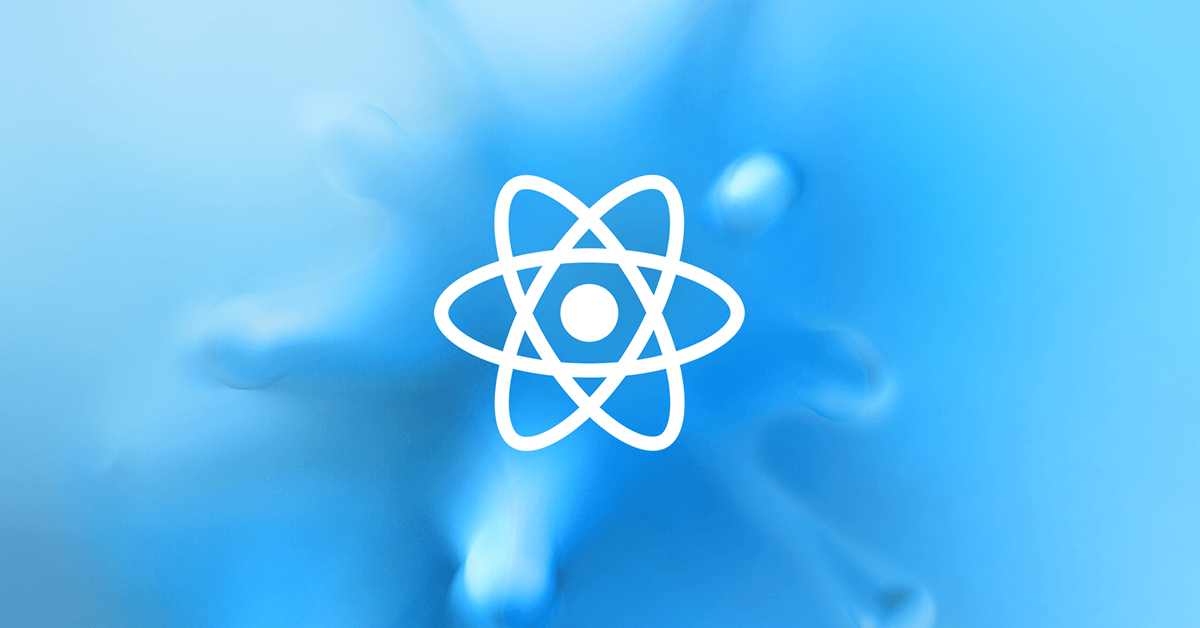 A Beginner's Guide to Loops in React JSX | Wondering how to create loops in React? Learn about JSX and how to use methods like the map function to loop inside React JSX and render a list of items.
A Beginner's Guide to Loops in React JSX | Wondering how to create loops in React? Learn about JSX and how to use methods like the map function to loop inside React JSX and render a list of items. How to loop inside React JSX? – Embold Blog | Aug 26, 2021 ... You can't use the for loop within the return statements of React components for the same reasons you can't use for loops within the return ...
How to loop inside React JSX? – Embold Blog | Aug 26, 2021 ... You can't use the for loop within the return statements of React components for the same reasons you can't use for loops within the return ... For Loop in React: How to use loop in React.js? - DEV Community | This article was originally published at https://www.blog.duomly.com/6-most-popular-front-end-intervi...
For Loop in React: How to use loop in React.js? - DEV Community | This article was originally published at https://www.blog.duomly.com/6-most-popular-front-end-intervi... Looping inside React JSX | Ronald James | The North's Leading Digitech Talent Agency
Looping inside React JSX | Ronald James | The North's Leading Digitech Talent Agency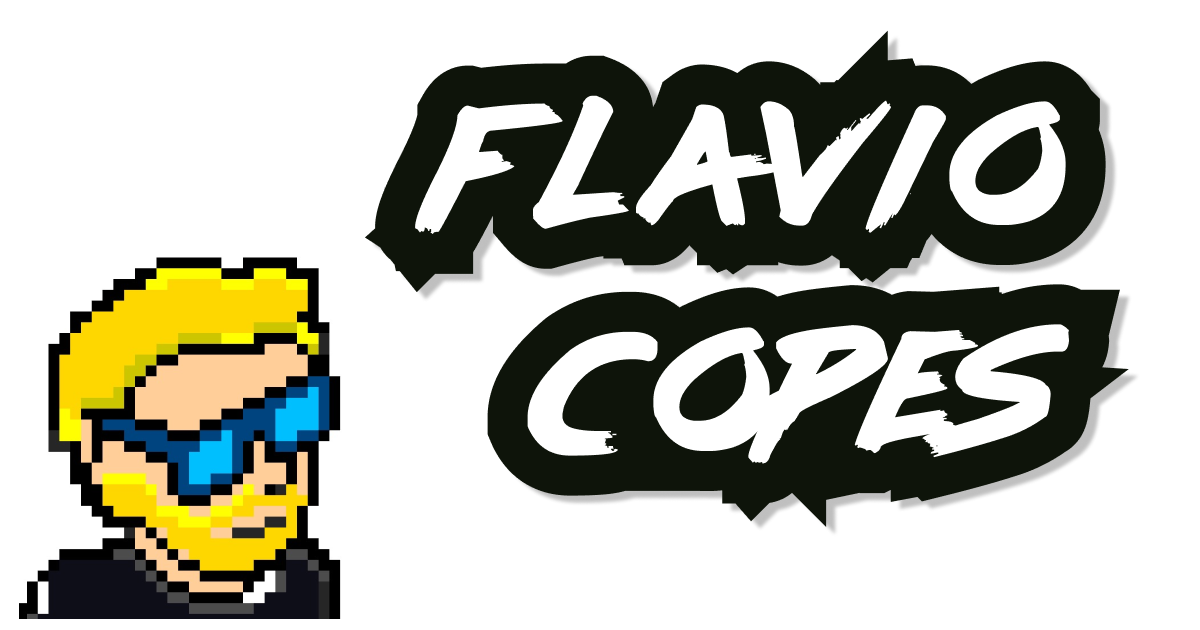 How to loop inside React JSX | How to do a loop in a React component
How to loop inside React JSX | How to do a loop in a React component