Fix "error:0308010C" OpenSSL Error
Get help with the "error:0308010C:digital envelope routines::unsupported" message, understand its causes and explore potential solutions to resolve the issue.
Get help with the "error:0308010C:digital envelope routines::unsupported" message, understand its causes and explore potential solutions to resolve the issue.
Encountering the frustrating "error:0308010C:digital envelope routines::unsupported" message in your Node.js project? This guide will help you navigate through potential solutions and get your project back on track. This error often arises when using tools like Webpack, create-react-app, or vue-cli-service, and it's typically linked to OpenSSL compatibility issues. Let's explore some troubleshooting steps: First, verify your Node.js version using the node -v command. If you're on Node.js v17 or later, consider downgrading to a more stable LTS version like v16 or v14, as OpenSSL 3.0 changes in newer versions can cause conflicts. Tools like nvm can simplify managing multiple Node.js versions. Next, try setting the environment variable NODE_OPTIONS=--openssl-legacy-provider before running your command. This instructs Node.js to utilize the legacy OpenSSL provider, potentially resolving compatibility issues. If you're using tools like create-react-app, vue-cli-service, or webpack, ensure they are updated to their latest versions to avoid conflicts with newer Node.js releases. Additionally, review your package.json for any conflicting dependencies that might be contributing to the error. For macOS users, corrupted keychain entries could be the culprit. Try clearing your keychain or creating a new one. If you have antivirus software running, temporarily disable it to check if it's interfering with Node.js processes. If the issue persists, consider a clean reinstallation of Node.js to address any underlying configuration problems. Remember, the most effective solution depends on your specific environment and setup. Experiment with these options and consult online resources like Stack Overflow and GitHub issues for further guidance.
This error often pops up when using tools like Webpack, create-react-app, or vue-cli-service with Node.js. It's related to OpenSSL and can be caused by several factors. Let's explore some solutions:
1. Node.js Version Compatibility:
node -v in your terminal. The error is common with Node.js v17 and above due to OpenSSL 3.0 changes.nvm (Node Version Manager) can help manage multiple Node.js versions.2. OpenSSL Configuration:
NODE_OPTIONS=--openssl-legacy-provider before running your command. This forces Node.js to use the legacy OpenSSL provider.NODE_OPTIONS=--openssl-legacy-provider npm startset NODE_OPTIONS=--openssl-legacy-provider
npm start3. Project Dependencies and Tools:
create-react-app, vue-cli-service, or webpack. Outdated versions might have compatibility issues with newer Node.js versions.npm update create-react-apppackage.json and ensure there are no known conflicts.4. System-Specific Issues:
5. Additional Tips:
Remember: The best approach depends on your specific environment and setup. Try these solutions one by one and see which one resolves the error for you.
This JavaScript code provides solutions for the "error:0308010C:digital envelope routines::unsupported" issue. It includes checking Node.js version for compatibility, setting an environment variable to enable legacy OpenSSL provider, and updating dependencies that might be causing the error.
While the provided solutions involve environment setup and commands, here's how you can integrate some of them into your JavaScript workflow:
1. Checking Node.js Version:
const { version } = process;
if (version.startsWith('17.')) {
console.warn('You are using Node.js v17 or above, which might cause OpenSSL issues. Consider downgrading to v16 or v14.');
} else {
console.log(`You are using Node.js ${version}`);
}2. Setting Environment Variable (Cross-Platform):
const { spawn } = require('child_process');
const startProcess = () => {
const options = {
env: {
...process.env,
NODE_OPTIONS: '--openssl-legacy-provider',
},
};
// Replace 'npm start' with your actual command
const child = spawn('npm', ['start'], options);
child.stdout.on('data', (data) => console.log(data.toString()));
child.stderr.on('data', (data) => console.error(data.toString()));
};
startProcess();3. Updating Dependencies:
const { exec } = require('child_process');
const updateDeps = (packageName) => {
exec(`npm update ${packageName}`, (error, stdout, stderr) => {
if (error) {
console.error(`Error updating ${packageName}:`, error);
return;
}
console.log(stdout);
});
};
// Example usage:
updateDeps('create-react-app');Remember: These snippets demonstrate how to incorporate the solutions into your JavaScript code. You might need to adjust them based on your specific project structure and requirements.
--openssl-legacy-provider flag essentially instructs Node.js to revert to the older OpenSSL 1.1.1 behavior, providing a temporary workaround for compatibility.| Cause | Solution |
|---|---|
| Node.js version incompatibility | Downgrade to LTS version (v16 or v14) using nvm |
| OpenSSL configuration | Set environment variable: NODE_OPTIONS=--openssl-legacy-provider
|
| Outdated project dependencies/tools | Update dependencies (e.g., npm update create-react-app) |
| Conflicting project dependencies | Review and resolve conflicts in package.json
|
| macOS Keychain issues | Clear or create a new keychain |
| Antivirus software interference | Temporarily disable antivirus |
| Underlying configuration problems | Reinstall Node.js |
| Unspecified | Consult online communities (Stack Overflow, GitHub issues) |
In conclusion, tackling the "error:0308010C:digital envelope routines::unsupported" in Node.js requires a multifaceted approach. By understanding the root cause related to OpenSSL 3.0 changes and exploring the various solutions presented, you can effectively resolve this issue and get your project back on track. Remember to consider your specific environment and project setup when choosing the most suitable approach. Whether it's downgrading Node.js, utilizing the legacy provider option, or keeping dependencies updated, there's a solution out there to overcome this error and ensure the smooth operation of your Node.js applications. As the Node.js ecosystem continues to evolve and adapt to OpenSSL 3.0, staying informed about the latest developments and best practices will be key to maintaining compatibility and security in your projects.
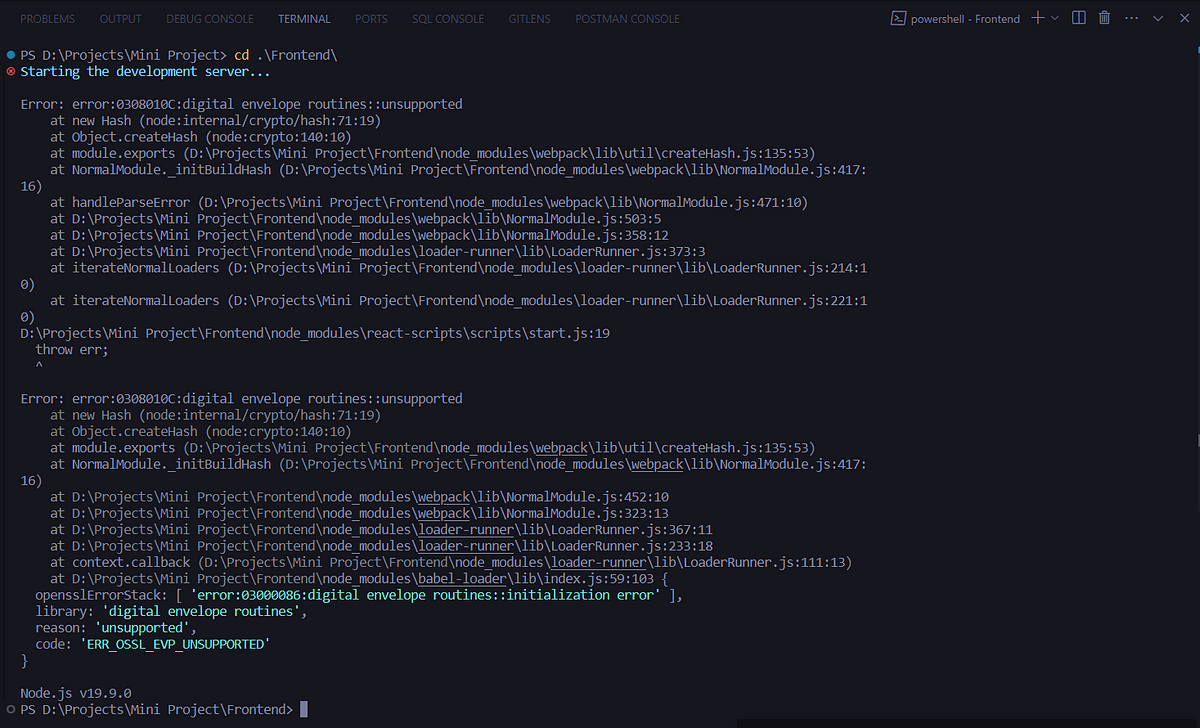 Resolving “error:0308010C:digital envelope routines::unsupported ... | The error looks like:
Resolving “error:0308010C:digital envelope routines::unsupported ... | The error looks like: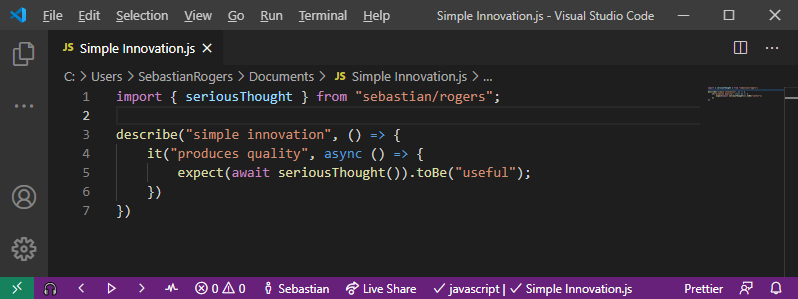 Azure Static Web App: “Error: error:0308010C:digital envelope ... | TL;DR You need the latest copy of react scripts installed to avoid the error:0308010C:digital envelope routines::unsupported.
Azure Static Web App: “Error: error:0308010C:digital envelope ... | TL;DR You need the latest copy of react scripts installed to avoid the error:0308010C:digital envelope routines::unsupported. React js Error message error 0308010C digital envelope routines ... | basically this type of error happen from node runtime not from react js. . dont worry i will tell...
React js Error message error 0308010C digital envelope routines ... | basically this type of error happen from node runtime not from react js. . dont worry i will tell... How to fix “Error: error:0308010c:digital envelope routines ... | As a developer, encountering errors in your projects is a common occurrence. In this blog post, we will discuss a specific error that has been plaguing developers, particularly those working with Node.js. The error in question is "Error: error:0308010c:digital envelope routines::unsupported" and, as promised, we will provide you with all the possible ways to fix
How to fix “Error: error:0308010c:digital envelope routines ... | As a developer, encountering errors in your projects is a common occurrence. In this blog post, we will discuss a specific error that has been plaguing developers, particularly those working with Node.js. The error in question is "Error: error:0308010c:digital envelope routines::unsupported" and, as promised, we will provide you with all the possible ways to fix New OpenVPN Client 2.6.0 deprecates OpenSSL 1.1.1 - OpenSSL ... | As per topic, if you download the newly released OpenSSL 2.6.0, the OpenVPN client will no longer be able to decypher the generated certificates due to dropp...
New OpenVPN Client 2.6.0 deprecates OpenSSL 1.1.1 - OpenSSL ... | As per topic, if you download the newly released OpenSSL 2.6.0, the OpenVPN client will no longer be able to decypher the generated certificates due to dropp... How to Fix Error 0308010C Digital Envelope Routines Unsupported ... | You may encounter an error:0308010C:digital envelope routines unsupported message when attempting to execute commands in newer versions of macOS.
How to Fix Error 0308010C Digital Envelope Routines Unsupported ... | You may encounter an error:0308010C:digital envelope routines unsupported message when attempting to execute commands in newer versions of macOS.