React: State vs Props Explained
This article explains the key differences between state and props in React, including how each one works and how to use them effectively to manage data in your React applications.
This article explains the key differences between state and props in React, including how each one works and how to use them effectively to manage data in your React applications.
This article will explain the differences between state and props in React and how to use them effectively. First, it will explain what props are and how to use them to pass data from a parent component to its child components. It will also cover the key characteristics of props, such as their immutability and top-down data flow. Next, the article will discuss state, which is an object that holds information specific to a component and can change over time. It will explain how to initialize and update state, as well as the key characteristics of state, such as its mutability and internal nature. The article will then provide guidance on when to use props versus state, followed by an example of how to use both in a counter component. Finally, it will emphasize the importance of understanding the distinction between props and state for building well-structured React applications.
In React, both state and props play crucial roles in managing data and rendering components. While they might seem similar at first, they have distinct purposes and behaviors. Let's break down their differences and how to use them effectively:
1. Props: Passing Data Down the Component Tree
<ChildComponent name="John" age={30} />this.props.function ChildComponent(props) {
return (
<div>
<p>Name: {props.name}</p>
<p>Age: {props.age}</p>
</div>
);
}2. State: Managing Internal Component Data
this.state.class MyComponent extends React.Component {
constructor(props) {
super(props);
this.state = { count: 0 };
}
// ...
}this.setState() to update the state object, which triggers a re-render of the component.handleClick() {
this.setState({ count: this.state.count + 1 });
}this.setState().3. Choosing Between Props and State:
4. Example:
Imagine building a counter component. You might use:
5. Remember:
By following these steps and understanding the core concepts, you'll be well-equipped to effectively use state and props in your React projects.
The code demonstrates the use of props and state in React components. Props are used to pass data from parent to child components, while state is used to manage data within a component. The first example shows how to pass props from a parent component to two child components. The second example shows how to use state to keep track of a counter value and update it when a button is clicked. The third example shows how to combine props and state to render different content based on the state of a component.
Here are some JavaScript examples to illustrate the concepts explained in the article:
1. Using Props:
// ParentComponent.js
function ParentComponent() {
return (
<div>
<ChildComponent name="Alice" age={25} />
<ChildComponent name="Bob" age={30} />
</div>
);
}
// ChildComponent.js
function ChildComponent(props) {
return (
<div>
<p>Name: {props.name}</p>
<p>Age: {props.age}</p>
</div>
);
}In this example, ParentComponent passes name and age as props to two instances of ChildComponent. Each ChildComponent then renders the received props.
2. Using State:
class Counter extends React.Component {
constructor(props) {
super(props);
this.state = { count: 0 };
}
handleClick = () => {
this.setState({ count: this.state.count + 1 });
}
render() {
return (
<div>
<p>Count: {this.state.count}</p>
<button onClick={this.handleClick}>Increment</button>
</div>
);
}
}Here, Counter component initializes its state with count set to 0. When the button is clicked, the handleClick function updates the state using this.setState, causing the component to re-render with the incremented count.
3. Combining Props and State:
class Greeting extends React.Component {
constructor(props) {
super(props);
this.state = { isLoggedIn: false };
}
toggleLogin = () => {
this.setState({ isLoggedIn: !this.state.isLoggedIn });
}
render() {
return (
<div>
{this.state.isLoggedIn ? (
<p>Welcome, {this.props.name}!</p>
) : (
<p>Please log in.</p>
)}
<button onClick={this.toggleLogin}>
{this.state.isLoggedIn ? 'Log Out' : 'Log In'}
</button>
</div>
);
}
}This example demonstrates using both props and state. The Greeting component receives a name prop and manages an internal isLoggedIn state. Based on the state, it renders a welcome message or a login prompt.
These examples showcase the basic usage of props and state in React. Remember, choosing between them depends on the nature of the data and its intended use within your components.
Beyond the Basics:
useState and useEffect for a more concise and functional approach to state management.Advanced Concepts:
Remember:
| Feature | Props | State |
|---|---|---|
| Purpose | Pass data from parent to child components. | Manage internal data within a component that can change. |
| Data Flow | Unidirectional (parent to child) | Internal to the component. |
| Mutability | Immutable (cannot be changed by child components) | Mutable (can be changed using this.setState()) |
| Use Cases | - Initial values - Configuration options - Static data |
- Dynamic data - User interactions - Component state |
| Example | Passing an initial count value to a counter component. | Storing and updating the current count value in the counter. |
In conclusion, understanding the distinction between state and props is fundamental for building well-structured and efficient React applications. Props are used to pass data down the component tree, while state is used to manage internal component data that can change over time. By choosing the right tool for the job, you can keep your components organized and maintainable. As you progress in your React journey, explore advanced concepts and libraries to build more complex and scalable applications. Remember, mastering the use of state and props is essential for becoming a proficient React developer.
 What are the differences between props and state ? - GeeksforGeeks | A Computer Science portal for geeks. It contains well written, well thought and well explained computer science and programming articles, quizzes and practice/competitive programming/company interview Questions.
What are the differences between props and state ? - GeeksforGeeks | A Computer Science portal for geeks. It contains well written, well thought and well explained computer science and programming articles, quizzes and practice/competitive programming/company interview Questions.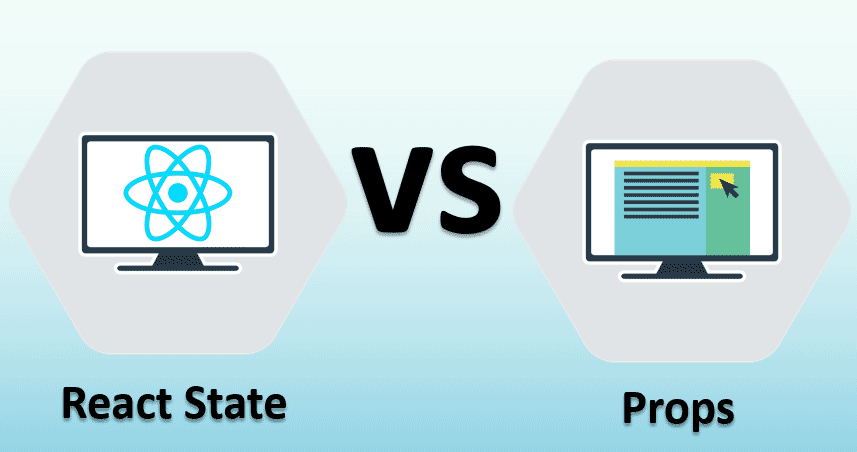 State vs Props in React: What's the Difference? | Introduction: React is a popular JavaScript library used for building user interfaces. When building React components, developers often come across the terms "state" and "props".
State vs Props in React: What's the Difference? | Introduction: React is a popular JavaScript library used for building user interfaces. When building React components, developers often come across the terms "state" and "props". What is the difference between props and state in React? | What is the difference between props and state in React? React has become one of the most popular libraries for building user interfaces, and if you're reading this on codedamn, chances are you're looking to understand the core principles of React better. Two fundamental concepts of React that every developer should understand are "props" and
What is the difference between props and state in React? | What is the difference between props and state in React? React has become one of the most popular libraries for building user interfaces, and if you're reading this on codedamn, chances are you're looking to understand the core principles of React better. Two fundamental concepts of React that every developer should understand are "props" and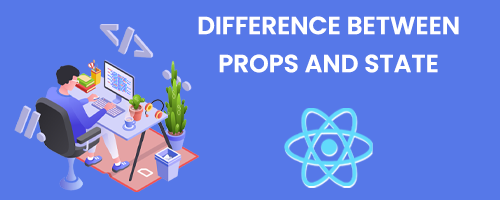 Understanding the Difference Between Props and State in React | As a React developer, it's crucial to understand the difference between props and state to build robust and efficient applications. These two concepts play a fundamental role in how React manages and updates the user interface of an application.
Understanding the Difference Between Props and State in React | As a React developer, it's crucial to understand the difference between props and state to build robust and efficient applications. These two concepts play a fundamental role in how React manages and updates the user interface of an application.![React State vs Props [Differences and Similarities]](https://d2o2utebsixu4k.cloudfront.net/media/images/blogs/share_image/a6d236f0-0afe-4bb4-8ac2-853489cd1fcd.jpg) React State vs Props [Differences and Similarities] | Let's see the differences between react state vs props as how to pass props into the component and how to update a component’s state.
React State vs Props [Differences and Similarities] | Let's see the differences between react state vs props as how to pass props into the component and how to update a component’s state. Component State – React | A JavaScript library for building user interfaces
Component State – React | A JavaScript library for building user interfaces ReactJS State Vs Props - javatpoint | ReactJS State Vs Props with ReactJS Tutorial, ReactJS Introduction, ReactJS Features, ReactJS Installation, Pros and Cons of ReactJS, AngularJS vs ReactJS, Reactnative vs ReactJS, ReactJS Router, ReactJS Flux Concept, ReactJS Animations, ReactJS Discussion, ReactJS Quick Guide, etc.
ReactJS State Vs Props - javatpoint | ReactJS State Vs Props with ReactJS Tutorial, ReactJS Introduction, ReactJS Features, ReactJS Installation, Pros and Cons of ReactJS, AngularJS vs ReactJS, Reactnative vs ReactJS, ReactJS Router, ReactJS Flux Concept, ReactJS Animations, ReactJS Discussion, ReactJS Quick Guide, etc.