JSX Element vs ReactNode vs ReactElement in React
Learn the key differences between JSX.Element, ReactNode, and ReactElement in React development to ensure type safety and avoid errors in your components.
Learn the key differences between JSX.Element, ReactNode, and ReactElement in React development to ensure type safety and avoid errors in your components.
In React development, especially with TypeScript, understanding the differences between JSX.Element, ReactNode, and ReactElement is essential for building well-typed and robust applications. Let's explore each type and its use cases:
1. JSX.Element: This type represents the result of JSX transpilation. When you write JSX code, it gets converted into a call to React.createElement, producing a JSX.Element. It's an object containing information about the element type, props, and children. While you can use JSX.Element as a return type, it's generally recommended to use the more flexible ReactNode.
2. ReactNode: This is a generic type encompassing various things that can be rendered within a React component. It can be a JSX.Element, a string, a number, a null value, a boolean, a fragment, an array of React nodes, or even a portal. This flexibility makes ReactNode ideal for defining the return type of your components, allowing for greater versatility in what you can render.
3. ReactElement: This type represents an actual instance of a React element created by React.createElement. It's similar to JSX.Element but is the lower-level representation used internally by React. You typically won't interact with ReactElement directly in your code, as JSX gets transpiled into it.
In the realm of React development, especially when using TypeScript, understanding the distinctions between JSX.Element, ReactNode, and ReactElement is crucial for building well-typed and robust applications. Let's break down each of these types and explore their appropriate use cases:
1. JSX.Element:
<div>Hello</div>, it gets converted into a call to React.createElement, ultimately producing a JSX.Element.'div'), its props, and its children.JSX.Element as a return type for your components, it's generally recommended to use the more flexible ReactNode instead.Example (JavaScript):
const MyComponent = () => {
const element = <div>This is a JSX element</div>;
return element; // element is of type JSX.Element
};2. ReactNode:
JSX.Element, a string, a number, a null value, a boolean, a fragment, an array of React nodes, or even a portal.ReactNode ideal for defining the return type of your components, as it allows for greater versatility in what you can render.Example (JavaScript):
const MyComponent = () => {
const message = "Hello, world!";
const number = 42;
return (
<div>
{message}
{number}
<p>This is a ReactNode example</p>
</div>
); // The return value is of type ReactNode
};3. ReactElement:
React.createElement.JSX.Element but is the lower-level representation used internally by React.ReactElement directly in your code, as JSX gets transpiled into it.In a nutshell:
JSX.Element when you specifically want to refer to the result of JSX transpilation.ReactNode as the return type of your components for maximum flexibility in what you can render.ReactElement is an internal representation used by React and is rarely used directly in your code.By understanding these distinctions, you can write more accurate and type-safe React code, leading to a smoother development experience and fewer potential errors.
The code snippets demonstrate the usage of JSX.Element, ReactNode, and ReactElement in React. The first example shows how JSX is transformed into a JSX.Element object with properties like type and props. The second example illustrates the flexibility of ReactNode, which can represent JSX elements, strings, and null. The third example shows how React.createElement is used to create a ReactElement, which is rarely used directly due to JSX.
While the provided explanations are clear, let's illustrate them with some additional JavaScript examples to solidify the understanding:
1. JSX.Element Example:
function renderButton(text) {
const buttonElement = <button>{text}</button>; // buttonElement is JSX.Element
console.log(typeof buttonElement); // Output: "object"
console.log(buttonElement.type); // Output: "button"
return buttonElement;
}
const myButton = renderButton("Click me!");This example demonstrates how JSX gets transformed into a JSX.Element object with properties like type (the element name) and props (including children).
2. ReactNode Example:
function MyComponent(props) {
const items = [
<li key="1">Item 1</li>,
<li key="2">Item 2</li>,
"Text content",
null,
]; // Array of ReactNode elements
return (
<ul>
{items.map((item) => (
<React.Fragment key={item}>{item}</React.Fragment>
))}
</ul>
); // The return value is of type ReactNode
}Here, the items array showcases the flexibility of ReactNode. It holds JSX elements, strings, and even null. The component renders this array within a <ul> demonstrating the diverse content ReactNode can represent.
3. ReactElement (Indirect Usage):
function createElementExample() {
const element = React.createElement("div", { className: "my-div" }, "Hello");
console.log(element); // This is a ReactElement (rarely used directly)
return element;
}This example shows how React.createElement is used to create a ReactElement. While you typically won't use this directly in your code due to JSX, it's helpful to understand that it's the underlying mechanism.
Practical Considerations:
ReactNode as the return type for your components provides flexibility but can also lead to potential type errors if you're not careful. Consider using TypeScript's type narrowing or conditional rendering to ensure type safety when dealing with different types of ReactNode values.ReactNode offers flexibility, excessive use of nested arrays or fragments within ReactNode can impact rendering performance. Be mindful of the structure of your ReactNode values and optimize where necessary.ReactNode to enforce specific constraints on what can be rendered within your components. This can be useful for creating reusable components with well-defined interfaces.Beyond the Basics:
React.Children for working with ReactNode values. These utilities allow you to iterate over, count, and manipulate children within a component.ReactNode is crucial when working with HOCs, as they often need to handle different types of children passed to the wrapped component.ReactNode values, as the render prop function can return various types of content.In conclusion, understanding the nuances of JSX.Element, ReactNode, and ReactElement is essential for writing well-structured and type-safe React applications. By leveraging the flexibility of ReactNode while being mindful of potential performance implications and type safety, you can build robust and maintainable React components.
| Type | Description | Use Cases |
|---|---|---|
JSX.Element |
Result of JSX transpilation; object with element type, props, and children. | Referencing specific JSX output. |
ReactNode |
Generic type for renderable content (elements, strings, numbers, null, boolean, fragments, etc.). | Defining component return types for flexibility. |
ReactElement |
Instance of a React element created by React.createElement. |
Internal React representation, rarely used directly. |
By grasping these distinctions, you'll be well-equipped to write more accurate, type-safe, and efficient React code, ultimately leading to a smoother development experience and a more robust application. Remember, the choice between JSX.Element and ReactNode often comes down to the desired level of flexibility versus type safety. While ReactElement works behind the scenes, understanding its role can deepen your comprehension of React's inner workings. As you delve deeper into React development, you'll encounter scenarios where these types play a crucial role in building complex and dynamic user interfaces. So, keep exploring, experimenting, and building amazing React applications!
 JSX.Element vs ReactElement vs ReactNode - DEV Community | These three types usually confuse novice React developers. It seems like they are the same thing,...
JSX.Element vs ReactElement vs ReactNode - DEV Community | These three types usually confuse novice React developers. It seems like they are the same thing,...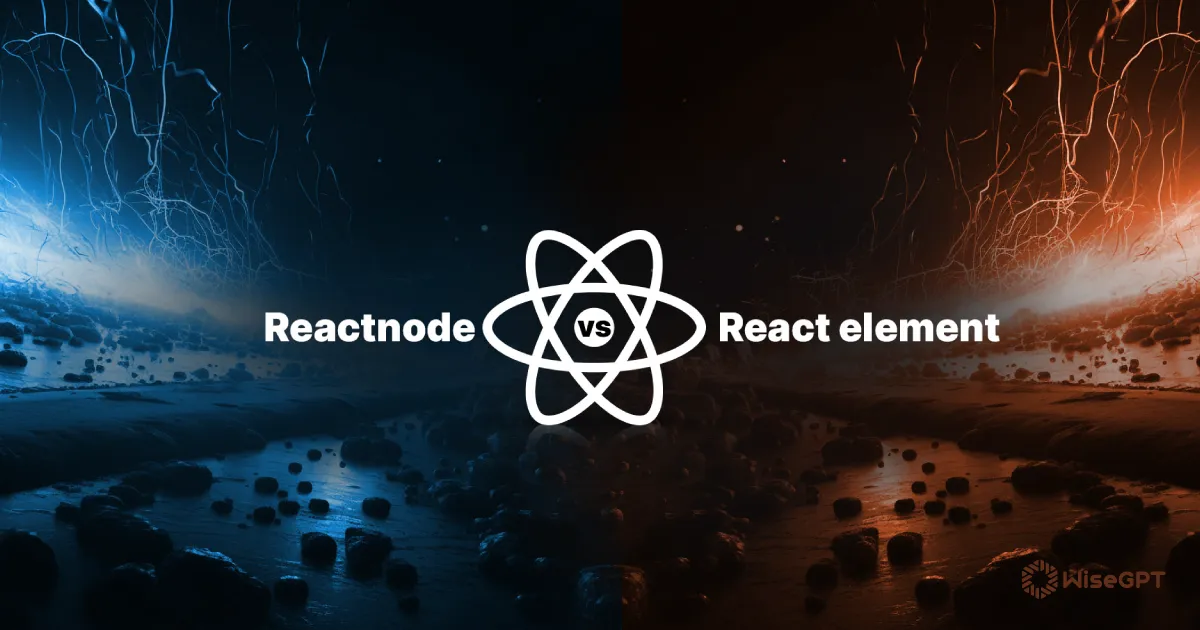 ReactNode Vs. React Element: Grasping The Essential Differences | Know the comparison on Reactnode Vs. react element.
ReactNode Vs. React Element: Grasping The Essential Differences | Know the comparison on Reactnode Vs. react element. Matt Pocock on LinkedIn: React.ReactNode vs JSX.Element | With about 4k clicks a month from Google, this is by far my most searched-for piece of content.
Matt Pocock on LinkedIn: React.ReactNode vs JSX.Element | With about 4k clicks a month from Google, this is by far my most searched-for piece of content.Turns out - people get pretty confused by this…
 JSX.Element Vs ReactElement and Which one to use it with ... | In ReactJS with TypeScript, the return type of a functional component can be specified as either JSX.Element or ReactElement.
JSX.Element Vs ReactElement and Which one to use it with ... | In ReactJS with TypeScript, the return type of a functional component can be specified as either JSX.Element or ReactElement. React Element vs Component | What are React Elements, Components, and Instances? A step by step explanation for a better ...
React Element vs Component | What are React Elements, Components, and Instances? A step by step explanation for a better ...