React Comments: How To Use and Best Practices
Learn how to effectively use and implement comments in your React components to improve code readability and maintainability for yourself and your team.
Learn how to effectively use and implement comments in your React components to improve code readability and maintainability for yourself and your team.
In the realm of React development, where JSX syntax reigns, adding comments might seem straightforward, but there are nuances to consider. This guide delves into the art of commenting in React, exploring various methods and best practices to elevate your code's clarity and maintainability.
While React's JSX syntax might seem like regular HTML, commenting within it has its own quirks. Let's explore the different ways to add comments in your React components and understand when to use each method:
1. Commenting within JSX:
The Standard Approach:
{/* Your comment here */} to encapsulate your comment. This is the most common and recommended way to comment within JSX. It ensures your comments are not rendered as part of the UI.function MyComponent() {
return (
<div>
{/* This is a comment within JSX */}
<h1>Hello, world!</h1>
</div>
);
}Commenting Out Code:
{/* */} syntax to temporarily comment out blocks of JSX code during development or debugging.function MyComponent() {
return (
<div>
{/*
<p>This paragraph is currently commented out.</p>
*/}
<h1>Hello, world!</h1>
</div>
);
}2. Commenting in JavaScript Logic:
Single-Line Comments:
// to comment out a single line of JavaScript code within your React component.function MyComponent() {
const name = 'Alice';
// const age = 30; // This line is commented out
return <h1>Hello, {name}!</h1>;
}Multi-Line Comments:
/* */ to comment out multiple lines of JavaScript code.function MyComponent() {
/*
const calculateAge = (birthYear) => {
// ... logic to calculate age
};
*/
return <p>Age calculation is currently disabled.</p>;
}Best Practices for Effective Commenting:
Remember: Comments are a valuable tool for improving code readability and maintainability. Use them wisely to enhance your React development experience!
This code showcases examples of how to use comments effectively in React components using JavaScript. It demonstrates commenting within JSX to explain code sections and temporarily remove elements, as well as commenting in JavaScript logic to clarify calculations and document unused functions. The examples highlight best practices such as explaining the reasoning behind code choices, keeping comments concise and current, and using them strategically to improve code understanding and maintenance.
Here are some practical JavaScript examples demonstrating the commenting techniques discussed in the article:
1. Commenting within JSX:
function MyComponent() {
return (
<div>
{/* This comment explains the purpose of the section below */}
<h2>Welcome to the App</h2>
{/*
<p>This paragraph is hidden for now, might be used later.</p>
*/}
<button onClick={() => alert('Clicked!')}>Click Me</button>
</div>
);
}2. Commenting in JavaScript Logic:
function MyComponent() {
const count = 5;
// Calculate double the count value
const doubleCount = count * 2;
/*
This function is not currently used, but might be needed later for
advanced calculations.
*/
// const calculateComplexValue = (x) => { ... };
return (
<div>
<p>Count: {count}</p>
<p>Double Count: {doubleCount}</p>
</div>
);
}Best Practices in Action:
function AgeCalculator({ birthYear }) {
// Calculate age based on birth year (assuming current year is 2023)
const age = 2023 - birthYear;
/*
This logic handles potential errors, such as invalid birth years
(e.g., future dates).
*/
if (age < 0 || age > 120) {
return <p>Invalid birth year entered.</p>;
}
return <p>Your age is: {age}</p>;
}Key Points:
{/* */} for commenting within JSX, both for explanations and to comment out code blocks.// for single-line comments and /* */ for multi-line comments in JavaScript logic.Beyond the Basics:
Tools and Extensions:
Commenting Philosophy:
Remember: Effective commenting is an ongoing process. As your React projects evolve, revisit and update your comments to ensure they remain accurate and relevant. By mastering the art of commenting, you'll create code that is not only functional but also understandable and maintainable for yourself and others.
| Type of Comment | Syntax | Use Case |
|---|---|---|
| JSX Comment | {/* Your comment here */} |
Explain sections of JSX, temporarily remove JSX code |
| Single-Line Comment | // Your comment here |
Explain single lines of JavaScript code within components |
| Multi-Line Comment | /* Your comment here */ |
Explain multiple lines of JavaScript code, temporarily remove code |
Best Practices:
By understanding the nuances of commenting within JSX and JavaScript logic, and by adhering to best practices, you can significantly enhance the readability, maintainability, and overall quality of your React codebase. Remember, comments serve as a valuable communication tool, not only for others but also for your future self. As you embark on your React development journey, embrace the art of commenting and witness the positive impact it has on your coding experience.
 How to write comments in ReactJS ? - GeeksforGeeks | A Computer Science portal for geeks. It contains well written, well thought and well explained computer science and programming articles, quizzes and practice/competitive programming/company interview Questions.
How to write comments in ReactJS ? - GeeksforGeeks | A Computer Science portal for geeks. It contains well written, well thought and well explained computer science and programming articles, quizzes and practice/competitive programming/company interview Questions. How to Write Comments in React: The Good, the Bad and the Ugly | {/* Comment */} is the usual way to write comments in React. But there are 2 better ways to comment you just have to know.
How to Write Comments in React: The Good, the Bad and the Ugly | {/* Comment */} is the usual way to write comments in React. But there are 2 better ways to comment you just have to know.![[React] - How to comment in React - SheCodes Athena - AI ...](http://shecodes-assets.s3.amazonaws.com/open-graph/athena/banner.jpg) [React] - How to comment in React - SheCodes Athena - AI ... | Learn how to create comments in React with the syntax {/* */} and prevent JavaScript from executing them.
[React] - How to comment in React - SheCodes Athena - AI ... | Learn how to create comments in React with the syntax {/* */} and prevent JavaScript from executing them.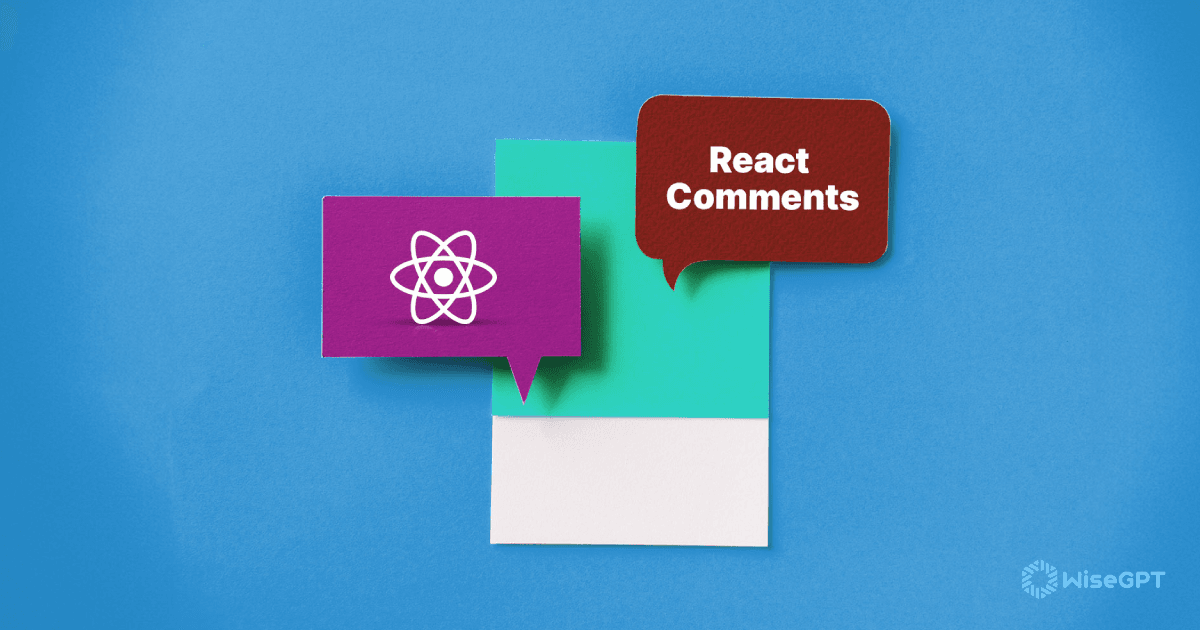 Writing Effective React Comments for Code Management | Know the different types of React comments and how to write them.
Writing Effective React Comments for Code Management | Know the different types of React comments and how to write them.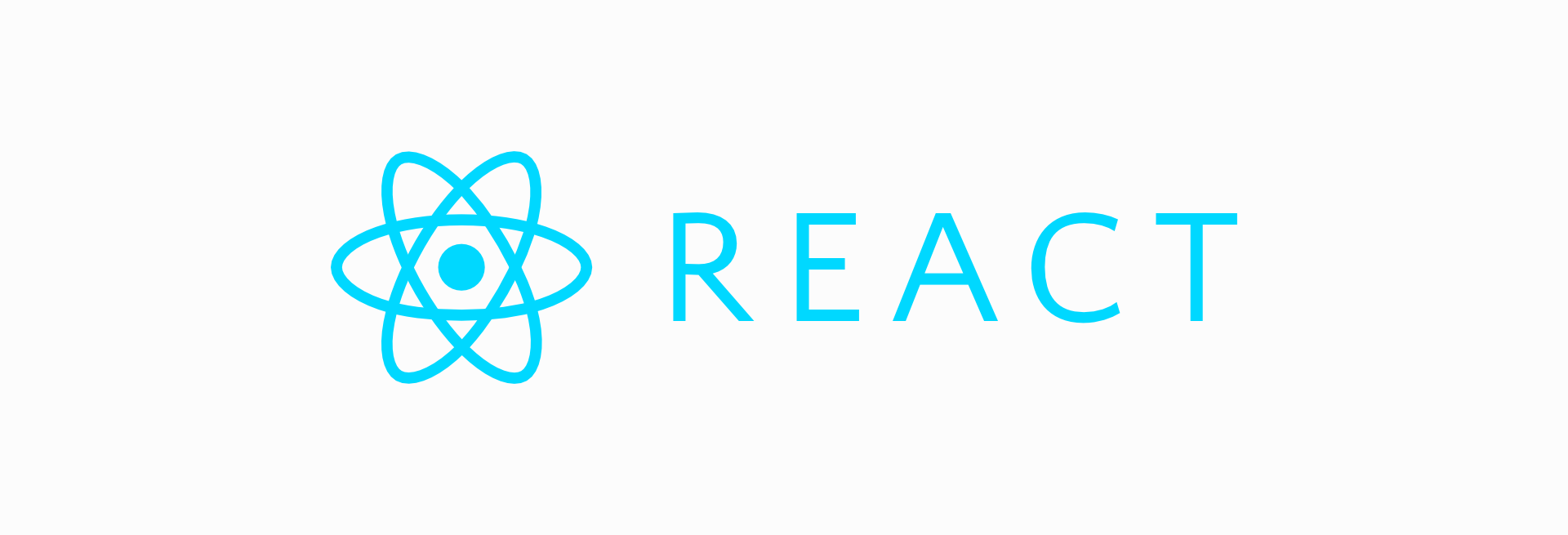 How to write comments in React (JSX)? - Wisdom Geek | I was recently trying to comment out some logic inside my JSX to add context about what a potentially complex logic. I then realized that comments in JSX are weird. So, how to write comments in React…
How to write comments in React (JSX)? - Wisdom Geek | I was recently trying to comment out some logic inside my JSX to add context about what a potentially complex logic. I then realized that comments in JSX are weird. So, how to write comments in React… How to comment in React JSX - Wes Bos | How do you comment in JSX? Regular JavaScript comments in JSX get parsed as Text and show up in your app. Comments in JSX are weird and…
How to comment in React JSX - Wes Bos | How do you comment in JSX? Regular JavaScript comments in JSX get parsed as Text and show up in your app. Comments in JSX are weird and… Add Comments in JSX | React - PlayCode | To put comments inside JSX, you use the syntax {/* */} to wrap around the comment text. Tasks.
Add Comments in JSX | React - PlayCode | To put comments inside JSX, you use the syntax {/* */} to wrap around the comment text. Tasks. Is there a way to add comments to react.js jsx code? (Example ... | Chris Davis is having issues with: Sometimes when you have a bunch of nested divs and tags it nice to be able to add a comment at the closing tag to keep track of your markup. Is ...
Is there a way to add comments to react.js jsx code? (Example ... | Chris Davis is having issues with: Sometimes when you have a bunch of nested divs and tags it nice to be able to add a comment at the closing tag to keep track of your markup. Is ...