How to Delete a Pandas DataFrame Column
Learn how to efficiently delete columns from your Pandas DataFrames in Python, covering various methods and scenarios.
Learn how to efficiently delete columns from your Pandas DataFrames in Python, covering various methods and scenarios.
This article provides a step-by-step guide on how to delete a column from a Pandas DataFrame in Python. We will use the drop() method to achieve this.
To delete a column from a Pandas DataFrame, you can use the drop() method.
import pandas as pddata = {'Name': ['Alice', 'Bob', 'Charlie'],
'Age': [25, 30, 28],
'City': ['New York', 'London', 'Paris']}
df = pd.DataFrame(data)drop() method to delete a column:df = df.drop('Age', axis=1) 'Age' with the name of the column you want to delete.axis=1 argument specifies that you want to delete a column. If you want to delete a row, use axis=0.inplace=True to modify the DataFrame directly:df.drop('City', axis=1, inplace=True)Now, the DataFrame df will no longer contain the 'Age' and 'City' columns.
This Python code demonstrates deleting columns from a Pandas DataFrame. It first creates a sample DataFrame with Name, Age, and City columns. Then, it shows how to delete the 'Age' column, creating a new DataFrame without modifying the original. Finally, it demonstrates deleting the 'City' column "in place," directly modifying the existing DataFrame. The output shows the DataFrame before and after each deletion.
import pandas as pd
# Create a sample DataFrame
data = {'Name': ['Alice', 'Bob', 'Charlie'],
'Age': [25, 30, 28],
'City': ['New York', 'London', 'Paris']}
df = pd.DataFrame(data)
print("Original DataFrame:")
print(df)
# Delete the 'Age' column
df = df.drop('Age', axis=1)
print("\nDataFrame after deleting 'Age' column:")
print(df)
# Delete the 'City' column (inplace modification)
df.drop('City', axis=1, inplace=True)
print("\nDataFrame after deleting 'City' column:")
print(df)Output:
Original DataFrame:
Name Age City
0 Alice 25 New York
1 Bob 30 London
2 Charlie 28 Paris
DataFrame after deleting 'Age' column:
Name City
0 Alice New York
1 Bob London
2 Charlie Paris
DataFrame after deleting 'City' column:
Name
0 Alice
1 Bob
2 Charlie
This code demonstrates how to delete columns from a Pandas DataFrame using the drop() method. It covers both creating a new DataFrame without the deleted column and modifying the DataFrame in place.
Deleting Multiple Columns: You can delete multiple columns at once by passing a list of column names to the drop() method:
df = df.drop(['Age', 'City'], axis=1)Errors: If you try to delete a column that doesn't exist, drop() will raise a KeyError. To avoid this, you can use the errors parameter:
df.drop('NonexistentColumn', axis=1, errors='ignore') This will simply ignore the error if the column doesn't exist.
Alternatives to drop(): While drop() is the most common way to delete columns, you can also achieve this by selecting the columns you want to keep:
df = df[['Name', 'Age']] # Keep only 'Name' and 'Age' columnsPerformance: Using inplace=True can be slightly faster, especially for large DataFrames, as it modifies the DataFrame directly instead of creating a copy. However, it also makes your code less readable and harder to debug.
Chaining: You can chain the drop() method with other DataFrame methods for more complex data manipulation tasks.
Remember: Deleting columns with drop(..., inplace=True) modifies the DataFrame directly. Always double-check your code before running it, especially when working with important data.
This article explains how to delete columns from a Pandas DataFrame using the drop() method.
Key Points:
import pandas as pd
drop() Method: Use to delete columns.
axis=1 to indicate column deletion.inplace=True to modify the DataFrame directly (optional).import pandas as pd
data = {'Name': ['Alice', 'Bob', 'Charlie'], 'Age': [25, 30, 28], 'City': ['New York', 'London', 'Paris']}
df = pd.DataFrame(data)
df = df.drop('Age', axis=1) # Delete 'Age' column
df.drop('City', axis=1, inplace=True) # Delete 'City' column directlyIn conclusion, the drop() method in Pandas provides a straightforward and efficient way to delete columns from DataFrames. By understanding its parameters like axis, inplace, and errors, users can confidently manipulate their data. Whether removing single or multiple columns, or choosing to modify the DataFrame directly, Pandas offers flexibility for data cleaning and transformation tasks. Remember to consult the Pandas documentation for more advanced usage and explore alternative methods for a comprehensive understanding of column deletion in DataFrames.
 pandas.DataFrame.drop — pandas 2.2.3 documentation | Remove rows or columns by specifying label names and corresponding axis, or by directly specifying index or column names. When using a multi-index, labels on ...
pandas.DataFrame.drop — pandas 2.2.3 documentation | Remove rows or columns by specifying label names and corresponding axis, or by directly specifying index or column names. When using a multi-index, labels on ... Intro to Pandas: How to Add, Rename, and Remove Columns in ... | To make sure your DataFrame contains only the data that you want use in your project, you can add columns and remove columns from a DataFrame.
Intro to Pandas: How to Add, Rename, and Remove Columns in ... | To make sure your DataFrame contains only the data that you want use in your project, you can add columns and remove columns from a DataFrame.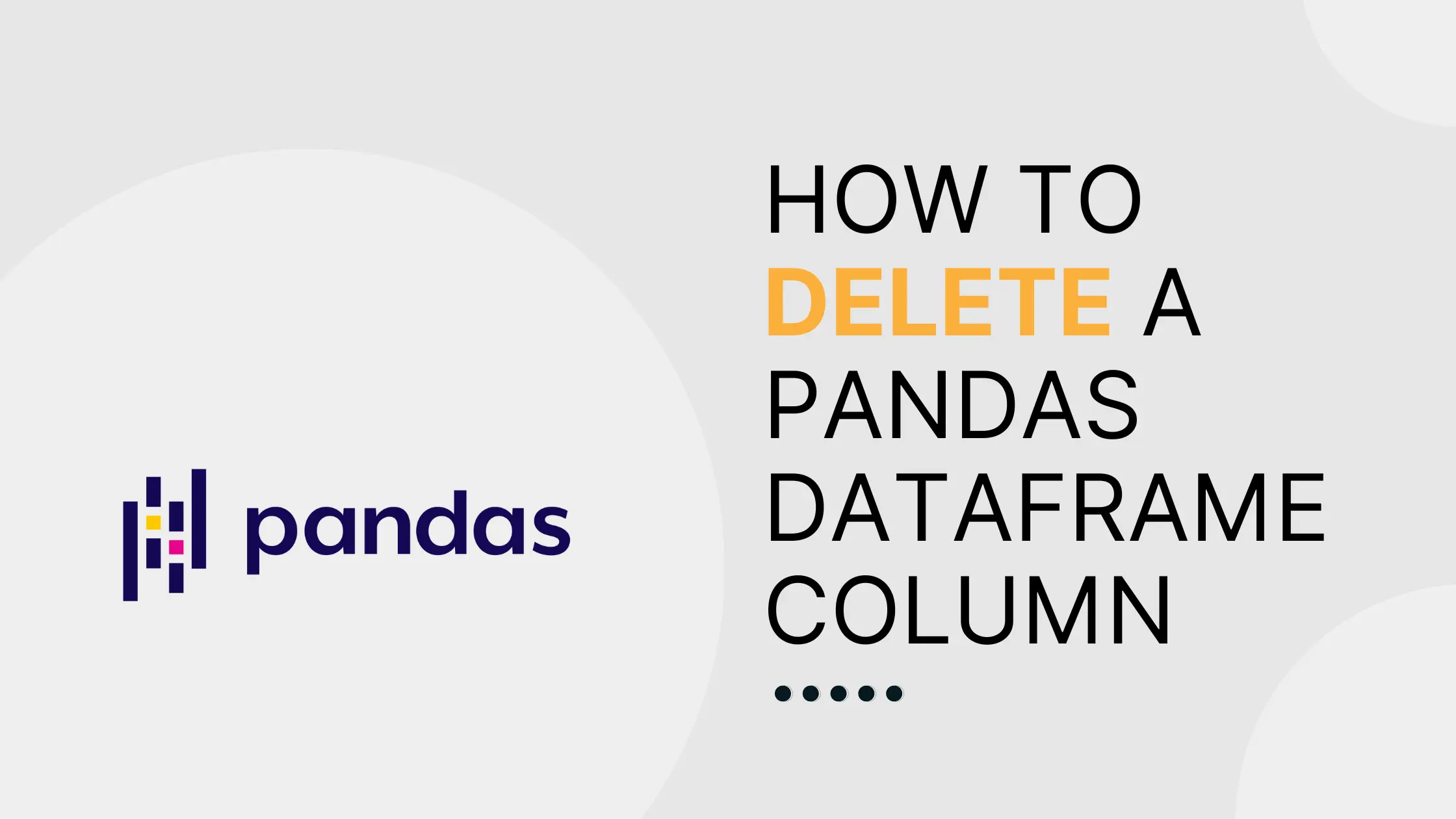 How to delete a Pandas DataFrame column | Saturn Cloud Blog | Simple methods for deleting a DataFrame column in Pandas
How to delete a Pandas DataFrame column | Saturn Cloud Blog | Simple methods for deleting a DataFrame column in Pandas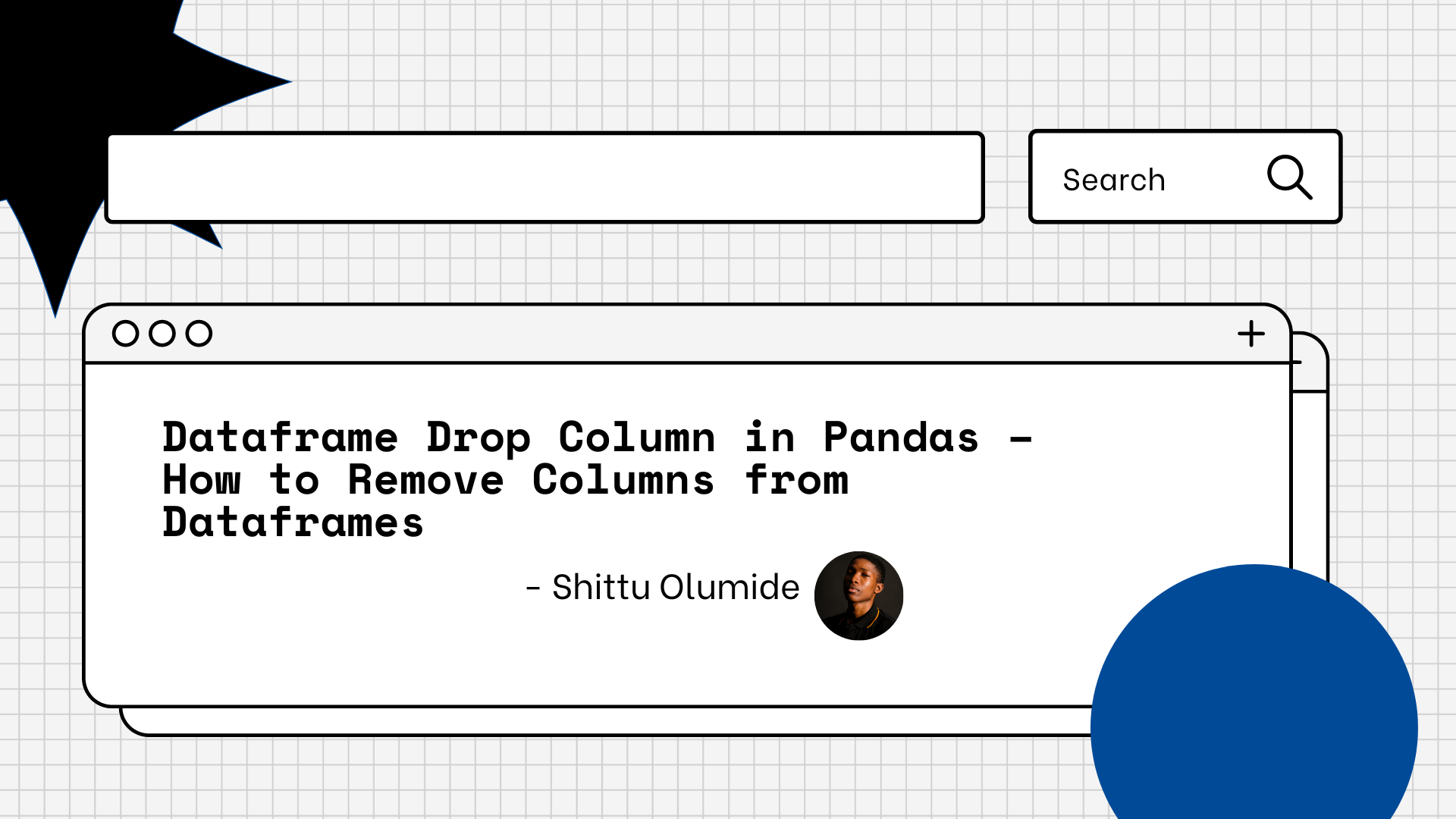 Dataframe Drop Column in Pandas – How to Remove Columns from ... | By Shittu Olumide In Pandas, sometimes you'll need to remove columns from a DataFrame for various reasons, such as cleaning data, reducing memory usage, or simplifying analysis. And in this article, I'll show you how to do it. I'll start by introduci...
Dataframe Drop Column in Pandas – How to Remove Columns from ... | By Shittu Olumide In Pandas, sometimes you'll need to remove columns from a DataFrame for various reasons, such as cleaning data, reducing memory usage, or simplifying analysis. And in this article, I'll show you how to do it. I'll start by introduci... How to drop one or multiple columns in Pandas Dataframe ... | A Computer Science portal for geeks. It contains well written, well thought and well explained computer science and programming articles, quizzes and practice/competitive programming/company interview Questions.
How to drop one or multiple columns in Pandas Dataframe ... | A Computer Science portal for geeks. It contains well written, well thought and well explained computer science and programming articles, quizzes and practice/competitive programming/company interview Questions. Delete a column from a DataFrame in Python Pandas | Sentry | The Problem How do I delete a column from a Pandas DataFrame? The Solution We can do this using the DataFrame.drop method: This code will print the products…
Delete a column from a DataFrame in Python Pandas | Sentry | The Problem How do I delete a column from a Pandas DataFrame? The Solution We can do this using the DataFrame.drop method: This code will print the products…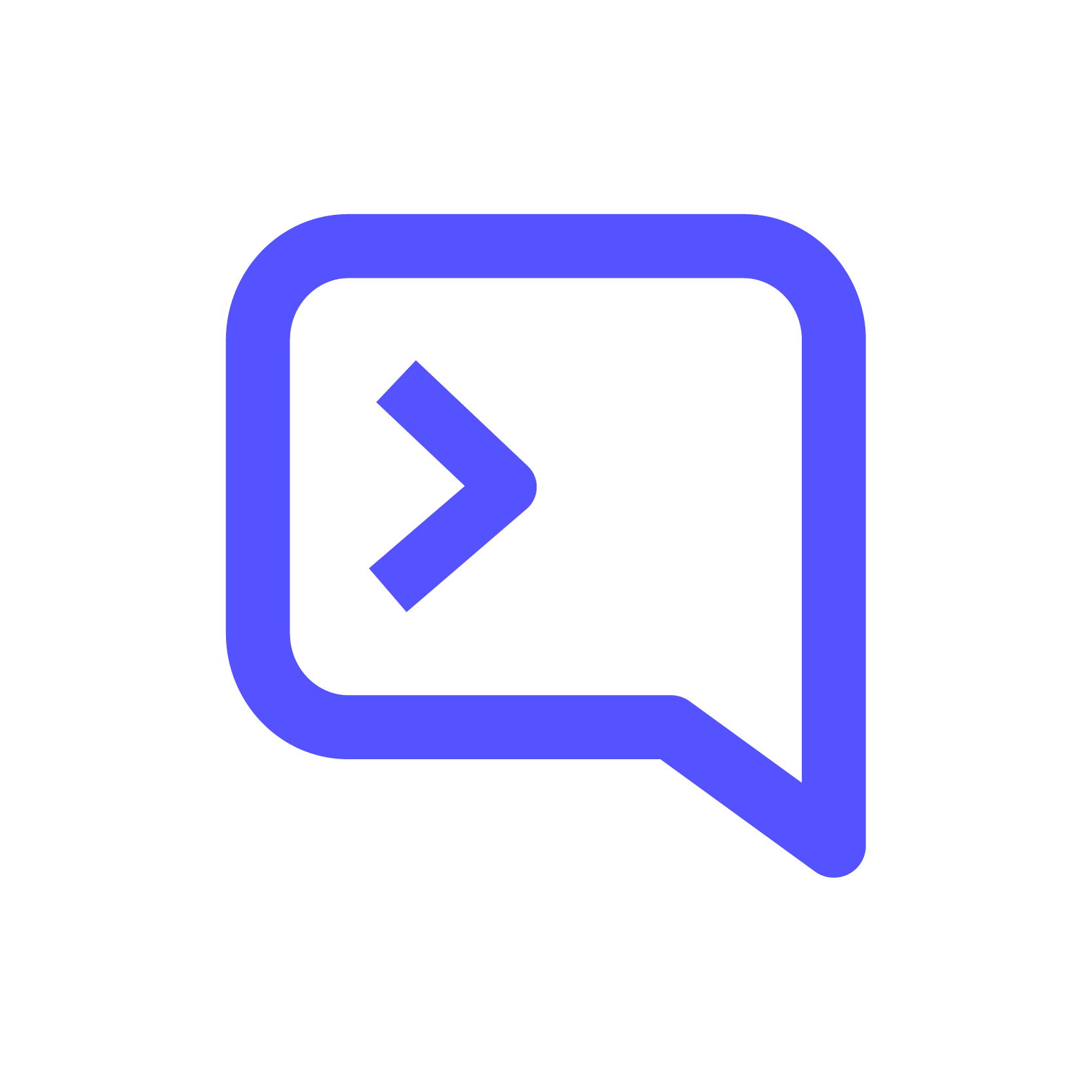 How to delete a column in pandas | Contributor: Neko Yan
How to delete a column in pandas | Contributor: Neko Yan Pandas DataFrame drop() Method | W3Schools offers free online tutorials, references and exercises in all the major languages of the web. Covering popular subjects like HTML, CSS, JavaScript, Python, SQL, Java, and many, many more.
Pandas DataFrame drop() Method | W3Schools offers free online tutorials, references and exercises in all the major languages of the web. Covering popular subjects like HTML, CSS, JavaScript, Python, SQL, Java, and many, many more.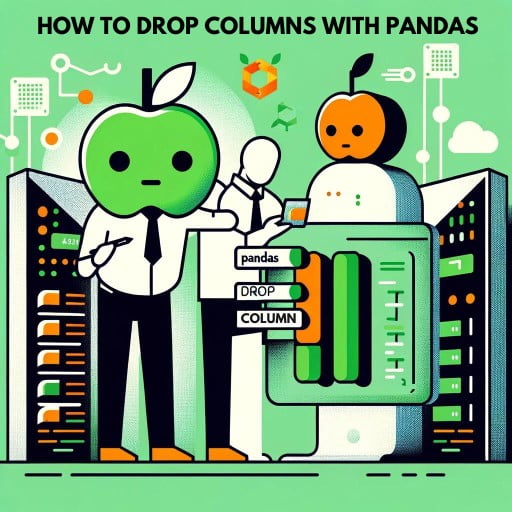 Using Pandas drop() Column | DataFrame Function Guide | Managing and manipulating data efficiently is a top priority at IOFLOOD, especially when it comes to removing unnecessary columns from datasets. The pandas
Using Pandas drop() Column | DataFrame Function Guide | Managing and manipulating data efficiently is a top priority at IOFLOOD, especially when it comes to removing unnecessary columns from datasets. The pandas