Python Remove List Element by Index
Learn how to efficiently remove elements from Python lists using their index with clear explanations and practical code examples.
Learn how to efficiently remove elements from Python lists using their index with clear explanations and practical code examples.
In Python, removing an element from a list based on its index can be achieved through several methods. This article will guide you through four different approaches to accomplish this: using the 'del' keyword, utilizing the 'pop()' method, employing slicing techniques, and leveraging the power of list comprehension. Each method offers a unique way to manipulate lists and remove elements based on their position, providing flexibility in handling list data.
To remove an element from a list by its index in Python, you can use the following methods:
1. Using the del keyword:
This is the most straightforward way to remove an element at a specific index.
del keyword followed by the list name and the index in square brackets. For example, del my_list[index].2. Using the pop() method:
The pop() method removes and returns the element at a specific index.
pop() removes and returns the last element of the list.pop() method. For example, removed_element = my_list.pop(index).3. Using slicing:
Slicing allows you to create a new list that excludes the element at the specified index.
new_list = my_list[:index] + my_list[index+1:].4. Using list comprehension:
List comprehension provides a concise way to create a new list by iterating over the original list and applying a condition.
new_list = [element for i, element in enumerate(my_list) if i != index].Remember that modifying a list while iterating over it can lead to unexpected results. If you need to remove multiple elements based on their indices, it's generally safer to create a new list or iterate over a copy of the original list.
This Python code demonstrates four different methods to remove an element from a list based on its index: using del, using pop(), using slicing, and using list comprehension. Each method is illustrated with an example and its corresponding output.
# Example list
my_list = ['apple', 'banana', 'cherry', 'date', 'fig']
# Index of the element to remove
index_to_remove = 2
# 1. Using del
del my_list[index_to_remove]
print("After using del:", my_list) # Output: ['apple', 'banana', 'date', 'fig']
# 2. Using pop()
my_list = ['apple', 'banana', 'cherry', 'date', 'fig'] # Reset list
removed_element = my_list.pop(index_to_remove)
print("After using pop():", my_list) # Output: ['apple', 'banana', 'date', 'fig']
print("Removed element:", removed_element) # Output: cherry
# 3. Using slicing
my_list = ['apple', 'banana', 'cherry', 'date', 'fig'] # Reset list
new_list = my_list[:index_to_remove] + my_list[index_to_remove + 1:]
print("After using slicing:", new_list) # Output: ['apple', 'banana', 'date', 'fig']
# 4. Using list comprehension
my_list = ['apple', 'banana', 'cherry', 'date', 'fig'] # Reset list
new_list = [element for i, element in enumerate(my_list) if i != index_to_remove]
print("After using list comprehension:", new_list) # Output: ['apple', 'banana', 'date', 'fig']This code demonstrates each of the four methods for removing an element from a list by its index, along with explanations and output for each method.
General Considerations:
IndexError. Always ensure the index you're using is valid.del and pop() modify the original list directly. Slicing and list comprehension create a new list, leaving the original list unchanged. Choose the method that aligns with your desired outcome.Method-Specific Notes:
del: The most efficient method if you only need to remove the element and don't need to use its value.pop(): Useful when you want to use the removed element for further operations.Alternatives and Extensions:
remove(value): If you want to remove an element by its value instead of its index, use the remove() method. Note that this removes only the first occurrence of the value.Best Practices:
try-except blocks) to gracefully manage potential IndexError exceptions.| Method | Description | Example |
|---|---|---|
del keyword |
Removes the element at the specified index directly from the list. | del my_list[index] |
pop() method |
Removes and returns the element at the specified index. If no index is provided, removes the last element. | removed_element = my_list.pop(index) |
| Slicing | Creates a new list excluding the element at the specified index by concatenating two slices of the original list. | new_list = my_list[:index] + my_list[index+1:] |
| List Comprehension | Creates a new list by iterating over the original list and including elements whose indices don't match the target index. | new_list = [element for i, element in enumerate(my_list) if i != index] |
Note: Modifying a list while iterating over it can lead to unexpected results. Consider creating a new list or iterating over a copy if removing multiple elements based on indices.
Choosing the most effective method to remove an element from a list by its index in Python depends on the specific requirements of your program. The 'del' keyword provides a straightforward approach for direct removal, while the 'pop()' method proves useful when the removed element's value is needed. Slicing offers a way to create new lists without the unwanted element, and list comprehension provides a concise solution, especially when combined with conditional logic. Understanding the nuances of each method empowers developers to manipulate lists efficiently and effectively. Remember to consider factors like readability, error handling, and the need for the original list's preservation when selecting the optimal method for your Python code.
 Remove an Element from a List by Index in Python - GeeksforGeeks | A Computer Science portal for geeks. It contains well written, well thought and well explained computer science and programming articles, quizzes and practice/competitive programming/company interview Questions.
Remove an Element from a List by Index in Python - GeeksforGeeks | A Computer Science portal for geeks. It contains well written, well thought and well explained computer science and programming articles, quizzes and practice/competitive programming/company interview Questions. How to remove an element from a list by index in Python? | How to remove an element from a list by index in Python - In this article, we will show you the remove an element from a list by index using Python. Here we see 4 methods to accomplish this task − Using the del keyword to remove an element from the list Using the pop() function to remove an element from the list Using slicing to remove an element from t
How to remove an element from a list by index in Python? | How to remove an element from a list by index in Python - In this article, we will show you the remove an element from a list by index using Python. Here we see 4 methods to accomplish this task − Using the del keyword to remove an element from the list Using the pop() function to remove an element from the list Using slicing to remove an element from t Python - Remove elements at Indices in List - GeeksforGeeks | A Computer Science portal for geeks. It contains well written, well thought and well explained computer science and programming articles, quizzes and practice/competitive programming/company interview Questions.
Python - Remove elements at Indices in List - GeeksforGeeks | A Computer Science portal for geeks. It contains well written, well thought and well explained computer science and programming articles, quizzes and practice/competitive programming/company interview Questions. How to Remove an Element from a List by Index in Python | A simple guide on how to remove an element from a list by its index in Python.
How to Remove an Element from a List by Index in Python | A simple guide on how to remove an element from a list by its index in Python. Removing elements from a list by indexes - Python Help ... | I need to remove elements from a list based on a delimiter and then remove the previous , delimiter and next elements. In the below case the delimiter is ==
Removing elements from a list by indexes - Python Help ... | I need to remove elements from a list based on a delimiter and then remove the previous , delimiter and next elements. In the below case the delimiter is == listex = ['15', 'FXX' , '46' , 'FXW' , '==' , 'HEAT', 'FXR' , '==' ,'BLAH'] if "==" in listex: ind = listex.index('==') ind1 = ind - 1 ind2 = ind + 1 indexes = [ind1,ind,ind2] for index in sorted(indexes, reverse=True): del listex[index] This outputs … [‘15’, ‘FXX’ , ‘46’ , ‘FXR’ , ‘==’ ,‘BLAH’] So o... How can i remove an element from a list | Community | I have a list and with ListSearcher i found that element with id {_list_index} needs to be removed completely from the list. How can i achieve this.
How can i remove an element from a list | Community | I have a list and with ListSearcher i found that element with id {_list_index} needs to be removed completely from the list. How can i achieve this.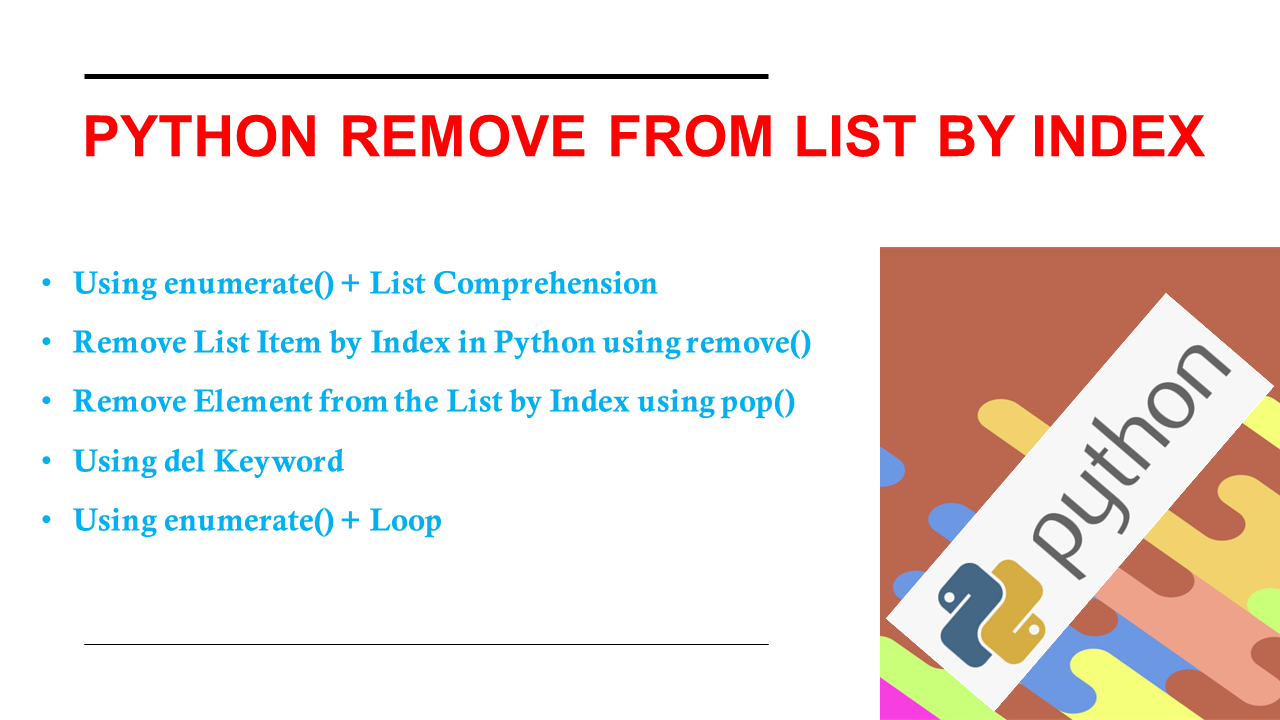 Python Remove from List by Index - Spark By {Examples} | How to remove an element/item from a list by index in Python? To remove an element from a list by index use the list.remove(), pop(), enumerate(), List
Python Remove from List by Index - Spark By {Examples} | How to remove an element/item from a list by index in Python? To remove an element from a list by index use the list.remove(), pop(), enumerate(), List How to remove items from a list while iterating? - Programming ... | I’m iterating over a list of tuples in Python, and am attempting to remove them if they meet certain criteria.
How to remove items from a list while iterating? - Programming ... | I’m iterating over a list of tuples in Python, and am attempting to remove them if they meet certain criteria. for tup in somelist: if determine(tup): code_to_remove_tup What should I use in place of code_to_remove_tup? I can’t figure out how to remove the item in this fashion. What ways can we use to remove elements from a list in Python ... | Question In the context of this exercise, what ways can we use to remove elements from a list in Python? Answer In Python, there are several methods available that allow you to remove elements from a list. The remove() method will remove the first instance of a value in a list. list = [1, 2, 3, 1] list.remove(1) # [2, 3, 1] The pop() method removes an element at a given index, and will also return the removed item. numbers = [10, 20, 30, 40] ten = numbers.pop(0) print(ten) # 10 You can als...
What ways can we use to remove elements from a list in Python ... | Question In the context of this exercise, what ways can we use to remove elements from a list in Python? Answer In Python, there are several methods available that allow you to remove elements from a list. The remove() method will remove the first instance of a value in a list. list = [1, 2, 3, 1] list.remove(1) # [2, 3, 1] The pop() method removes an element at a given index, and will also return the removed item. numbers = [10, 20, 30, 40] ten = numbers.pop(0) print(ten) # 10 You can als...