Check if Attribute Exists in Python Object
Learn different methods to efficiently check for the existence of attributes in Python objects, from using hasattr() to leveraging try-except blocks.
Learn different methods to efficiently check for the existence of attributes in Python objects, from using hasattr() to leveraging try-except blocks.
In Python, you can check if an object has a particular attribute using the hasattr() function. This function takes the object and the attribute name as arguments and returns True if the attribute exists in the object, and False otherwise.
To determine if an object possesses a specific attribute in Python, you can utilize the hasattr() function. This function accepts two arguments: the object in question and the attribute name you want to verify. It returns True if the object has the attribute and False otherwise.
Let's illustrate with an example:
class MyClass:
def __init__(self, value):
self.my_attribute = value
my_object = MyClass(10)
if hasattr(my_object, 'my_attribute'):
print("The object has the attribute 'my_attribute'")
else:
print("The object does not have the attribute 'my_attribute'")In this code:
MyClass with an attribute my_attribute.MyClass called my_object.hasattr(my_object, 'my_attribute') to check if my_object has the attribute my_attribute.Keep in mind that hasattr() returns True even if the attribute's value is None. If you need to check for the existence and a non-None value, you can use getattr() with a default value:
value = getattr(my_object, 'my_attribute', None)
if value is not None:
print("The attribute exists and is not None")This code attempts to retrieve the value of my_attribute from my_object using getattr(). If the attribute doesn't exist, it assigns None to value. Then, it checks if value is not None, indicating the attribute's presence and a non-None value.
This Python code defines a class called MyClass with a constructor that initializes an attribute called my_attribute. It then creates an instance of the class and demonstrates how to check for the existence of an attribute using hasattr() and how to safely get the value of an attribute using getattr() with a default value in case the attribute doesn't exist. The code also shows how to check for a non-existent attribute.
class MyClass:
def __init__(self, value):
self.my_attribute = value
my_object = MyClass(10)
# Check if the attribute exists
if hasattr(my_object, 'my_attribute'):
print("The object has the attribute 'my_attribute'")
else:
print("The object does not have the attribute 'my_attribute'")
# Check if the attribute exists and is not None
value = getattr(my_object, 'my_attribute', None)
if value is not None:
print("The attribute exists and is not None")
# Check for a non-existent attribute
if hasattr(my_object, 'non_existent_attribute'):
print("The object has the attribute 'non_existent_attribute'")
else:
print("The object does not have the attribute 'non_existent_attribute'")This code demonstrates both the use of hasattr() to check for the existence of an attribute and the use of getattr() to retrieve the attribute's value while handling the case where the attribute doesn't exist.
Here's a breakdown:
hasattr() Example:
hasattr(my_object, 'my_attribute') to check if my_object has the attribute 'my_attribute'. Since we defined this attribute in the MyClass constructor, this will print "The object has the attribute 'my_attribute'".getattr() with Default Value:
getattr(my_object, 'my_attribute', None) attempts to get the value of 'my_attribute' from my_object.value.None is assigned to value.Checking for a Non-Existent Attribute:
hasattr(my_object, 'non_existent_attribute') to check for an attribute that we haven't defined.Purpose of hasattr(): The primary use case of hasattr() is to write flexible code that can adapt to the presence or absence of an attribute in an object. This is particularly useful when working with objects of unknown structure or when dealing with optional attributes.
Dynamic Attribute Access: Python's dynamic nature allows you to add, modify, or delete attributes of an object at runtime. hasattr() becomes crucial in such scenarios to avoid AttributeError exceptions when trying to access a potentially non-existent attribute.
Alternatives to hasattr(): While hasattr() is the recommended way to check for attribute existence, you can achieve similar results using other techniques:
try...except block: You can try to access the attribute within a try block and handle the AttributeError if it occurs. However, this approach is generally less efficient and less readable than using hasattr().in operator with dir(): You can use the in operator to check if the attribute name is present in the list returned by the dir() function, which lists all attributes and methods of an object. However, this method doesn't distinguish between attributes and methods and might include special methods that are not intended for direct access.Importance of Default Values: When using getattr(), providing a default value is crucial to prevent errors when the attribute doesn't exist. The default value ensures that your code continues to execute without raising an AttributeError.
Use Cases:
hasattr() to check if optional parameters are defined.hasattr() helps determine the capabilities of a loaded plugin.hasattr() can verify the presence of expected attributes.Performance Considerations: While hasattr() is generally efficient, excessive use in performance-critical code sections might introduce overhead. If you need to check for the same attribute multiple times, consider caching the result of hasattr() in a variable for subsequent use.
This article explains how to determine if a Python object has a specific attribute using the hasattr() function.
| Feature | Description |
|---|---|
| Function | hasattr(object, attribute_name) |
| Purpose | Checks if the given object possesses the specified attribute_name. |
| Return Value |
True if the attribute exists, False otherwise. |
| Note: |
hasattr() returns True even if the attribute's value is None. |
Checking for Non-None Values:
To verify both the existence and a non-None value of an attribute, use getattr() with a default value:
value = getattr(object, 'attribute_name', None)
if value is not None:
# Attribute exists and is not NoneThis code attempts to retrieve the attribute's value. If it doesn't exist, it assigns None. Then, it checks if the retrieved value is not None.
In conclusion, the hasattr() function in Python provides a reliable and efficient way to determine if an object possesses a specific attribute. This function enhances code flexibility, especially when dealing with objects of uncertain structure or optional attributes. When combined with getattr(), developers can safely access attribute values while providing default values to handle cases where the attribute is absent. Understanding and utilizing these functions effectively contributes to writing robust and adaptable Python code.
 Here is how to know if an object has an attribute in Python | To check if an object has an attribute in Python, you can use the hasattr function. The hasattr function returns a Boolean value indicating whether the object ...
Here is how to know if an object has an attribute in Python | To check if an object has an attribute in Python, you can use the hasattr function. The hasattr function returns a Boolean value indicating whether the object ... How to check if an object has an attribute in Python? | Better Stack ... | Better Stack lets you see inside any stack, debug any issue, and resolve any incident.
How to check if an object has an attribute in Python? | Better Stack ... | Better Stack lets you see inside any stack, debug any issue, and resolve any incident. How to know if an object has an attribute in Python? | How to know if an object has an attribute in Python - Python is an object-oriented programming language, here attributes are known as properties of an object. By using different methods, we can check if an object has an attribute or not. To check if an object contains a particular attribute then we can use hasattr() method and getattr() method. Or if w
How to know if an object has an attribute in Python? | How to know if an object has an attribute in Python - Python is an object-oriented programming language, here attributes are known as properties of an object. By using different methods, we can check if an object has an attribute or not. To check if an object contains a particular attribute then we can use hasattr() method and getattr() method. Or if w Hasattr(self, x) v.s. x in dir(self) - Python Help - Discussions on ... | Hi there I have had no doubt using hasattr. But recently, I tripped on a small piece of stone. I want to check whether foo attribute exists in the derived class. If hasattr is used, the derived class property foo is executed unnecessarily. So I started thinking that if there’s a possibility that the attribute to check is a property, it should be replaced with the “x in dir()” idiom (although I don’t like such mixtures)… class Base(object): def init(self): ## According to the P...
Hasattr(self, x) v.s. x in dir(self) - Python Help - Discussions on ... | Hi there I have had no doubt using hasattr. But recently, I tripped on a small piece of stone. I want to check whether foo attribute exists in the derived class. If hasattr is used, the derived class property foo is executed unnecessarily. So I started thinking that if there’s a possibility that the attribute to check is a property, it should be replaced with the “x in dir()” idiom (although I don’t like such mixtures)… class Base(object): def init(self): ## According to the P...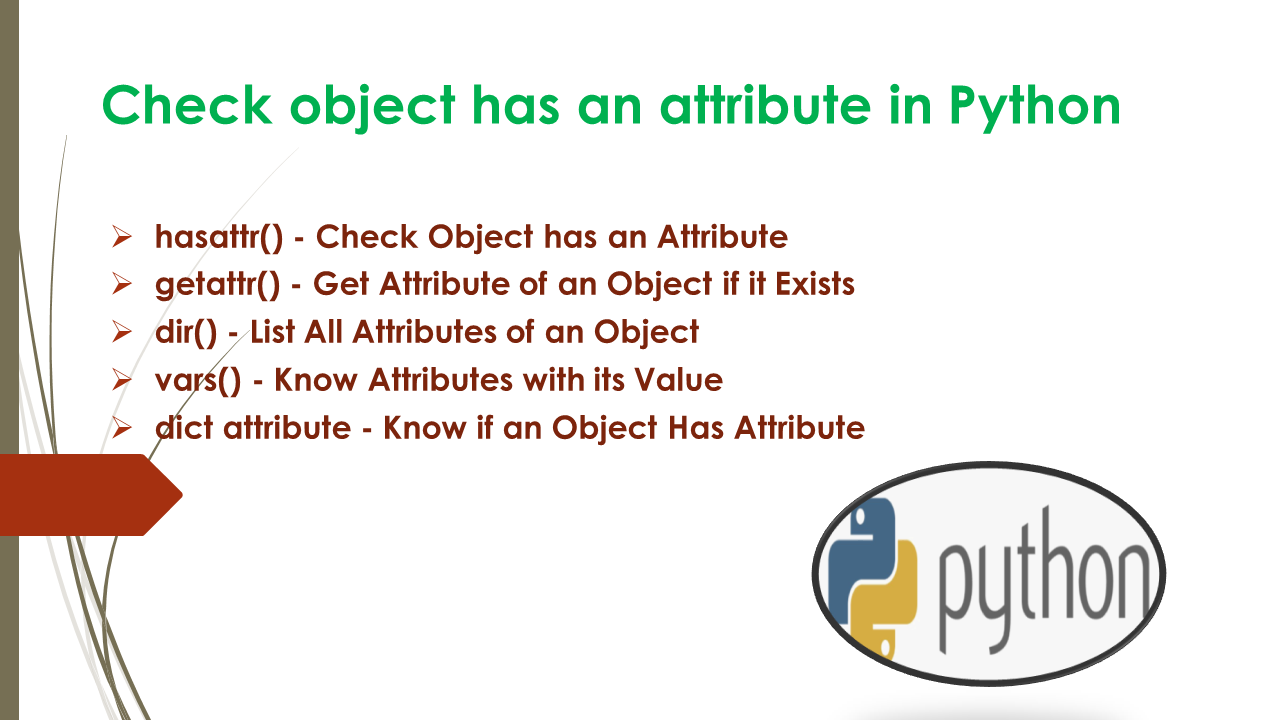 Check object has an attribute in Python - Spark By {Examples} | How to know or check if an object has an attribute in Python? There are several different methods you can use to check if an object has an attribute or
Check object has an attribute in Python - Spark By {Examples} | How to know or check if an object has an attribute in Python? There are several different methods you can use to check if an object has an attribute or