Fix "window is not defined" Error in Next.js App
Learn how to fix the "window is not defined" error in Next.js, a common issue caused by server-side rendering and the use of window object methods within components.
Learn how to fix the "window is not defined" error in Next.js, a common issue caused by server-side rendering and the use of window object methods within components.
The "window is not defined" error is a common challenge faced by Next.js developers due to the framework's server-side rendering (SSR) capabilities. This guide will provide a step-by-step approach to understanding and resolving this issue, ensuring your Next.js applications function seamlessly.
The "window is not defined" error is a common hurdle in Next.js development, often arising from the framework's server-side rendering (SSR) capabilities. Here's a step-by-step approach to understand and resolve this issue:
Understanding the Root Cause:
window and document, leading to the error when code tries to access them during SSR.Solutions:
1. Conditional Rendering with useEffect and useState:
useEffect and useState:import { useEffect, useState } from 'react';const [windowWidth, setWindowWidth] = useState(null);useEffect to access window properties and update the state after the component mounts:useEffect(() => {
if (typeof window !== 'undefined') {
setWindowWidth(window.innerWidth);
}
}, []);return <div>Window width: {windowWidth}</div>;2. Dynamic Imports with next/dynamic:
next/dynamic:import dynamic from 'next/dynamic';dynamic and set ssr to false:const MyClientSideComponent = dynamic(() => import('./MyComponent'), { ssr: false });<MyClientSideComponent />3. Opting Out of SSR with getServerSideProps or getStaticProps:
getServerSideProps or getStaticProps in your page component:export async function getServerSideProps(context) {
// ... any server-side logic ...
return { props: {} };
}Additional Tips:
isomorphic-unfetch for fetching data that works on both server and client.By understanding the cause of the "window is not defined" error and applying these solutions, you can effectively build Next.js applications that leverage both server-side rendering and client-side interactivity.
This code provides solutions for the "Window is not defined" error in Next.js, a common issue when using browser-specific APIs on the server-side. It presents three methods:
Conditional Rendering: Uses useEffect and useState to check if window is defined and update the state accordingly, ensuring browser-specific code runs only on the client-side.
Dynamic Imports: Leverages next/dynamic to dynamically import components that rely on window or document, preventing them from being rendered on the server.
Opting Out of SSR: Employs getServerSideProps or getStaticProps to bypass server-side rendering for pages that require browser-specific APIs.
Additionally, it demonstrates using isomorphic-unfetch for data fetching that works seamlessly on both server and client.
Following your provided explanations, here are the JavaScript examples for each solution:
1. Conditional Rendering with useEffect and useState:
import { useEffect, useState } from 'react';
function MyComponent() {
const [windowWidth, setWindowWidth] = useState(null);
useEffect(() => {
// Check if window is defined (client-side)
if (typeof window !== 'undefined') {
setWindowWidth(window.innerWidth); // Update state with window width
}
}, []); // Empty dependency array ensures it runs only once on mount
return (
<div>
Window width: {windowWidth}
</div>
);
}
export default MyComponent;2. Dynamic Imports with next/dynamic:
import dynamic from 'next/dynamic';
// Client-side component (assumes it uses window or document)
const MyClientSideComponent = dynamic(
() => import('./MyComponent'), // Replace with your component path
{ ssr: false } // Disable server-side rendering
);
function MyPage() {
return (
<div>
{/* This component will only load on the client-side */}
<MyClientSideComponent />
</div>
);
}
export default MyPage;3. Opting Out of SSR with getServerSideProps or getStaticProps:
function MyPage(props) {
// ... your component logic ...
}
// This page will not be pre-rendered on the server
export async function getServerSideProps(context) {
// ... any server-side logic ...
return {
props: {}, // Pass any props needed by the component
};
}
export default MyPage;Additional Tips:
import fetch from 'isomorphic-unfetch';
// Works on both server and client
const fetchData = async () => {
const response = await fetch('https://api.example.com/data');
const data = await response.json();
return data;
};Remember to adapt these examples to your specific use case and component structure.
Error Variations:
document, navigator, or localStorage. The solutions discussed apply to these cases as well.SSR and SEO Benefits:
Choosing the Right Solution:
useEffect is often sufficient.Hydration Mismatch:
Testing and Debugging:
Community and Resources:
Beyond the Basics:
Remember, the key is to strike a balance between leveraging SSR for SEO and performance while handling browser-specific code appropriately to avoid the "window is not defined" error.
| Scenario | Solution | Explanation |
|---|---|---|
| Need to access window after component mounts | Conditional rendering with useEffect and useState
|
1. Create state variable for window data. 2. Use useEffect to update state after mount. 3. Use state variable in JSX. |
| Component relies heavily on browser APIs | Dynamic imports with next/dynamic
|
1. Wrap component with dynamic and set ssr to false. 2. Use the dynamically imported component. |
| Entire page relies on browser APIs | Opt-out of SSR with getServerSideProps or getStaticProps
|
Define these functions in your page component to prevent server-side rendering. |
In conclusion, mastering the "window is not defined" error in Next.js is crucial for building robust and efficient web applications. By understanding the underlying causes and implementing the appropriate solutions, developers can harness the power of server-side rendering while ensuring seamless client-side interactions. Whether through conditional rendering, dynamic imports, or opting out of SSR, there's a strategy to address every scenario. Remember to carefully consider the trade-offs and choose the approach that best aligns with your project's requirements. With these insights and techniques, you'll be well-equipped to navigate the complexities of Next.js development and deliver exceptional user experiences.
 Handling “window is not defined” Error in React and Next js for ... | In React and Next js it’s common to encounter the error “window is not defined.” This error occurs when attempting to access the window…
Handling “window is not defined” Error in React and Next js for ... | In React and Next js it’s common to encounter the error “window is not defined.” This error occurs when attempting to access the window… How to Get Rid of “Window is Not Defined” and Hydration Mismatch ... | Discover five ways to get rid of “window is not defined” and hydration mismatch errors in Next.js, thanks to React Browser Components.
How to Get Rid of “Window is Not Defined” and Hydration Mismatch ... | Discover five ways to get rid of “window is not defined” and hydration mismatch errors in Next.js, thanks to React Browser Components. How to solve "window is not defined" errors in React and Next.js ... | Next.js is a React framework with pre-rendering abilities. This means that for every page, Next.js...
How to solve "window is not defined" errors in React and Next.js ... | Next.js is a React framework with pre-rendering abilities. This means that for every page, Next.js...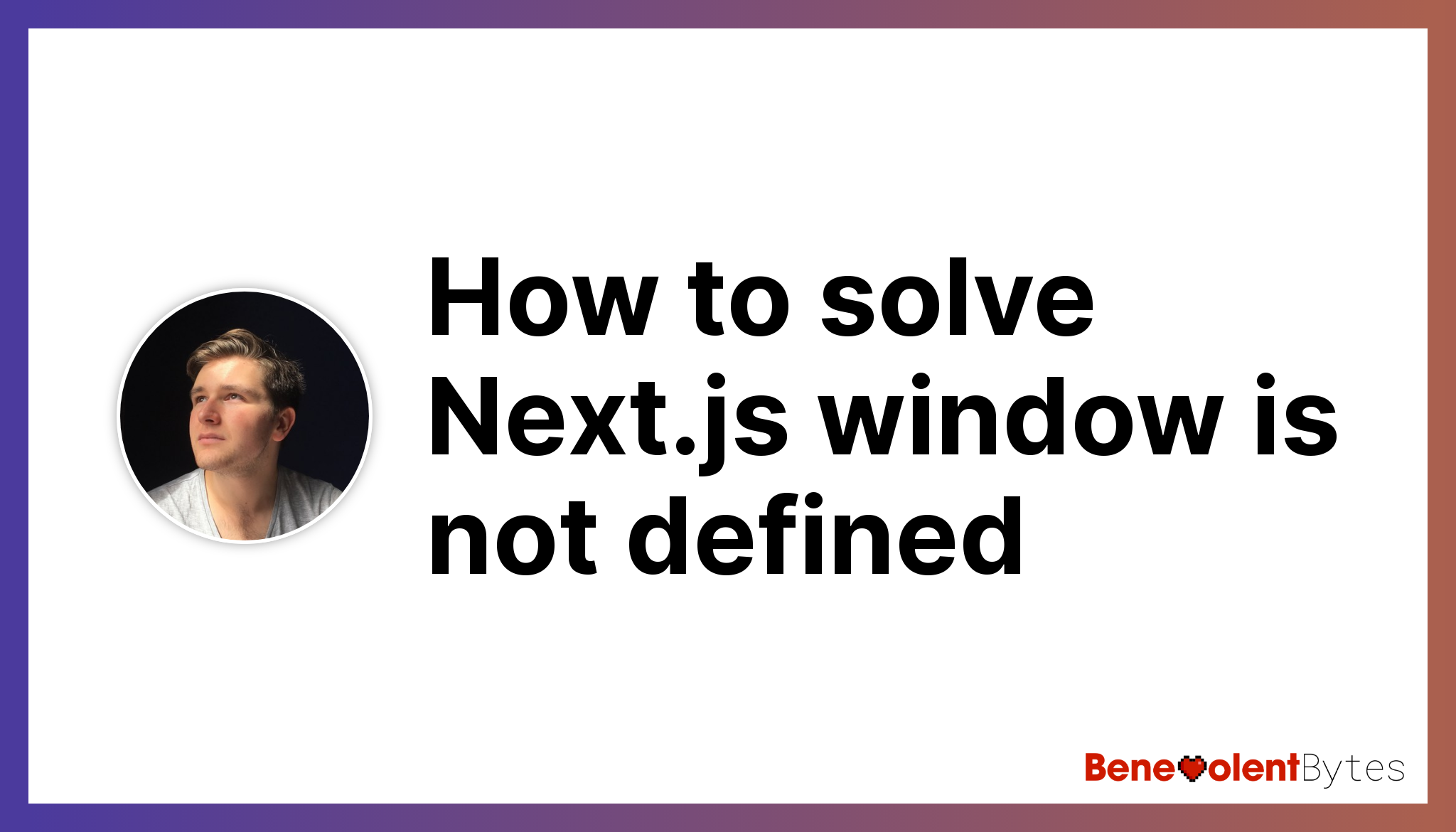 How to solve Next.js window is not defined | Solve a the common ReferenceError: next.js window is not defined error that you may see when doing SSR & pre-rendering
How to solve Next.js window is not defined | Solve a the common ReferenceError: next.js window is not defined error that you may see when doing SSR & pre-rendering Window is not Defined | Sentry | Window is not Defined Some of the most common errors in server side rendered React frameworks such as Next.js are the document is not defined or window is…
Window is not Defined | Sentry | Window is not Defined Some of the most common errors in server side rendered React frameworks such as Next.js are the document is not defined or window is…