React children prop: array or element?
This article explores the type of the `children` prop in React, delving into its versatility and how it enables rendering various data types within components.
This article explores the type of the `children` prop in React, delving into its versatility and how it enables rendering various data types within components.
This article delves into the 'children' prop in React, a versatile tool for passing content within components, and explores its typing in TypeScript for improved type safety. We'll examine the nature of 'children', covering various content types it can handle, from JSX elements and strings to arrays and functions. The article then dives into typing 'children' in TypeScript, using 'React.ReactNode' for flexibility and specific types for more precise control. We'll touch on using PropTypes for type checking and explore advanced techniques like the 'React.Children' API and custom types. Finally, we'll share best practices for effectively using and typing the 'children' prop to build robust and maintainable React components with enhanced type safety.
The children prop in React offers a powerful way to pass content within components, enabling flexible and reusable UI structures. Let's explore how it works and how to properly type it in TypeScript for enhanced type safety.
1. The Nature of children:
children prop to that component. This can include:
<MyComponent><p>This is a child</p></MyComponent>
<MyComponent>Hello, world!</MyComponent>
<MyComponent><p>Child 1</p><p>Child 2</p></MyComponent>
<MyComponent>{() => <p>Dynamic content</p>}</MyComponent>
2. Typing children in TypeScript:
React.ReactNode: This is the most common and flexible type for children. It encompasses all possible types of content that can be rendered by React, including elements, strings, numbers, arrays, and functions.import React from 'react';
interface MyComponentProps {
children: React.ReactNode;
}
const MyComponent: React.FC<MyComponentProps> = ({ children }) => {
return <div>{children}</div>;
};React.ReactElement, string, or number.interface MyComponentProps {
children: React.ReactElement; // Expects a single React element
}React.ReactNode[] or an array of a specific type.interface MyComponentProps {
children: React.ReactNode[]; // Expects an array of React nodes
}3. Using PropTypes:
import PropTypes from 'prop-types';
MyComponent.propTypes = {
children: PropTypes.node.isRequired, // Ensures children is provided and is a valid React node
};4. Advanced Techniques:
React.Children API: This API provides utilities for working with children, such as React.Children.map for iterating over children and React.Children.toArray for converting children to an array.
Custom Types: You can create custom types for more complex scenarios, like defining a specific structure for children.
5. Best Practices:
children: This improves code clarity and helps catch potential errors early on.By understanding and effectively typing the children prop, you can build more robust and maintainable React components with enhanced type safety.
This code demonstrates how to use the children prop in React components using JavaScript. It covers basic usage, rendering different content types, using the React.Children API, PropTypes for type checking, and conditional rendering based on children. While these examples use JavaScript, the author notes that using TypeScript would provide better type safety.
While the provided article focuses on TypeScript, let's illustrate the usage of the children prop in React with plain JavaScript examples:
1. Basic Usage:
function MyComponent({ children }) {
return (
<div className="my-component">
{children}
</div>
);
}
// Usage
<MyComponent>
<p>This is a child paragraph.</p>
<button>Click me!</button>
</MyComponent>2. Rendering Different Content Types:
function MyComponent({ children }) {
return (
<div>
{typeof children === 'string' ? (
<p>{children}</p>
) : (
children // Render JSX elements or other valid React nodes
)}
</div>
);
}
// Usage with string
<MyComponent>Hello, world!</MyComponent>
// Usage with JSX elements
<MyComponent>
<ul>
<li>Item 1</li>
<li>Item 2</li>
</ul>
</MyComponent>3. Using React.Children API:
function MyList({ children }) {
const listItems = React.Children.map(children, (child) => (
<li key={child.key}>{child}</li>
));
return <ul>{listItems}</ul>;
}
// Usage
<MyList>
<span>Item A</span>
<span>Item B</span>
</MyList>4. PropTypes for Runtime Type Checking:
import PropTypes from 'prop-types';
MyComponent.propTypes = {
children: PropTypes.node.isRequired,
};5. Conditional Rendering Based on Children:
function MyComponent({ children }) {
if (!children) {
return <p>No children provided.</p>;
}
return <div>{children}</div>;
}Remember: While these examples use JavaScript, incorporating TypeScript as shown in the article would provide stronger type safety and better development experience.
1. Context and children:
children prop to the Provider component to make the context value available to all child components within the provider's tree.<MyContext.Provider value={/* some value */}>
{children}
</MyContext.Provider>2. Higher-Order Components (HOCs) and children:
children prop to render the wrapped component.function withLogging(WrappedComponent) {
return function WithLogging(props) {
// ... logging logic ...
return <WrappedComponent {...props} />;
};
}3. children as a Function (Render Props):
children prop can be a function that returns a React element. This pattern, known as "render props," allows for greater flexibility and customization.<MyComponent>
{({ data, isLoading }) => (
isLoading ? <p>Loading...</p> : <p>{data}</p>
)}
</MyComponent>4. children and Performance:
children prop. If the children are complex or contain stateful components, consider techniques like memoization or shouldComponentUpdate to optimize performance.5. Alternatives to children:
children is versatile, there are cases where other approaches might be more suitable:
6. children and Accessibility:
children follows accessibility best practices, such as providing appropriate ARIA attributes and semantic HTML structure.By understanding these additional considerations, you can leverage the children prop effectively while maintaining code quality, performance, and accessibility in your React applications.
| Concept | Description |
|---|---|
Nature of children
|
Explains how content within JSX tags becomes the children prop, including elements, strings, numbers, arrays, and functions. |
Typing children
|
|
- React.ReactNode
|
The most common and flexible type, encompassing all possible renderable content. |
| - Specific Types | Using React.ReactElement, string, number, etc. for specific child types. |
| - Arrays | Using React.ReactNode[] or arrays of specific types for multiple children. |
| PropTypes | Using PropTypes.node for type checking even without TypeScript. |
| Advanced Techniques | |
- React.Children API |
Utilities like map and toArray for working with children. |
| - Custom Types | Defining specific structures for children using custom types. |
| Best Practices | |
| - Explicit Typing | Improves code clarity and catches errors. |
| - Appropriate Type | Choose the type that accurately reflects expected content. |
| - Consider PropTypes | Provides additional runtime type checking. |
In conclusion, the children prop in React is a powerful mechanism for creating flexible and reusable components. By understanding its nature and how to type it effectively in TypeScript, developers can build more robust and maintainable UIs. Whether you're working with simple content or complex structures, the children prop offers a versatile tool for composing and rendering UI elements. By following best practices and considering additional factors like context, HOCs, performance, and accessibility, you can leverage the children prop to its full potential and create exceptional React applications.
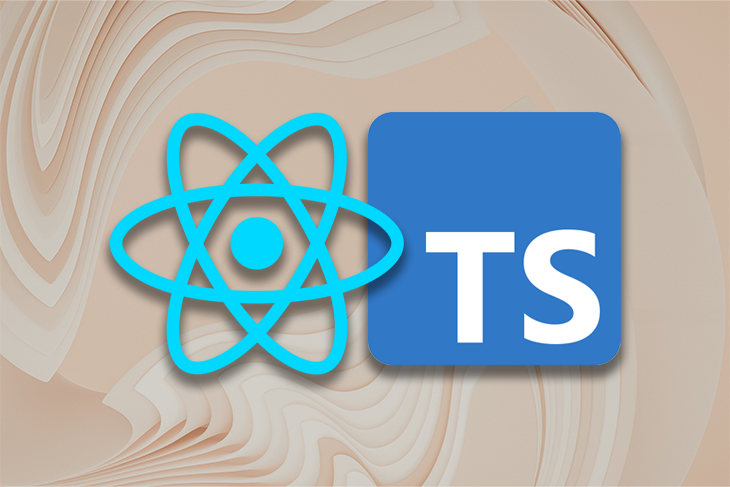 Using the React children prop with TypeScript - LogRocket Blog | Learn the best practices for typing children props in TypeScript in both functional and class-based components.
Using the React children prop with TypeScript - LogRocket Blog | Learn the best practices for typing children props in TypeScript in both functional and class-based components. How Children Types Work In React 18 And TypeScript 4 | One of the coolest features of React is that everything is "just JavaScript" (or TypeScript!) so the library mostly doesn't care what you provide as children as long as it can be rendered to the UI. We even can have functions as children (aka, render props)!
How Children Types Work In React 18 And TypeScript 4 | One of the coolest features of React is that everything is "just JavaScript" (or TypeScript!) so the library mostly doesn't care what you provide as children as long as it can be rendered to the UI. We even can have functions as children (aka, render props)!But I said you
 Typechecking With PropTypes – React | A JavaScript library for building user interfaces
Typechecking With PropTypes – React | A JavaScript library for building user interfaces