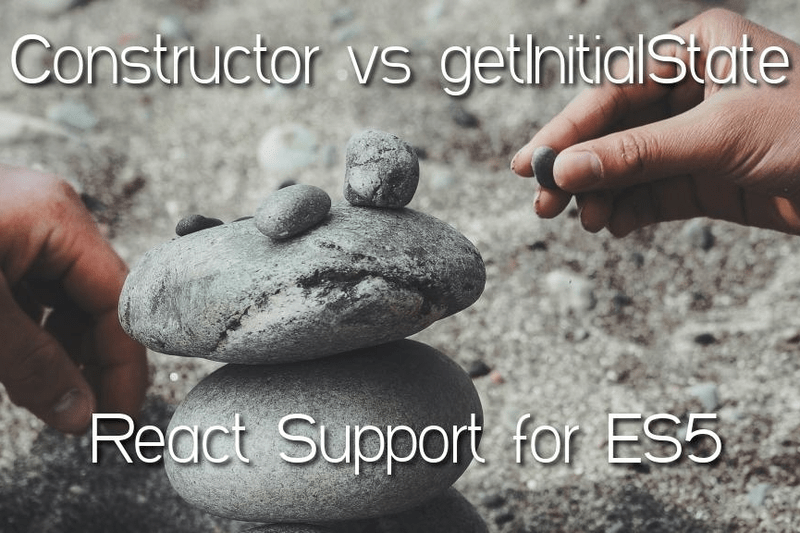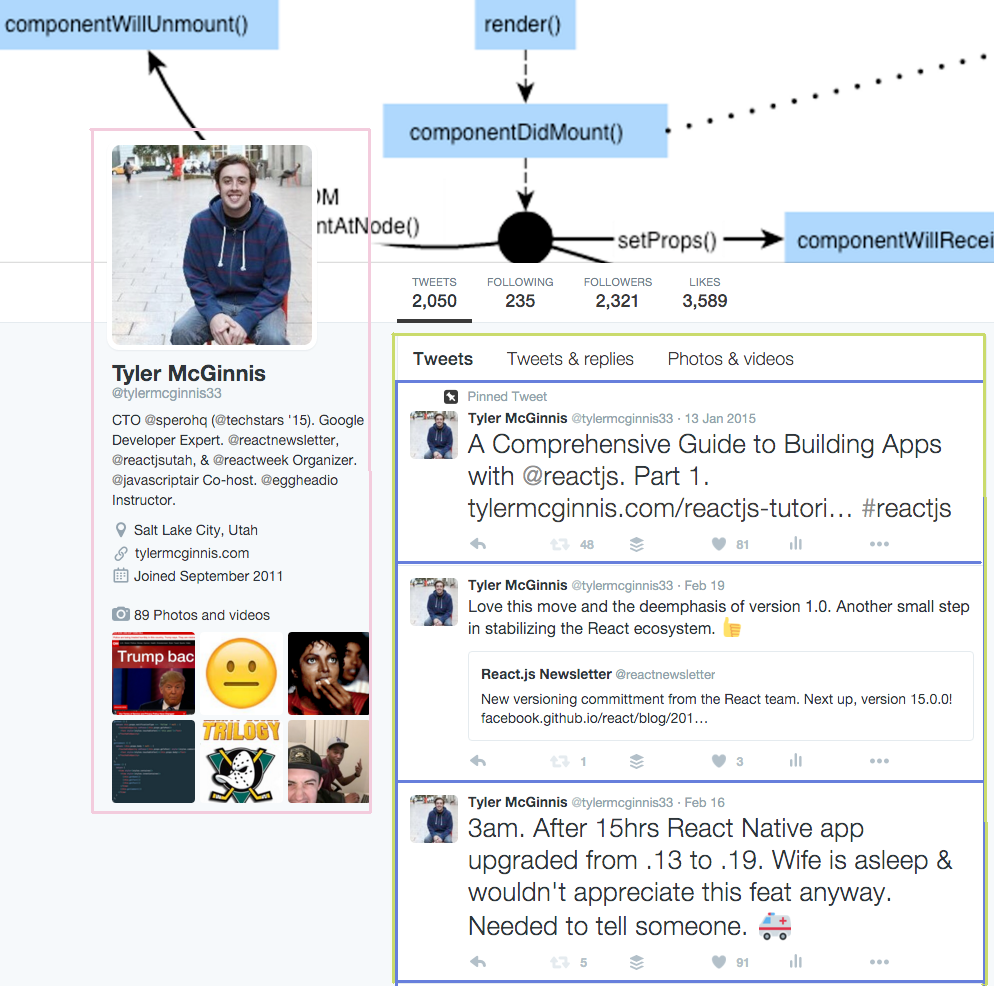This article delves into the methods of initializing state within React components, focusing on two primary approaches: utilizing the constructor method and the getInitialState method. The constructor, aligned with ES6 classes, is the preferred and modern approach for initializing state in contemporary React development. On the other hand, getInitialState, associated with the older ES5 React.createClass method, was the conventional way in legacy React versions. The article will elucidate the syntax and explanations of each method, highlighting the key differences between them. Furthermore, it will provide guidance on choosing the appropriate method based on the project's context and the utilized JavaScript version.
In React, managing a component's state is crucial for creating dynamic and interactive user interfaces. There are two primary methods for initializing state within a component: using the constructor method and the getInitialState method. Let's explore each approach and understand their differences.
1. Using the Constructor (ES6):
-
Modern Approach: The
constructor is the preferred method for initializing state in modern React applications using ES6 classes.
- Syntax:
class MyComponent extends React.Component {
constructor(props) {
super(props);
this.state = {
count: 0,
text: 'Hello',
};
}
// ... other component methods
}
-
Explanation:
- We define a class
MyComponent that extends React.Component.
- Inside the
constructor, we first call super(props) to ensure proper initialization of the parent class.
- Then, we set the initial state using
this.state = { ... }, defining the initial values for count and text.
2. Using getInitialState (ES5):
-
Legacy Approach:
getInitialState was the conventional way to initialize state in older React versions using the React.createClass method (ES5 syntax).
- Syntax:
var MyComponent = React.createClass({
getInitialState: function() {
return {
count: 0,
text: 'Hello',
};
},
// ... other component methods
});
-
Explanation:
- We create a component using
React.createClass.
- The
getInitialState method is defined within the component, returning an object that represents the initial state.
Key Differences:
-
ES6 vs. ES5: The primary difference lies in the syntax and the underlying JavaScript version.
constructor aligns with ES6 class syntax, while getInitialState is associated with the older ES5 React.createClass method.
-
Modern Practice: In contemporary React development, using the
constructor is the recommended approach due to its alignment with modern JavaScript practices and better integration with ES6 features.
Choosing the Right Method:
- For new React projects or when working with ES6 classes, use the
constructor method to initialize state.
- If you're working with legacy codebases that utilize
React.createClass, you might encounter getInitialState. Understanding both methods is beneficial for maintaining older projects.
In conclusion, both constructor and getInitialState serve the purpose of initializing state in React components. However, the constructor method is the preferred and modern approach for state initialization in contemporary React development using ES6 classes.
This code demonstrates two ways to initialize state in React components: using the constructor in ES6 classes and using getInitialState in ES5 React.createClass. Both examples create a counter component with a button that increments the count value displayed on the screen. The ES6 example uses a class with a constructor to set the initial state, while the ES5 example uses React.createClass and the getInitialState method. Both methods achieve the same result of initializing and updating state in a React component.
Here's how you can implement the concepts discussed in the article using JavaScript:
1. Using the Constructor (ES6):
import React from 'react';
class Counter extends React.Component {
constructor(props) {
super(props);
this.state = {
count: 0
};
}
handleClick = () => {
this.setState({ count: this.state.count + 1 });
}
render() {
return (
<div>
<p>Count: {this.state.count}</p>
<button onClick={this.handleClick}>Increment</button>
</div>
);
}
}
export default Counter;Explanation:
- We import the
React library.
- The
Counter component is defined using an ES6 class.
- In the
constructor, we initialize the state with count set to 0.
- The
handleClick method updates the state by incrementing the count using this.setState.
- The
render method displays the current count and a button to trigger the increment.
2. Using getInitialState (ES5):
var React = require('react');
var Counter = React.createClass({
getInitialState: function() {
return {
count: 0
};
},
handleClick: function() {
this.setState({ count: this.state.count + 1 });
},
render: function() {
return (
<div>
<p>Count: {this.state.count}</p>
<button onClick={this.handleClick}>Increment</button>
</div>
);
}
});
module.exports = Counter;Explanation:
- We use
require to include the React library (assuming a CommonJS environment).
- The
Counter component is created using React.createClass.
- The
getInitialState method returns an object with the initial state (count: 0).
- The
handleClick and render methods function similarly to the ES6 example.
Key Points:
- The ES6 example demonstrates the modern approach using class syntax and the
constructor.
- The ES5 example shows the legacy approach with
React.createClass and getInitialState.
- Both examples achieve the same functionality of initializing and updating state.
Beyond constructor and getInitialState:
-
Class Properties (ES7): While not yet officially standardized, class properties offer a concise way to define initial state directly within the class:
class MyComponent extends React.Component {
state = {
count: 0,
text: 'Hello',
};
// ...
}
-
Functional Components with Hooks: In functional components, the
useState Hook provides state management capabilities:
function MyComponent() {
const [count, setCount] = useState(0);
// ...
}Considerations When Choosing a Method:
-
Project Structure and Conventions: Adhere to existing project patterns and conventions for consistency.
-
Team Familiarity: Consider the team's experience and comfort level with different JavaScript syntax and React features.
-
Future Maintainability: Opt for approaches that promote code readability and maintainability in the long run.
Additional Tips:
-
Default Props: Use
defaultProps to set default values for props in case they are not provided.
-
State Updates: Always use
this.setState to update state and trigger re-rendering. Avoid directly modifying this.state.
-
Immutability: Treat state as immutable and create new objects/arrays when updating state to prevent unintended side effects.
Incorporating these notes into your understanding will provide a comprehensive perspective on state initialization in React, enabling you to make informed decisions based on your project's specific requirements and context.
| Method |
Description |
Syntax |
When to Use |
| Constructor (ES6) |
Modern approach using ES6 classes. Preferred method for initializing state. |
constructor(props) { super(props); this.state = { ... }; } |
New React projects or when working with ES6 classes. |
| getInitialState (ES5) |
Legacy approach using React.createClass (ES5). |
getInitialState: function() { return { ... }; } |
Maintaining older codebases that utilize React.createClass. |
Key Differences:
-
Syntax and JavaScript Version:
constructor aligns with ES6 class syntax, while getInitialState is associated with ES5.
-
Modern Practice:
constructor is the recommended approach in contemporary React development.
In conclusion, both the constructor and getInitialState methods serve the purpose of initializing state within React components. However, the constructor method, aligned with ES6 classes, emerges as the preferred and modern approach for state initialization in contemporary React development. The getInitialState method, associated with the older ES5 React.createClass method, represents a legacy approach that might be encountered in older codebases.
Understanding both methods is beneficial for developers, especially when working with projects that involve a mix of legacy and modern React code. For new projects or when working with ES6 classes, the constructor method is the recommended choice due to its alignment with modern JavaScript practices and better integration with ES6 features.