Multiple Arrow Functions in JavaScript
This article explains the meaning and usage of multiple arrow functions in JavaScript, including nested arrow functions and arrow function expressions within other functions.
This article explains the meaning and usage of multiple arrow functions in JavaScript, including nested arrow functions and arrow function expressions within other functions.
This article will explain nested arrow functions in JavaScript. It will cover the basics of single and nested arrow functions, provide examples, and discuss their purpose, including currying, partial application, and closures. The article will also offer usage examples and highlight key points to remember when working with nested arrow functions. Finally, it will touch upon additional considerations such as code readability and alternative approaches.
While single arrow functions are common in JavaScript, encountering multiple arrow functions nested together can seem confusing at first. Let's break down what's happening and explore their purpose:
Understanding the Basics:
=>) syntax. For example:const add = (x, y) => x + y;This function takes two arguments (x and y) and returns their sum.
const createAdder = (x) => {
return (y) => x + y;
};In this case, createAdder is a function that takes one argument (x). It then returns another function (an arrow function) that takes one argument (y) and returns the sum of x and y.
Breaking Down the Nested Example:
createAdder): This function takes a single argument (x) and stores it.x value from the outer scope. It takes another argument (y) and returns the sum of x and y.Why Use Nested Arrow Functions?
Example Usage:
const add5 = createAdder(5); // Creates a function that adds 5 to its argument
const result = add5(10); // result will be 15Key Points:
Additional Considerations:
bind or higher-order functions depending on your specific use case.By understanding the mechanics and purpose of nested arrow functions, you can leverage their power to write more expressive and functional JavaScript code.
The code provides examples of using nested arrow functions in JavaScript, including creating functions that return other functions, currying (breaking down a function into a series of nested functions that each take one argument), closures (inner functions retaining access to variables from their outer scope), and partial application (pre-filling some arguments of a function to create a new function).
Following the explanations you've provided, let's illustrate the concepts with some practical JavaScript examples:
1. Basic Nested Arrow Function:
const createMultiplier = (factor) => {
return (number) => number * factor;
};
const double = createMultiplier(2);
const triple = createMultiplier(3);
console.log(double(5)); // Output: 10
console.log(triple(5)); // Output: 15Explanation:
createMultiplier takes a factor and returns a function that multiplies its input by that factor.double and triple become functions that multiply by 2 and 3, respectively.2. Currying with Nested Arrow Functions:
const calculateVolume = (length) => (width) => (height) => length * width * height;
const calculateCubeVolume = calculateVolume(5);
const calculateSpecificVolume = calculateCubeVolume(10);
console.log(calculateSpecificVolume(2)); // Output: 100Explanation:
calculateVolume takes length and returns a function that takes width and returns another function that takes height, ultimately calculating the volume.calculateCubeVolume, calculateSpecificVolume) by providing arguments one at a time.3. Closures in Nested Arrow Functions:
const counter = () => {
let count = 0;
return () => {
count++;
return count;
};
};
const myCounter = counter();
console.log(myCounter()); // Output: 1
console.log(myCounter()); // Output: 2
console.log(myCounter()); // Output: 3Explanation:
counter creates a closure. The inner function "remembers" and has access to the count variable even after counter finishes executing.myCounter increments and returns the current count value.4. Partial Application:
const greet = (greeting, name) => `${greeting}, ${name}!`;
const greetHello = greet.bind(null, "Hello");
console.log(greetHello("Alice")); // Output: Hello, Alice!Explanation:
bind to create a partially applied function greetHello where the greeting is pre-filled with "Hello".Remember:
bind or dedicated libraries for currying or functional programming depending on your project's needs.To further enhance understanding, let's visualize how nested arrow functions work:
Diagram:
[Outer Function] createAdder(x)
|
| Stores x
V
[Inner Function] (y) => x + y
|
| Accesses x from outer scope
| Takes y as input
V
Returns x + y
Explanation:
createAdder) forms the initial layer. It takes an argument (x) and stores it within its scope.x value from the outer function's scope due to closure. It also takes its own argument (y).x + y) and returns the result.Key Points from the Visualization:
Benefits of Visualization:
| Concept | Explanation |
|---|---|
| Single Arrow Function | A concise way to define a function using the => syntax. |
| Nested Arrow Functions | A function that returns another function, enabling techniques like currying and closures. |
| Currying | Creating functions that take multiple arguments one at a time for improved readability and flexibility. |
| Partial Application | Generating specialized functions by pre-filling some arguments of the original function. |
| Closures | Nested functions "remembering" variables from their surrounding scope. |
In conclusion, while nested arrow functions might appear intricate at first glance, they offer powerful mechanisms for creating flexible and expressive JavaScript code. By understanding the concepts of scope, closures, currying, and partial application, you can effectively utilize these functions to write more concise and functional programs. Remember to strike a balance between conciseness and readability, and consider alternative approaches when appropriate. As you gain experience with nested arrow functions, you'll discover their versatility and appreciate their ability to enhance your JavaScript development skills.
 Arrow function expressions - JavaScript | MDN | An arrow function expression is a compact alternative to a traditional function expression, with some semantic differences and deliberate limitations in usage:
Arrow function expressions - JavaScript | MDN | An arrow function expression is a compact alternative to a traditional function expression, with some semantic differences and deliberate limitations in usage: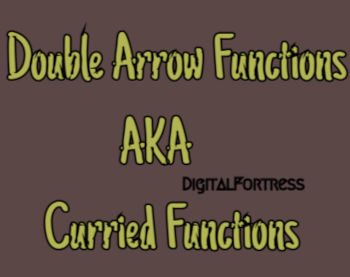 Whats a double Arrow function in javascript ? - Digital Fortress | Wondering what exactly does a double arrow function do, how it works and when is it used ? Here's a short 2-min guide with a live JS fiddle
Whats a double Arrow function in javascript ? - Digital Fortress | Wondering what exactly does a double arrow function do, how it works and when is it used ? Here's a short 2-min guide with a live JS fiddle Multiple arrow operators in a single function - DEV Community | We may have come across arrow functions in javascript and are almost saturated learning about the dif...
Multiple arrow operators in a single function - DEV Community | We may have come across arrow functions in javascript and are almost saturated learning about the dif... Arrow functions, the basics | Apr 14, 2022 ... As you can see, (a, b) => a + b means a function that accepts two arguments named a and b . Upon the execution, it evaluates the expression ...
Arrow functions, the basics | Apr 14, 2022 ... As you can see, (a, b) => a + b means a function that accepts two arguments named a and b . Upon the execution, it evaluates the expression ... What does => Mean in JavaScript? The Equals Greater Than ... | Prior to the introduction of arrow functions, function expressions in JavaScript had a verbose syntax that often made code harder to read and understand. As a more concise way of writing function expressions in JavaScript, arrow functions were introduced in ECMAScript 6 (ES6). They quickly gained popularity among developers
What does => Mean in JavaScript? The Equals Greater Than ... | Prior to the introduction of arrow functions, function expressions in JavaScript had a verbose syntax that often made code harder to read and understand. As a more concise way of writing function expressions in JavaScript, arrow functions were introduced in ECMAScript 6 (ES6). They quickly gained popularity among developers Arrow Function => Return Rules. The functional nature of Javascript ... | The functional nature of Javascript meant that I was declaring functions all the time. I soon realized that declaring arrow functions were…
Arrow Function => Return Rules. The functional nature of Javascript ... | The functional nature of Javascript meant that I was declaring functions all the time. I soon realized that declaring arrow functions were…