COOP Blocks window.closed in Nextjs Google Auth
Learn how to fix the "Cross-Origin-Opener-Policy policy would block the window.closed call" error when using Google authentication in Next.js.
Learn how to fix the "Cross-Origin-Opener-Policy policy would block the window.closed call" error when using Google authentication in Next.js.
This guide will help you understand and fix the "Cross-Origin-Opener-Policy policy would block the window.closed call" error, which often happens when using third-party login services like Google Sign-In with Firebase in a Next.js app. The error is related to the browser's Cross-Origin Opener Policy (COOP) security feature, which controls how windows from different websites can interact.
First, we'll explain why the error occurs. It's because the login popup window tries to talk to your main app window using window.closed or window.postMessage, but COOP stops this due to security rules.
Then, we'll explore solutions. One way is to adjust COOP headers on your server, but this requires server access and can have security risks. If you use Vercel for hosting, there's a specific way to set these headers.
Another option is to use a different login method where the user is redirected to the login page and then back to your app.
For Firebase users, make sure the signInSuccessUrl in your FirebaseUI settings points to a page within your app's domain.
Remember, changing COOP settings can affect security, so be careful. Also, not all browsers support COOP fully. You might want to look into other login libraries that handle COOP better.
To troubleshoot, use the browser console and network tab to see detailed error messages and check COOP headers.
The best solution depends on your app and security needs. Choose the one that works best for you.
This error often arises when using third-party authentication providers like Google Sign-In with Firebase in a Next.js application. It's related to the browser's security mechanism, Cross-Origin Opener Policy (COOP), which restricts how windows interact across different origins.
Here's a step-by-step guide to understanding and resolving this error:
1. Identifying the Cause:
window.closed or window.postMessage, but COOP is blocking this interaction due to different origins.2. Potential Solutions:
A. Adjusting COOP Headers (Advanced):
Server-Side Configuration:
Cross-Origin-Opener-Policy to same-origin-allow-popups or unsafe-none. However, be cautious as unsafe-none can introduce security risks.// Example with Express.js
app.use((req, res, next) => {
res.setHeader('Cross-Origin-Opener-Policy', 'same-origin-allow-popups');
next();
});Vercel Deployment (Specific Case):
vercel.json file:{
"headers": [
{
"source": "/(.*)",
"headers": [
{
"key": "Cross-Origin-Opener-Policy",
"value": "same-origin-allow-popups"
}
]
}
]
}B. Alternative Authentication Flow:
C. FirebaseUI Configuration (Firebase Specific):
signInSuccessUrl in your FirebaseUI configuration points to a page within your application's domain to avoid cross-origin issues.3. Additional Considerations:
4. Debugging Tips:
Remember, the best approach depends on your specific application setup and security requirements. Carefully evaluate the options and choose the one that best suits your needs.
This code provides JavaScript examples and debugging tips for handling the "Cross-Origin-Opener-Policy" (COOP) error, which can prevent cross-origin communication between windows or tabs. Since directly manipulating COOP headers isn't possible in client-side JavaScript, the code focuses on alternative solutions like using a redirect-based authentication flow with Firebase and configuring FirebaseUI with the appropriate signInSuccessUrl. Debugging tips include using the browser console to log errors and examining network requests in the Network tab to check COOP headers. Additional considerations cover error handling, user experience, and security best practices. Remember to adapt these examples to your specific application and authentication provider.
Due to the limitations of directly manipulating COOP headers within client-side JavaScript, the provided examples will focus on alternative solutions and debugging tips.
B. Alternative Authentication Flow (Redirect):
// Example using Firebase Authentication
import { getAuth, signInWithRedirect, GoogleAuthProvider } from "firebase/auth";
const auth = getAuth();
const provider = new GoogleAuthProvider();
function handleSignIn() {
signInWithRedirect(auth, provider)
.then((result) => {
// User is signed in, redirect to desired page
window.location.href = "/dashboard";
})
.catch((error) => {
// Handle sign-in errors
console.error(error);
});
}C. FirebaseUI Configuration (signInSuccessUrl):
// Example FirebaseUI config
const uiConfig = {
signInSuccessUrl: '/dashboard', // Ensure it's within your domain
signInOptions: [
firebase.auth.GoogleAuthProvider.PROVIDER_ID,
],
};
// Initialize FirebaseUI
const ui = new firebaseui.auth.AuthUI(firebase.auth());
ui.start('#firebaseui-auth-container', uiConfig);4. Debugging Tips:
Browser Console:
window.addEventListener('error', (event) => {
console.error('Error:', event.message, event.error);
});Network Tab:
Cross-Origin-Opener-Policy header and its value.Additional Considerations:
Remember, the provided examples are illustrative and may require adaptation based on your specific application and authentication provider.
Community Discussions and Resources:
Alternative Authentication Libraries:
Browser Compatibility and Fallbacks:
Security Considerations:
Staying Updated:
Remember, resolving COOP-related issues often involves a combination of understanding the underlying concepts, exploring different solutions, and carefully considering security implications. The provided resources and notes can assist you in navigating these challenges effectively.
| Solution | Description | Configuration | Notes |
|---|---|---|---|
| Adjust COOP Headers | Modify server headers to allow cross-origin communication. | - Set Cross-Origin-Opener-Policy to same-origin-allow-popups or unsafe-none.- Examples provided for Express.js and Vercel. |
- Advanced solution requiring server control. - unsafe-none can introduce security risks. |
| Redirect-Based Flow | Use a redirect-based authentication flow instead of popups. | N/A | - Avoids cross-origin issues. - May require changes to authentication logic. |
| FirebaseUI Configuration | Ensure signInSuccessUrl points to your application's domain. |
- Update FirebaseUI configuration. | - Specific to Firebase authentication. |
In conclusion, tackling the "Cross-Origin-Opener-Policy policy would block the window.closed call" error requires a comprehensive understanding of COOP and its impact on cross-origin communication. While adjusting COOP headers might seem like a direct solution, it's crucial to weigh the security implications and consider alternative approaches such as redirect-based authentication flows or utilizing libraries that handle COOP gracefully. Debugging tools like the browser console and network tab are invaluable for pinpointing the root cause and verifying COOP headers. Remember, the optimal solution hinges on your specific application setup, security requirements, and the authentication provider you're using. By carefully evaluating the available options and staying informed about evolving web standards, you can effectively address this error and ensure secure and seamless authentication experiences for your users.
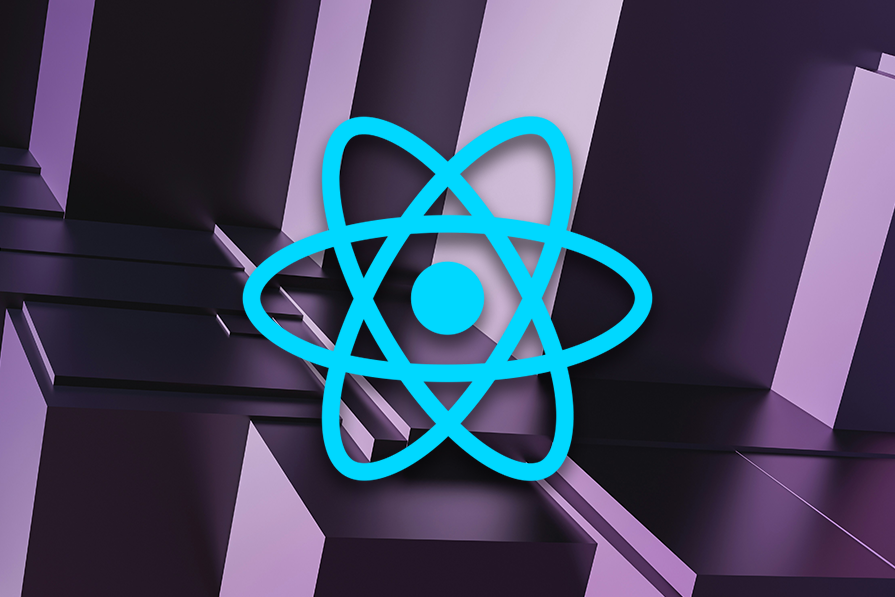 The guide to adding Google login to your React app - LogRocket Blog | Integrate Google login in your React app for enhanced user authentication and experience and automatically create a user profile.
The guide to adding Google login to your React app - LogRocket Blog | Integrate Google login in your React app for enhanced user authentication and experience and automatically create a user profile. Cross-Origin-Opener-Policy - HTTP | MDN | The HTTP Cross-Origin-Opener-Policy (COOP) response header allows you to ensure a top-level document does not share a browsing context group with cross-origin documents.
Cross-Origin-Opener-Policy - HTTP | MDN | The HTTP Cross-Origin-Opener-Policy (COOP) response header allows you to ensure a top-level document does not share a browsing context group with cross-origin documents.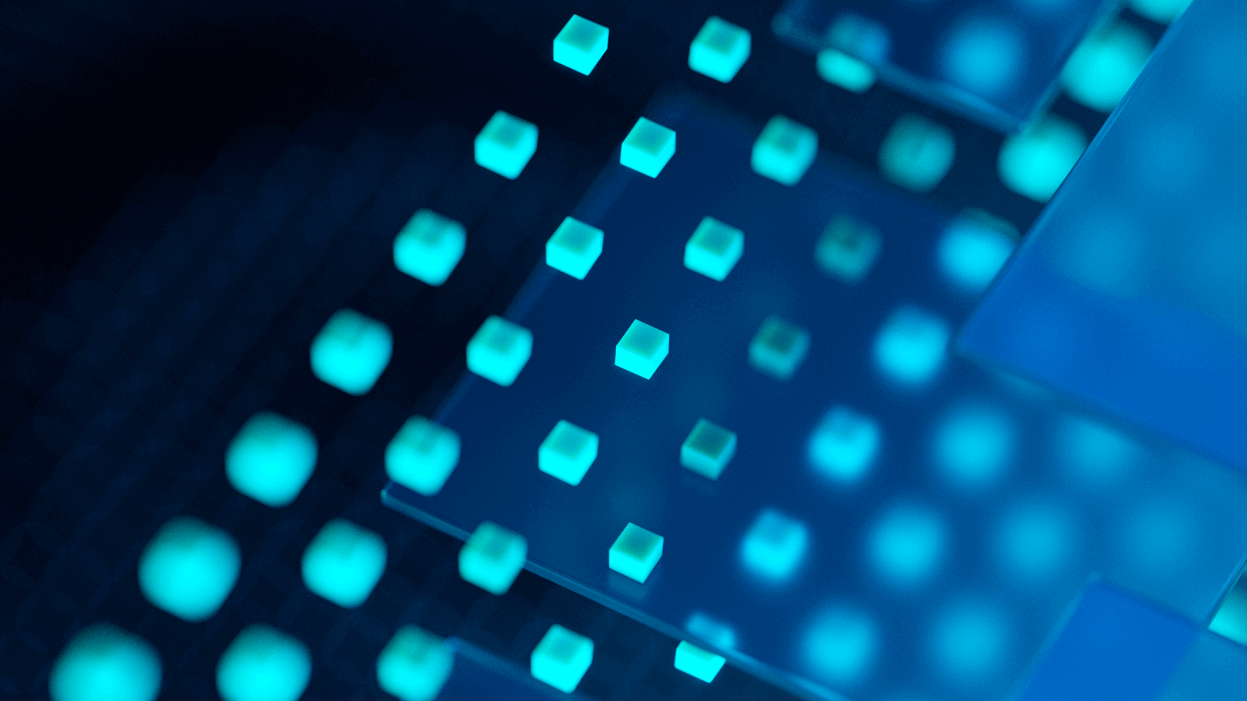 Cross-Browser support with Cross-Origin isolation | Adding cross-browser support for WebContainers is not as easy as you might think. Let's explore the journey of cross-origin isolation together.
Cross-Browser support with Cross-Origin isolation | Adding cross-browser support for WebContainers is not as easy as you might think. Let's explore the journey of cross-origin isolation together.