NextJs CORS Troubleshooting Guide
Learn how to troubleshoot and resolve CORS issues in Next.js to ensure smooth communication between your frontend and backend servers.
Learn how to troubleshoot and resolve CORS issues in Next.js to ensure smooth communication between your frontend and backend servers.
This article provides a comprehensive guide to addressing CORS issues in Next.js applications. It begins by outlining methods for identifying CORS errors, such as examining browser console messages and network requests. The guide then delves into the concept of CORS and the same-origin policy, explaining how CORS headers enable controlled access from different origins.
The core of the article focuses on resolving CORS issues through server-side and frontend techniques. For server-side configuration, it demonstrates using middleware or manually setting headers in API routes within Next.js 13. It also touches on configuring CORS in custom server setups using libraries like 'cors'. On the frontend, the guide suggests proxying API requests or utilizing CORS-handling libraries like 'axios'.
Additional tips cover CORS handling in Vercel deployments, potential differences between development and production environments, and security considerations when setting 'Access-Control-Allow-Origin'. The article concludes with troubleshooting advice, emphasizing the importance of verifying configuration, clearing browser cache, and using tools like Postman for direct API testing.
CORS (Cross-Origin Resource Sharing) errors can be a common hurdle when working with Next.js applications that interact with external APIs or resources. Here's a step-by-step guide to understanding and resolving these issues:
1. Identifying the Problem:
Access-Control-Allow-Origin.2. Understanding CORS:
3. Fixing CORS Issues:
A. Server-Side Configuration:
next-connect library:// pages/api/data.js
import nextConnect from 'next-connect';
import cors from 'cors';
const handler = nextConnect();
handler.use(cors({
origin: 'https://your-frontend-domain.com', // Replace with your frontend domain
methods: ['GET', 'POST', 'PUT'], // Specify allowed methods
}));
handler.get((req, res) => {
// Your API logic here
res.json({ data: 'some data' });
});
export default handler;2. **Headers in API Route Handler:** Manually set CORS headers within your API route handler:
export default function handler(req, res) {
res.setHeader('Access-Control-Allow-Origin', 'https://your-frontend-domain.com');
res.setHeader('Access-Control-Allow-Methods', 'GET, POST, PUT');
// ... your API logic
}cors to configure allowed origins, methods, and headers.B. Frontend Considerations:
axios can handle CORS preflight requests automatically.4. Additional Tips:
vercel.json file.Access-Control-Allow-Origin to * (allow all origins) as it can expose your API to potential security risks.5. Troubleshooting:
By following these steps and understanding the principles of CORS, you can effectively resolve CORS issues in your Next.js applications and ensure smooth communication between your frontend and backend services.
This code provides examples of how to handle Cross-Origin Resource Sharing (CORS) in Next.js applications, both on the server-side and client-side. It includes methods for configuring CORS middleware using next-connect, manually setting headers in API routes, and using axios for API requests with automatic preflight handling. Additionally, it demonstrates how to proxy API requests using next.config.js. The code emphasizes the importance of replacing placeholder URLs, adjusting methods and headers, and considering security implications. It also offers tips for Vercel deployments, browser developer tools, and testing tools. By implementing these techniques, developers can ensure smooth communication between their Next.js frontend and backend services while adhering to CORS policies.
Following the guide you provided, here are some JavaScript examples for handling CORS in Next.js:
A. Server-Side Configuration:
1. Using next-connect Middleware:
// pages/api/data.js
import nextConnect from 'next-connect';
import cors from 'cors';
const handler = nextConnect();
// Configure CORS middleware
handler.use(cors({
origin: 'https://your-frontend-domain.com', // Replace with your frontend domain
methods: ['GET', 'POST', 'PUT'], // Allowed methods
// Add more options as needed (e.g., allowed headers)
}));
handler.get((req, res) => {
// Your API logic here
res.json({ data: 'some data' });
});
export default handler;2. Manually Setting Headers in API Route:
// pages/api/data.js
export default function handler(req, res) {
// Set CORS headers
res.setHeader('Access-Control-Allow-Origin', 'https://your-frontend-domain.com');
res.setHeader('Access-Control-Allow-Methods', 'GET, POST, PUT');
// ... (Add more headers as needed)
// Your API logic
// ...
res.json({ data: 'some data' });
}B. Frontend Considerations:
1. Using axios with Automatic Preflight Handling:
// Example using axios
import axios from 'axios';
const fetchData = async () => {
try {
const response = await axios.get('https://your-api-domain.com/data');
console.log(response.data);
} catch (error) {
console.error('Error fetching data:', error);
}
};
fetchData();2. Proxying API Requests (next.config.js):
// next.config.js
module.exports = {
async rewrites() {
return [
{
source: '/api/:path*',
destination: 'https://your-api-domain.com/:path*',
},
];
},
};Remember:
Access-Control-Allow-Origin.Additional Tips:
vercel.json.By combining these server-side and client-side techniques, you can effectively manage CORS and ensure seamless communication between your Next.js frontend and backend services.
Advanced CORS Configuration:
cors offer various options for fine-grained control. You can specify allowed headers, credentials, preflight cache duration, and more.Security Best Practices:
Access-Control-Allow-Origin: *: While convenient, allowing all origins can expose your API to security risks. Only allow specific, trusted origins.Origin header in requests matches the allowed origins you've configured.Testing and Debugging:
Alternative Approaches:
Community Resources:
cors, express-cors, and others for additional features and flexibility.By understanding these additional considerations and exploring alternative approaches, you can effectively address CORS challenges in your Next.js applications and ensure secure and efficient cross-origin communication.
| Step | Action | Details |
|---|---|---|
| 1 | Identify the Problem | Check for CORS error messages in browser console and network tab. |
| 2 | Understand CORS | Learn about Same-Origin Policy and CORS headers. |
| 3 | Fix CORS Issues | |
| A. Server-Side Configuration | ||
| - API Routes (Next.js 13) | Use middleware or manually set headers in API routes. | |
| - Custom Server (Express, etc.) | Use CORS middleware libraries. | |
| B. Frontend Considerations | Consider proxying API requests or using CORS libraries. | |
| 4 | Additional Tips | Vercel deployment, dev vs. production, security considerations. |
| 5 | Troubleshooting | Double-check configuration, clear cache, use API testing tools. |
In conclusion, tackling CORS issues in Next.js applications requires a clear understanding of the same-origin policy, CORS headers, and available configuration options. By following the step-by-step guide and implementing the provided code examples, developers can effectively resolve CORS errors and ensure seamless communication between their frontend and backend services. Remember to prioritize security best practices, utilize testing and debugging tools, and explore alternative approaches when necessary. With careful consideration and the right techniques, CORS challenges can be overcome, enabling robust and secure cross-origin interactions in Next.js applications.
 Using CORS in Next.js to handle cross-origin requests - LogRocket ... | There are several ways to configure CORS in Next.js. Let's look at how to use the most critical headers to make your site more secure.
Using CORS in Next.js to handle cross-origin requests - LogRocket ... | There are several ways to configure CORS in Next.js. Let's look at how to use the most critical headers to make your site more secure. Avoiding CORS Issues in React/Next.js | PropelAuth Blog | The simplest way to fix any CORS issues in React and Next.js is actually not to change anything in React or Next.js but instead to fix your server
Avoiding CORS Issues in React/Next.js | PropelAuth Blog | The simplest way to fix any CORS issues in React and Next.js is actually not to change anything in React or Next.js but instead to fix your server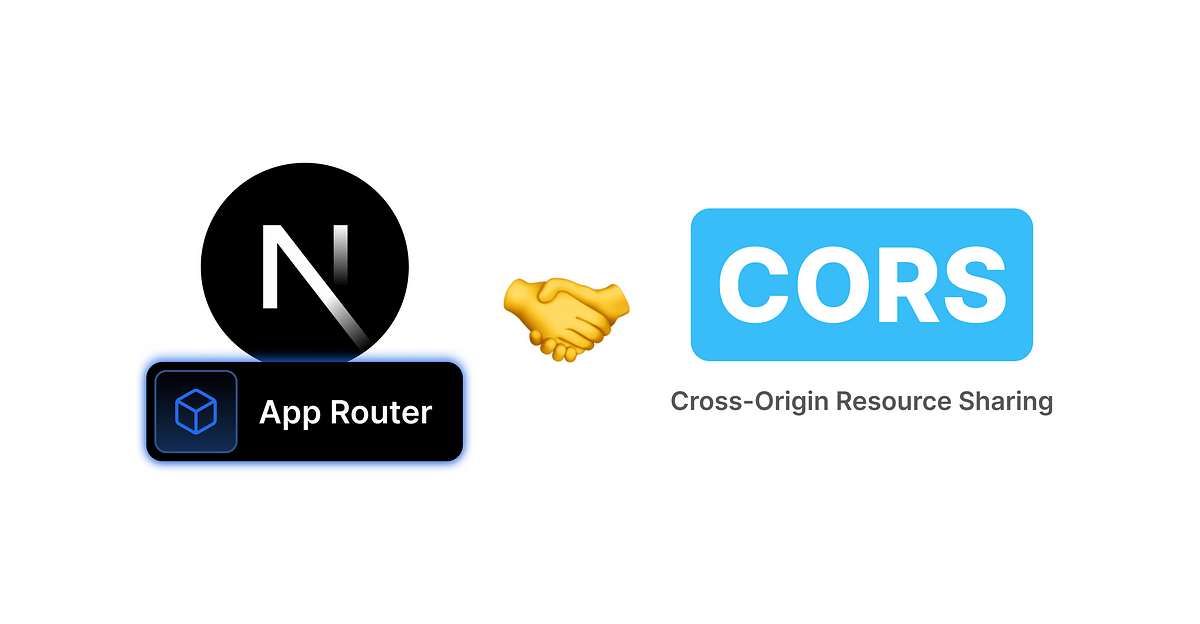 3 Ways To Configure CORS for NextJS 13 App Router API Route ... | Configure Cross-Origin Resource Sharing For NextJS 13 App Router
3 Ways To Configure CORS for NextJS 13 App Router API Route ... | Configure Cross-Origin Resource Sharing For NextJS 13 App Router NextJS CORS issue - Auth0 Community | Hello, I’m using NextJS 13 using the App Router and I’m using a beta version of Auth0. Everything seemed to work just fine, however I noticed an issue when attempting to log out. It shows a preflight CORS issue and right after that a requested which returned with code 404. Apparently, this is the case for both the logout page as well as the authorize page. The weird thing is, the issue only seems to happen when I use a component in NextJS. If I use a regular tag, the logout script...
NextJS CORS issue - Auth0 Community | Hello, I’m using NextJS 13 using the App Router and I’m using a beta version of Auth0. Everything seemed to work just fine, however I noticed an issue when attempting to log out. It shows a preflight CORS issue and right after that a requested which returned with code 404. Apparently, this is the case for both the logout page as well as the authorize page. The weird thing is, the issue only seems to happen when I use a component in NextJS. If I use a regular tag, the logout script... CORS issue with NextJS fetching Netlify function from localhost ... | Hi folks, Just started to dig into Netlify after watching Jason Lengstorf’s FE masters course (great btw). I’ve also just started to learn NextJS. So i’ve spun up a boilerplate site with create next app, deployed it to Netlify with a custom domain and set up a function based on an example from Jason’s tutorial. Issue is I’m getting a CORS error when I try and fetch from my local dev (localhost:8888). If I use a relative URL - /.netlify/functions/movies - NextJS throws an error. Next’s fetch u...
CORS issue with NextJS fetching Netlify function from localhost ... | Hi folks, Just started to dig into Netlify after watching Jason Lengstorf’s FE masters course (great btw). I’ve also just started to learn NextJS. So i’ve spun up a boilerplate site with create next app, deployed it to Netlify with a custom domain and set up a function based on an example from Jason’s tutorial. Issue is I’m getting a CORS error when I try and fetch from my local dev (localhost:8888). If I use a relative URL - /.netlify/functions/movies - NextJS throws an error. Next’s fetch u... NEXT JS strapi CORS error - Strapi Backend - Strapi Community ... |
NEXT JS strapi CORS error - Strapi Backend - Strapi Community ... |