Pandas DataFrame Row Count: A Quick Guide
Learn different methods to efficiently get the row count of a Pandas DataFrame in Python for data analysis and manipulation.
Learn different methods to efficiently get the row count of a Pandas DataFrame in Python for data analysis and manipulation.
In Pandas, determining the number of rows in a DataFrame is a common task. Fortunately, there are multiple ways to achieve this. This article will guide you through five different methods to count rows in a Pandas DataFrame, explaining each approach and its potential use cases.
To count the rows in a Pandas DataFrame, you can use several methods:
len(df.index): This uses the built-in len() function on the DataFrame's index. The index represents the rows of the DataFrame.
df.shape[0]: This accesses the shape attribute of the DataFrame, which returns a tuple (rows, columns). Using [0] extracts the row count.
len(df): This directly applies the len() function to the DataFrame, which returns the number of rows.
df.count(): While this counts non-null values in each column, it can be used to get a row count if you know there are no missing values in any specific column.
df.info(): This method provides a concise summary of the DataFrame, including the number of rows and columns, data types, and memory usage. While not solely for row count, it offers useful information.
Choosing the Right Method:
len(df.index), df.shape[0], and len(df) are the most straightforward and efficient.df.count() is useful if you need to count non-null values in each column simultaneously.df.info() is helpful for a broader overview of the DataFrame's structure and contents.Remember that df.count() counts non-null values, so it might not accurately represent the row count if your DataFrame contains missing data.
The Python code demonstrates various methods to determine the number of rows in a Pandas DataFrame. It showcases using len(df.index), df.shape[0], and len(df) for obtaining the row count. Additionally, it illustrates the use of df.count() to count non-null values in each column and df.info() to provide a concise summary of the DataFrame, including the row count, column details, data types, and memory usage.
import pandas as pd
# Create a sample DataFrame
data = {'Name': ['Alice', 'Bob', 'Charlie', 'David'],
'Age': [25, 30, 22, None],
'City': ['New York', 'London', 'Paris', 'Tokyo']}
df = pd.DataFrame(data)
# 1. Using len(df.index)
row_count_index = len(df.index)
print(f"Number of rows using len(df.index): {row_count_index}")
# 2. Using df.shape[0]
row_count_shape = df.shape[0]
print(f"Number of rows using df.shape[0]: {row_count_shape}")
# 3. Using len(df)
row_count_len = len(df)
print(f"Number of rows using len(df): {row_count_len}")
# 4. Using df.count() - counts non-null values in each column
non_null_counts = df.count()
print("\nNon-null counts in each column:")
print(non_null_counts)
# 5. Using df.info() - provides a summary of the DataFrame
print("\nDataFrame Information:")
df.info()Output:
Number of rows using len(df.index): 4
Number of rows using df.shape[0]: 4
Number of rows using len(df): 4
Non-null counts in each column:
Name 4
Age 3
City 4
dtype: int64
DataFrame Information:
<class 'pandas.core.frame.DataFrame'>
RangeIndex: 4 entries, 0 to 3
Data columns (total 3 columns):
# Column Non-Null Count Dtype
--- ------ -------------- -----
0 Name 4 non-null object
1 Age 3 non-null float64
2 City 4 non-null object
dtypes: float64(1), object(2)
memory usage: 224.0+ bytes
Explanation:
len(df.index), df.shape[0], len(df)) all correctly return 4, the number of rows in the DataFrame.df.count() shows that the 'Age' column has only 3 non-null values due to the missing value (None).df.info() provides a comprehensive summary, including the row count (4), column names, non-null counts, data types, and memory usage.len(df.index) and df.shape[0] are generally faster than len(df). This is because the former two methods directly access properties of the DataFrame, while the latter iterates through the DataFrame, which can be slower for large datasets.len(df) can be more readable, especially for beginners, as it directly conveys the intention of getting the length (row count) of the DataFrame.len(df.index) or df.shape[0]. If you need to analyze the completeness of your data, df.count() and df.info() are more informative.df.info(): For more detailed information about the DataFrame, consider using:
df.describe(): Provides descriptive statistics of numerical columns.df.isnull().sum(): Shows the count of missing values in each column.len(df[df['Age'] > 25]).| Method | Description
In conclusion, Pandas offers a variety of methods to count rows in a DataFrame, each with its own strengths. For simply determining the row count, len(df.index), df.shape[0], and len(df) are efficient and straightforward options. When dealing with potentially missing data, df.count() helps analyze non-null values in each column, while df.info() provides a comprehensive summary of the DataFrame. Understanding these methods empowers you to choose the most appropriate approach for your specific data analysis needs in Pandas.
 Pandas DataFrame row count in Python | Sentry | The Problem How can I get the number of rows of a Pandas DataFrame in Python? The Solution We can do this in one of two main ways: Using Python's built-in len…
Pandas DataFrame row count in Python | Sentry | The Problem How can I get the number of rows of a Pandas DataFrame in Python? The Solution We can do this in one of two main ways: Using Python's built-in len…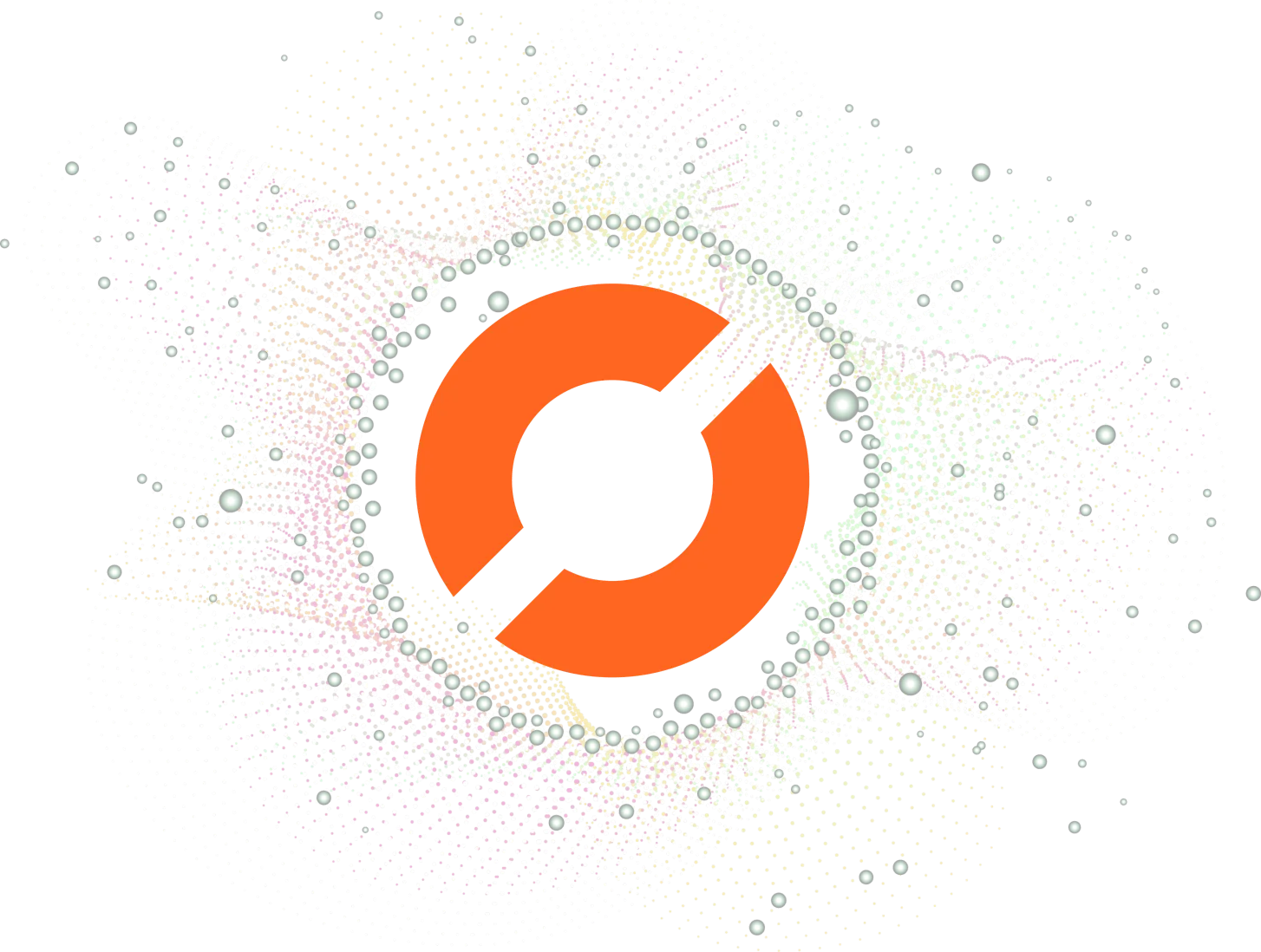 5 Easy Ways to Get Pandas DataFrame Row Count | Saturn Cloud ... | Discover 5 easy ways to get the row count of a Pandas DataFrame, including using len() function, shape attribute, index attribute, count() function, and info() function. Learn the advantages and disadvantages of each method, and choose the one that best suits your needs.
5 Easy Ways to Get Pandas DataFrame Row Count | Saturn Cloud ... | Discover 5 easy ways to get the row count of a Pandas DataFrame, including using len() function, shape attribute, index attribute, count() function, and info() function. Learn the advantages and disadvantages of each method, and choose the one that best suits your needs. Pandas Count Rows – How to Get the Number of Rows in a Dataframe | Pandas is a library built on the Python programming language. You can use it to analyze and manipulate data. A dataframe is two-dimensional data structure in Pandas that organizes data in a tabular format with rows and columns. In this article, you'...
Pandas Count Rows – How to Get the Number of Rows in a Dataframe | Pandas is a library built on the Python programming language. You can use it to analyze and manipulate data. A dataframe is two-dimensional data structure in Pandas that organizes data in a tabular format with rows and columns. In this article, you'... pandas.DataFrame.count — pandas 2.2.3 documentation | Count non-NA cells for each column or row. The values None, NaN, NaT, pandas.NA are considered NA.
pandas.DataFrame.count — pandas 2.2.3 documentation | Count non-NA cells for each column or row. The values None, NaN, NaT, pandas.NA are considered NA. How To Get The Row Count Of a Pandas DataFrame | Towards Data ... | Discussing how to get the row count of a pandas DataFrames more efficiently
How To Get The Row Count Of a Pandas DataFrame | Towards Data ... | Discussing how to get the row count of a pandas DataFrames more efficiently What are some alternative ways to get the row count of a Pandas ... | I’m working with a Pandas DataFrame and I need to get the number of rows in the DataFrame. I know I can use the len() function to get the number of rows, but I’m wondering if there are any alternative methods that I can use. Here’s a toy dataset that I’m working with: In this code, I define a toy dataset df with five rows and three columns (‘Name’, ‘Age’, and ‘Gender’). Can someone please suggest some alternative methods that I can use to get the row count of this DataFrame? I’m open to any s...
What are some alternative ways to get the row count of a Pandas ... | I’m working with a Pandas DataFrame and I need to get the number of rows in the DataFrame. I know I can use the len() function to get the number of rows, but I’m wondering if there are any alternative methods that I can use. Here’s a toy dataset that I’m working with: In this code, I define a toy dataset df with five rows and three columns (‘Name’, ‘Age’, and ‘Gender’). Can someone please suggest some alternative methods that I can use to get the row count of this DataFrame? I’m open to any s...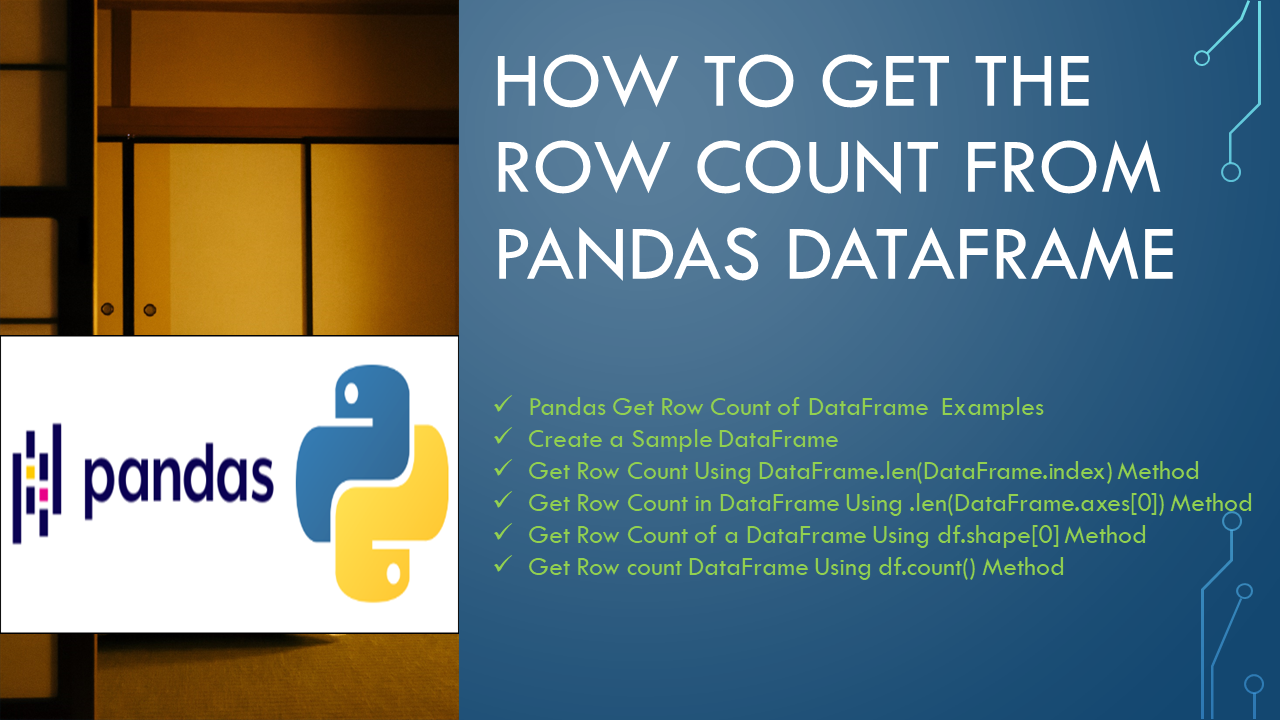 Pandas Get the Number of Rows - Spark By {Examples} | You can get the number of rows in Pandas DataFrame using len(df.index) and df.shape properties. Pandas allow us to get the shape of the DataFrame by
Pandas Get the Number of Rows - Spark By {Examples} | You can get the number of rows in Pandas DataFrame using len(df.index) and df.shape properties. Pandas allow us to get the shape of the DataFrame by How to count rows without using pandas in python? - Python Help ... | how to count rows without using pandas in python? lets who is python champion
How to count rows without using pandas in python? - Python Help ... | how to count rows without using pandas in python? lets who is python champion