Using Terragrunt with Terraform Cloud: A Guide
Learn how to leverage the power of Terragrunt's modularity and code reusability within the collaborative environment of Terraform Cloud.
Learn how to leverage the power of Terragrunt's modularity and code reusability within the collaborative environment of Terraform Cloud.
This guide outlines the process of integrating Terragrunt with Terraform Cloud for streamlined infrastructure management. We'll cover installing Terragrunt, configuring the Terraform Cloud backend, setting up credentials, and executing Terragrunt commands. By following these steps, you can leverage Terragrunt's enhanced capabilities while centralizing your Terraform state in Terraform Cloud.
Install Terragrunt: Download and install Terragrunt on your local machine.
brew tap gruntwork-io/terragrunt && brew install terragruntConfigure Terraform Cloud Backend: In your Terragrunt configuration file (terragrunt.hcl), specify the Terraform Cloud backend.
remote_state {
backend = "remote"
config = {
hostname = "app.terraform.io"
organization = "your-organization"
workspaces {
name = "your-workspace"
}
}
}Set Terraform Cloud Credentials: Configure your Terraform Cloud API token as an environment variable.
export TF_API_TOKEN="your-terraform-cloud-token"Run Terragrunt Commands: Execute Terragrunt commands as usual. Terragrunt will use the configured Terraform Cloud backend for state management.
terragrunt applyExplanation:
terragrunt.hcl, Terragrunt delegates state management to Terraform Cloud.TF_API_TOKEN environment variable, authenticate Terragrunt to interact with your Terraform Cloud workspace.Note:
your-organization and your-workspace with your actual values.This codebase demonstrates a simple infrastructure setup using Terragrunt and Terraform Cloud. It includes a Terragrunt configuration file (terragrunt.hcl) that defines the source Terraform module and configures the Terraform Cloud backend. An example environment directory (environments/dev) contains a main.tf file with a sample resource to be deployed. The setup utilizes a modular approach, pulling a Terraform module from a Git repository and leverages Terraform Cloud for state management.
├── environments
│ └── dev
│ └── main.tf
└── terragrunt.hcl
1. terragrunt.hcl:
terraform {
source = "git::https://github.com/your-organization/your-terraform-modules//module-name?ref=v0.1.0"
}
remote_state {
backend = "remote"
config = {
hostname = "app.terraform.io"
organization = "your-organization"
workspaces {
name = "your-workspace"
}
}
}2. environments/dev/main.tf:
# Example resource to be deployed
resource "random_pet" "this" {
length = 2
}Explanation:
terragrunt.hcl:
environments/dev/main.tf:
random_pet resource.Steps:
Install Terragrunt:
brew tap gruntwork-io/terragrunt && brew install terragruntSet Terraform Cloud Credentials:
export TF_API_TOKEN="your-terraform-cloud-token"Navigate to the environment directory:
cd environments/devRun Terragrunt Commands:
terragrunt init # Initialize Terragrunt and download modules
terragrunt plan # Preview changes
terragrunt apply # Apply changes to your infrastructureKey Points:
staging, prod) with different configurations.This example provides a basic structure for using Terragrunt with Terraform Cloud. You can adapt it to your specific needs and project requirements.
Prerequisites:
Best Practices:
terragrunt.hcl) and Terraform code in a version control system (e.g., Git) for better collaboration and tracking.Troubleshooting:
Additional Considerations:
This comprehensive guide provides a solid foundation for integrating Terragrunt with Terraform Cloud, enabling you to streamline your infrastructure management processes and leverage the power of both tools effectively.
This guide outlines how to configure Terragrunt to leverage Terraform Cloud for managing your infrastructure's state files.
Steps:
Install Terragrunt: Use the following command to install Terragrunt via Homebrew:
brew tap gruntwork-io/terragrunt && brew install terragruntConfigure Terraform Cloud Backend: In your terragrunt.hcl file, define the remote_state block to point to your Terraform Cloud workspace:
remote_state {
backend = "remote"
config = {
hostname = "app.terraform.io"
organization = "your-organization"
workspaces {
name = "your-workspace"
}
}
}Remember to replace placeholders with your actual organization and workspace names.
Set Terraform Cloud Credentials: Set your Terraform Cloud API token as an environment variable:
export TF_API_TOKEN="your-terraform-cloud-token"Run Terragrunt Commands: Execute Terragrunt commands like terragrunt apply. Terragrunt will automatically use the configured Terraform Cloud backend for state management.
Key Points:
terragrunt.hcl enables Terragrunt to store and retrieve state data from your Terraform Cloud workspace.TF_API_TOKEN environment variable, authenticates Terragrunt to interact with your Terraform Cloud account.Before you begin:
By following these steps, you can leverage Terragrunt's enhanced capabilities while centralizing your Terraform state in Terraform Cloud, leading to a more streamlined and efficient infrastructure management workflow. This approach not only simplifies remote state management but also promotes code reusability, enforces consistency across environments, and integrates seamlessly with Terraform Cloud's collaboration and automation features. As you delve deeper into Terragrunt's capabilities, you can explore additional features and best practices to further optimize your infrastructure as code processes.
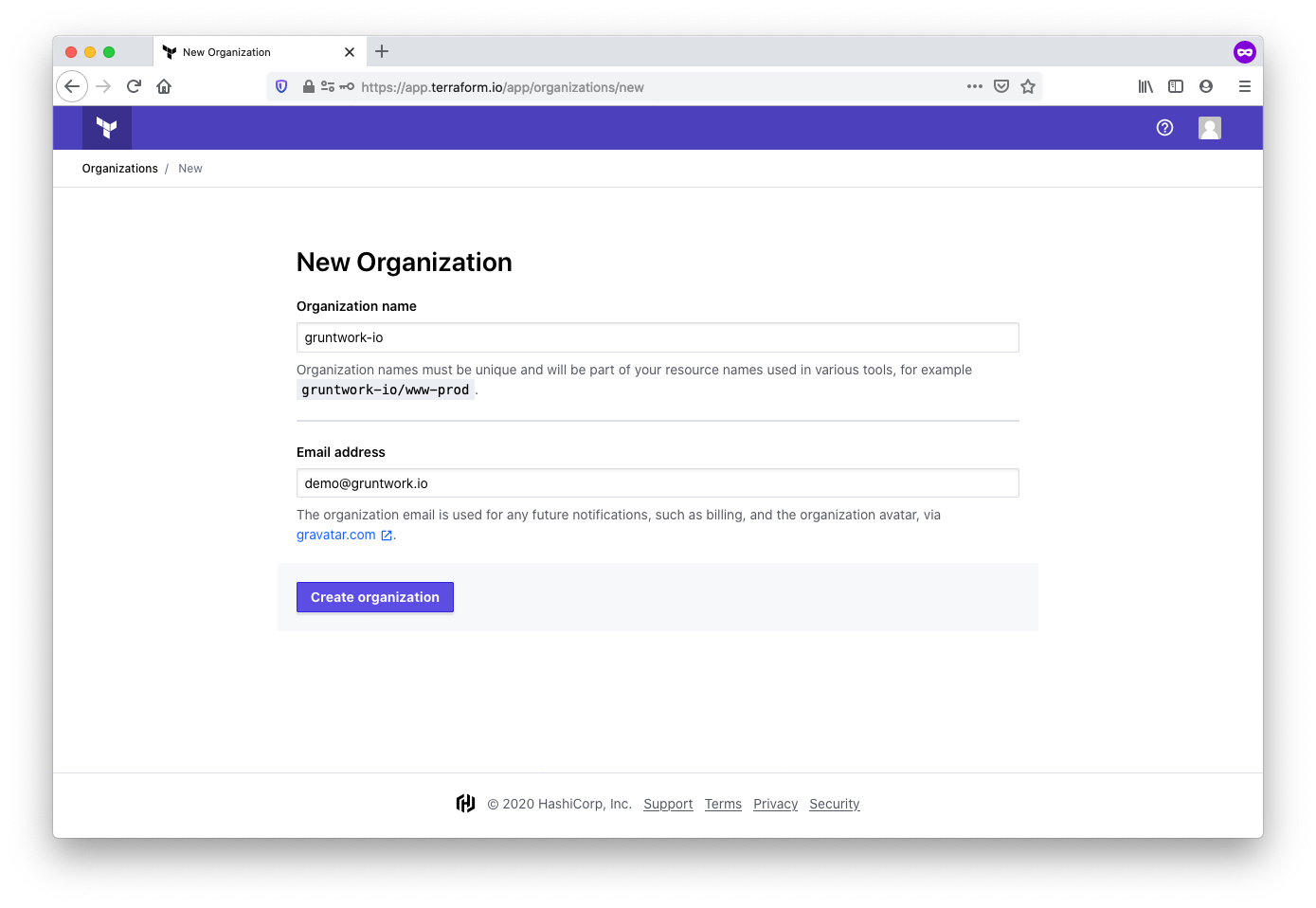 Integrating with Terraform Cloud and Enterprise | Gruntwork Docs | Introduction
Integrating with Terraform Cloud and Enterprise | Gruntwork Docs | Introduction Using Terragrunt with Terraform Cloud | by Chen Enid | Medium | It is rather easy to use terragrunt with terraform cloud as backend. By using terraform cloud, you can view state and run history, set…
Using Terragrunt with Terraform Cloud | by Chen Enid | Medium | It is rather easy to use terragrunt with terraform cloud as backend. By using terraform cloud, you can view state and run history, set… Terragrunt and Terraform Cloud - HCP Terraform - HashiCorp Discuss | Can you execute/run Terragrunt repositories from Terraform Cloud UI and if not what is the best approach toa run Terragrunt repo in the cloud?
Terragrunt and Terraform Cloud - HCP Terraform - HashiCorp Discuss | Can you execute/run Terragrunt repositories from Terraform Cloud UI and if not what is the best approach toa run Terragrunt repo in the cloud? Terragrunt vs Terraform | In this article, I detail the benefits of using Terragrunt. At the end, I list the reasons why sometimes Terragrunt may not be the right choice for your project.
Terragrunt vs Terraform | In this article, I detail the benefits of using Terragrunt. At the end, I list the reasons why sometimes Terragrunt may not be the right choice for your project. Terragrunt vs. Terraform - Comparison & When to Use | What are the differences and similarities between Terragrunt and Terraform? See how to use these tools to simplify infrastructure deployments.
Terragrunt vs. Terraform - Comparison & When to Use | What are the differences and similarities between Terragrunt and Terraform? See how to use these tools to simplify infrastructure deployments. Terragrunt Tutorial: Examples and Use Cases | env0 | Terragrunt is a thin wrapper for Terraform that provides extra tools for keeping your Terraform configurations DRY (Don't Repeat Yourself). With Terragrunt, you can easily manage remote states and multiple environments. It also helps you keep your codebase clean and organized.
Terragrunt Tutorial: Examples and Use Cases | env0 | Terragrunt is a thin wrapper for Terraform that provides extra tools for keeping your Terraform configurations DRY (Don't Repeat Yourself). With Terragrunt, you can easily manage remote states and multiple environments. It also helps you keep your codebase clean and organized.