Terraform AWS Lambda VPC Deployment Guide
Learn how to seamlessly integrate your AWS Lambda functions with your Amazon VPC networks using Terraform for secure and controlled access to resources.

Learn how to seamlessly integrate your AWS Lambda functions with your Amazon VPC networks using Terraform for secure and controlled access to resources.

This guide provides a step-by-step approach to deploying AWS Lambda functions within a Virtual Private Cloud (VPC) using Terraform. We'll cover VPC resource creation, Lambda function configuration, necessary permissions, and deployment. Additionally, we'll highlight important considerations for running Lambda functions in a VPC environment.
resource "aws_vpc" "example" {
cidr_block = "10.0.0.0/16"
}
resource "aws_subnet" "example" {
vpc_id = aws_vpc.example.id
cidr_block = "10.0.1.0/24"
}
resource "aws_security_group" "example" {
name = "example"
vpc_id = aws_vpc.example.id
}aws_lambda_function resource, specify the VPC configuration.resource "aws_lambda_function" "example" {
# ... other configurations ...
vpc_config {
subnet_ids = [aws_subnet.example.id]
security_group_ids = [aws_security_group.example.id]
}
}resource "aws_iam_role_policy_attachment" "example" {
role = aws_iam_role.example.name
policy_arn = "arn:aws:iam::aws:policy/service-role/AWSLambdaVPCAccessExecutionRole"
}Important Considerations:
This Terraform code defines infrastructure for deploying a Lambda function within a VPC. It sets up a VPC with a subnet and security group, creates an IAM role with necessary permissions for the Lambda function to access VPC resources, and finally defines the Lambda function itself, configuring it to use the defined VPC, subnet, and security group. Replace placeholders for filename, source code hash, and handler with your actual Lambda function code. Adjust security group rules as needed.
This example demonstrates how to create a Lambda function within a VPC and configure it to access resources within that VPC.
# Configure the AWS Provider
terraform {
required_providers {
aws = {
source = "hashicorp/aws"
version = "~> 4.0"
}
}
}
# Configure variables (optional)
variable "vpc_cidr" {
default = "10.0.0.0/16"
}
variable "subnet_cidr" {
default = "10.0.1.0/24"
}
# Create a VPC
resource "aws_vpc" "example" {
cidr_block = var.vpc_cidr
}
# Create a subnet
resource "aws_subnet" "example" {
vpc_id = aws_vpc.example.id
cidr_block = var.subnet_cidr
}
# Create a security group
resource "aws_security_group" "example" {
name = "lambda-sg"
vpc_id = aws_vpc.example.id
ingress {
from_port = 443
to_port = 443
protocol = "tcp"
cidr_blocks = ["0.0.0.0/0"]
}
egress {
from_port = 0
to_port = 0
protocol = "-1"
cidr_blocks = ["0.0.0.0/0"]
}
}
# Create an IAM role for the Lambda function
resource "aws_iam_role" "example" {
name = "lambda_role"
assume_role_policy = <<POLICY
{
"Version": "2012-10-17",
"Statement": [
{
"Action": "sts:AssumeRole",
"Principal": {
"Service": "lambda.amazonaws.com"
},
"Effect": "Allow",
"Sid": ""
}
]
}
POLICY
}
# Attach the AWSLambdaVPCAccessExecutionRole policy to the IAM role
resource "aws_iam_role_policy_attachment" "example" {
role = aws_iam_role.example.name
policy_arn = "arn:aws:iam::aws:policy/service-role/AWSLambdaVPCAccessExecutionRole"
}
# Create a Lambda function
resource "aws_lambda_function" "example" {
function_name = "example_function"
runtime = "nodejs14.x"
handler = "index.handler"
role = aws_iam_role.example.arn
# Replace with your actual Lambda function code
filename = "lambda_function.zip"
source_code_hash = filebase64sha256("lambda_function.zip")
# Configure VPC settings
vpc_config {
subnet_ids = [aws_subnet.example.id]
security_group_ids = [aws_security_group.example.id]
}
}Explanation:
AWSLambdaVPCAccessExecutionRole policy is attached to it. This policy allows the Lambda function to access resources within the VPC.vpc_config block within the aws_lambda_function resource specifies the subnet and security group to associate with the Lambda function. This enables the function to be launched within the VPC and access resources within it.Remember to:
filename, source_code_hash, and handler with your actual Lambda function code and configuration.This example provides a basic framework for deploying a Lambda function within a VPC. You can customize it further based on your specific requirements and use case.
This guide outlines the process of connecting an AWS Lambda function to a Virtual Private Cloud (VPC) using Terraform.
Steps:
vpc_config block.AWSLambdaVPCAccessExecutionRole policy.Key Considerations:
By following these steps and considering the important factors outlined, you can successfully deploy and manage AWS Lambda functions within your VPCs, leveraging the benefits of both services for your serverless applications. Remember to adapt the provided code examples and configurations to your specific use case and security requirements. For further exploration, refer to the linked resources and AWS documentation to deepen your understanding of Lambda and VPC networking.
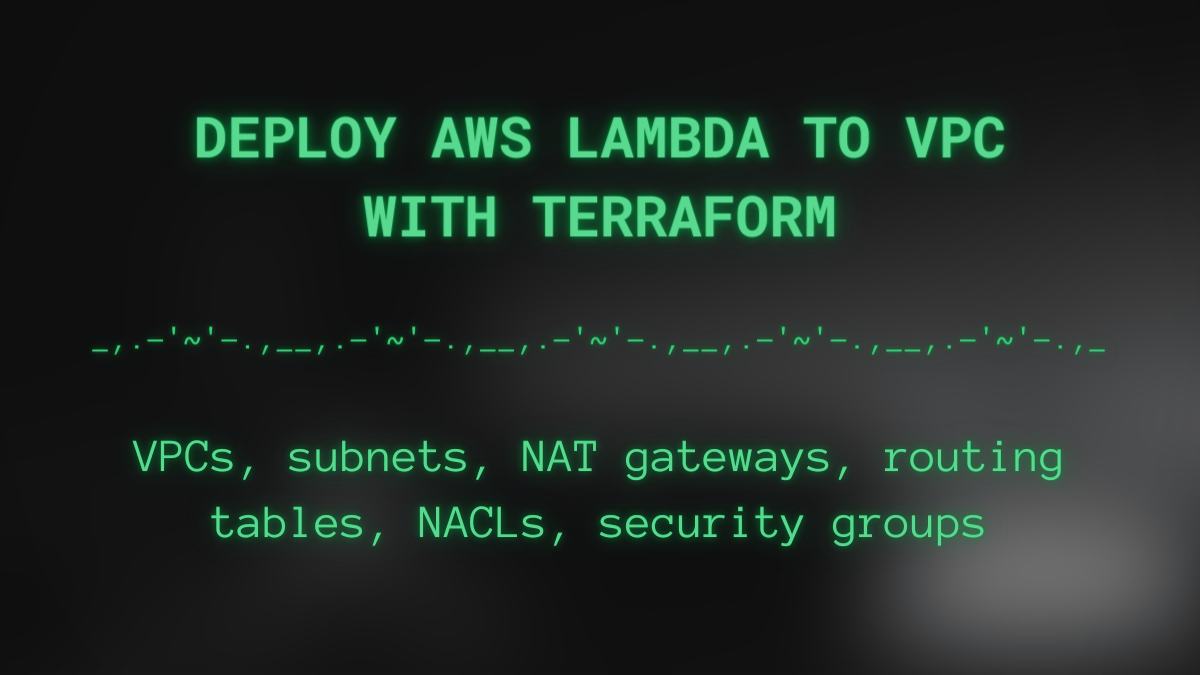 Deploy AWS Lambda to VPC with Terraform | Guide on deploying multiple cloud resources required to run Lambda witnin a VPC
Deploy AWS Lambda to VPC with Terraform | Guide on deploying multiple cloud resources required to run Lambda witnin a VPC terraform-aws-modules/lambda/aws | with-vpc Example | Terraform ... | Configuration in this directory creates AWS Lambda Function deployed with VPC. Be aware, that deletion of AWS Lambda with VPC can take long time (eg, ...
terraform-aws-modules/lambda/aws | with-vpc Example | Terraform ... | Configuration in this directory creates AWS Lambda Function deployed with VPC. Be aware, that deletion of AWS Lambda with VPC can take long time (eg, ... Introduction to AWS Lambda with Terraform | Creating a Hello World! AWS Lambda Function with Terraform
Introduction to AWS Lambda with Terraform | Creating a Hello World! AWS Lambda Function with Terraform Update: Issue affecting HashiCorp Terraform resource deletions ... | On September 3, 2019, we announced an exciting update that improves the performance, scale, and efficiency of AWS Lambda functions when working with Amazon VPC networks. You can learn more about the improvements in the original blog post. These improvements represent a significant change in how elastic network interfaces (ENIs) are configured to connect to […]
Update: Issue affecting HashiCorp Terraform resource deletions ... | On September 3, 2019, we announced an exciting update that improves the performance, scale, and efficiency of AWS Lambda functions when working with Amazon VPC networks. You can learn more about the improvements in the original blog post. These improvements represent a significant change in how elastic network interfaces (ENIs) are configured to connect to […]