UnicodeEncodeError: ASCII cant encode character
Learn how to fix the Python UnicodeEncodeError: 'ascii' codec can't encode character u'\xa0' error, a common issue when working with non-ASCII characters.
Learn how to fix the Python UnicodeEncodeError: 'ascii' codec can't encode character u'\xa0' error, a common issue when working with non-ASCII characters.
In Python, the error message "UnicodeEncodeError: 'ascii' codec can't encode character..." indicates a conflict between character representation and encoding. This guide explains the error, its common causes, and how to resolve it using proper encoding practices, particularly with UTF-8.
The UnicodeEncodeError: 'ascii' codec can't encode character... in Python arises when you try to represent a character outside the ASCII standard (0-127) using the limited ASCII codec. Here's a breakdown:
Character Encoding Basics: Computers store characters as numbers. ASCII, an older standard, covers only 128 English characters. Unicode, a broader standard, encompasses characters from various languages.
The Error's Root: Python often defaults to ASCII. When your code encounters a character beyond ASCII's scope (e.g., accented letters, emojis), it can't be encoded using ASCII rules, triggering the error.
Common Culprit - str(): Avoid using str() for converting Unicode to encoded text. It often assumes ASCII encoding, leading to issues.
Solution - Explicit Encoding: Always specify the desired encoding, typically UTF-8, which handles a vast range of characters:
text = (''.join(text)).encode('utf-8') Environment Check: In some cases, your shell's encoding might be set to ASCII. Set PYTHONIOENCODING to your desired encoding (e.g., PYTHONIOENCODING=utf-8) before running your script.
Example:
Let's say you have a string with a degree symbol (°):
text = "Temperature: 25°C"Attempting to print or manipulate this string directly might lead to the error. Instead, ensure it's encoded correctly:
print(text.encode('utf-8'))Key Takeaways:
This code example demonstrates how UnicodeEncodeError can occur in Python when working with non-ASCII characters like the degree symbol. It shows that attempting to print or write such text directly might fail depending on the environment's default encoding. The solution provided is to explicitly encode the string using UTF-8 before printing or writing to a file. This ensures that the characters are represented correctly and avoids encoding conflicts. The example emphasizes the importance of being mindful of character encoding and using explicit encoding to handle a wide range of characters, especially when working with files.
This example demonstrates the UnicodeEncodeError and how to solve it using explicit encoding.
1. The Error:
text = "Temperature: 25°C"
# Attempting to print directly might cause an error depending on your environment
print(text)
# This will likely raise UnicodeEncodeError
with open("output.txt", "w") as f:
f.write(text) Explanation:
2. The Solution:
text = "Temperature: 25°C"
# Encode to UTF-8 before printing or writing
print(text.encode('utf-8'))
with open("output.txt", "w", encoding='utf-8') as f:
f.write(text) Explanation:
text.encode('utf-8') before printing or writing.encoding='utf-8' to ensure the file is saved with the correct encoding.Key Points:
encode('utf-8') to handle a wide range of characters.encoding='utf-8') to prevent encoding mismatches between your code and the file.UnicodeEncodeError, identify the specific character causing the issue (the error message usually provides this). This helps pinpoint the source of the encoding problem.io.open(): For more advanced file handling, consider using io.open(), which provides better Unicode support compared to the built-in open() function in some cases.sys.setdefaultencoding('utf-8'): While this might seem like a quick fix, it's generally discouraged. It can lead to unexpected behavior in some situations and masks underlying encoding issues. It's better to handle encoding explicitly.chardet can help detect the most likely encoding. However, keep in mind that encoding detection is not foolproof.| Topic | Description | Solution |
|---|---|---|
| UnicodeEncodeError | Occurs when Python tries to represent a character outside the ASCII standard (0-127) using the ASCII codec. | |
| Character Encoding | ASCII is limited to 128 English characters. Unicode is a broader standard that encompasses characters from various languages. | Use Unicode-compatible encodings like UTF-8. |
| Error Cause | Python often defaults to ASCII encoding. When a character outside ASCII's scope is encountered, the error is thrown. | Explicitly specify the desired encoding. |
| Common Issue | Using str() for converting Unicode to encoded text can lead to errors as it often assumes ASCII encoding. |
Avoid using str() for this purpose. |
| Encoding Solution | Use .encode('utf-8') to encode strings using UTF-8, which handles a wide range of characters. |
text = (''.join(text)).encode('utf-8') |
| Environment Settings | The shell's encoding might be set to ASCII. | Set PYTHONIOENCODING to the desired encoding (e.g., PYTHONIOENCODING=utf-8) before running the script. |
| Key Points | ||
| Understand the difference between Unicode and encoded text. | ||
| Explicitly encode strings using UTF-8. | ||
| Be aware of environment encoding settings. |
To avoid the UnicodeEncodeError in Python, embrace best practices for handling character encoding. Prioritize UTF-8 for its extensive character support, ensuring consistency across files, databases, and external interactions. When encountering the error, pinpoint the problematic character from the error message and apply explicit encoding using .encode('utf-8'). For file operations, always specify encoding='utf-8' during reading and writing. Leverage libraries like Beautiful Soup for web scraping and configure databases for UTF-8 compatibility. While Python 3 defaults to Unicode strings, explicit encoding remains crucial when interacting with external systems. Remember, understanding and correctly implementing character encoding practices is essential for robust and error-free Python code, especially when working with diverse character sets.
 How To Fix - UnicodeEncodeError: 'ascii' codec can't encode ... | A Computer Science portal for geeks. It contains well written, well thought and well explained computer science and programming articles, quizzes and practice/competitive programming/company interview Questions.
How To Fix - UnicodeEncodeError: 'ascii' codec can't encode ... | A Computer Science portal for geeks. It contains well written, well thought and well explained computer science and programming articles, quizzes and practice/competitive programming/company interview Questions.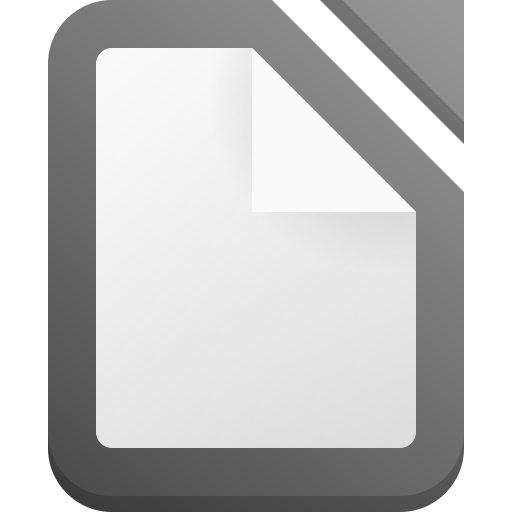 Error. ascii' codec can't encode character u'\ufffd' - English - Ask ... | Hi, Since a few days I am writing StarBasic custom functions for Calc wich call external Python functions. Yesterday I found this error: ----------------------------------------------------------- BASIC runtime error. An exception occurred Type: com.sun.star.uno.RuntimeException Message: <type 'exceptions.UnicodeEncodeError'>: 'ascii' codec can't encode character u'\ufffd' in position 3: ordinal not in range(128), traceback follows -----------------------------------------------------------...
Error. ascii' codec can't encode character u'\ufffd' - English - Ask ... | Hi, Since a few days I am writing StarBasic custom functions for Calc wich call external Python functions. Yesterday I found this error: ----------------------------------------------------------- BASIC runtime error. An exception occurred Type: com.sun.star.uno.RuntimeException Message: <type 'exceptions.UnicodeEncodeError'>: 'ascii' codec can't encode character u'\ufffd' in position 3: ordinal not in range(128), traceback follows -----------------------------------------------------------... UnicodeEncodeError: 'ascii' codec can't encode character u'\xa0 ... | Jun 3, 2021 ... UnicodeEncodeError: 'ascii' codec can't encode character u'\xa0' in position 20: ordinal not in range(128). 3.7K Asked by CarolBower in SQL ...
UnicodeEncodeError: 'ascii' codec can't encode character u'\xa0 ... | Jun 3, 2021 ... UnicodeEncodeError: 'ascii' codec can't encode character u'\xa0' in position 20: ordinal not in range(128). 3.7K Asked by CarolBower in SQL ... AsValueString() return encoding string - Tools - pyRevit Forums | Hello, community, I am currently working on developing a tool that prints either the project base point or the survey point. I have retrieved information using the AsValueString() function, and I have a value that looks like this: u'0.00\xb0', which I would like to format as "0.00°". Could you please assist me with this task?
AsValueString() return encoding string - Tools - pyRevit Forums | Hello, community, I am currently working on developing a tool that prints either the project base point or the survey point. I have retrieved information using the AsValueString() function, and I have a value that looks like this: u'0.00\xb0', which I would like to format as "0.00°". Could you please assist me with this task? UnicodeEncodeError: 'ascii' codec can't encode character u'\xa0' in ... | This error is raised when trying to encode a Unicode string using the ASCII codec, and the string contains a character that is not within the ASCII range (0-127).
UnicodeEncodeError: 'ascii' codec can't encode character u'\xa0' in ... | This error is raised when trying to encode a Unicode string using the ASCII codec, and the string contains a character that is not within the ASCII range (0-127).![ASCII-Codec in Python3 [SOLVED]](https://python-forum.io/images/facebook.png) ASCII-Codec in Python3 [SOLVED] | Hello everyony,
ASCII-Codec in Python3 [SOLVED] | Hello everyony,I have a Python-Script which worked fine under Python2 but when I try to run it in Python3 I get the following error:
Traceback (most recent call last): File 'debug2.py', line 49, in sender.sendmail(sendTo, emai...
 Encoding Error in python, how to resolve? - Customization - Frappe ... | Hi, I have a customization in item code wherein the description is automatically generated. The problem is that I have started to get this encoding error after updating to v11, would need to know how could I resolve this error: Traceback (most recent call last): File "/home/frappe/frappe-bench/apps/frappe/frappe/desk/form/save.py", line 22, in savedocs doc.save() File "/home/frappe/frappe-bench/apps/frappe/frappe/model/document.py", line 260, in save return self._save(*args, **k...
Encoding Error in python, how to resolve? - Customization - Frappe ... | Hi, I have a customization in item code wherein the description is automatically generated. The problem is that I have started to get this encoding error after updating to v11, would need to know how could I resolve this error: Traceback (most recent call last): File "/home/frappe/frappe-bench/apps/frappe/frappe/desk/form/save.py", line 22, in savedocs doc.save() File "/home/frappe/frappe-bench/apps/frappe/frappe/model/document.py", line 260, in save return self._save(*args, **k...