pg_config Executable Not Found: Python Solutions
Troubleshoot and resolve the "pg_config executable not found" error when working with Python and PostgreSQL.
Troubleshoot and resolve the "pg_config executable not found" error when working with Python and PostgreSQL.
If you encounter the error "pg_config executable not found" while installing the Python library psycopg2 for PostgreSQL database connections, it means your system cannot locate the pg_config tool. This tool is crucial for psycopg2 to compile and link correctly with your PostgreSQL installation. To resolve this, follow these steps: Install the PostgreSQL Development Packages, Locate pg_config, Add to PATH (If Necessary), Install psycopg2, Specify pg_config Path (If Still Failing). Remember to consider additional factors like virtual environments, macOS M1 chips, and Docker setups. If issues persist, provide details about your operating system, Python version, PostgreSQL version, and error messages for further assistance.
The error message "pg_config executable not found" typically appears when you're trying to install the psycopg2 Python library, which is used to connect to PostgreSQL databases. This error means that your system can't locate the pg_config tool, which is essential for psycopg2 to compile and link correctly against your PostgreSQL installation. Here's a breakdown of how to fix this:
Install PostgreSQL Development Packages: The pg_config tool is part of the PostgreSQL development packages. You'll need to install these packages on your system. The exact package name varies depending on your operating system:
sudo apt-get install libpq-dev
sudo yum install postgresql-devel
brew install postgresql
Locate pg_config: After installing the development packages, find the directory where pg_config is located. You can usually find it within your PostgreSQL installation directory. If you're unsure, try these commands:
which pg_config or find / -name pg_config 2>/dev/null
which pg_config
Add to PATH (If Necessary): If pg_config is not found in your system's default PATH, you'll need to add its directory to the PATH environment variable. This tells your system where to look for executable files. Here's how to do it temporarily (the change will revert after closing the terminal):
export PATH=$PATH:/path/to/pg_config/directory (Replace /path/to/pg_config/directory with the actual path)Install psycopg2: After ensuring pg_config is accessible, try installing psycopg2 again using pip:
pip install psycopg2-binary (This installs a pre-compiled version, often resolving the issue)Specify pg_config Path (If Still Failing): If the error persists, you can directly tell psycopg2 where to find pg_config during installation:
pip install psycopg2 --global-option=build_ext --global-option="--pg-config=/path/to/pg_config" (Replace /path/to/pg_config with the actual path)Additional Notes:
psycopg2. Consider using the psycopg2-binary package as a workaround.If you've followed these steps and are still facing issues, provide more context about your operating system, Python version, PostgreSQL version, and any specific error messages you encounter for further assistance.
This Python script helps install the Python library 'psycopg2' which is used to connect to PostgreSQL databases. It first installs PostgreSQL development packages, locates the 'pg_config' tool, and then attempts installation of 'psycopg2-binary'. If that fails, it tries installing 'psycopg2' with an explicitly specified 'pg_config' path. Finally, it tests the connection to your PostgreSQL database using provided credentials. You may need to modify the script based on your operating system and database setup.
# Example Python script demonstrating the fix
import os
import subprocess
# 1. Install PostgreSQL Development Packages (adjust command for your OS)
# Example for Debian/Ubuntu:
os.system('sudo apt-get install libpq-dev -y')
# 2. Locate pg_config
try:
pg_config_path = subprocess.check_output(['which', 'pg_config']).decode('utf-8').strip()
except subprocess.CalledProcessError:
print("pg_config not found. Please ensure PostgreSQL development packages are installed.")
exit(1)
# 3. Add to PATH (if necessary) - modify this section based on your system
# ...
# 4. Install psycopg2
try:
os.system('pip install psycopg2-binary')
except Exception as e:
print(f"Error installing psycopg2-binary: {e}")
# 5. Specify pg_config path (if still failing)
try:
os.system(f'pip install psycopg2 --global-option=build_ext --global-option="--pg-config={pg_config_path}"')
except Exception as e:
print(f"Error installing psycopg2 with pg_config path: {e}")
exit(1)
# Test connection (replace placeholders with your database credentials)
try:
import psycopg2
conn = psycopg2.connect(
database="your_database",
user="your_user",
password="your_password",
host="your_host",
port="your_port"
)
print("Successfully connected to PostgreSQL!")
conn.close()
except Exception as e:
print(f"Error connecting to PostgreSQL: {e}")Explanation:
pg_config executable using which.psycopg2-binary first (often a simpler solution).psycopg2 while explicitly specifying the pg_config path.Remember:
pg_config isn't in your system's PATH environment variable.psycopg2-binary vs. psycopg2:
psycopg2-binary provides pre-compiled wheels, making installation easier but potentially less optimized for your system.psycopg2 compiles from source, requiring pg_config but potentially offering better performance.bin directory (where pg_config resides) is accessible.psycopg2 source code and manually compile it, specifying the pg_config path during the build process.This table summarizes solutions for the "pg_config executable not found" error, which occurs when installing the psycopg2 Python library for PostgreSQL:
| Problem | Solution
In conclusion, resolving the "pg_config executable not found" error when installing psycopg2 involves ensuring that PostgreSQL development packages are installed, pg_config is locatable and potentially added to your system's PATH, and that psycopg2 is installed with the correct parameters, considering virtual environments and system specifics. If challenges persist, providing detailed context about your setup and error messages will enable more targeted assistance. By addressing these aspects, you can establish a robust connection between your Python applications and PostgreSQL databases using psycopg2.
 Error pg_config executable not found when trying to install psycopg2 ... | Apr 29, 2022 ... Please add the directory containing pg_config to the $PATH or specify the full executable path with the option: python setup.py build_ext --pg- ...
Error pg_config executable not found when trying to install psycopg2 ... | Apr 29, 2022 ... Please add the directory containing pg_config to the $PATH or specify the full executable path with the option: python setup.py build_ext --pg- ... How to Fix - "pg_config executable not found" in Python ... | A Computer Science portal for geeks. It contains well written, well thought and well explained computer science and programming articles, quizzes and practice/competitive programming/company interview Questions.
How to Fix - "pg_config executable not found" in Python ... | A Computer Science portal for geeks. It contains well written, well thought and well explained computer science and programming articles, quizzes and practice/competitive programming/company interview Questions. Installing psycopg2: Error: pg_config executable not found ... | Dec 15, 2020 ... Please add the directory containing pg_config to the $PATH or specify the full executable path with the option: python setup.py build_ext --pg- ...
Installing psycopg2: Error: pg_config executable not found ... | Dec 15, 2020 ... Please add the directory containing pg_config to the $PATH or specify the full executable path with the option: python setup.py build_ext --pg- ... Quick Steps to Fix "Error: pg_config executable not found" | Error: pg_config executable not found? Firstly, you need to install libpq-dev and python-dev ( python-dev is optional ).
Quick Steps to Fix "Error: pg_config executable not found" | Error: pg_config executable not found? Firstly, you need to install libpq-dev and python-dev ( python-dev is optional ).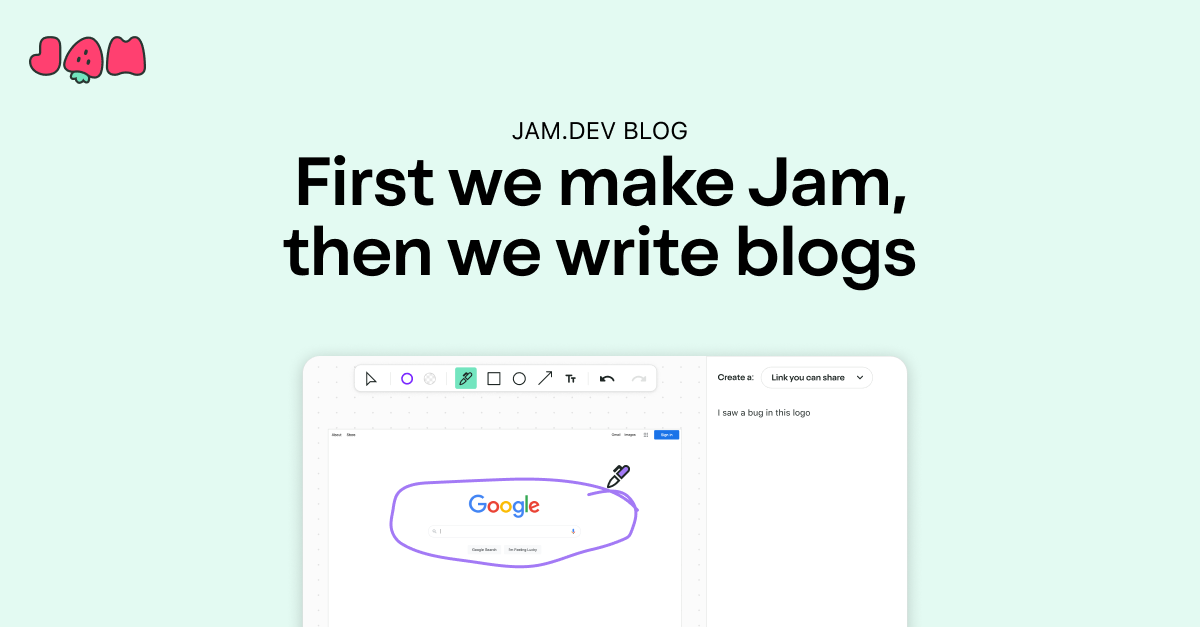 Fixing "pg_config Executable Not Found" Error in Python | Step-by ... | Learn how to solve the "pg_config executable not found" error in Python. Our detailed guide provides step-by-step solutions to resolve this error and ensure successful installation and usage of PostgreSQL with Python.
Fixing "pg_config Executable Not Found" Error in Python | Step-by ... | Learn how to solve the "pg_config executable not found" error in Python. Our detailed guide provides step-by-step solutions to resolve this error and ensure successful installation and usage of PostgreSQL with Python. Having troubles with django project on deployment on vercel ... | Hey folks, I am learner. Have build my django project using python 3.11 and when It cam to deploy. I tried many things but none worked in the end I tried vercel but I am getting errors here too [09:34:21.181] Running build in Washington, D.C., USA (East) – iad1 (Hive) [09:34:21.285] Cloning github.com/theprateekgoyal2/expenseswebsite (Branch: main, Commit: ecfdf0a) [09:34:21.624] Previous build cache not available [09:34:21.767] Cloning completed: 481.175ms [09:34:22.107] Running "vercel build"...
Having troubles with django project on deployment on vercel ... | Hey folks, I am learner. Have build my django project using python 3.11 and when It cam to deploy. I tried many things but none worked in the end I tried vercel but I am getting errors here too [09:34:21.181] Running build in Washington, D.C., USA (East) – iad1 (Hive) [09:34:21.285] Cloning github.com/theprateekgoyal2/expenseswebsite (Branch: main, Commit: ecfdf0a) [09:34:21.624] Previous build cache not available [09:34:21.767] Cloning completed: 481.175ms [09:34:22.107] Running "vercel build"...