Sort Python Dictionary by Key
Learn various techniques to efficiently sort a Python dictionary by its keys, from using the `sorted()` function to leveraging the power of lambda expressions.
Learn various techniques to efficiently sort a Python dictionary by its keys, from using the `sorted()` function to leveraging the power of lambda expressions.
Python dictionaries are not inherently ordered. To create a dictionary that preserves insertion order, use the OrderedDict class from the collections module. If you have an existing dictionary and want to sort it by keys, use the sorted() function with the items() method. First, call items() on your dictionary to get a view object of key-value pairs as tuples. Then, pass this view object to sorted(). By default, sorted() will sort by the first element of each tuple, which is the key. This returns a sorted list of tuples. To convert it back to a dictionary, pass the list to the dict() constructor. Sorting by values requires a custom function as the key argument for sorted(). This function should take a key-value tuple and return the value, instructing sorted() to use values for comparison.
Python dictionaries don't inherently store elements in a sorted order. If you want to create a dictionary that maintains its order, you can use the OrderedDict class from the collections module.
To sort an existing dictionary by its keys, you can use the sorted() function along with the items() method of the dictionary.
items() method on your dictionary to get a view object containing key-value pairs as tuples.sorted() function. By default, sorted() will sort based on the first element of each tuple (which is the key in our case).This will return a sorted list of tuples. If you need to convert it back to a dictionary, you can pass this list to the dict() constructor.
Remember that sorting by values is a bit different. You'll need to use a custom function as the key argument for the sorted() function. This function should take a key-value tuple as input and return the value. This tells sorted() to use the values for comparison during sorting.
This Python code demonstrates how to use OrderedDict to preserve insertion order and how to sort a regular dictionary by keys and values. It shows how to create an OrderedDict, add items to it, and print the ordered dictionary. It also shows how to sort a regular dictionary by keys using sorted(my_dict.items()) and convert it back to a dictionary. Finally, it demonstrates how to sort a dictionary by values using a lambda function as the key argument in sorted() and convert the sorted result back into a dictionary.
from collections import OrderedDict
# Using OrderedDict to maintain insertion order
ordered_dict = OrderedDict()
ordered_dict['apple'] = 3
ordered_dict['banana'] = 1
ordered_dict['cherry'] = 2
print("OrderedDict:", ordered_dict)
# Sorting an existing dictionary by keys
my_dict = {'banana': 1, 'apple': 3, 'cherry': 2}
# Get a sorted list of key-value tuples
sorted_items = sorted(my_dict.items())
print("Sorted by keys:", sorted_items)
# Convert back to a dictionary
sorted_dict = dict(sorted_items)
print("Sorted dictionary:", sorted_dict)
# Sorting an existing dictionary by values
sorted_by_value = sorted(my_dict.items(), key=lambda item: item[1])
print("Sorted by values:", sorted_by_value)
# Convert back to a dictionary
sorted_dict_by_value = dict(sorted_by_value)
print("Sorted dictionary by values:", sorted_dict_by_value)Explanation:
OrderedDict:
OrderedDict from collections.OrderedDict and add key-value pairs.Sorting by Keys:
my_dict.my_dict.items(): Returns a view object of key-value pairs as tuples.sorted(...): Sorts these tuples based on the first element (key).dict().Sorting by Values:
sorted(my_dict.items(), key=lambda item: item[1]).
key=lambda item: item[1]: This lambda function tells sorted() to use the second element (value) of each tuple for comparison.OrderedDict preserves insertion order, it behaves like a regular dictionary in most other ways. Choose OrderedDict when order matters for your use case (e.g., processing data sequentially).sorted() and using OrderedDict create new dictionaries. The original dictionary remains unchanged.lambda: You can use a named function instead of a lambda function for the key argument in sorted() if you need more complex sorting logic.OrderedDict.TypeError.Remember that understanding your data and the desired outcome is crucial for choosing the most efficient and appropriate sorting method.
| Feature | Description |
|---|---|
| Inherent Order | Python dictionaries do not inherently maintain insertion order. |
| Ordered Dictionaries | Use OrderedDict from the collections module to create dictionaries that preserve insertion order. |
| Sorting by Keys | 1. Use dictionary.items() to get key-value pairs as tuples. 2. Pass the result to sorted() to sort by keys (default behavior). 3. (Optional) Convert the sorted list of tuples back to a dictionary using dict(). |
| Sorting by Values | 1. Use dictionary.items() to get key-value pairs as tuples. 2. Define a custom function that takes a tuple and returns its value. 3. Pass the result from step 1 and the custom function as the key argument to sorted(). 4. (Optional) Convert the sorted list of tuples back to a dictionary using dict(). |
In conclusion, while standard Python dictionaries do not inherently maintain order, we can achieve sorted dictionaries through various techniques. The OrderedDict class from the collections module provides a structure that remembers the order of item insertion. For sorting existing dictionaries, the sorted() function, combined with the items() method and optional custom sorting functions, allows us to obtain sorted lists of key-value pairs, which can be converted back into dictionaries. Understanding these methods empowers us to manipulate dictionaries effectively for tasks where order is essential.
 Python | Sort Python Dictionaries by Key or Value - GeeksforGeeks | A Computer Science portal for geeks. It contains well written, well thought and well explained computer science and programming articles, quizzes and practice/competitive programming/company interview Questions.
Python | Sort Python Dictionaries by Key or Value - GeeksforGeeks | A Computer Science portal for geeks. It contains well written, well thought and well explained computer science and programming articles, quizzes and practice/competitive programming/company interview Questions.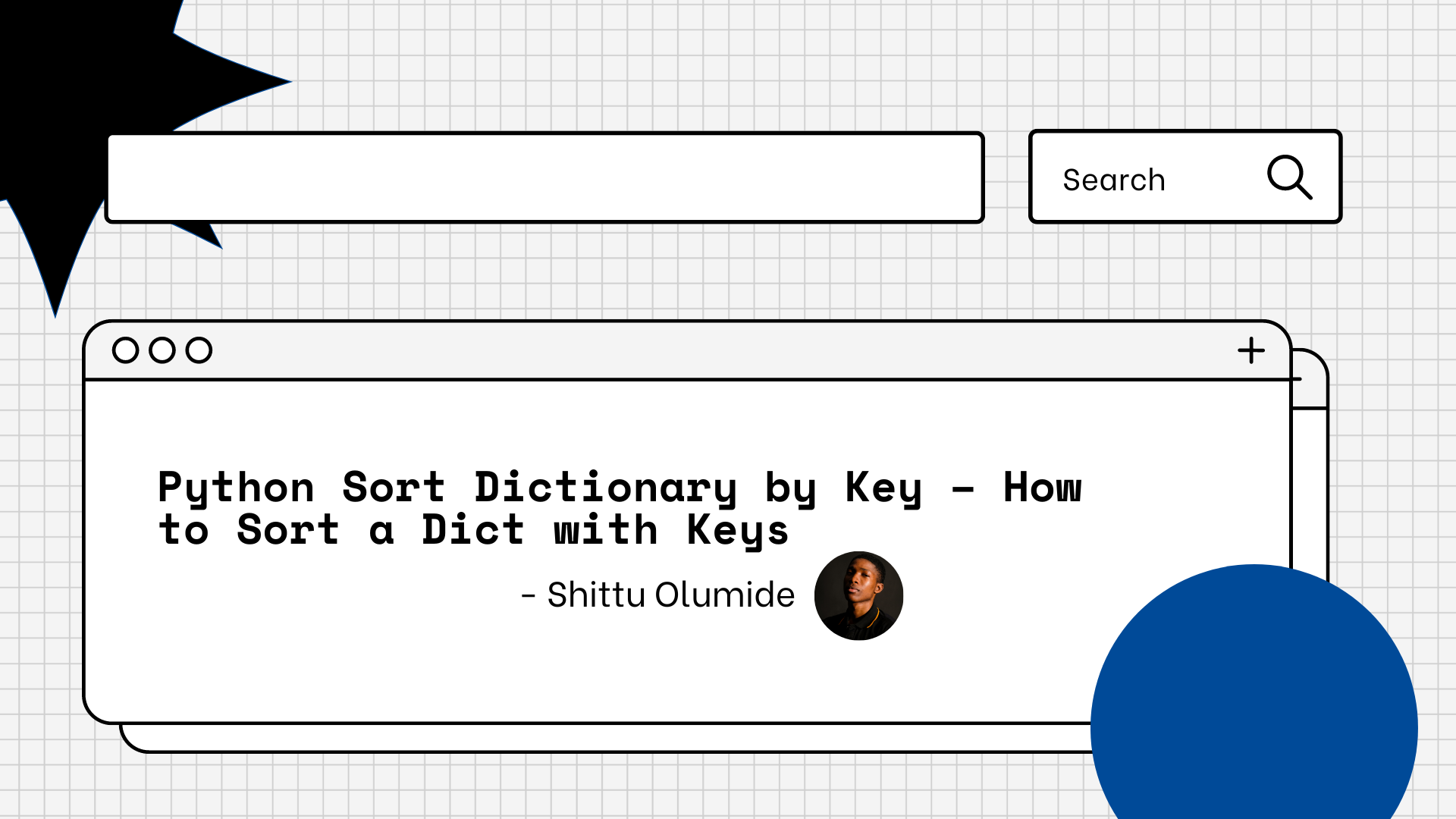 Python Sort Dictionary by Key – How to Sort a Dict with Keys | By Shittu Olumide Sorting is a fundamental operation in computer programming that involves arranging elements in a specific order. Whether you're working with numbers, strings, or complex data structures, sorting plays a crucial role in organizing an...
Python Sort Dictionary by Key – How to Sort a Dict with Keys | By Shittu Olumide Sorting is a fundamental operation in computer programming that involves arranging elements in a specific order. Whether you're working with numbers, strings, or complex data structures, sorting plays a crucial role in organizing an... Add a dict.sort() method - Ideas - Discussions on Python.org | Python dictionaries are now ordered but there’s no way to reorder a dictionary in place, you have to create a new one: from operator import itemgetter my_dict = {2: "a", 1: "b"} my_dict = dict(sorted(my_dict.items(), key=itemgetter(0))) It would be nice if they could be reordered in place like lists, with the same interface. The argument passed to the function passed in as the key= parameter to dict.sort() would be the key, since that’s how sorted(my_dict, key=some_func) behaves and in genera...
Add a dict.sort() method - Ideas - Discussions on Python.org | Python dictionaries are now ordered but there’s no way to reorder a dictionary in place, you have to create a new one: from operator import itemgetter my_dict = {2: "a", 1: "b"} my_dict = dict(sorted(my_dict.items(), key=itemgetter(0))) It would be nice if they could be reordered in place like lists, with the same interface. The argument passed to the function passed in as the key= parameter to dict.sort() would be the key, since that’s how sorted(my_dict, key=some_func) behaves and in genera...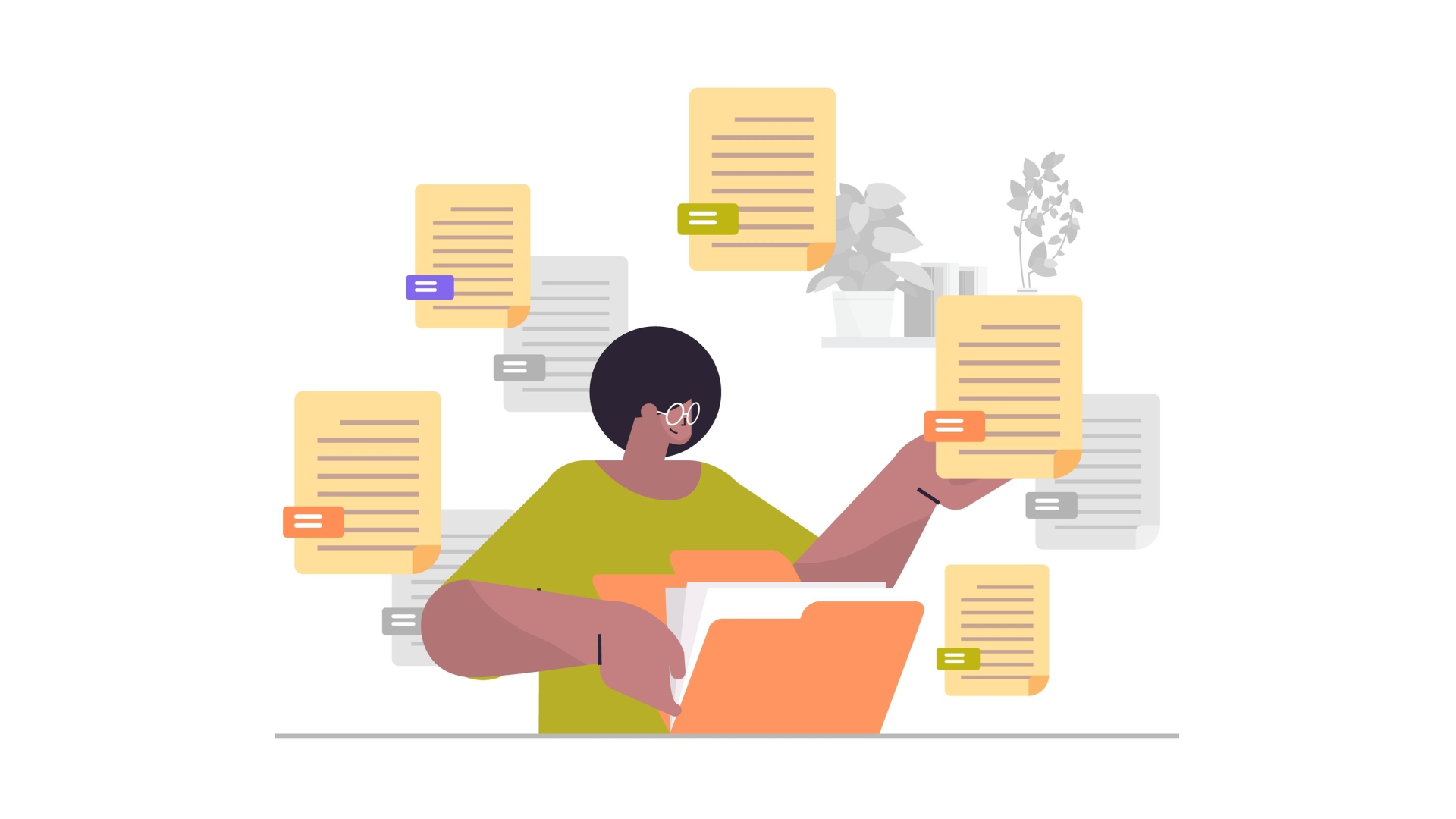 How to Sort a Dictionary in Python | LearnPython.com | Discover the different ways to sort a dictionary in Python.
How to Sort a Dictionary in Python | LearnPython.com | Discover the different ways to sort a dictionary in Python.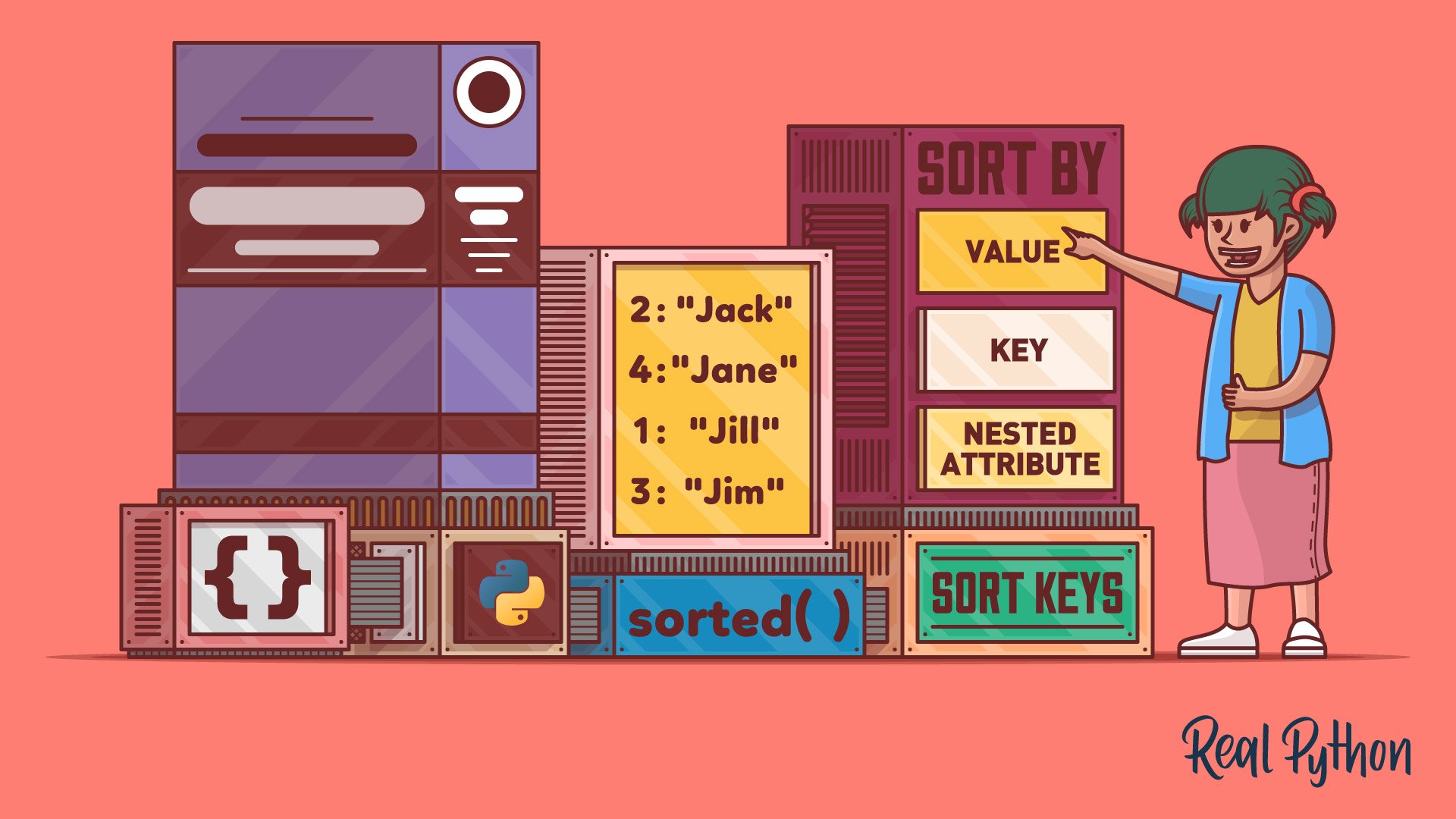 Sorting a Python Dictionary: Values, Keys, and More – Real Python | In this tutorial, you'll get the lowdown on sorting Python dictionaries. By the end, you'll be able to sort by key, value, or even nested attributes. But you won't stop there---you'll go on to measure the performance of variations when sorting and compare different key-value data structures.
Sorting a Python Dictionary: Values, Keys, and More – Real Python | In this tutorial, you'll get the lowdown on sorting Python dictionaries. By the end, you'll be able to sort by key, value, or even nested attributes. But you won't stop there---you'll go on to measure the performance of variations when sorting and compare different key-value data structures.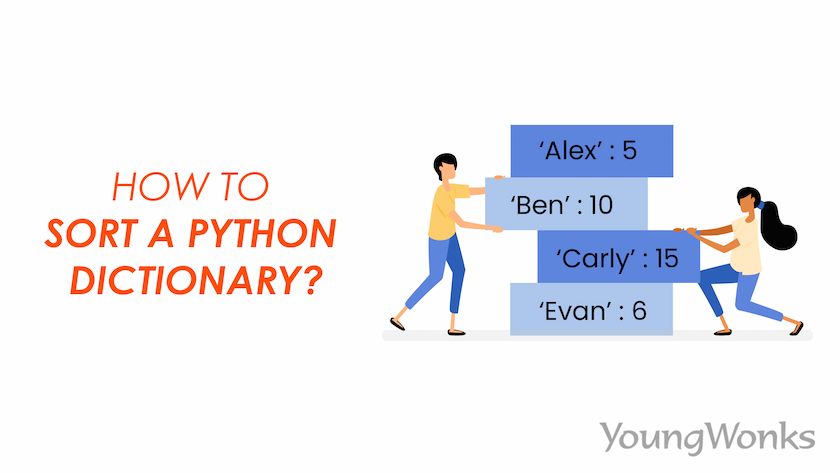 Python Sort Dictionary by Key or Value | In this blog, we are going to answer all the questions related to Python dictionaries. We will discuss what is a Python dictionary and how to create a dictionary. We will also explore the different ways to sort Python dictionaries.
Python Sort Dictionary by Key or Value | In this blog, we are going to answer all the questions related to Python dictionaries. We will discuss what is a Python dictionary and how to create a dictionary. We will also explore the different ways to sort Python dictionaries.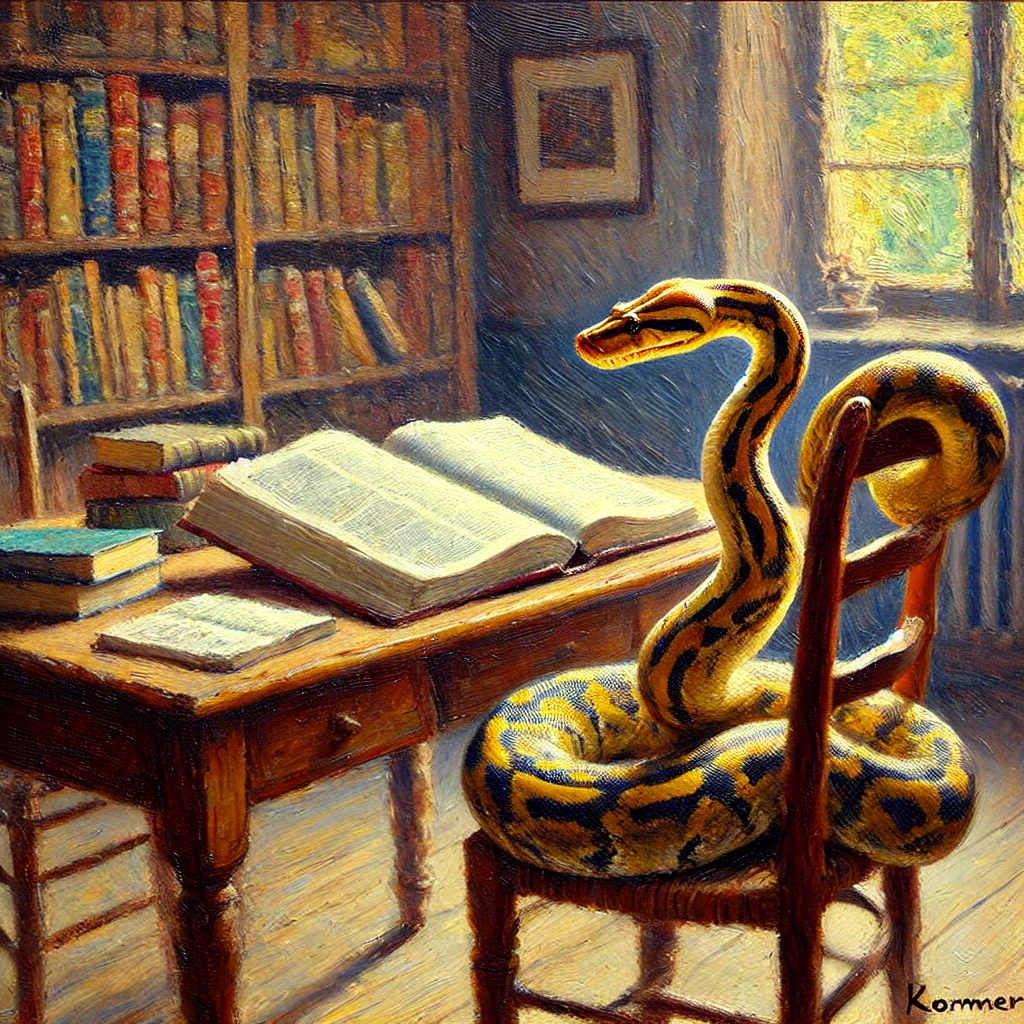 How to Sort a Dictionary by Values in Python | DataCamp | Learn efficient methods to sort a dictionary by values in Python. Discover ascending and descending order sorting and bonus tips for key sorting.
How to Sort a Dictionary by Values in Python | DataCamp | Learn efficient methods to sort a dictionary by values in Python. Discover ascending and descending order sorting and bonus tips for key sorting.