.ts vs .tsx: Understanding TypeScript Extensions in React
Learn the key differences between .ts and .tsx file extensions in React TypeScript projects and discover when to use each for optimal development.
Learn the key differences between .ts and .tsx file extensions in React TypeScript projects and discover when to use each for optimal development.
In the realm of React development with TypeScript, understanding the distinction between .ts and .tsx file extensions is crucial. This difference primarily revolves around the presence of JSX, a syntax extension that allows you to write HTML-like code within your JavaScript. Let's delve into when to employ each extension and why maintaining this separation contributes to a cleaner and more maintainable codebase.
Let's break down the difference between .ts and .tsx file extensions in the world of React and TypeScript:
1. The Core Difference
.ts (TypeScript): These files contain standard TypeScript code. Think of them as your regular JavaScript files (.js) but with the added power of TypeScript's static typing.
// Example: myUtilityFunctions.ts
export const addNumbers = (a: number, b: number): number => a + b;.tsx (TypeScript + JSX): These files are specifically designed to handle JSX syntax within TypeScript. JSX is that HTML-like structure you use to define UI elements in React.
// Example: MyComponent.tsx
import React from 'react';
const MyComponent: React.FC = () => {
return (
<div>
<h1>Hello from MyComponent!</h1>
</div>
);
};
export default MyComponent;2. When to Use What
Use .ts when:
Use .tsx when:
3. Why Not Just Use .tsx Everywhere?
While you could technically use .tsx for all your files, it's generally considered best practice to stick with .ts for non-JSX files. Here's why:
4. A Note About .js and .jsx
You might also come across .js and .jsx files in React projects. These are the JavaScript equivalents:
.js: Standard JavaScript files..jsx: JavaScript files containing JSX syntax.When using TypeScript with React, .ts and .tsx are the preferred choices for the added benefits of static typing.
In essence, choose .tsx when you see JSX, otherwise stick with .ts for your TypeScript code.
The code defines a TypeScript utility file with functions for adding numbers and formatting names. It also defines a React component that displays a greeting message with a given name. The example demonstrates how to import and use these functions and components in a React application.
// myUtilityFunctions.ts
export const addNumbers = (a: number, b: number): number => a + b;
export const formatName = (firstName: string, lastName: string): string =>
`${firstName} ${lastName}`;// MyComponent.tsx
import React from 'react';
interface MyComponentProps {
name: string;
}
const MyComponent: React.FC<MyComponentProps> = ({ name }) => {
return (
<div>
<h1>Hello, {name}!</h1>
</div>
);
};
export default MyComponent;Explanation:
myUtilityFunctions.ts: This file contains pure TypeScript functions (addNumbers, formatName) that don't involve any JSX. We use the .ts extension.
MyComponent.tsx: This file defines a React component (MyComponent) using JSX syntax to describe its structure. We use the .tsx extension to enable JSX support within TypeScript.
How to Use:
Save the code snippets above as myUtilityFunctions.ts and MyComponent.tsx respectively.
Import and use them in your React project:
// App.tsx
import React from 'react';
import MyComponent from './MyComponent';
import { addNumbers } from './myUtilityFunctions';
const App: React.FC = () => {
const sum = addNumbers(5, 7);
return (
<div>
<MyComponent name="Alice" />
<p>The sum is: {sum}</p>
</div>
);
};
export default App;This example demonstrates the clear separation of concerns and the appropriate use of .ts and .tsx extensions in a TypeScript React project.
.tsx file, you don't have to use JSX. You can still have sections of plain TypeScript code..ts and .tsx as signals: They signal the primary purpose of the file. If the file's main role is to define UI structure with JSX, .tsx is appropriate. If it's primarily TypeScript logic, .ts is a better fit.| File Extension | Description | Use Cases |
|---|---|---|
.ts |
Standard TypeScript files. | - Non-JSX TypeScript code. - Utility functions, data models, logic. |
.tsx |
TypeScript files that support JSX syntax. | - Building React components. - Defining UI structure with JSX. |
Key Points:
.ts and .tsx provide static typing for improved code quality and maintainability..tsx specifically for files containing JSX. This enhances code clarity and avoids potential tooling conflicts..js and .jsx are the JavaScript counterparts, but .ts and .tsx are preferred in TypeScript-based React projects.In short, if you see JSX, use .tsx. Otherwise, stick with .ts.
By grasping the straightforward distinction between .ts and .tsx files, you equip yourself to write cleaner, more organized, and type-safe React applications with TypeScript. Remember, .tsx is your signal for JSX, while .ts handles the rest of your TypeScript code. This simple convention brings clarity to your project and ensures that your tooling can accurately interpret and process your code. As you delve deeper into TypeScript and React, this understanding will become second nature, allowing you to focus on building exceptional user interfaces with confidence and efficiency.
 Understanding the Difference: .ts vs. .tsx Explained | Understand the nuanced differences between ts vs. tsx files.
Understanding the Difference: .ts vs. .tsx Explained | Understand the nuanced differences between ts vs. tsx files. Discuss when to Use .ts vs .tsx | In this tutorial, we are going to mimic a real software development lifecycle. We’ll go from inspiration to requirements to using TDD to production.
Discuss when to Use .ts vs .tsx | In this tutorial, we are going to mimic a real software development lifecycle. We’ll go from inspiration to requirements to using TDD to production. When To Use .ts And .tsx File Extensions | When TypeScript released version 1.0 in 2014, it didn't include support for JSX syntax. At the time, React was still a young project that had not yet grown into the huge name it is today. So there was little incentive for the TypeScript team to include functionality for a
When To Use .ts And .tsx File Extensions | When TypeScript released version 1.0 in 2014, it didn't include support for JSX syntax. At the time, React was still a young project that had not yet grown into the huge name it is today. So there was little incentive for the TypeScript team to include functionality for a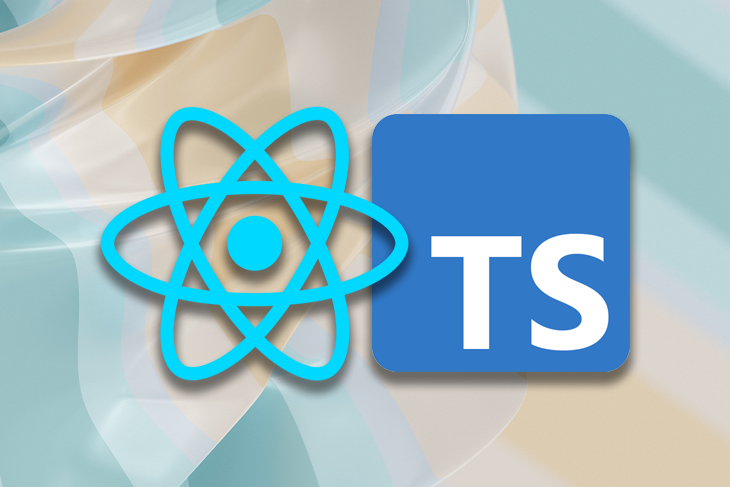 How to use TypeScript with React: A tutorial with examples ... | Learn how using TypeScript with React can increase development speed, improve code readability, and much more.
How to use TypeScript with React: A tutorial with examples ... | Learn how using TypeScript with React can increase development speed, improve code readability, and much more.