Add .env Variables to React Projects: Easy Guide
Learn how to securely manage environment variables in your React projects by seamlessly integrating a .env file for enhanced security and configuration flexibility.
Learn how to securely manage environment variables in your React projects by seamlessly integrating a .env file for enhanced security and configuration flexibility.
In this article, we'll explore how to use .env files to manage environment variables in your React projects, ensuring secure handling of sensitive information and a streamlined development workflow. We'll cover creating .env files, defining variables, accessing them in your application, and best practices for security and collaboration.
.env files are a great way to manage environment-specific configurations in your React applications. Here's a breakdown of how to use them:
1. Create Your .env File
.env.2. Define Environment Variables
Inside your .env file, define variables using the following format:
REACT_APP_API_KEY=your_api_key
REACT_APP_DATABASE_URL=your_database_url
Key Points:
REACT_APP_. This signals to Create React App that these are environment variables your app needs.3. Access Variables in Your Application
You can access these variables anywhere in your React code using process.env:
fetch(process.env.REACT_APP_API_URL)
.then(response => response.json())
.then(data => console.log(data));4. Create a .env.example (Recommended)
It's good practice to create a .env.example file alongside your .env file.
This file should contain the same variable names as your .env file but with placeholder values.
This helps other developers understand what environment variables are needed to run your application locally.
REACT_APP_API_KEY=your_api_key_here
REACT_APP_DATABASE_URL=your_database_url_here
5. Restart Your Development Server
.env file, you need to restart your development server for the changes to take effect.Important Considerations:
.env files offer a more secure way to manage these credentials..env files are not directly bundled into your production build, client-side code is still visible. Avoid storing highly sensitive information that should never be exposed to the client.By following these steps, you can effectively manage environment-specific configurations in your React projects using .env files.
This React code fetches data from an API and displays it in a list. It uses the useEffect hook to fetch data when the component mounts. The code includes error handling and displays a loading message while fetching data. The API URL is stored in an environment variable.
// App.js
import React, { useEffect, useState } from 'react';
function App() {
const [data, setData] = useState(null);
useEffect(() => {
const fetchData = async () => {
try {
const response = await fetch(process.env.REACT_APP_API_URL);
const jsonData = await response.json();
setData(jsonData);
} catch (error) {
console.error('Error fetching data:', error);
}
};
fetchData();
}, []);
return (
<div>
<h1>My React App</h1>
{data ? (
<ul>
{data.map((item) => (
<li key={item.id}>{item.name}</li>
))}
</ul>
) : (
<p>Loading data...</p>
)}
</div>
);
}
export default App;Explanation:
useEffect: We use useEffect to fetch data when the component mounts.useEffect, we use fetch to make a request to the API URL stored in process.env.REACT_APP_API_URL.Remember:
.env file at the root of your project..env file like this: REACT_APP_API_URL=https://api.example.com/data..env file to version control.This example demonstrates a basic implementation. You can adapt it to fetch and display data from any API by updating the API URL and data handling logic.
Understanding the Mechanics:
.env values in your React code, remember these values are not directly embedded in the client-side bundle. Create React App (and similar tools) swap them out during the build process.process.env.REACT_APP_API_KEY, but the built application will have the actual value from your .env file.Beyond Create React App:
dotenv library to load variables from .env. Install it: npm install dotenv
DefinePlugin to expose environment variables.Security Best Practices:
.env files. Implement robust backend security to protect your API keys and sensitive data even if they were to be exposed..env files (e.g., .env.development, .env.production) and load them accordingly.Common Use Cases:
Additional Tips:
.env file self-documenting..env to your .gitignore (or equivalent) to prevent accidental commits.By understanding these nuances and best practices, you can leverage .env files effectively and securely in your React projects.
| Feature | Description |
|---|---|
| Purpose | Manage environment-specific configurations (API keys, database URLs) securely. |
| File Creation | Create a .env file at your project's root. Never commit this file to version control. |
| Variable Definition | Define variables in .env using REACT_APP_ prefix (e.g., REACT_APP_API_KEY=your_api_key). Don't use quotes around values. |
| Variable Access | Access variables in your code using process.env.VARIABLE_NAME (e.g., process.env.REACT_APP_API_KEY). |
Best Practice: .env.example |
Create a .env.example file with placeholder values to guide other developers. |
| Server Restart | Restart your development server after modifying .env for changes to take effect. |
| Security | - .env enhances security but doesn't completely eliminate client-side risks. - Avoid storing extremely sensitive data that should never be exposed client-side. |
| Beyond Create React App | Additional tools or configurations might be needed for loading environment variables in build systems other than Create React App. |
.env files are a valuable tool for managing environment-specific configurations in React projects. They simplify the process of storing and accessing sensitive data like API keys and database URLs, while keeping this information separate from your codebase. By following the outlined steps and best practices, developers can leverage .env files to enhance both the security and organization of their React applications. Remember to prioritize security by never committing .env files to version control and implementing robust backend security measures. By understanding the mechanics, best practices, and common use cases of .env files, developers can streamline their workflow and build more secure and maintainable React applications.
 Using .env file environment variables with create-react-app project ... | Using .env file environment variables with create-react-app project - env-file-in-react-create-app.md
Using .env file environment variables with create-react-app project ... | Using .env file environment variables with create-react-app project - env-file-in-react-create-app.md env file in React js | In a React.js project, the .env file is typically used to store environment variables. Environment variables are used to configure various…
env file in React js | In a React.js project, the .env file is typically used to store environment variables. Environment variables are used to configure various…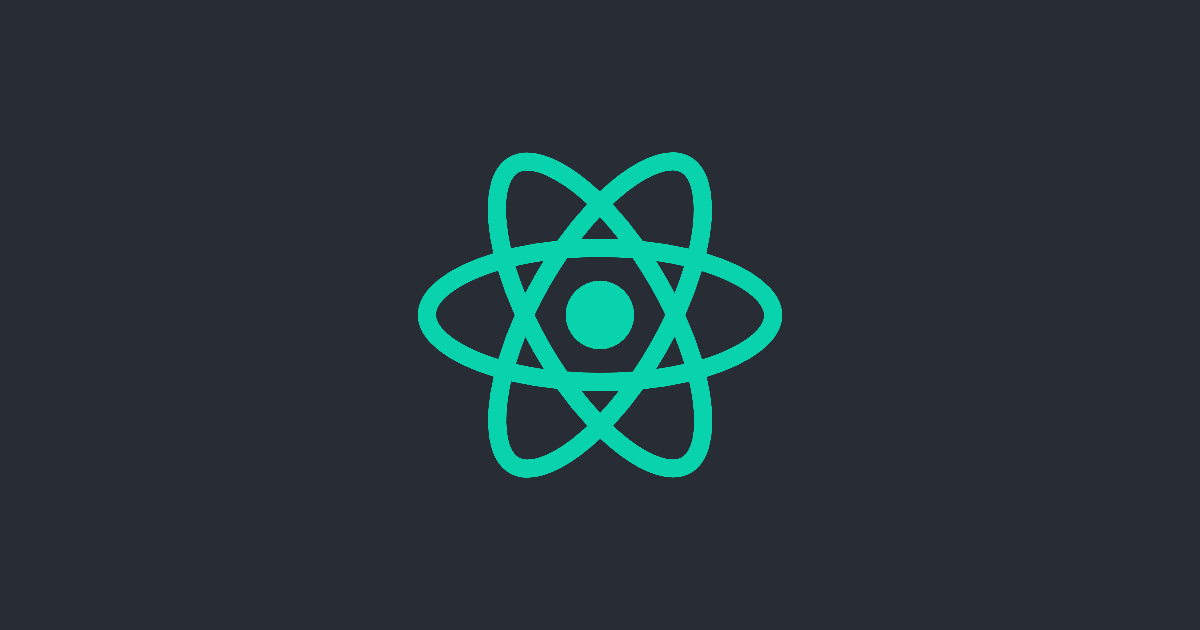 Adding Custom Environment Variables | Create React App | Note: this feature is available with react-scripts@0.2.3 and higher.
Adding Custom Environment Variables | Create React App | Note: this feature is available with react-scripts@0.2.3 and higher. How to Create ENV File in React JS | PrimeInspire | Learn how to create ENV file in React JS. Our step-by-step guide helps you master React configuration effortlessly for project management. Start now!
How to Create ENV File in React JS | PrimeInspire | Learn how to create ENV file in React JS. Our step-by-step guide helps you master React configuration effortlessly for project management. Start now! Can't access environment variables - Support - Netlify Support Forums | I can access my environment variables when running my react app locally on localhost:8000 (using netlify dev) But once i deploy it to Netlify I cannot access them. https://gmwill934.netlify.app/ Is there something I am missing?
Can't access environment variables - Support - Netlify Support Forums | I can access my environment variables when running my react app locally on localhost:8000 (using netlify dev) But once i deploy it to Netlify I cannot access them. https://gmwill934.netlify.app/ Is there something I am missing? How to use Environment files (.env) in React App | What is .env file ? environment or env is a file that holds variables and some sensitive data about your app.
How to use Environment files (.env) in React App | What is .env file ? environment or env is a file that holds variables and some sensitive data about your app.