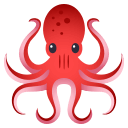In the realm of React development, ensuring the proper rendering and behavior of components is paramount. While testing for the presence of elements is crucial, verifying the absence of elements under specific conditions is equally important. This article delves into the techniques and best practices for effectively testing for non-existent elements in your React components using the powerful combination of Jest and React Testing Library.
Here's a step-by-step guide on how to effectively test for the non-existence of elements in your React components using Jest and React Testing Library:
1. Setting Up Your Test Environment:
-
Install necessary packages: Ensure you have
@testing-library/react and jest installed in your project. You can install them using npm or yarn:
npm install --save-dev @testing-library/react jest
-
Create a test file: Create a test file with the
.test.js or .spec.js extension (e.g., MyComponent.test.js).
2. Import Required Functions:
- Import the necessary functions from
@testing-library/react:
import { render, screen } from '@testing-library/react';3. Render Your Component:
- Use the
render function to render your component within a test environment:
// Assuming your component is named MyComponent
import MyComponent from './MyComponent';
test('should not render element when condition is false', () => {
render(<MyComponent condition={false} />);
// ... your assertions here
});4. Choose the Right Query:
- React Testing Library provides various query methods to find elements. For checking non-existence, use
queryBy... methods instead of getBy... methods. queryBy... methods return null if the element is not found, while getBy... methods throw an error.
5. Assert Non-Existence:
- Use
expect with toBeNull to assert that the element is not found:
test('should not render element when condition is false', () => {
render(<MyComponent condition={false} />);
const nonExistentElement = screen.queryByText('This text should not exist');
expect(nonExistentElement).toBeNull();
});Examples of Query Methods:
-
queryByText: Searches for an element by its text content.
-
queryByRole: Searches for an element by its ARIA role (e.g., button, heading).
-
queryByLabelText: Searches for a form element by its associated label text.
-
queryByTestId: Searches for an element by its data-testid attribute (recommended for testing purposes).
Additional Tips:
-
Use
waitFor for asynchronous elements: If the element's appearance or disappearance depends on an asynchronous action, use waitFor to wait for the element to be removed from the DOM.
-
Test for the absence of classes: Use
not.toHaveClass to ensure an element doesn't have a specific class.
-
Focus on user experience: Test for the absence of elements from the user's perspective, not based on implementation details.
Remember: Testing for the non-existence of elements is just as important as testing for their existence. It ensures that your components behave correctly under different conditions and helps prevent unexpected behavior in your application.
This code demonstrates testing for a missing element in a React component using Jest and Testing Library. The component conditionally renders a paragraph based on a prop. The test checks if the paragraph is absent when the condition is false using queryByText and toBeNull assertions.
This example demonstrates how to test for the absence of a specific element based on a condition using queryByText and expect(element).toBeNull():
// MyComponent.js
import React from 'react';
const MyComponent = ({ condition }) => {
return (
<div>
<h1>My Component</h1>
{condition && <p>This text should only appear when the condition is true.</p>}
</div>
);
};
export default MyComponent;
// MyComponent.test.js
import React from 'react';
import { render, screen } from '@testing-library/react';
import MyComponent from './MyComponent';
test('should not render element when condition is false', () => {
render(<MyComponent condition={false} />);
// Search for the element with the text "This text should only appear..."
const nonExistentElement = screen.queryByText(
'This text should only appear when the condition is true.'
);
// Assert that the element is not found (null)
expect(nonExistentElement).toBeNull();
});Explanation:
-
MyComponent.js: This component conditionally renders a paragraph based on the
condition prop.
-
MyComponent.test.js:
- We import the necessary functions and the component.
- The test renders
MyComponent with condition={false}.
-
screen.queryByText searches for the element containing the specific text.
-
expect(nonExistentElement).toBeNull() asserts that the element is not found.
Running the Test:
Use jest to run the test. If the element is not found when the condition is false, the test will pass.
-
Testing for non-existence is crucial for:
-
Conditional rendering: Ensuring elements appear/disappear as expected based on props, state, or other conditions.
-
Error handling: Verifying that error messages or UI elements are not displayed when there are no errors.
-
Accessibility: Confirming that elements that should be hidden for screen readers are not present in the DOM.
-
Beyond
toBeNull:
- Use
expect(element).not.toBeInTheDocument() to assert the element is not in the document at all.
- Combine with other matchers like
toBeUndefined, toBeFalsy, etc., depending on your specific use case.
-
Dynamic content and asynchronous operations:
- Use
waitFor or findBy... queries to handle elements that appear after some time or due to asynchronous actions.
- Consider using mock functions or fake timers to control asynchronous behavior in your tests.
-
Testing for the absence of multiple elements:
- Use
queryAllBy... methods to get an array of matching elements, then assert that the array is empty using expect(elements).toHaveLength(0).
-
Prioritize user experience:
- Focus on testing what the user sees and interacts with, rather than implementation details.
- Use queries that mimic how users would find elements (e.g., by text, label, role).
-
Remember: Testing for non-existence is not just about finding bugs, but also about ensuring your components behave as intended and provide a good user experience.
| Step |
Description |
| Setup |
Install @testing-library/react and jest. Create a test file (e.g., MyComponent.test.js). |
| Import |
Import render and screen from @testing-library/react. |
| Render |
Use render to render your component in the test environment. |
| Query |
Use queryBy... methods (e.g., queryByText, queryByRole) to find elements. These return null if the element is not found. |
| Assert Non-Existence |
Use expect(element).toBeNull() to assert that the element is not found. |
| Additional Tips |
Use waitFor for asynchronous elements, not.toHaveClass for absent classes, and focus on user experience when testing. |
In conclusion, testing for the non-existence of elements in React components is a crucial aspect of building robust and reliable applications. By leveraging Jest and React Testing Library, developers can effectively verify that elements are not rendered under specific conditions, ensuring proper behavior and preventing unexpected issues. The combination of queryBy... methods and assertions like toBeNull provides a powerful toolkit for asserting the absence of elements, contributing to a more comprehensive testing strategy. Remember to consider asynchronous operations, user experience, and accessibility when testing for non-existent elements. By incorporating these practices into your workflow, you can enhance the quality and maintainability of your React applications.