MapDispatchToProps Explained: Connect React Components to Redux Actions
Learn how `mapDispatchToProps` connects React components to Redux actions, enabling them to dispatch actions and modify the application state.
Learn how `mapDispatchToProps` connects React components to Redux actions, enabling them to dispatch actions and modify the application state.
This guide will explain how mapDispatchToProps connects React components to Redux actions, enabling UI interactions to update the Redux store. We'll explore its purpose, functionality, implementation options, and usage within React components.
mapDispatchToProps plays a crucial role in connecting your React components to Redux actions. It bridges the gap between UI interactions and state updates by allowing components to dispatch actions that modify the Redux store. Let's break down its functionality step by step:
1. The Purpose:
2. How it Works:
dispatch function from the Redux store as an argument.3. Implementation Options:
There are two primary ways to implement mapDispatchToProps:
a) Object shorthand:
dispatch.const mapDispatchToProps = {
incrementCounter: () => dispatch(increment()),
decrementCounter: () => dispatch(decrement()),
};b) Function approach:
const mapDispatchToProps = (dispatch, ownProps) => {
return {
fetchData: () => dispatch(fetchData(ownProps.userId)),
resetData: () => dispatch(resetData()),
};
};4. Connecting to React Component:
connect function from react-redux to link mapDispatchToProps with your component.import { connect } from 'react-redux';
// ... your component definition
export default connect(mapStateToProps, mapDispatchToProps)(YourComponent);5. Using in Component:
function MyComponent({ incrementCounter, decrementCounter }) {
return (
<div>
<button onClick={incrementCounter}>Increment</button>
<button onClick={decrementCounter}>Decrement</button>
</div>
);
}6. Key Points:
By understanding these steps and the different ways to implement mapDispatchToProps, you can effectively manage state updates in your React-Redux applications and build more interactive and dynamic user interfaces.
This code demonstrates how to use mapDispatchToProps in a React-Redux application to connect action creators to your component's props. It provides two options: object shorthand and function approach. The object shorthand is concise and suitable for simple cases, directly mapping action creators to prop names. The function approach offers more flexibility, allowing you to customize dispatched actions using component props and access to the dispatch function. The example includes a MyComponent that displays a count, provides buttons for incrementing/decrementing, and a button to fetch data based on a user ID. mapStateToProps is used to extract necessary data from the Redux state, while connect from react-redux connects both state and dispatch functions to the component as props.
This example demonstrates both the object shorthand and function approach for mapDispatchToProps:
import React from 'react';
import { connect } from 'react-redux';
// Action creators (assuming you have these defined elsewhere)
const increment = () => ({ type: 'INCREMENT' });
const decrement = () => ({ type: 'DECREMENT' });
const fetchData = (userId) => ({ type: 'FETCH_DATA', payload: userId });
// Component
function MyComponent({ count, incrementCounter, decrementCounter, fetchData, userId }) {
return (
<div>
<p>Count: {count}</p>
<button onClick={incrementCounter}>Increment</button>
<button onClick={decrementCounter}>Decrement</button>
<button onClick={() => fetchData(userId)}>Fetch Data for User {userId}</button>
</div>
);
}
// mapStateToProps (assuming you have this defined for accessing state)
const mapStateToProps = (state) => ({
count: state.count,
userId: state.user.id,
});
// Option 1: Object shorthand for mapDispatchToProps
// const mapDispatchToProps = {
// incrementCounter: increment,
// decrementCounter: decrement,
// };
// Option 2: Function approach for mapDispatchToProps
const mapDispatchToProps = (dispatch, ownProps) => ({
incrementCounter: () => dispatch(increment()),
decrementCounter: () => dispatch(decrement()),
fetchData: () => dispatch(fetchData(ownProps.userId)),
});
export default connect(mapStateToProps, mapDispatchToProps)(MyComponent);Explanation:
Action Creators: We assume you have action creators like increment, decrement, and fetchData defined.
Component: The MyComponent displays the count, provides buttons for incrementing/decrementing, and a button to fetch data based on the user ID.
mapStateToProps: This function (not shown here) would extract the count and userId from the Redux state and pass them as props to the component.
mapDispatchToProps:
ownProps (the component's own props) to customize the dispatched action, as seen in fetchData where we pass the userId.connect: We use connect from react-redux to connect both mapStateToProps and mapDispatchToProps to our component, making state and dispatch functions available as props.
Key Points:
mapDispatchToProps approach that suits your needs. The object shorthand is concise for simple cases, while the function approach offers more customization.mapDispatchToProps is specifically for dispatching actions. For accessing state, use mapStateToProps.useCallback or useMemo hooks within mapDispatchToProps to prevent unnecessary re-creation of action dispatch functions. This optimization can improve performance by avoiding redundant renders.mapDispatchToProps to ensure type safety and improve code clarity. This helps catch potential errors during development and enhances code maintainability.mapDispatchToProps is a common approach, there are alternative methods for dispatching actions in React-Redux applications. These include using the useDispatch hook from react-redux or employing middleware solutions like redux-thunk for handling asynchronous actions.mapDispatchToProps, you can mock the dispatch function to verify that the correct actions are being dispatched in response to user interactions or other events. This ensures that your components are interacting with the Redux store as expected.mapDispatchToProps may change. It's essential to stay updated with the latest best practices and recommendations from the React-Redux community to ensure you're using the most effective and efficient approaches.mapDispatchToProps to gracefully handle potential errors during state updates. This can involve displaying error messages to the user or taking other appropriate actions.mapDispatchToProps functions into separate modules or files based on feature or domain. This promotes code reusability and maintainability.mapDispatchToProps and other aspects of building React-Redux applications.By understanding these additional notes and considerations, you can further enhance your usage of mapDispatchToProps and build more robust and efficient React-Redux applications.
| Step | Description |
|---|---|
| Purpose | Connects React components to Redux actions for state updates. |
| How it Works | Maps action creators to props using the dispatch function. |
| Implementation Options | 1. Object shorthand: Simple approach for few actions. 2. Function approach: More flexible, allows customization. |
| Connecting to Component | Uses connect from react-redux to link with your component. |
| Using in Component | Mapped actions are available as props to dispatch actions. |
| Key Points | - Promotes separation of concerns. - Choose implementation based on complexity. - Works with mapStateToProps for state access. |
mapDispatchToProps is a fundamental concept in React-Redux for managing state updates and building interactive user interfaces. By understanding its purpose, implementation options, and usage within components, you can effectively connect your React components to Redux actions and streamline the process of state management in your applications. Remember to choose the appropriate implementation approach based on your needs and consider additional factors such as performance optimization, error handling, and code organization for building robust and maintainable React-Redux applications.
 Connect: Dispatching Actions with mapDispatchToProps | React ... | Usage > mapDispatch: options for dispatching actions with connect
Connect: Dispatching Actions with mapDispatchToProps | React ... | Usage > mapDispatch: options for dispatching actions with connect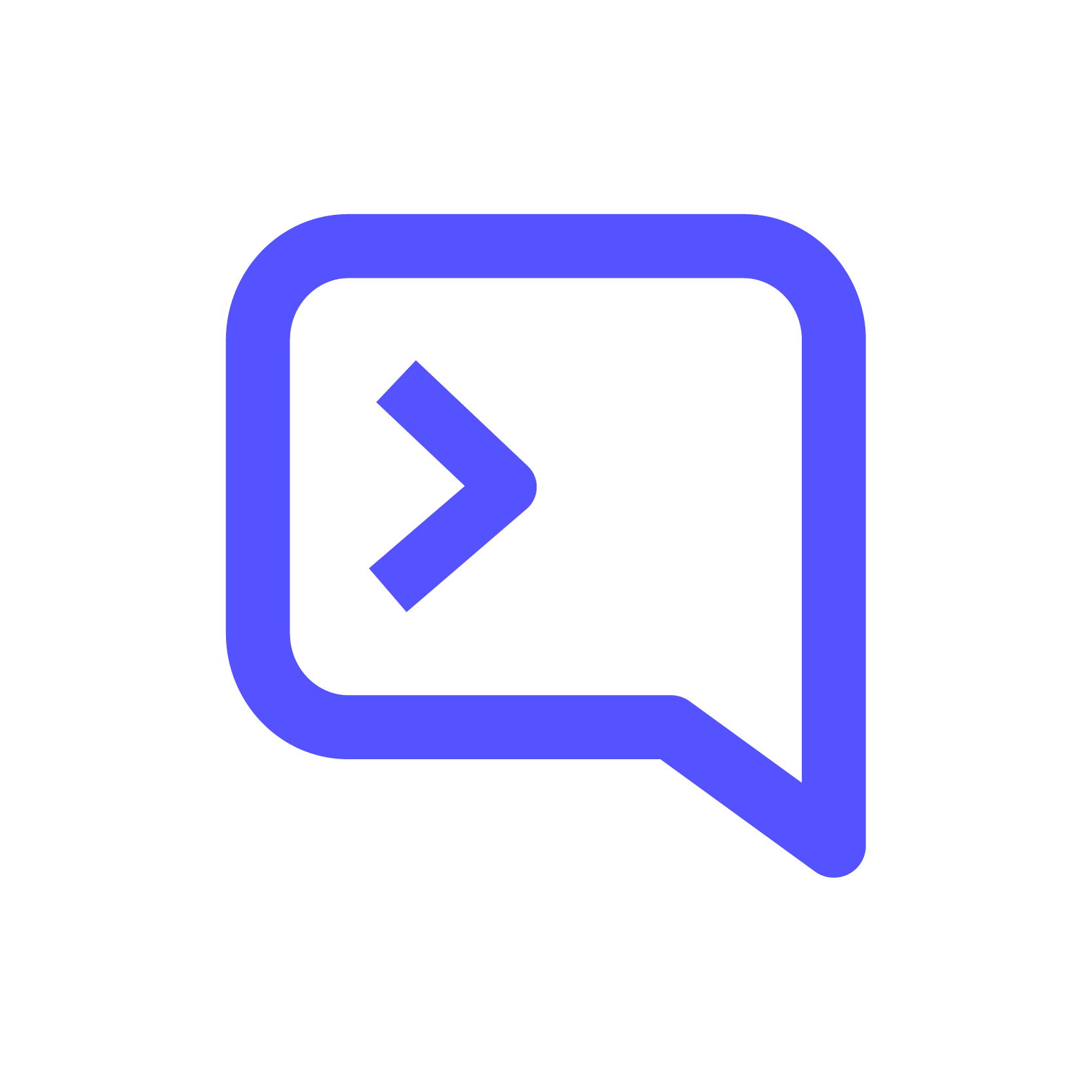 What is mapDispatchToProps in React-Redux? | Contributor: Bilal Munir
What is mapDispatchToProps in React-Redux? | Contributor: Bilal Munir How Redux's mapDispatchToProps Works - DEV Community | Overview mapDispatchToProps gives your props indirect access to Redux's dispatch function....
How Redux's mapDispatchToProps Works - DEV Community | Overview mapDispatchToProps gives your props indirect access to Redux's dispatch function.... React-Redux: mapStateToProps and mapDispatchToProps | by ... | I recently finished the last project at Flatiron School. During that time I integrated React with Redux in my application. I was so…
React-Redux: mapStateToProps and mapDispatchToProps | by ... | I recently finished the last project at Flatiron School. During that time I integrated React with Redux in my application. I was so…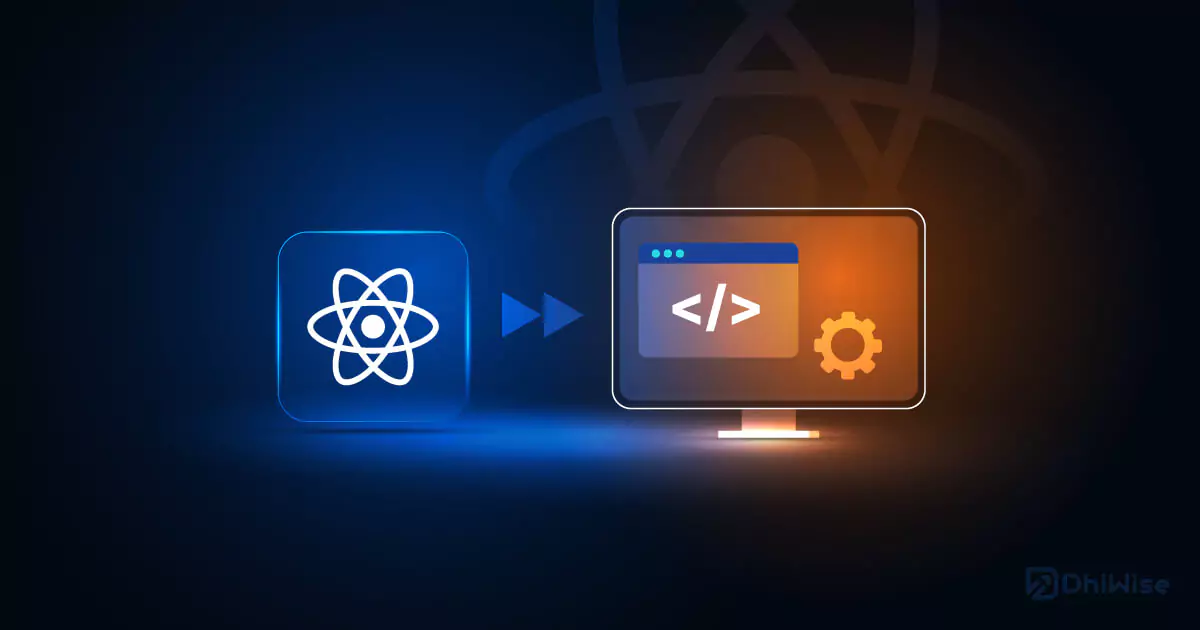 Redux Showdown: mapStateToProps() Vs. mapDispatchToProps() | Head to head comparison of mapStateToProps() and mapDispatchToProps().
Redux Showdown: mapStateToProps() Vs. mapDispatchToProps() | Head to head comparison of mapStateToProps() and mapDispatchToProps().mapDispatchToProps · Issue #535 · reduxjs ... | I was wondering why it is not possible to access state-derived props in mapDispatchToProps. For instance, given the following mapStateToProps function: const mapStateToProps = (state, props) => { r...