Solidity: Convert Uint to String (Easy Guide)
Learn the different ways to convert a uint to a string in Solidity, a smart contract programming language, for seamless data handling and display.
Learn the different ways to convert a uint to a string in Solidity, a smart contract programming language, for seamless data handling and display.
Converting a uint to a string in Solidity is a common task, but it wasn't directly supported before version 0.8.12. This article outlines different approaches to handle this conversion depending on your Solidity version.
Solidity doesn't natively support uint to string conversion before version 0.8.12. Here's how to handle this:
For Solidity 0.8.12 and later:
uint256 myUint = 12345;
string memory myString = Strings.toString(myUint);For older Solidity versions:
OpenZeppelin strings.sol: This is a reliable and efficient way.
import "@openzeppelin/contracts/utils/Strings.sol";
uint256 myUint = 12345;
string memory myString = Strings.toString(myUint);Manual Implementation: You can implement the conversion yourself. Here's a basic example:
function uintToString(uint v) public pure returns (string memory) {
uint maxlength = 64;
bytes memory reversed = new bytes(maxlength);
uint i = 0;
while (v != 0) {
uint remainder = v % 10;
v = v / 10;
reversed[i++] = bytes1(uint8(remainder + 48));
}
bytes memory s = new bytes(i);
for (uint j = 0; j < i; j++) {
s[j] = reversed[i - 1 - j];
}
return string(s);
}This code converts a uint to its decimal string representation.
Remember to choose the method that best suits your project's needs and Solidity version.
This Solidity code demonstrates three ways to convert unsigned integers (uint) to strings: using the built-in Strings.toString function (for Solidity 0.8.12 and later), using the Strings.toString function from the OpenZeppelin Contracts library (for older Solidity versions), and a manual implementation that iteratively converts the uint to its string representation.
This example demonstrates different ways to convert uint to string in Solidity.
// SPDX-License-Identifier: MIT
pragma solidity ^0.8.0;
import "@openzeppelin/contracts/utils/Strings.sol";
contract UintToString {
// Using Strings.toString (Solidity 0.8.12 and later)
function uintToStringModern(uint256 _number) public pure returns (string memory) {
return Strings.toString(_number);
}
// Using OpenZeppelin Strings library (for older Solidity versions)
function uintToStringOpenZeppelin(uint256 _number) public pure returns (string memory) {
return Strings.toString(_number);
}
// Manual implementation (for older Solidity versions)
function uintToStringManual(uint256 _number) public pure returns (string memory) {
if (_number == 0) {
return "0";
}
uint256 temp = _number;
uint256 digits;
while (temp != 0) {
digits++;
temp /= 10;
}
bytes memory buffer = new bytes(digits);
while (_number != 0) {
digits -= 1;
buffer[digits] = bytes1(uint8(48 + uint256(_number % 10)));
_number /= 10;
}
return string(buffer);
}
}Explanation:
uintToStringModern: This function uses the built-in Strings.toString function available in Solidity 0.8.12 and later.uintToStringOpenZeppelin: This function utilizes the Strings.toString function from the OpenZeppelin Contracts library. This approach is suitable for older Solidity versions that don't have native support.uintToStringManual: This function demonstrates a manual implementation of the conversion. It iteratively extracts digits from the uint and converts them to their ASCII representation.This example provides a comprehensive overview of different methods for uint to string conversion in Solidity, catering to various versions and preferences. Remember to choose the method that best suits your project's needs and Solidity version.
General Considerations:
Strings.toString, especially for complex conversions. Always profile and compare gas costs.0 value or potential overflow scenarios.uint to string conversion functions. Explore options like prysm/utils or abdk-libraries.Specific to Manual Implementation:
uint.Best Practices:
Strings.toString for simplicity and potential gas optimization.These notes provide additional context and considerations for converting uint to string in Solidity. Choose the approach that best aligns with your project's requirements and coding practices.
| Solidity Version | Method | Description
In conclusion, converting a uint to a string in Solidity requires careful consideration depending on your Solidity version. While Solidity 0.8.12 and later offer a convenient built-in function Strings.toString, older versions necessitate alternative approaches like utilizing the OpenZeppelin Strings library or implementing a manual conversion function. Each method comes with its own trade-offs in terms of gas efficiency, complexity, and error handling. When choosing a method, prioritize simplicity and gas efficiency by leveraging built-in functions or trusted libraries whenever possible. For manual implementations, pay close attention to edge cases, optimize for gas usage, and thoroughly test your code. By understanding these nuances and following best practices, you can effectively handle uint to string conversions in your Solidity projects, ensuring code clarity, efficiency, and reliability.
 The Fastest Way To Convert uint256 to String in Solidity | by Rob ... | Solidity isn’t built for string manipulation, and until recently (solc 0.8.12) we didn’t even have native concatenation. Transforming…
The Fastest Way To Convert uint256 to String in Solidity | by Rob ... | Solidity isn’t built for string manipulation, and until recently (solc 0.8.12) we didn’t even have native concatenation. Transforming…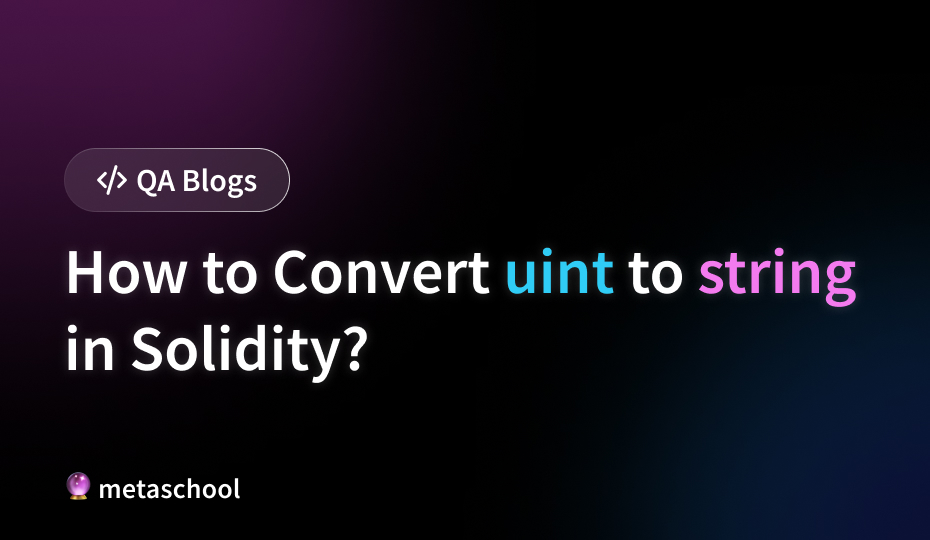 How To Convert uint To string in Solidity? - | OpenZeppelin library provides strings.sol contract that helps you convert solidity uint to string with ease.
How To Convert uint To string in Solidity? - | OpenZeppelin library provides strings.sol contract that helps you convert solidity uint to string with ease.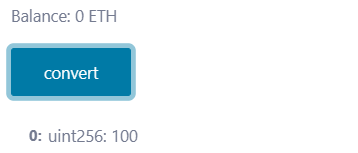 Type Conversion in Solidity - GeeksforGeeks | A Computer Science portal for geeks. It contains well written, well thought and well explained computer science and programming articles, quizzes and practice/competitive programming/company interview Questions.
Type Conversion in Solidity - GeeksforGeeks | A Computer Science portal for geeks. It contains well written, well thought and well explained computer science and programming articles, quizzes and practice/competitive programming/company interview Questions. How to convert INT to STRING in Solidity | Edureka Community | Following is my code : pragma solidity ^0.4.4; contract someContract { uint i; function test() ... int to string? If so, what is the functionname?
How to convert INT to STRING in Solidity | Edureka Community | Following is my code : pragma solidity ^0.4.4; contract someContract { uint i; function test() ... int to string? If so, what is the functionname? Types — Solidity 0.8.29 documentation | ... convert the first element to uint . open in Remix. // SPDX-License-Identifier ... String literals and hex string literals can be implicitly converted to ...
Types — Solidity 0.8.29 documentation | ... convert the first element to uint . open in Remix. // SPDX-License-Identifier ... String literals and hex string literals can be implicitly converted to ... Strings.toString(...) only works with statically defined uint256 and ... | I am currently using @openzeppelin/contracts@^4.9.0 with a Hardhat project (hardhat@^2.14.0) and solc 0.8.18.x. I'm getting a Strings.toString(...) error: Member "toString" not unique after argument-dependent lookup in type(library Strings). I've tried installing other solc and package versions without success and have no clue why this is all of the sudden happening—IDE tried with both Remix and VS Code. Here is the code that fails: // SPDX-License-Identifier: UNLICENSED pragma solidity >=0.8...
Strings.toString(...) only works with statically defined uint256 and ... | I am currently using @openzeppelin/contracts@^4.9.0 with a Hardhat project (hardhat@^2.14.0) and solc 0.8.18.x. I'm getting a Strings.toString(...) error: Member "toString" not unique after argument-dependent lookup in type(library Strings). I've tried installing other solc and package versions without success and have no clue why this is all of the sudden happening—IDE tried with both Remix and VS Code. Here is the code that fails: // SPDX-License-Identifier: UNLICENSED pragma solidity >=0.8...