SPDX License Missing: How to Fix & Why It Matters
Learn about the importance of SPDX license identifiers and how to fix the warning "SPDX license identifier not provided in source file" in your projects.
Learn about the importance of SPDX license identifiers and how to fix the warning "SPDX license identifier not provided in source file" in your projects.
When working with Solidity, you might encounter a warning message indicating that your code lacks an SPDX license identifier. This warning emphasizes the importance of clarifying how others can use your code. This guide will walk you through the process of adding an SPDX identifier to your Solidity files, ensuring clarity and responsible code sharing.
Understand the Warning: You're seeing this warning because your Solidity code doesn't explicitly state its license using an SPDX identifier. This is important for clarity on how others can use your code.
Add the SPDX Identifier:
MyContract.sol).// SPDX-License-Identifier: MITMIT with the appropriate license for your project.Common Licenses:
Choose Carefully: The license you choose has legal implications. If you're unsure, consult with a lawyer.
Example:
// SPDX-License-Identifier: GPL-3.0
pragma solidity ^0.8.0;
contract MyContract {
// ... your contract code ...
}Save and Recompile: After adding the SPDX identifier, save your Solidity file and recompile your project. The warning should disappear.
This Solidity code defines a contract named "MyContract" that stores and manages a string. It uses the MIT license and is compatible with Solidity versions 0.8.9 and above. The contract has a public state variable "myString" initialized with "Hello, World!". It provides two functions: "updateString" to change the stored string and "getString" to retrieve it.
// SPDX-License-Identifier: MIT
pragma solidity ^0.8.9;
contract MyContract {
// State variable to store a string
string public myString = "Hello, World!";
// Function to update the stored string
function updateString(string memory newString) public {
myString = newString;
}
// Function to retrieve the stored string
function getString() public view returns (string memory) {
return myString;
}
}Explanation:
// SPDX-License-Identifier: MIT declares the license for this Solidity code as the MIT License.pragma solidity ^0.8.9; specifies that this contract is compatible with Solidity versions 0.8.9 and above.contract MyContract { starts the definition of a contract named "MyContract".string public myString = "Hello, World!"; declares a public state variable named "myString" of type string and initializes it with the value "Hello, World!".updateString(string memory newString): This public function takes a string argument newString and updates the value of the myString state variable.getString(): This public view function returns the current value of the myString state variable.This example demonstrates a simple Solidity contract with an SPDX license identifier. Remember to choose the appropriate license for your project and consult legal advice if needed.
UNLICENSED is an option, it doesn't mean the code is in the public domain. Copyright still applies, and you'd need explicit terms for any use.This article explains how to address the "SPDX license identifier not provided" warning in your Solidity code.
Here's the gist:
// SPDX-License-Identifier: MIT).By adding an SPDX identifier, you provide clarity on your code's usage rights, ensuring responsible open-source practices.
By adding an SPDX identifier to your Solidity files, you ensure clarity and promote responsible code sharing. Remember to choose the appropriate license for your project and consult legal advice if needed. By following these practices, you contribute to a more transparent and collaborative Solidity development ecosystem.
![Remix compile error SPDX-License-Identifier [SOLVED] - Solidity ...](https://moralis-forum.s3.dualstack.eu-north-1.amazonaws.com/original/2X/d/d305e5d6beb740874aec84e0eaa176bef5c4e385.png) Remix compile error SPDX-License-Identifier [SOLVED] - Solidity ... | Hi 🙂 Please. I had trouble making a smart contract. babybaba.sol: Warning: SPDX license identifier not provided in source file. Before publishing, consider adding a comment containing "SPDX-License-Identifier: " to each source file. Use “SPDX-License-Identifier: UNLICENSED” for non-open-source code. Please see https://spdx.org for more information.
Remix compile error SPDX-License-Identifier [SOLVED] - Solidity ... | Hi 🙂 Please. I had trouble making a smart contract. babybaba.sol: Warning: SPDX license identifier not provided in source file. Before publishing, consider adding a comment containing "SPDX-License-Identifier: " to each source file. Use “SPDX-License-Identifier: UNLICENSED” for non-open-source code. Please see https://spdx.org for more information. SPDX license identifier not provided in source file - Ethereum Smart ... | Hi guys could someone point me in the right direction. I’m trying to truffle test and it’s saying SPDX identifier not provided in source file. I’m not sure what this is. My error is: Compiling your contracts... =========================== > Compiling .\contracts\dex.sol > Compilation warnings encountered: Warning: SPDX license identifier not provided in source file. Before publishing, consider adding a comment containing "SPDX-License-Identifier: " to each source file. Use "S...
SPDX license identifier not provided in source file - Ethereum Smart ... | Hi guys could someone point me in the right direction. I’m trying to truffle test and it’s saying SPDX identifier not provided in source file. I’m not sure what this is. My error is: Compiling your contracts... =========================== > Compiling .\contracts\dex.sol > Compilation warnings encountered: Warning: SPDX license identifier not provided in source file. Before publishing, consider adding a comment containing "SPDX-License-Identifier: " to each source file. Use "S...
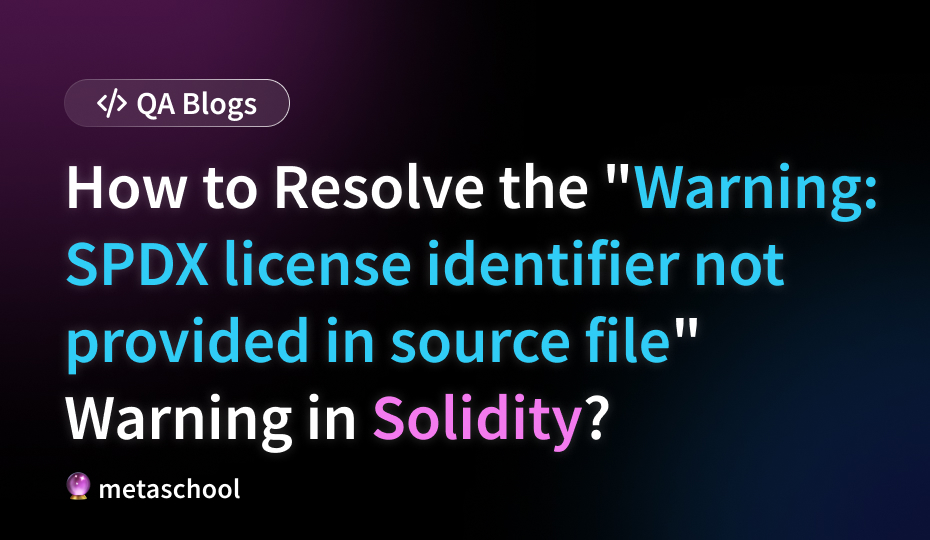 How to Resolve the "Warning: SPDX license identifier not provided ... | If you do not include an SPDX license identifier in your Solidity contract, it may lead to ambiguity regarding the licensing terms.
How to Resolve the "Warning: SPDX license identifier not provided ... | If you do not include an SPDX license identifier in your Solidity contract, it may lead to ambiguity regarding the licensing terms. I can't verify my contract on BSCScan - Contracts - OpenZeppelin ... | I have had some issues verifying my contract on BSCscan. I’m relatively new to this. Here is my code followed by the error: pragma solidity ^0.8.0; import “https://github.com/OpenZeppelin/openzeppelin-contracts/blob/master/contracts/token/ERC20/ERC20.sol”; contract CaribCoin is ERC20 { constructor(uint256 initialSupply) public ERC20(“CaribCoin”, “CARIB”) { _mint(msg.sender, initialSupply); } } Warning: SPDX license identifier not provided in source file. Before publishing, consider add...
I can't verify my contract on BSCScan - Contracts - OpenZeppelin ... | I have had some issues verifying my contract on BSCscan. I’m relatively new to this. Here is my code followed by the error: pragma solidity ^0.8.0; import “https://github.com/OpenZeppelin/openzeppelin-contracts/blob/master/contracts/token/ERC20/ERC20.sol”; contract CaribCoin is ERC20 { constructor(uint256 initialSupply) public ERC20(“CaribCoin”, “CARIB”) { _mint(msg.sender, initialSupply); } } Warning: SPDX license identifier not provided in source file. Before publishing, consider add... Create/Deploying Upgradable Contract Error - Contracts ... | First, the docs indicate one should use create to… “publish” Contracts, but the CLI says: The create command is deprecated. Use deploy instead. 📝Details My actual issue is in attempting to deploy a Contract, this is my progression: [21:38:51] [eviljordan@WAT ../xxxContract]$ npx oz deploy ✓ Compiled contracts with solc 0.6.7 (commit.b8d736ae) ? Choose the kind of deployment upgradeable ? Pick a network development ? Pick a contract to deploy xxxContract Contract Token not found What’s ...
Create/Deploying Upgradable Contract Error - Contracts ... | First, the docs indicate one should use create to… “publish” Contracts, but the CLI says: The create command is deprecated. Use deploy instead. 📝Details My actual issue is in attempting to deploy a Contract, this is my progression: [21:38:51] [eviljordan@WAT ../xxxContract]$ npx oz deploy ✓ Compiled contracts with solc 0.6.7 (commit.b8d736ae) ? Choose the kind of deployment upgradeable ? Pick a network development ? Pick a contract to deploy xxxContract Contract Token not found What’s ...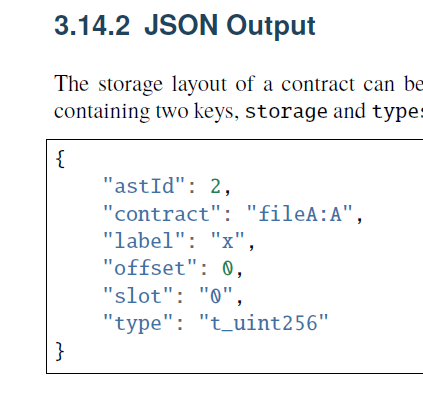 Storage object JSON interface - Documentation - Solidity Forum | Hi there, on PG 168, 3.14.2 JSON Output section about storage layout of a contract, the sample given has “slot” and “offset” fields, however, I checked local folders from Hardhat and found no JSON files containing such information. I am wondering where I can find the standard JSON interface? Thanks.
Storage object JSON interface - Documentation - Solidity Forum | Hi there, on PG 168, 3.14.2 JSON Output section about storage layout of a contract, the sample given has “slot” and “offset” fields, however, I checked local folders from Hardhat and found no JSON files containing such information. I am wondering where I can find the standard JSON interface? Thanks. Warning: SPDX license identifier not provided in source file | Scratch ... | In this article, we will see how to solve the "Warning: SPDX license identifier not provided in the source file. Before publishing, consider adding a
Warning: SPDX license identifier not provided in source file | Scratch ... | In this article, we will see how to solve the "Warning: SPDX license identifier not provided in the source file. Before publishing, consider adding a