Save Image from PHP URL: Quick & Easy Guide
Learn how to effortlessly save images from PHP URLs using simple and efficient techniques.
Learn how to effortlessly save images from PHP URLs using simple and efficient techniques.
In this quick tutorial, we'll learn how to save an image from a URL to your server using PHP. We'll cover the essential steps and provide code examples to get you started.
Start with the Image URL: You'll need the full URL of the image you want to save. For example, https://example.com/images/cute-kitten.jpg.
Choose a Local File Path: Decide where you want to save the image on your server. Specify the full path and filename, like images/saved_kitten.jpg.
Use file_get_contents() to Fetch the Image: This function retrieves the image data from the URL:
$imageData = file_get_contents('https://example.com/images/cute-kitten.jpg');Use file_put_contents() to Save the Image: This function writes the fetched image data to your chosen file:
file_put_contents('images/saved_kitten.jpg', $imageData);Important Considerations:
Error Handling: It's good practice to check if file_get_contents() was successful before saving:
if ($imageData === false) {
// Handle the error, e.g., log it
echo "Failed to download the image.";
} else {
file_put_contents('images/saved_kitten.jpg', $imageData);
}allow_url_fopen: Make sure the allow_url_fopen setting is enabled in your PHP configuration (php.ini). This setting allows PHP to access URLs.
Alternatives: While file_get_contents() and file_put_contents() are simple, you can also use cURL for more advanced scenarios (like handling redirects or authentication).
This PHP code downloads an image from a given URL and saves it to a local file. It defines the image URL, the desired local file path, downloads the image data, and saves it to the specified location. The code includes error handling for both the download and saving processes, logging any issues that occur.
<?php
// 1. Image URL
$imageUrl = 'https://example.com/images/cute-kitten.jpg';
// 2. Local file path
$filePath = 'images/saved_kitten.jpg';
// 3. Fetch the image data
$imageData = file_get_contents($imageUrl);
// 4. Save the image with error handling
if ($imageData === false) {
// Log the error or take other actions
error_log("Failed to download image from: $imageUrl");
echo "Failed to download the image.";
} else {
// Save the image
if (file_put_contents($filePath, $imageData)) {
echo "Image saved successfully to: $filePath";
} else {
// Log the error or take other actions
error_log("Failed to save image to: $filePath");
echo "Failed to save the image.";
}
}
?>Explanation:
file_get_contents($imageUrl) retrieves the raw image data from the provided URL.$imageData is false, which indicates an error occurred during the download. If there's an error, it logs the error message.file_put_contents($filePath, $imageData) writes the image data to the specified file. The code also includes error handling for the saving process, logging any potential issues.Remember:
allow_url_fopen: Ensure this setting is enabled in your php.ini file to allow PHP to access URLs..jpg, .png, .gif) based on the image type. You can often determine this from the URL or by examining the image data.getimagesize() or libraries like GD to check the image type.file_put_contents() will fail.file_get_contents() depends on the remote server's availability and any restrictions it might have in place (e.g., firewalls, hotlinking protection).This guide explains how to save an image from a given URL to your server using PHP.
Steps:
images/saved_image.jpg).file_get_contents() to retrieve the image data from the URL.file_put_contents() to write the fetched data to your chosen file path.Example Code:
<?php
$imageUrl = 'https://example.com/images/cute-kitten.jpg';
$filePath = 'images/saved_kitten.jpg';
$imageData = file_get_contents($imageUrl);
if ($imageData === false) {
echo "Failed to download the image.";
} else {
file_put_contents($filePath, $imageData);
}
?>Important Notes:
file_get_contents() was successful before saving the image.allow_url_fopen: Ensure this setting is enabled in your php.ini file to allow PHP to access URLs.In conclusion, downloading and saving images from URLs in PHP is a straightforward process using built-in functions like file_get_contents() and file_put_contents(). By following the steps outlined in this guide and considering the important notes, you can effectively integrate this functionality into your PHP applications. Remember to prioritize error handling, security, and user experience for a robust and reliable solution.
 Saving an Image from URL in PHP - GeeksforGeeks | A Computer Science portal for geeks. It contains well written, well thought and well explained computer science and programming articles, quizzes and practice/competitive programming/company interview Questions.
Saving an Image from URL in PHP - GeeksforGeeks | A Computer Science portal for geeks. It contains well written, well thought and well explained computer science and programming articles, quizzes and practice/competitive programming/company interview Questions. Save image from external url and then use that image to create thumbs | I used this topic Kirby external image upload? to download some images from an external url, which works fine. But after the script has downloaded the image to the server I want to use that image to generate some thumbs. My script looks like this: <?php if ( $item->images()->first() ) { $image = $item->images()->first(); } else { $imageData = file_get_contents($item->extern_product_image_url()); $imageName = $item->brand() . '-' . $item->t...
Save image from external url and then use that image to create thumbs | I used this topic Kirby external image upload? to download some images from an external url, which works fine. But after the script has downloaded the image to the server I want to use that image to generate some thumbs. My script looks like this: <?php if ( $item->images()->first() ) { $image = $item->images()->first(); } else { $imageData = file_get_contents($item->extern_product_image_url()); $imageName = $item->brand() . '-' . $item->t... Saving an Image from URL in PHP | Saving an Image from URL in PHP - There are several ways to save an image from a URL in PHP. Here are three common methods: Using file_get_contents() and file_put_contents() Using cURL Using the GD library Using file_get_contents() and file_put_contents() Using file_get_contents() and file_put_contents() is a strai
Saving an Image from URL in PHP | Saving an Image from URL in PHP - There are several ways to save an image from a URL in PHP. Here are three common methods: Using file_get_contents() and file_put_contents() Using cURL Using the GD library Using file_get_contents() and file_put_contents() Using file_get_contents() and file_put_contents() is a strai Why does Moodle create a draft URL when saving images. | Aug 25, 2015 ... ... copy the image URL of the actual image as it is displayed on the course, it should be something like: yourwebsite.com/pluginfile.php/166361 ...
Why does Moodle create a draft URL when saving images. | Aug 25, 2015 ... ... copy the image URL of the actual image as it is displayed on the course, it should be something like: yourwebsite.com/pluginfile.php/166361 ... Downloading Images from URLs in PHP | ProxiesAPI | Learn different methods to download images from URLs using PHP, including file_get_contents, cURL, fopen, fwrite, Guzzle, and Imagick.
Downloading Images from URLs in PHP | ProxiesAPI | Learn different methods to download images from URLs using PHP, including file_get_contents, cURL, fopen, fwrite, Guzzle, and Imagick. Saving a picture from URL in VB6-VBForums | Aug 2, 2010 ... My friend wants a small app that saves an image from a given URL to a folder on his computer. Neither the URL or destination need to be changed.
Saving a picture from URL in VB6-VBForums | Aug 2, 2010 ... My friend wants a small app that saves an image from a given URL to a folder on his computer. Neither the URL or destination need to be changed. How to Save Image from URL using PHP - CodexWorld | Use file_get_contents() and file_put_contents() function to save remote image to local server using PHP. The cURL provides an easy way to save image from URL using PHP.
How to Save Image from URL using PHP - CodexWorld | Use file_get_contents() and file_put_contents() function to save remote image to local server using PHP. The cURL provides an easy way to save image from URL using PHP.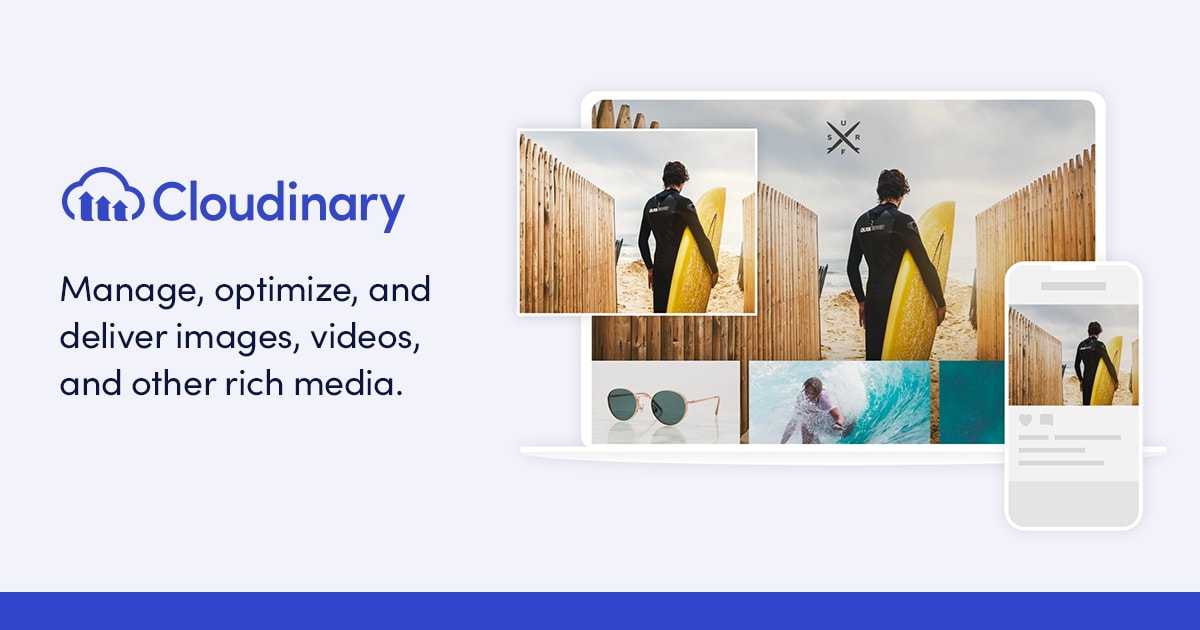 Downloading Image from URL in Python: 5 Ways with Code ... | A URL (Uniform Resource Locator) is a reference to a web resource that specifies its location on a network.
Downloading Image from URL in Python: 5 Ways with Code ... | A URL (Uniform Resource Locator) is a reference to a web resource that specifies its location on a network.