PHP isset() vs array_key_exists(): Key Difference Explained
This article explains the difference between isset() and array_key_exists() functions in PHP and when to use each.
This article explains the difference between isset() and array_key_exists() functions in PHP and when to use each.
In PHP, the functions isset() and array_key_exists() both seem to check if something exists, but they have crucial differences, particularly when working with arrays. This article clarifies their distinct roles and when to use each effectively.
In PHP, both isset() and array_key_exists() are used to check for the existence of something, but they have distinct purposes and behaviors, especially when it comes to arrays.
array_key_exists() is specifically designed to determine if a given key is present within an array. It doesn't care about the actual value associated with that key; it simply checks if the key exists as an index in the array.
On the other hand, isset() is a more general-purpose function. It checks if a variable is defined and, importantly, if its value is not NULL. When used with arrays, isset($array['key']) will only return true if the key exists and its corresponding value is not NULL.
Here's a breakdown of their differences:
array_key_exists($key, $array): Returns true if $key is a key in $array, even if the value at that key is NULL. Returns false otherwise.
isset($array['key']): Returns true if $key exists in $array and its value is not NULL. Returns false if the key doesn't exist or if its value is NULL.
In essence, array_key_exists() is a focused check for the presence of a key, while isset() is a broader check for the existence and non-nullness of a variable, which can be applied to array elements.
For most scenarios involving arrays, especially when you want to determine if a key is present regardless of its value, array_key_exists() is the more appropriate choice. isset() is more suitable when you need to ensure a variable is both defined and holds a non-null value.
The code demonstrates the difference between array_key_exists() and isset() in PHP. It shows that array_key_exists() checks only for the presence of a key in an array, while isset() checks both the existence of the key and if its value is not NULL. The example uses an array with a key having a NULL value to illustrate this difference.
<?php
// Declare an array with some elements, including a NULL value
$data = [
'name' => 'Alice',
'age' => 30,
'city' => 'New York',
'occupation' => null
];
// Using array_key_exists()
if (array_key_exists('occupation', $data)) {
echo "Key 'occupation' exists in the array, ";
echo "regardless of its value.\n";
} else {
echo "Key 'occupation' does not exist in the array.\n";
}
// Using isset()
if (isset($data['occupation'])) {
echo "Key 'occupation' exists and its value is not NULL.\n";
} else {
echo "Key 'occupation' either doesn't exist or its value is NULL.\n";
}
// Output:
// Key 'occupation' exists in the array, regardless of its value.
// Key 'occupation' either doesn't exist or its value is NULL.
?>Explanation:
Array Declaration: We create an associative array $data containing various keys and values. Note that the key 'occupation' is associated with a NULL value.
array_key_exists() Check: We use array_key_exists('occupation', $data) to specifically check if the key 'occupation' is present in the $data array. Since the key exists, even though its value is NULL, this condition evaluates to true.
isset() Check: We use isset($data['occupation']) to check if the element with key 'occupation' exists and has a non-null value. Because the value is NULL, this condition evaluates to false.
Key Takeaway:
This example demonstrates that array_key_exists() is solely concerned with the presence of a key, while isset() is concerned with both the existence of the key and its value being non-null. Choose the function that aligns with your specific requirement.
Alternatives in Modern PHP: PHP offers alternative approaches for working with arrays that can be more expressive and readable. For instance:
in_array(): To check if a specific value exists within an array.array_column(): To extract a column of values from an array of arrays (useful for checking for a key across multiple sub-arrays).foreach loop: For iterating through an array and performing actions based on key presence and value checks.Undefined Array Indexes: Accessing an undefined array index in PHP will trigger a notice-level error. It's generally good practice to check for key existence using isset(), array_key_exists(), or other appropriate methods before attempting to access array elements to prevent such notices.
Null Coalescing Operator (??): In PHP 7 and above, the null coalescing operator (??) provides a concise way to handle cases where a key might not exist or have a null value. For example: $value = $array['key'] ?? 'default_value'; This will assign the value associated with 'key' to $value if it exists and is not null; otherwise, it will assign 'default_value'.
Remember that choosing the most appropriate function depends on the specific context of your code and what you intend to verify.
| Function | Purpose | Behavior with NULL Value |
Recommended Use |
|---|---|---|---|
array_key_exists() |
Checks if a specific key exists within an array. | Returns true
|
Determining if a key exists, regardless of its value. |
isset() |
Checks if a variable is defined and its value is not NULL. |
Returns false
|
Ensuring a variable exists and holds a non-null value. |
In short:
array_key_exists() to see if a key exists in an array, even if its value is NULL.isset() to check if an array element exists and has a value other than NULL.Understanding the nuances of isset() and array_key_exists() is crucial for writing reliable and predictable PHP code, especially when dealing with arrays. By choosing the right function for your specific needs, you can ensure accurate key existence checks and avoid unexpected results. Remember to consider factors like the expected behavior with NULL values and potential performance implications when making your choice.
 Difference between isset() and array_key_exists() Function in PHP ... | A Computer Science portal for geeks. It contains well written, well thought and well explained computer science and programming articles, quizzes and practice/competitive programming/company interview Questions.
Difference between isset() and array_key_exists() Function in PHP ... | A Computer Science portal for geeks. It contains well written, well thought and well explained computer science and programming articles, quizzes and practice/competitive programming/company interview Questions.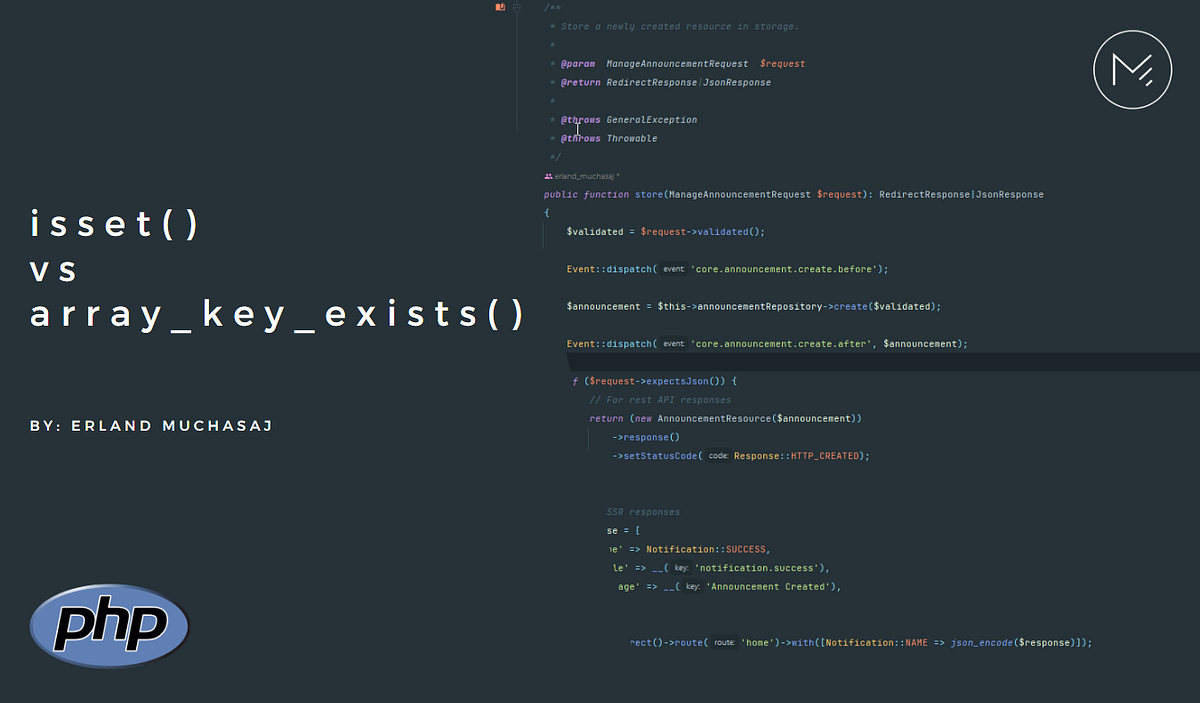 isset() vs array_key_exists(). For most of my PHP career, I've used ... | For most of my PHP career, I’ve used isset() and empty() to determine if an array has a certain key.
isset() vs array_key_exists(). For most of my PHP career, I've used ... | For most of my PHP career, I’ve used isset() and empty() to determine if an array has a certain key. array_key_exists - Manual - PHP | PHP is a popular general-purpose scripting language that powers everything from your blog to the most popular websites in the world.
array_key_exists - Manual - PHP | PHP is a popular general-purpose scripting language that powers everything from your blog to the most popular websites in the world. Using isset() and empty() hurts your code - DEV Community | These functions tap really well in to the weakly typed and procedural side of PHP. If you've already been riding the wave of modern PHP for a while, you've learned to hate that side of PHP.
Using isset() and empty() hurts your code - DEV Community | These functions tap really well in to the weakly typed and procedural side of PHP. If you've already been riding the wave of modern PHP for a while, you've learned to hate that side of PHP. isset - Manual - PHP | PHP is a popular general-purpose scripting language that powers everything from your blog to the most popular websites in the world.
isset - Manual - PHP | PHP is a popular general-purpose scripting language that powers everything from your blog to the most popular websites in the world. PHP: The Differences Between isset, empty, and array_key_exists | What is the difference between isset empty and arraykeyexists Youve likely used them all but have yo
PHP: The Differences Between isset, empty, and array_key_exists | What is the difference between isset empty and arraykeyexists Youve likely used them all but have yo Optimizing Array Key Checks in PHP: Comparing array_key_exists ... | In the world of web development, PHP is a popular scripting language that powers numerous websites and applications. When working with PHP…
Optimizing Array Key Checks in PHP: Comparing array_key_exists ... | In the world of web development, PHP is a popular scripting language that powers numerous websites and applications. When working with PHP…