SAME vs VALID Padding in TensorFlow Max Pooling Explained
This article explains the difference between 'SAME' and 'VALID' padding options in TensorFlow's tf.nn.max_pool operation for convolutional neural networks.
This article explains the difference between 'SAME' and 'VALID' padding options in TensorFlow's tf.nn.max_pool operation for convolutional neural networks.
In convolutional neural networks, padding plays a crucial role in controlling the spatial dimensions of the output. Understanding the different padding options, 'VALID' and 'SAME', is essential for building and training effective models. This article explains the differences between these padding types and their impact on output size.
input = [[1, 2, 3],
[4, 5, 6],
[7, 8, 9]]
tf.nn.max_pool2d(input, ksize=2, strides=2, padding='VALID')
# Output: [[5]] 'SAME' Padding
input = [[1, 2, 3],
[4, 5, 6],
[7, 8, 9]]
tf.nn.max_pool2d(input, ksize=2, strides=1, padding='SAME')
# Output: [[5, 6],
# [8, 9]]In Summary:
This Python code demonstrates TensorFlow's tf.nn.max_pool2d function with different padding options. It defines a 3x3 input matrix, converts it into a TensorFlow tensor, and then applies max pooling with 'VALID' and 'SAME' padding. The 'VALID' padding results in a smaller output as it doesn't use padding, while 'SAME' padding preserves the input dimensions by padding the input. The code prints the output tensors for both padding types.
import tensorflow as tf
# Define input data
input_data = [[[1, 2, 3],
[4, 5, 6],
[7, 8, 9]]]
# Convert input data to a Tensor
input_tensor = tf.constant(input_data, dtype=tf.float32)
# 'VALID' Padding
valid_padding_output = tf.nn.max_pool2d(input_tensor, ksize=2, strides=2, padding='VALID')
print("Output with 'VALID' padding:\n", valid_padding_output.numpy())
# 'SAME' Padding
same_padding_output = tf.nn.max_pool2d(input_tensor, ksize=2, strides=1, padding='SAME')
print("\nOutput with 'SAME' padding:\n", same_padding_output.numpy()) Explanation:
tf.constant().tf.nn.max_pool2d() to perform max pooling.ksize=2 specifies a 2x2 kernel/filter size.strides=2 means the filter moves 2 steps at a time.padding='VALID' indicates no padding.tf.nn.max_pool2d() function.ksize=2 and strides=1 are used.padding='SAME' ensures the output size matches the input size.Output:
Output with 'VALID' padding:
[[[[5.]]]]
Output with 'SAME' padding:
[[[[5. 6.]
[8. 9.]]]]
This code demonstrates how 'VALID' padding results in a smaller output, while 'SAME' padding maintains the input size by adding zeros around the edges.
General:
'VALID' Padding:
'SAME' Padding:
Beyond 'VALID' and 'SAME':
Choosing the Right Padding:
| Padding Type | Description | Output Size | Example |
|---|---|---|---|
| 'VALID' | - No padding is applied. - Output size can be smaller than input size. |
Smaller or equal to input size |
input = [[1, 2, 3], [4, 5, 6], [7, 8, 9]]tf.nn.max_pool2d(input, ksize=2, strides=2, padding='VALID') Output: [[5]]
|
| 'SAME' | - Padding is added to maintain the output size equal to the input size (when stride=1). - The amount of padding depends on the filter/kernel size. |
Same as input size (for stride=1) |
input = [[1, 2, 3], [4, 5, 6], [7, 8, 9]]tf.nn.max_pool2d(input, ksize=2, strides=1, padding='SAME') Output: [[5, 6], [8, 9]]
|
Choosing the appropriate padding strategy is crucial for controlling the output size and preserving information in convolutional neural networks. 'VALID' padding offers no padding, leading to potentially smaller outputs but focusing on the original input data. Conversely, 'SAME' padding adds padding to maintain the input size in the output, which can be beneficial for preserving spatial information but might introduce extra computation. The choice between these strategies depends on the specific application and network architecture, making it essential to understand their trade-offs and experiment to determine the optimal approach for a given task.
 What is the difference between 'SAME' and 'VALID' padding in tf.nn ... | What is the difference between 'SAME' and 'VALID' padding in tf.nn.max_pool of tensorflow?
What is the difference between 'SAME' and 'VALID' padding in tf.nn ... | What is the difference between 'SAME' and 'VALID' padding in tf.nn.max_pool of tensorflow?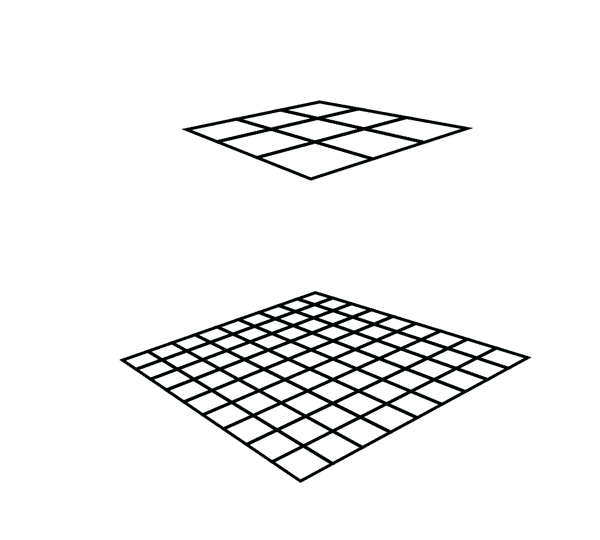 What is the difference between 'SAME' and 'VALID' padding in tf.nn ... | A Computer Science portal for geeks. It contains well written, well thought and well explained computer science and programming articles, quizzes and practice/competitive programming/company interview Questions.
What is the difference between 'SAME' and 'VALID' padding in tf.nn ... | A Computer Science portal for geeks. It contains well written, well thought and well explained computer science and programming articles, quizzes and practice/competitive programming/company interview Questions. Difference Between 'SAME' and 'VALID' Padding in TensorFlow ... | The report explains the difference between ‘SAME’ and ‘VALID’ padding in tf.nn.max_pool of TensorFlow. Made by Krisha Mehta using Weights & Biases
Difference Between 'SAME' and 'VALID' Padding in TensorFlow ... | The report explains the difference between ‘SAME’ and ‘VALID’ padding in tf.nn.max_pool of TensorFlow. Made by Krisha Mehta using Weights & Biases Max pool 2D (zdnn_maxpool2d) | For information about "same" and "valid" padding, see What is the difference between 'SAME' and 'VALID' padding in tf.nn.max_pool of tensorflow?.
Max pool 2D (zdnn_maxpool2d) | For information about "same" and "valid" padding, see What is the difference between 'SAME' and 'VALID' padding in tf.nn.max_pool of tensorflow?. Valid convolution - Machine Learning Glossary | Mar 17, 2021 ... ... padding on the input. For an n×n ... References. What is the difference between 'SAME' and 'VALID' padding in tf.nn.max_pool of tensorflow?
Valid convolution - Machine Learning Glossary | Mar 17, 2021 ... ... padding on the input. For an n×n ... References. What is the difference between 'SAME' and 'VALID' padding in tf.nn.max_pool of tensorflow? Convolution 2D (zdnn_conv2d) | For information about "same" and "valid" padding, see What is the difference between 'SAME' and 'VALID' padding in tf.nn.max_pool of tensorflow?. uint32_t ...
Convolution 2D (zdnn_conv2d) | For information about "same" and "valid" padding, see What is the difference between 'SAME' and 'VALID' padding in tf.nn.max_pool of tensorflow?. uint32_t ... Same convolution - Machine Learning Glossary | Dec 24, 2017 ... In a same convolution: s s is ... References. What is the difference between 'SAME' and 'VALID' padding in tf.nn.max_pool of tensorflow?
Same convolution - Machine Learning Glossary | Dec 24, 2017 ... In a same convolution: s s is ... References. What is the difference between 'SAME' and 'VALID' padding in tf.nn.max_pool of tensorflow? tf.nn.max_pool2d | TensorFlow v2.16.1 | Performs max pooling on 2D spatial data such as images.
tf.nn.max_pool2d | TensorFlow v2.16.1 | Performs max pooling on 2D spatial data such as images.