Remove Resources from Terraform State: A Guide
Learn to safely and efficiently remove resources from your Terraform state file without deleting them from your infrastructure.
Learn to safely and efficiently remove resources from your Terraform state file without deleting them from your infrastructure.
This guide provides a step-by-step approach to removing resources from your Terraform state. Please note that this action does not delete the resource from your infrastructure, but rather instructs Terraform to stop managing it. Ensure you understand the implications and have necessary backups before proceeding.
Identify the resource: Determine the exact resource you want to remove from your Terraform state. You'll need its resource ID, which typically follows the format: <resource_type>.<resource_name>.
Use the terraform state rm command: Execute the following command in your terminal, replacing <resource_id> with the actual ID of the resource you want to remove:
terraform state rm <resource_id>For example, to remove a resource named "my_instance" of type "aws_instance", you would run:
terraform state rm aws_instance.my_instanceConfirmation: Terraform will ask for confirmation before removing the resource from the state. Type yes and press Enter to proceed.
State Update: Terraform will update your state file, removing the specified resource. The resource will still exist in your infrastructure but will no longer be managed by Terraform.
(Optional) Delete the configuration: If you no longer need the resource at all, delete its corresponding configuration block from your Terraform code.
Important Notes:
terraform state rm.terraform state mv or "removed blocks" (available in Terraform 7.0 and later).This code snippet demonstrates how to remove a resource from your Terraform state. It first defines the resource ID, then refreshes the state, and finally removes the resource using the terraform state rm command. The code also includes a reminder to optionally delete the corresponding configuration from your Terraform code to prevent the resource from being recreated.
# Identify the resource ID (e.g., aws_instance.my_instance)
resource_id="aws_instance.example_instance"
# Refresh the state (especially important for remote backends)
terraform refresh
# Remove the resource from the state
terraform state rm $resource_id
# (Optional) Delete the corresponding configuration from your Terraform code
# ... code for "example_instance" would be removed from your .tf files ...Explanation:
resource_id="aws_instance.example_instance": This line defines a variable resource_id and sets it to the ID of the resource we want to remove. Replace "aws_instance.example_instance" with the actual ID of your resource.terraform refresh: This command refreshes the local state file to ensure it's synchronized with the actual infrastructure, especially important when using remote backends.terraform state rm $resource_id: This command removes the resource identified by $resource_id from the Terraform state.Remember:
terraform state rm command to avoid unintended consequences.Understanding the Impact:
Best Practices:
terraform state rm can be difficult to undo. Always double-check the resource ID and understand the potential consequences.terraform state rm to easily revert if needed.Alternatives to terraform state rm:
terraform state mv: Useful for renaming resources or moving them between modules within your state.Remember: Removing a resource from the state is a powerful operation. Use it with caution and always have a plan for recovery in case of unexpected issues.
This table summarizes the key steps and considerations for removing resources from your Terraform state:
| Step | Description | Command | Notes |
|---|---|---|---|
| 1. Identify the Resource | Determine the resource's unique ID in the format <resource_type>.<resource_name>. |
Example: aws_instance.my_instance
|
|
| 2. Execute Removal Command | Use the terraform state rm command with the resource ID. |
terraform state rm <resource_id> |
|
| 3. Confirm Removal | Terraform will prompt for confirmation. Type yes to proceed. |
||
| 4. State Update | Terraform updates the state file, removing the specified resource. | The resource still exists in your infrastructure but is no longer managed by Terraform. | |
| 5. (Optional) Delete Configuration | Remove the corresponding code block from your Terraform configuration if the resource is no longer needed. |
Important Considerations:
terraform state mv or "removed blocks" for managing multiple resources or resources within modules.Removing resources from your Terraform state is a powerful action that should be handled with care. While the process itself is straightforward, involving identifying the resource ID, refreshing the state, and using the terraform state rm command, the implications require careful consideration. Remember that this action doesn't delete the resource from your infrastructure; it simply tells Terraform to stop managing it. Always double-check your actions, maintain backups, and consider alternatives like terraform state mv or "removed blocks" for complex scenarios. By understanding the nuances of state management and following best practices, you can confidently manage your infrastructure with Terraform while minimizing the risk of unintended consequences.
 Terraform State Rm: How to Remove a Resource From State File | Learn how to use the terraform state rm command to remove single and multiple resources from the Terraform state file. See use case examples.
Terraform State Rm: How to Remove a Resource From State File | Learn how to use the terraform state rm command to remove single and multiple resources from the Terraform state file. See use case examples. Command: state rm | Terraform | HashiCorp Developer | 7.0 and later supports removed blocks. Unlike the terraform state rm command, you can use removed blocks to remove more than one resource at a time, and you can ...
Command: state rm | Terraform | HashiCorp Developer | 7.0 and later supports removed blocks. Unlike the terraform state rm command, you can use removed blocks to remove more than one resource at a time, and you can ... Completely remove state in TF Cloud - HCP Terraform - HashiCorp ... | Hi, In my testing, things have got in a mess and I want to completely delete the remote state file, managed by TF Cloud and start again. I’ve already deleted the (Azure) resource group. When I configured remote state to live in an Azure storage account, this was as simple as deleting the state file (blob), but no amount of Googling is giving me the answer. I’ve had a brief look at the TF Cloud API, but cannot see a delete operation. Any pointers will be gratefully received. Many thanks in a...
Completely remove state in TF Cloud - HCP Terraform - HashiCorp ... | Hi, In my testing, things have got in a mess and I want to completely delete the remote state file, managed by TF Cloud and start again. I’ve already deleted the (Azure) resource group. When I configured remote state to live in an Azure storage account, this was as simple as deleting the state file (blob), but no amount of Googling is giving me the answer. I’ve had a brief look at the TF Cloud API, but cannot see a delete operation. Any pointers will be gratefully received. Many thanks in a...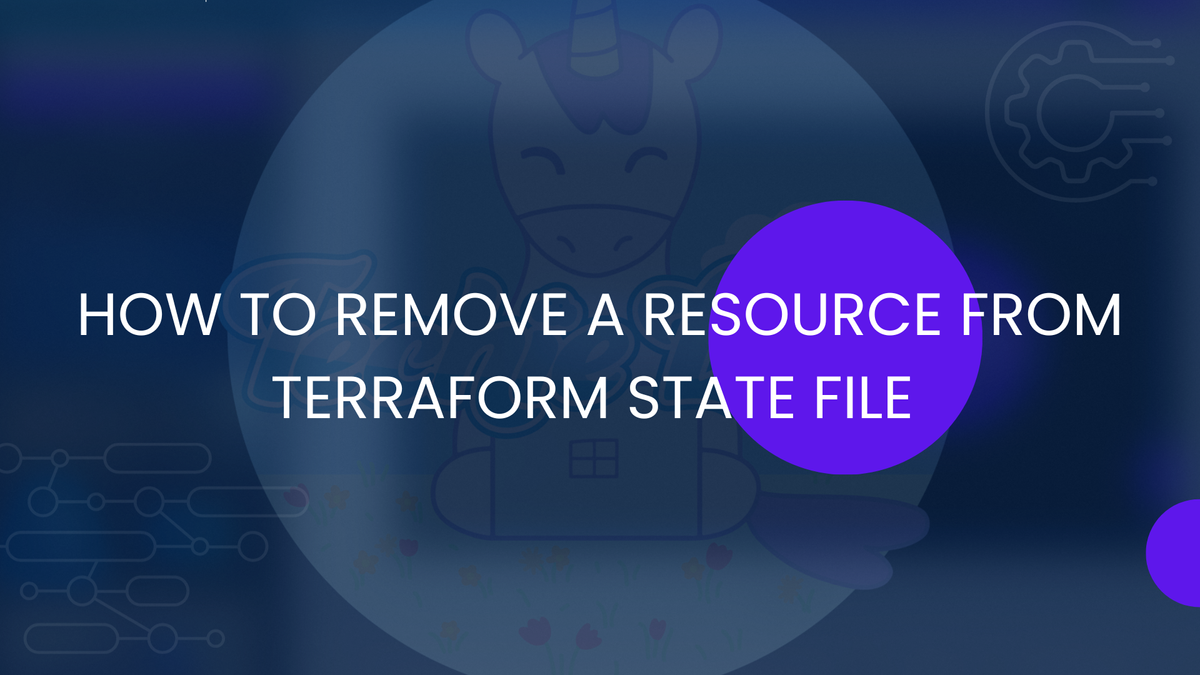 How to Remove a Resource From Terraform State File | Learn how and why you would want to remove a resource from the Terraform state file management.
How to Remove a Resource From Terraform State File | Learn how and why you would want to remove a resource from the Terraform state file management. Reconcile destroyed resources - Terraform - HashiCorp Discuss | Hi! I have a problem where the Terraform state doesn’t match the real infrastructure anymore, because parts of the real infrastructure on Azure were moved manually in Azure portal 🙁 So when Terraform now refreshes its state it attempts to access an Azure resource, which no longer exists, and fails as a result. I would like to know if there is some way I can do something like terraform refresh to reconcile the Terraform state with the real infrastructure. Specifically I would like to r...
Reconcile destroyed resources - Terraform - HashiCorp Discuss | Hi! I have a problem where the Terraform state doesn’t match the real infrastructure anymore, because parts of the real infrastructure on Azure were moved manually in Azure portal 🙁 So when Terraform now refreshes its state it attempts to access an Azure resource, which no longer exists, and fails as a result. I would like to know if there is some way I can do something like terraform refresh to reconcile the Terraform state with the real infrastructure. Specifically I would like to r... How to remove a resource from Terraform state? | Jhooq | Dec 12, 2022 ... How to remove a resource from Terraform state? ... To remove a resource from the Terraform state, you can use the $ terraform state rm command.
How to remove a resource from Terraform state? | Jhooq | Dec 12, 2022 ... How to remove a resource from Terraform state? ... To remove a resource from the Terraform state, you can use the $ terraform state rm command.