Terraform for On-Premises Server Provisioning?
Discover whether Terraform can be used to provision on-premises servers and explore the benefits and challenges of this approach.
Discover whether Terraform can be used to provision on-premises servers and explore the benefits and challenges of this approach.
Terraform, widely recognized for its cloud infrastructure management capabilities, can also be applied to on-premises environments, albeit with a different approach. Unlike provisioning virtual resources in the cloud, Terraform doesn't physically manage on-premises servers. Instead, it focuses on configuration management and orchestration. Terraform utilizes providers to interact with on-premises infrastructure, such as the vSphere Provider for VMware environments or the Kubernetes Provider for on-premises Kubernetes clusters. Custom providers can be developed for specialized hardware. Through these providers, Terraform can install and configure software, manage configurations, and orchestrate workflows on existing servers. However, it's crucial to acknowledge the limitations. Terraform cannot handle physical aspects like racking servers or cabling. Provider availability for specific hardware might be limited, and managing on-premises infrastructure with Terraform can be inherently complex. In essence, Terraform serves as a valuable tool for on-premises infrastructure management, particularly in configuration management and orchestration, complementing existing tools and processes.
Terraform, primarily known for managing cloud infrastructure, can also be used to manage on-premises infrastructure. However, it requires a different approach compared to managing cloud resources.
While Terraform excels at provisioning virtual machines and related resources in cloud environments, it doesn't inherently "provision" physical servers in on-premises setups. You can't tell Terraform to physically rack a server or connect network cables.
Instead, Terraform's role in on-premises environments is more about configuration management and orchestration. Here's how it works:
Leveraging Providers: Terraform relies on providers to interact with different platforms. For on-premises, you'd use providers specific to your existing infrastructure, such as:
Configuration and Orchestration: Once connected via the appropriate provider, Terraform can:
Challenges and Considerations:
In summary:
Terraform can be a valuable tool for managing on-premises infrastructure, but it's essential to understand its limitations. It excels at configuration management and orchestration, working in conjunction with existing tools and processes.
This code provides a basic example of using Terraform to manage a virtual machine on a VMware vSphere environment. It covers configuring the vSphere provider, defining a virtual machine resource with specifications like CPU, memory, and network, and provisioning the virtual machine. The example also demonstrates using cloud-init for initial VM customization and the remote-exec provisioner for post-creation tasks like installing software. Remember to replace placeholder values with your actual vSphere environment details and manage sensitive information securely.
This example demonstrates how to use Terraform with the vSphere provider to manage a virtual machine on an on-premises vSphere environment.
Prerequisites:
terraform init)1. Configure vSphere Provider:
terraform {
required_providers {
vsphere = {
source = "hashicorp/vsphere"
version = "~> 2.0"
}
}
}
provider "vsphere" {
user = "your_vsphere_user"
password = "your_vsphere_password"
vsphere_server = "your.vcenter.server.address"
# Allow unverified SSL certificates (use with caution)
allow_unverified_ssl = true
}2. Define a Virtual Machine Resource:
resource "vsphere_virtual_machine" "vm" {
name = "onprem-vm"
resource_pool_id = "your_resource_pool_id"
datastore_id = "your_datastore_id"
guest_id = "ubuntu64Guest"
num_cpus = 2
memory = 4096 # in MB
network_interface {
network_id = "your_network_id"
}
disk {
size = 20 # in GB
}
# Use a cloud-init config to customize the VM on first boot
# (requires cloud-init to be pre-installed in the VM image)
cloud_init_custom_data = <<EOF
#cloud-config
hostname: onprem-vm
runcmd:
- apt-get update
- apt-get install -y nginx
EOF
}3. Provision the Virtual Machine:
terraform init to initialize the project and download the vSphere provider.terraform plan to preview the changes.terraform apply to create the virtual machine.4. Configuration Management (Example):
This example uses the remote-exec provisioner to install Docker on the newly created VM:
resource "vsphere_virtual_machine" "vm" {
# ... (VM configuration from previous example) ...
provisioner "remote-exec" {
inline = [
"sudo apt-get update",
"sudo apt-get install -y docker.io",
]
connection {
type = "ssh"
user = "ubuntu" // Default user for Ubuntu
private_key = file("~/.ssh/id_rsa")
host = self.network_interface.0.ipv4_address
}
}
}Explanation:
vsphere provider connects Terraform to your vSphere environment.vsphere_virtual_machine resource defines the VM's specifications.cloud_init_custom_data block allows you to customize the VM on its first boot.remote-exec provisioner runs commands on the VM after it's created, in this case, installing Docker.Important Notes:
Additional Use Cases:
Key Takeaway:
Terraform's strength in on-premises environments lies in its ability to bring order and automation to often complex and heterogeneous infrastructure. By focusing on configuration management and orchestration, Terraform can help you manage your on-premises resources more efficiently and reliably.
| Feature | Description |
|---|---|
| Purpose | Configuration management and orchestration, NOT physical provisioning |
| Mechanism | * Leverages providers (vSphere, Kubernetes, custom) to interact with existing infrastructure. |
Key Takeaway: Terraform can streamline on-premises infrastructure management by automating configuration and orchestration tasks, but it requires careful planning and integration with existing tools and processes.
While Terraform is celebrated for its prowess in managing cloud infrastructure, its applicability extends to on-premises environments, albeit with a distinct focus. Unlike the direct provisioning of virtual resources in the cloud, Terraform's strength in on-premises setups lies in configuration management and orchestration. It leverages specific providers to interact with existing infrastructure, such as VMware vSphere or on-premises Kubernetes clusters, and utilizes provisioners to execute scripts for software installation and configuration. Terraform excels in maintaining configuration consistency, automating tasks, and orchestrating complex workflows, even in hybrid cloud scenarios. However, it's essential to recognize its limitations in on-premises environments. Terraform cannot manage physical aspects like hardware racking or cabling, and provider availability for specific hardware might be limited. Additionally, managing on-premises infrastructure with Terraform can be more intricate than cloud environments due to the inherent heterogeneity. In conclusion, Terraform serves as a powerful tool for on-premises infrastructure management, particularly in configuration management and orchestration, complementing existing tools and processes to enhance efficiency and reliability.
 How to Manage On-premise Infrastructure with Terraform | Learn how to provision on-premise servers with Terraform. See examples for vSphere provider, Kubernetes provider, and more.
How to Manage On-premise Infrastructure with Terraform | Learn how to provision on-premise servers with Terraform. See examples for vSphere provider, Kubernetes provider, and more. Can Terraform be used to provision on-premises infrastructure ... | Jun 20, 2023 ... Yes, Terraform can be used to provision on-premises servers, but there are some differences compared to how it manages cloud resources.
Can Terraform be used to provision on-premises infrastructure ... | Jun 20, 2023 ... Yes, Terraform can be used to provision on-premises servers, but there are some differences compared to how it manages cloud resources.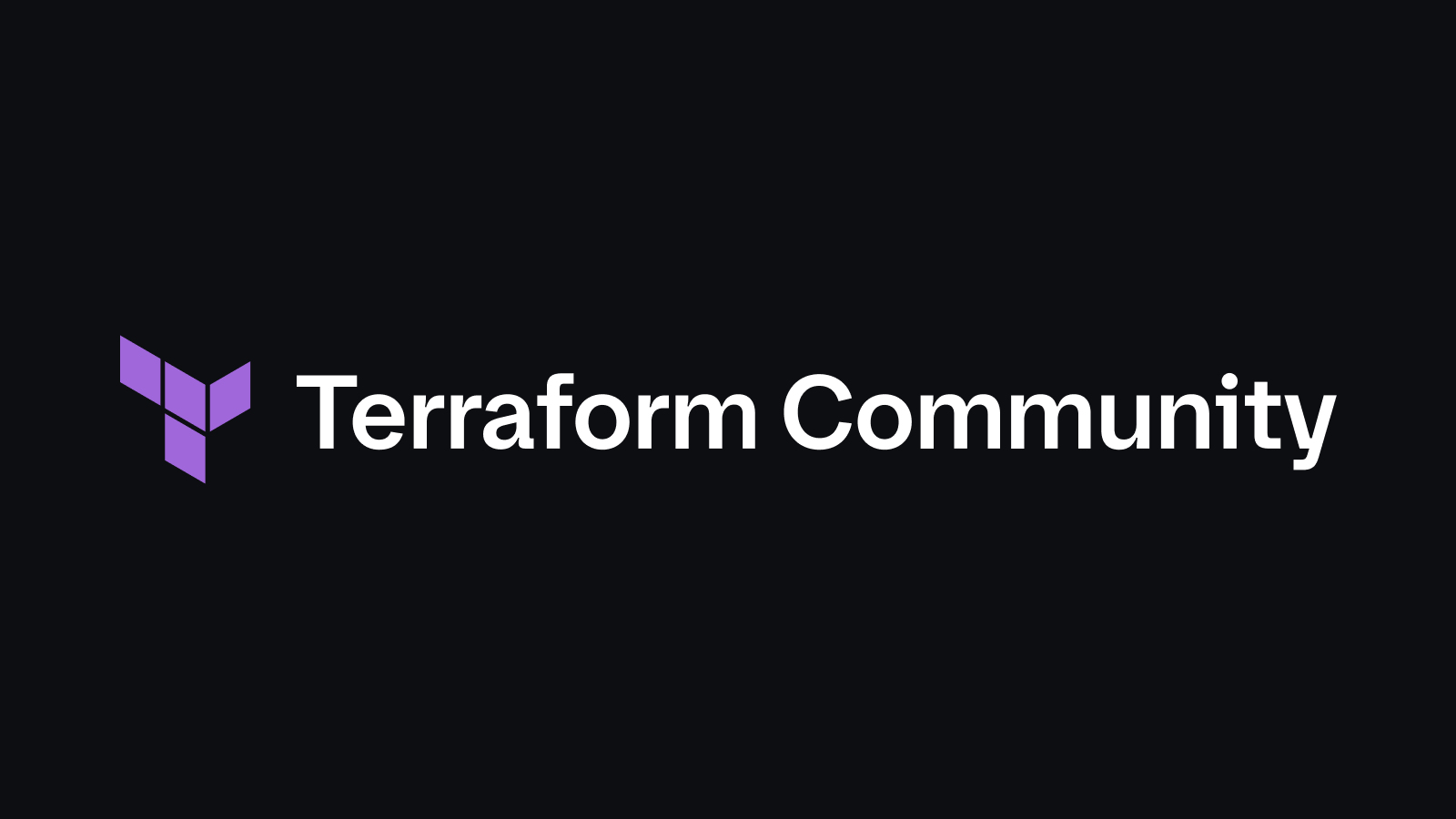 Terraform by HashiCorp | Terraform is an infrastructure as code tool that enables you to safely and predictably provision and manage infrastructure in any cloud.
Terraform by HashiCorp | Terraform is an infrastructure as code tool that enables you to safely and predictably provision and manage infrastructure in any cloud. Terraform on-premises infrastructure – {{ vExpose }}.Blog | As I search the the internet for “Terraform” I see plenty of examples for AWS, Azure, GCP and other public clouds. Developers seem to use it a lot to provision virtual infrastructure an…
Terraform on-premises infrastructure – {{ vExpose }}.Blog | As I search the the internet for “Terraform” I see plenty of examples for AWS, Azure, GCP and other public clouds. Developers seem to use it a lot to provision virtual infrastructure an… How to use Terraform to manage local server cluster? - Terraform ... | I bought a few raspberry pis so i can run a local (on-premise) server cluster at my home, without the need for aws or gcloud, for web dev experiments, local continuous integration server, local media server, local dns server, and offloading long running tasks from my macbook. I am wanting to use terraform to do the consul+nomad+podman setup and whatnot on them. Which resource provider should I use? Historically I am somewhat familiar with terraform v0.11 for cloud resources, having attempted a...
How to use Terraform to manage local server cluster? - Terraform ... | I bought a few raspberry pis so i can run a local (on-premise) server cluster at my home, without the need for aws or gcloud, for web dev experiments, local continuous integration server, local media server, local dns server, and offloading long running tasks from my macbook. I am wanting to use terraform to do the consul+nomad+podman setup and whatnot on them. Which resource provider should I use? Historically I am somewhat familiar with terraform v0.11 for cloud resources, having attempted a... Use Cases | Terraform | HashiCorp Developer | For example, Terraform will deploy a database tier before provisioning the web servers that depend on it. Resources. Try our Automate Monitoring with the ...
Use Cases | Terraform | HashiCorp Developer | For example, Terraform will deploy a database tier before provisioning the web servers that depend on it. Resources. Try our Automate Monitoring with the ... HashiCorp Terraform for on-premises and hybrid cloud, at Wayfair | Feb 5, 2019 ... Your browser can't play this video. Learn more. More videos on ... Before Terraform, to provision an on-prem server from need to prod ...
HashiCorp Terraform for on-premises and hybrid cloud, at Wayfair | Feb 5, 2019 ... Your browser can't play this video. Learn more. More videos on ... Before Terraform, to provision an on-prem server from need to prod ...