Redux Middleware: Handling Async Actions
Learn why incorporating middleware is crucial when managing asynchronous operations in Redux, ensuring efficient data flow and predictable state updates.
Learn why incorporating middleware is crucial when managing asynchronous operations in Redux, ensuring efficient data flow and predictable state updates.
This article will explore how to handle asynchronous actions in Redux using middleware. While Redux is designed for synchronous state updates, middleware allows us to integrate asynchronous operations like fetching data from APIs. We'll discuss why middleware is essential for async actions, explore popular middleware options like Redux Thunk and Redux Saga, and demonstrate how to implement an async flow using Redux Thunk with code examples. Additionally, we'll cover the benefits of this approach, considerations for choosing the right middleware, and best practices for testing and state management during async operations.
Redux, at its core, manages state through synchronous actions and reducers. However, real-world applications often involve asynchronous operations like fetching data from an API. This is where middleware comes in, acting as a bridge between actions and reducers to handle these async flows.
Redux expects synchronous updates: Reducers, responsible for updating the state, are pure functions and should be synchronous. Async operations like fetching data introduce side effects that don't fit this model.
Separation of Concerns: Middleware allows you to keep your async logic separate from your reducers, maintaining cleaner and more maintainable code.
Flexibility: Middleware provides a flexible way to handle various async scenarios, including error handling, cancellation, and retry logic.
Redux Thunk: A widely used middleware that lets you write action creators that return functions instead of plain objects. These functions can dispatch actions at a later time, after completing async tasks.
Redux Saga: Another popular choice, using generator functions to manage complex async flows. Sagas offer more control and can handle advanced scenarios like cancellation and parallel execution.
1. Install Redux Thunk:
npm install redux-thunk2. Apply Middleware to Store:
import { createStore, applyMiddleware } from 'redux';
import thunk from 'redux-thunk';
import rootReducer from './reducers';
const store = createStore(rootReducer, applyMiddleware(thunk));3. Create an Async Action Creator:
function fetchData() {
return (dispatch) => {
// Dispatch an action to indicate the start of the request
dispatch({ type: 'FETCH_DATA_REQUEST' });
// Perform the async operation (e.g., fetch data from an API)
fetch('/api/data')
.then(response => response.json())
.then(data => {
// Dispatch an action with the fetched data on success
dispatch({ type: 'FETCH_DATA_SUCCESS', payload: data });
})
.catch(error => {
// Dispatch an action with the error on failure
dispatch({ type: 'FETCH_DATA_FAILURE', payload: error });
});
};
}4. Dispatch the Async Action:
store.dispatch(fetchData());Explanation:
fetchData action creator returns a function instead of a plain object.dispatch as an argument, allowing it to dispatch actions later.By understanding and implementing async actions with middleware, you can effectively manage complex data flows in your Redux applications.
This code demonstrates how to fetch data from an API and update a Redux store asynchronously using Redux Thunk middleware. It includes setting up a project with necessary dependencies, creating Redux components (actions, reducers, and store), and using them in a React component to fetch and display data. The code defines action types and creators for requesting, receiving, and handling errors during data fetching. It also showcases the use of Redux Thunk to handle asynchronous actions and update the store accordingly. The React component dispatches the data fetching action and uses the useSelector hook to access and display the fetched data from the Redux store.
This example demonstrates fetching data from a mock API and updating the Redux store using Redux Thunk middleware.
1. Setting Up the Project:
# Create a project directory
mkdir async-redux-thunk
cd async-redux-thunk
# Initialize the project
npm init -y
# Install required dependencies
npm install redux react-redux redux-thunk axios2. Creating Redux Components:
// Action types
export const FETCH_DATA_REQUEST = 'FETCH_DATA_REQUEST';
export const FETCH_DATA_SUCCESS = 'FETCH_DATA_SUCCESS';
export const FETCH_DATA_FAILURE = 'FETCH_DATA_FAILURE';
// Action creators
export const fetchDataRequest = () => ({ type: FETCH_DATA_REQUEST });
export const fetchDataSuccess = (data) => ({ type: FETCH_DATA_SUCCESS, payload: data });
export const fetchDataFailure = (error) => ({ type: FETCH_DATA_FAILURE, payload: error });
// Async action creator using thunk
export const fetchData = () => {
return (dispatch) => {
dispatch(fetchDataRequest());
axios.get('https://jsonplaceholder.typicode.com/posts') // Replace with your API endpoint
.then(response => {
const data = response.data;
dispatch(fetchDataSuccess(data));
})
.catch(error => {
dispatch(fetchDataFailure(error.message));
});
};
};import { FETCH_DATA_REQUEST, FETCH_DATA_SUCCESS, FETCH_DATA_FAILURE } from './actions';
const initialState = {
loading: false,
data: [],
error: null
};
const dataReducer = (state = initialState, action) => {
switch (action.type) {
case FETCH_DATA_REQUEST:
return { ...state, loading: true, error: null };
case FETCH_DATA_SUCCESS:
return { ...state, loading: false, data: action.payload, error: null };
case FETCH_DATA_FAILURE:
return { ...state, loading: false, data: [], error: action.payload };
default:
return state;
}
};
export default dataReducer;import { createStore, applyMiddleware } from 'redux';
import thunk from 'redux-thunk';
import dataReducer from './reducers';
const store = createStore(dataReducer, applyMiddleware(thunk));
export default store;3. Using in React Component (Example):
import React, { useEffect } from 'react';
import { useSelector, useDispatch } from 'react-redux';
import { fetchData } from './actions';
function App() {
const data = useSelector(state => state.data);
const loading = useSelector(state => state.loading);
const error = useSelector(state => state.error);
const dispatch = useDispatch();
useEffect(() => {
dispatch(fetchData());
}, []);
return (
<div>
{loading && <p>Loading...</p>}
{error && <p>Error: {error}</p>}
{data.map(item => (
<div key={item.id}>
<h3>{item.title}</h3>
<p>{item.body}</p>
</div>
))}
</div>
);
}
export default App;Explanation:
fetchData action creator uses thunk middleware to dispatch actions before, during, and after the API call.fetchData action and uses the useSelector hook to access the state and display the fetched data.Remember to adjust the API endpoint and component structure to fit your specific application needs.
createAsyncThunk. It streamlines the process and reduces boilerplate code.By incorporating these additional considerations, you can enhance the robustness, performance, and user experience of your Redux applications when dealing with asynchronous operations.
| Topic | Description |
|---|---|
| Why Middleware? | - Redux expects synchronous updates, but async actions introduce side effects. |
| - Middleware separates async logic from reducers for cleaner code. | |
| - Provides flexibility for error handling, cancellation, and retries. | |
| Middleware Options | - Redux Thunk: Allows action creators to return functions for async tasks. |
| - Redux Saga: Uses generator functions for complex async flows. | |
| Implementing with Redux Thunk | 1. Install: npm install redux-thunk
|
2. Apply middleware to store: applyMiddleware(thunk)
|
|
| 3. Create async action creator: Returns a function that dispatches actions. | |
4. Dispatch action: store.dispatch(fetchData())
|
|
| Benefits | - Clear separation of concerns |
| - Improved code readability | |
| - Error handling capabilities | |
| Considerations | - Choosing the right middleware |
| - Testing async actions | |
| - State management during async operations |
In conclusion, mastering asynchronous actions with middleware is crucial for building robust and efficient Redux applications. By leveraging middleware like Redux Thunk or Redux Saga, you can effectively manage complex data flows, maintain clean code separation, and handle async operations gracefully. Remember to choose the appropriate middleware based on your project's complexity, implement proper error handling and loading states, and consider advanced techniques like data caching and optimistic updates for optimal performance and user experience. With a solid understanding of async actions and middleware, you'll be well-equipped to tackle real-world scenarios and create exceptional Redux applications.
 Redux Fundamentals, Part 6: Async Logic and Data Fetching | Redux | The official Redux Fundamentals tutorial: learn how to use async logic with Redux
Redux Fundamentals, Part 6: Async Logic and Data Fetching | Redux | The official Redux Fundamentals tutorial: learn how to use async logic with Redux How to Use Redux Middleware to Better Control Your Data and ... | Redux middleware lets us better control our data and write maintable code. Furthermore, it allows us to run async code with Redux!
How to Use Redux Middleware to Better Control Your Data and ... | Redux middleware lets us better control our data and write maintable code. Furthermore, it allows us to run async code with Redux! Climbing The Redux Thunk Learning Curve | Preface: I am not an expert. I am just learning React and wanted to learn Thunk and Redux.
Climbing The Redux Thunk Learning Curve | Preface: I am not an expert. I am just learning React and wanted to learn Thunk and Redux. What is the use of middleware Redux thunk ? - GeeksforGeeks | A Computer Science portal for geeks. It contains well written, well thought and well explained computer science and programming articles, quizzes and practice/competitive programming/company interview Questions.
What is the use of middleware Redux thunk ? - GeeksforGeeks | A Computer Science portal for geeks. It contains well written, well thought and well explained computer science and programming articles, quizzes and practice/competitive programming/company interview Questions.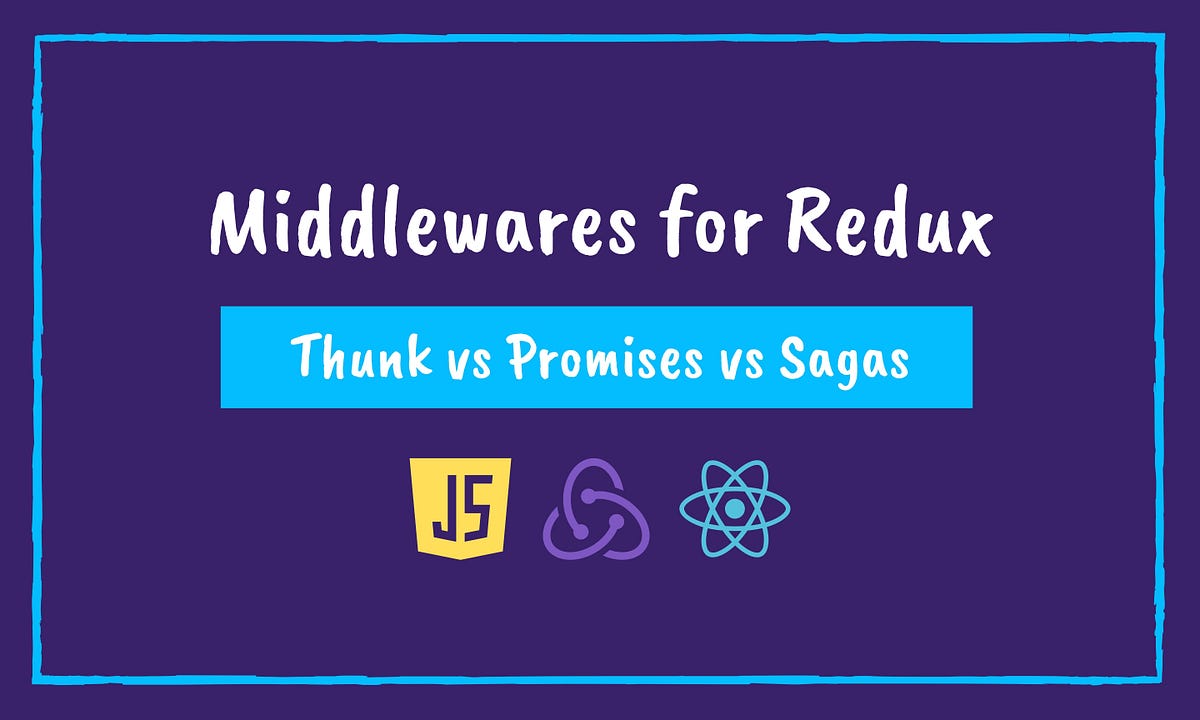 Middleware for the Async Flow in Redux | by Viduni Wickramarachchi | Should we use Thunk, Promises, or Sagas?
Middleware for the Async Flow in Redux | by Viduni Wickramarachchi | Should we use Thunk, Promises, or Sagas?![[WIP] Proposal: Refactoring our Redux - RFCs - TheForeman](https://community.theforeman.org/uploads/default/original/2X/3/3594f1e85dca5875e0bb74ae5729654ffcfa3624.png) [WIP] Proposal: Refactoring our Redux - RFCs - TheForeman | Hi all, I would like to propose a new way to structure Redux code. In this thread I am going to introduce two concepts: middleware and HOR (high order reducer). I believe we can benefit a lot from these and would like to know what you think. Middleware When I think of Redux, I would like to imagine the following diagram: Why? Because it is very easy to comprehend. I know I have a view that when interacting with it an action is dispatched which ends up with updated state that is reflected ...
[WIP] Proposal: Refactoring our Redux - RFCs - TheForeman | Hi all, I would like to propose a new way to structure Redux code. In this thread I am going to introduce two concepts: middleware and HOR (high order reducer). I believe we can benefit a lot from these and would like to know what you think. Middleware When I think of Redux, I would like to imagine the following diagram: Why? Because it is very easy to comprehend. I know I have a view that when interacting with it an action is dispatched which ends up with updated state that is reflected ...