React Native vs React: Key Differences
Learn the key differences between React Native and React: discover which framework is best suited for your web or mobile app development needs.
Learn the key differences between React Native and React: discover which framework is best suited for your web or mobile app development needs.
This article will guide you through the key differences between React and React Native, two popular JavaScript technologies for building user interfaces. We'll explore their distinct purposes, building blocks, styling approaches, rendering methods, and navigation solutions. You'll gain a clear understanding of when to choose React for web development and when React Native is the better option for creating mobile applications. By examining code examples and highlighting key takeaways, you'll be equipped to make informed decisions for your next project.
While both sharing the "React" name and some core principles, React and React Native serve distinct purposes. Let's break down their differences step-by-step:
1. Purpose:
2. Building Blocks:
<div>, <p>, <button>, etc.<View>, <Text>, <Button>, etc., which are translated into native iOS or Android views.3. Styling:
4. Rendering:
5. Navigation:
Example (JavaScript):
// React (Web)
import React from 'react';
function Button(props) {
return <button style={{ backgroundColor: 'blue', color: 'white' }}>{props.text}</button>;
}
// React Native (Mobile)
import React from 'react';
import { View, Text, Button } from 'react-native';
function MyButton(props) {
return (
<View>
<Button title={props.text} color="blue" />
</View>
);
}Key Takeaways:
Remember, the choice between React and React Native depends on your project's specific needs and target platform.
The provided code showcases the creation of a simple counter application using both React (for web) and React Native (for mobile). Both examples demonstrate the use of state management with the useState hook and event handling to update the counter value. Key differences lie in the UI components and styling methods. React employs HTML elements and CSS, while React Native utilizes native mobile components and its StyleSheet API. Event handling also varies slightly, with React using onClick and React Native using onPress. These examples highlight the fundamental similarities and distinctions between React and React Native for building user interfaces.
Following the comparison you've outlined, let's illustrate the differences with more concrete JavaScript examples:
React (Web Application):
import React, { useState } from 'react';
function Counter() {
const [count, setCount] = useState(0);
const increment = () => setCount(count + 1);
const decrement = () => setCount(count - 1);
return (
<div>
<h1>Counter: {count}</h1>
<button onClick={increment} style={{ marginRight: '10px' }}>
Increment
</button>
<button onClick={decrement} disabled={count === 0}>
Decrement
</button>
</div>
);
}
export default Counter;Explanation:
React and useState (for managing state) from the 'react' library.Counter.useState hook manages the count state variable and provides the setCount function to update it.increment and decrement functions are event handlers for button clicks, updating the count accordingly.div, h1, and button.marginRight). In larger projects, you'd typically use external CSS or CSS-in-JS libraries.React Native (Mobile Application):
import React, { useState } from 'react';
import { View, Text, Button, StyleSheet } from 'react-native';
function Counter() {
const [count, setCount] = useState(0);
return (
<View style={styles.container}>
<Text style={styles.countText}>Counter: {count}</Text>
<Button title="Increment" onPress={() => setCount(count + 1)} />
<Button title="Decrement" onPress={() => setCount(count - 1)} disabled={count === 0} />
</View>
);
}
const styles = StyleSheet.create({
container: {
flex: 1,
justifyContent: 'center',
alignItems: 'center',
},
countText: {
fontSize: 24,
marginBottom: 20,
},
});
export default Counter;Explanation:
View, Text, Button) and StyleSheet from 'react-native'.Counter component.View, Text, and Button.onPress prop, triggering state updates.Key Differences Highlighted:
onClick vs. onPress).Remember, these are basic examples. Both React and React Native offer extensive capabilities for building complex and interactive user interfaces.
Beyond the Basics:
Ecosystem and Community:
Learning Curve:
Project-Specific Factors:
Hybrid Approaches:
Staying Updated:
| Feature | React (Web) | React Native (Mobile) |
|---|---|---|
| Purpose | Building user interfaces for web applications | Building mobile applications for iOS and Android |
| Building Blocks | HTML elements (<div>, <p>, etc.) |
Native mobile UI components (<View>, <Text>, etc.) |
| Styling | CSS or CSS-in-JS libraries (e.g., styled-components) | Stylesheet language similar to CSS (defined in JS) |
| Rendering | DOM (Document Object Model) in web browser | Native APIs specific to iOS or Android |
| Navigation | Libraries like React Router | React Navigation (native-like navigation patterns) |
In conclusion, both React and React Native offer powerful tools for building modern user interfaces, each catering to distinct platforms and project requirements. React excels in creating dynamic and interactive web applications, leveraging the flexibility of HTML and CSS. On the other hand, React Native empowers developers to craft native-like mobile experiences for iOS and Android, utilizing platform-specific UI components and styling approaches. While they share core concepts like components, props, and state, understanding their unique characteristics is essential for making informed decisions. By carefully considering factors such as target platform, project complexity, and team expertise, developers can harness the strengths of each technology to build exceptional user experiences across the web and mobile landscape. As both React and React Native continue to evolve, staying abreast of the latest advancements and community trends will ensure continued success in the ever-changing world of software development.
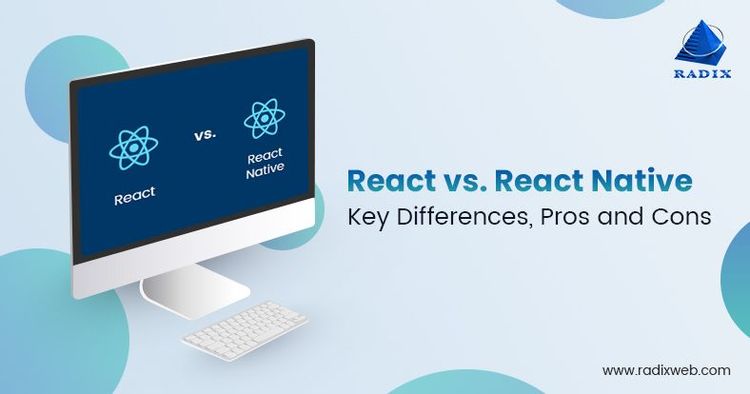 React vs React Native - Key Difference, Features, Advantages | While talking about React vs React Native, React is an ideal choice to develop mobile apps while React Native is used to develop the front-end of websites
React vs React Native - Key Difference, Features, Advantages | While talking about React vs React Native, React is an ideal choice to develop mobile apps while React Native is used to develop the front-end of websites React.js vs React Native – What's the Difference? | Are React.js and React Native the same? If you're new to the world of web and mobile development, you might be wondering the same thing. As a newbie, it's easy to assume that React.js are React Native are the same. After all, they both have "React" as part of
React.js vs React Native – What's the Difference? | Are React.js and React Native the same? If you're new to the world of web and mobile development, you might be wondering the same thing. As a newbie, it's easy to assume that React.js are React Native are the same. After all, they both have "React" as part of ReactJS vs ReactNative - javatpoint | ReactJS vs ReactNative with ReactJS Tutorial, ReactJS Introduction, ReactJS Features, ReactJS Installation, Pros and Cons of ReactJS, AngularJS vs ReactJS, Reactnative vs ReactJS, ReactJS Router, ReactJS Flux Concept, ReactJS Animations, ReactJS Discussion, ReactJS Quick Guide, etc.
ReactJS vs ReactNative - javatpoint | ReactJS vs ReactNative with ReactJS Tutorial, ReactJS Introduction, ReactJS Features, ReactJS Installation, Pros and Cons of ReactJS, AngularJS vs ReactJS, Reactnative vs ReactJS, ReactJS Router, ReactJS Flux Concept, ReactJS Animations, ReactJS Discussion, ReactJS Quick Guide, etc. What are the main differences between ReactJS and React-Native ... | What I’ve learned from building web, then mobile apps with React
What are the main differences between ReactJS and React-Native ... | What I’ve learned from building web, then mobile apps with React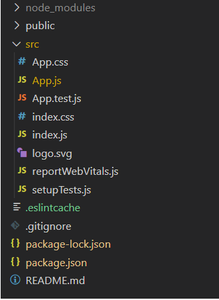 How React Native is different from ReactJS ? - GeeksforGeeks | A Computer Science portal for geeks. It contains well written, well thought and well explained computer science and programming articles, quizzes and practice/competitive programming/company interview Questions.
How React Native is different from ReactJS ? - GeeksforGeeks | A Computer Science portal for geeks. It contains well written, well thought and well explained computer science and programming articles, quizzes and practice/competitive programming/company interview Questions. What is the difference between Babylon React Native and Babylon ... | I tried building the Babylon React Native Sample app And it worked on Android with no issues, The Meta Quest (MQ) 3 also runs a different version of Android (albeit without google suff like ARCore). So I tried installing the app via the device shell and I got it to launch, but pressing “Start XR”, fails with the prompt “Please install the latest version of google play servcies for AR” , which cannot be done because the MQ3’s version of Android doesn’t support the play store. I’m guessing somet...
What is the difference between Babylon React Native and Babylon ... | I tried building the Babylon React Native Sample app And it worked on Android with no issues, The Meta Quest (MQ) 3 also runs a different version of Android (albeit without google suff like ARCore). So I tried installing the app via the device shell and I got it to launch, but pressing “Start XR”, fails with the prompt “Please install the latest version of google play servcies for AR” , which cannot be done because the MQ3’s version of Android doesn’t support the play store. I’m guessing somet...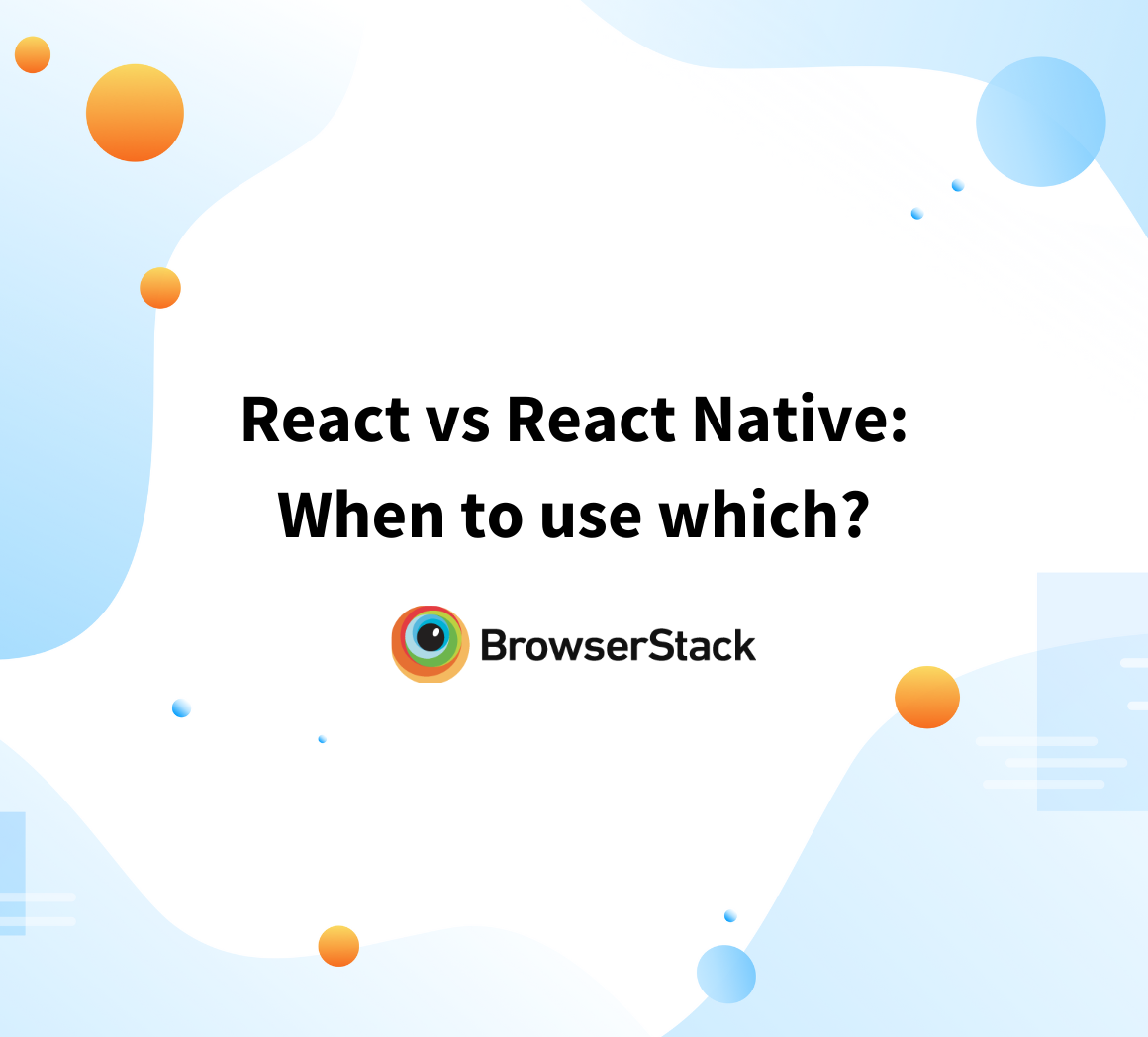 React vs React Native: When to use which? | BrowserStack | Discover key differences between React and React Native, their benefits, limitations, and when to use each with this React vs React Native guide.
React vs React Native: When to use which? | BrowserStack | Discover key differences between React and React Native, their benefits, limitations, and when to use each with this React vs React Native guide.