React Detect Outside Click
Learn how to use the `useRef` hook and event listeners to detect clicks outside of a React component and build more interactive and dynamic user interfaces.
Learn how to use the `useRef` hook and event listeners to detect clicks outside of a React component and build more interactive and dynamic user interfaces.
useEffect and useRefreact-detect-click-outside LibraryThis guide explores two methods for detecting clicks outside of a React component: a custom hook approach using useEffect and useRef, and utilizing the react-detect-click-outside library. The first method involves creating a custom hook that tracks clicks and triggers a callback when a click occurs outside the component's reference. The second method simplifies the process by using a Higher-Order Component (HOC) from the react-detect-click-outside library, which provides an onClickOutside prop for handling outside click events. The choice between these methods depends on the desired level of control and project complexity.
There are several ways to detect clicks outside of a React component. Here, we'll explore two popular methods: using a custom hook and using the react-detect-click-outside library.
import React, { useRef, useEffect } from 'react';
function MyComponent() {
// ... component logic
}useClickOutside Hook:function useClickOutside(ref, callback) {
useEffect(() => {
function handleClickOutside(event) {
if (ref.current && !ref.current.contains(event.target)) {
callback();
}
}
document.addEventListener('mousedown', handleClickOutside);
return () => {
document.removeEventListener('mousedown', handleClickOutside);
};
}, [ref]);
}This hook takes a reference to the component's element and a callback function as arguments. It adds a mousedown event listener to the document. When a click occurs, it checks if the clicked element is within the component's reference. If not, it calls the provided callback function.
function MyComponent() {
const ref = useRef(null);
const handleClickOutside = () => {
// ... your logic for handling outside clicks
};
useClickOutside(ref, handleClickOutside);
return (
<div ref={ref}>
{/* ... component content */}
</div>
);
}Here, we create a reference using useRef and attach it to the component's root element. We also define a handleClickOutside function to handle the outside click event. Finally, we call the useClickOutside hook, passing the reference and the callback function.
npm install react-detect-click-outsideonClickOutside HOC:import React from 'react';
import onClickOutside from 'react-detect-click-outside';
function MyComponent({ onClickOutside }) {
// ... component logic
return (
<div>
{/* ... component content */}
</div>
);
}
export default onClickOutside(MyComponent);The onClickOutside HOC automatically injects an onClickOutside prop into your component. This prop is a function that gets called when a click occurs outside the component.
onClickOutside Event:function MyComponent({ onClickOutside }) {
const handleClickOutside = () => {
// ... your logic for handling outside clicks
};
return (
<div>
{/* ... component content */}
</div>
);
}Define your handleClickOutside function and use it within the component to handle the outside click event.
react-detect-click-outside: Provides a simpler and quicker solution.Choose the method that best suits your needs and project complexity.
The provided code snippets demonstrate two methods for detecting clicks outside a React component. The first method involves creating a custom hook using useEffect and useRef to track clicks and trigger a callback when a click occurs outside the referenced element. The second method utilizes the react-detect-click-outside library, which offers a higher-order component (HOC) to simplify the process. Both methods achieve the same goal of detecting external clicks, but they differ in implementation and complexity.
Here's the JavaScript code for both methods described in the article:
Method 1: Custom Hook with useEffect and useRef
import React, { useRef, useEffect } from 'react';
// Custom Hook
function useClickOutside(ref, callback) {
useEffect(() => {
function handleClickOutside(event) {
if (ref.current && !ref.current.contains(event.target)) {
callback();
}
}
document.addEventListener('mousedown', handleClickOutside);
return () => {
document.removeEventListener('mousedown', handleClickOutside);
};
}, [ref]);
}
// Component using the Hook
function MyComponent() {
const ref = useRef(null);
const handleClickOutside = () => {
console.log("Clicked outside!");
// Add your logic here
};
useClickOutside(ref, handleClickOutside);
return (
<div ref={ref}>
<h2>Click outside me!</h2>
</div>
);
}
export default MyComponent;Method 2: Using react-detect-click-outside Library
import React from 'react';
import onClickOutside from 'react-detect-click-outside';
function MyComponent({ onClickOutside }) {
const handleClickOutside = () => {
console.log("Clicked outside!");
// Add your logic here
};
return (
<div>
<h2>Click outside me!</h2>
</div>
);
}
export default onClickOutside(MyComponent);Explanation:
useClickOutside hook takes a reference and a callback function.mousedown event listener to the document.MyComponent uses the hook and defines its own handleClickOutside logic.react-detect-click-outside library provides the onClickOutside HOC.onClickOutside prop into the wrapped component.MyComponent defines its handleClickOutside logic and uses it within the component.Remember:
npm install react-detect-click-outside
Event Types:
mousedown, consider using click or touchstart for better accessibility and mobile support.Performance:
useCallback for the callback function and memoizing the event handler.Portals and Modals:
Nested Components:
Cleanup:
useEffect to prevent memory leaks.Alternatives:
react-onclickoutside or react-click-outside for additional features and customization options.Testing:
Accessibility:
Error Handling:
Customization:
Additional Use Cases:
| Method | Description | Advantages | Disadvantages |
|---|---|---|---|
Custom Hook with useEffect and useRef |
- Creates a reusable hook to detect clicks outside a referenced element. - Uses useEffect to manage event listeners and useRef to reference the element. |
- More control and flexibility. - Can be customized for specific needs. | - Requires more code and understanding of hooks. |
react-detect-click-outside Library |
- Uses a Higher-Order Component (HOC) to handle click detection. - Provides an onClickOutside prop for handling outside clicks. |
- Simpler and quicker to implement. - Less code required. | - Less flexibility compared to custom hooks. - Adds an external dependency to your project. |
By understanding these methods and considerations, you can effectively implement click detection outside of React components in your projects. Choose the approach that aligns best with your project's needs and complexity, and remember to prioritize accessibility, performance, and maintainability in your implementation.
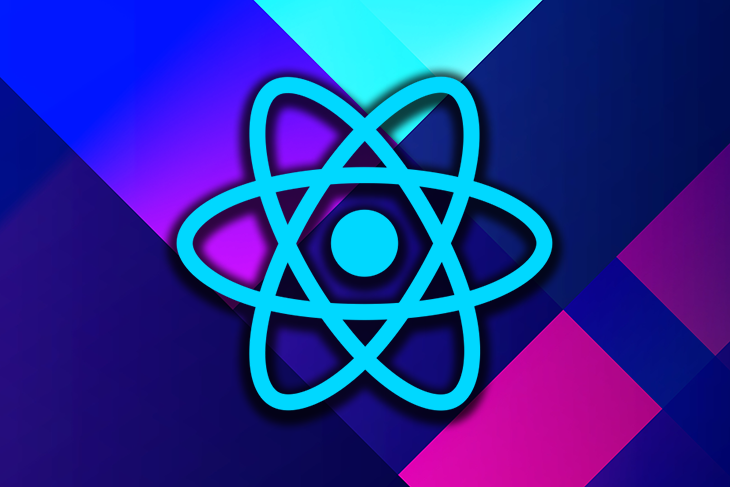 How to detect a click outside a React component - LogRocket Blog | In this tutorial, learn a few ways how to implement click detection outside of both functional and class-based React components.
How to detect a click outside a React component - LogRocket Blog | In this tutorial, learn a few ways how to implement click detection outside of both functional and class-based React components.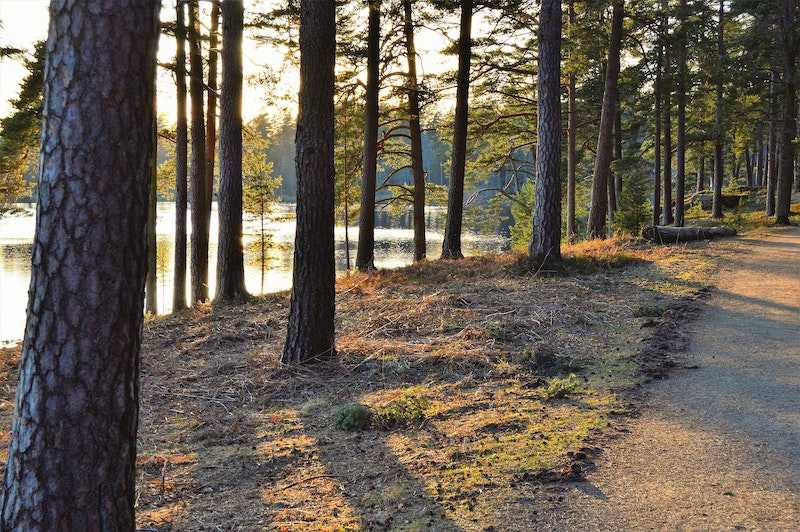 React Hook: Detect Click outside of Component | How to detect a click outside of a React component by creating a custom hook for it ...
React Hook: Detect Click outside of Component | How to detect a click outside of a React component by creating a custom hook for it ... How to Detect a Click Outside of a React Component using Hooks ... | In this blog, we will learn How to Detect a Click Outside of a React Component using useEffect and useRef hooks and event listeners
How to Detect a Click Outside of a React Component using Hooks ... | In this blog, we will learn How to Detect a Click Outside of a React Component using useEffect and useRef hooks and event listeners react-detect-click-outside - npm | Detects clicks outside React components, and also handles keypresses.. Latest version: 1.1.7, last published: 2 years ago. Start using react-detect-click-outside in your project by running
react-detect-click-outside - npm | Detects clicks outside React components, and also handles keypresses.. Latest version: 1.1.7, last published: 2 years ago. Start using react-detect-click-outside in your project by running npm i react-detect-click-outside. There are 25 other projects in the npm registry using react-detect-click-outside. Detect Click Outside The Component : r/reactnative | Posted by u/k7jake - 69 votes and 16 comments
Detect Click Outside The Component : r/reactnative | Posted by u/k7jake - 69 votes and 16 comments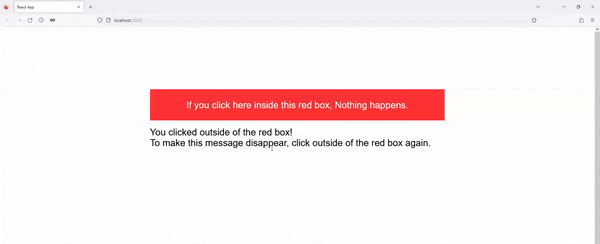 (React)How To Detect Click Outside A Component | by Seunghyun ... | We will talk about how to detect a click event outside a component and how to use it by introducing a simple use case
(React)How To Detect Click Outside A Component | by Seunghyun ... | We will talk about how to detect a click event outside a component and how to use it by introducing a simple use case How to detect click outside React component ? - GeeksforGeeks | A Computer Science portal for geeks. It contains well written, well thought and well explained computer science and programming articles, quizzes and practice/competitive programming/company interview Questions.
How to detect click outside React component ? - GeeksforGeeks | A Computer Science portal for geeks. It contains well written, well thought and well explained computer science and programming articles, quizzes and practice/competitive programming/company interview Questions. How to Handle Outside Clicks in React with TypeScript - DEV ... | React is a powerful library for building web applications, but sometimes you need to handle events...
How to Handle Outside Clicks in React with TypeScript - DEV ... | React is a powerful library for building web applications, but sometimes you need to handle events...