react-i18next: Pass an i18next Instance
Learn how to configure react-i18next for seamless localization by passing an i18next instance using initReactI18next in your React applications.
Learn how to configure react-i18next for seamless localization by passing an i18next instance using initReactI18next in your React applications.
When working with react-i18next in your React projects, you might encounter the error message "react-i18next:: You will need to pass in an i18next instance". This guide will walk you through the steps to resolve this error and successfully implement internationalization in your application.
This error typically arises when react-i18next isn't correctly initialized or integrated within your React application. Here's a step-by-step guide to address it:
1. Installation:
Ensure you have both i18next and react-i18next installed:
npm install i18next react-i18next2. i18next Instance Creation:
Create an i18next instance and configure it with your desired options, such as language resources and fallback language:
import i18next from 'i18next';
i18next.init({
resources: {
en: {
translation: {
// Your English translations here
}
},
fr: {
translation: {
// Your French translations here
}
}
},
lng: 'en', // Default language
fallbackLng: 'en' // Fallback language
});3. Initialize react-i18next:
Pass the created i18next instance to react-i18next using initReactI18next:
import { initReactI18next } from 'react-i18next';
i18next.use(initReactI18next).init({
// ... your i18next configuration
});4. Wrap your App:
Use the I18nextProvider from react-i18next to wrap your root component, making the i18next instance available throughout your application:
import { I18nextProvider } from 'react-i18next';
function App() {
// ... your app components
}
ReactDOM.render(
<I18nextProvider i18n={i18next}>
<App />
</I18nextProvider>,
document.getElementById('root')
);5. Translation in Components:
Within your components, use the useTranslation hook to access translation functions:
import { useTranslation } from 'react-i18next';
function MyComponent() {
const { t } = useTranslation();
return (
<div>
<h1>{t('welcome_message')}</h1>
{/* ... */}
</div>
);
}Additional Considerations:
react-i18next to avoid the warning message.i18next and react-i18next.By following these steps and addressing potential issues, you should be able to successfully integrate react-i18next and eliminate the "You will need to pass in an i18next instance" error.
This code provides a comprehensive guide to setting up and using react-i18next in a React application, effectively resolving the "react-i18next:: You will need to pass in an i18next instance" error. It outlines the necessary steps, including project setup, creation of translation files, i18n configuration, app integration, and usage in components. The example demonstrates how to configure i18next with plugins for loading translations and detecting user language, and how to use the useTranslation hook to access and render translated content. Additional notes highlight the importance of restarting the development server and encourage exploration of the i18next and react-i18next documentation for further customization.
This example demonstrates the correct setup and usage of react-i18next to avoid the mentioned error.
1. Project Setup:
# Create a new React project
npx create-react-app my-i18n-app
cd my-i18n-app
# Install required dependencies
npm install i18next react-i18next2. Create Translation Files:
Create a folder named public/locales with subfolders for each language (e.g., en, fr). Inside each language folder, create a translation.json file containing your translations:
// public/locales/en/translation.json
{
"welcome_message": "Welcome to my app!",
"greeting": "Hello, {{name}}!"
}
// public/locales/fr/translation.json
{
"welcome_message": "Bienvenue dans mon application !",
"greeting": "Bonjour, {{name}} !"
}3. i18n Configuration (i18n.js):
// src/i18n.js
import i18next from 'i18next';
import { initReactI18next } from 'react-i18next';
import Backend from 'i18next-http-backend';
import LanguageDetector from 'i18next-browser-languagedetector';
i18next
.use(Backend)
.use(LanguageDetector)
.use(initReactI18next)
.init({
fallbackLng: 'en',
debug: true,
interpolation: {
escapeValue: false, // not needed for react as it escapes by default
},
});
export default i18next;4. App Integration (index.js):
// src/index.js
import React from 'react';
import ReactDOM from 'react-dom/client';
import { I18nextProvider } from 'react-i18next';
import App from './App';
import i18next from './i18n';
const root = ReactDOM.createRoot(document.getElementById('root'));
root.render(
<React.StrictMode>
<I18nextProvider i18n={i18next}>
<App />
</I18nextProvider>
</React.StrictMode>
);5. Usage in Components (App.js):
// src/App.js
import { useTranslation } from 'react-i18next';
function App() {
const { t } = useTranslation();
return (
<div className="App">
<h1>{t('welcome_message')}</h1>
<p>{t('greeting', { name: 'John Doe' })}</p>
</div>
);
}
export default App;Explanation:
i18next with language resources, fallback language, and plugins for loading translations and detecting user language.I18nextProvider to make the i18next instance available throughout the app.useTranslation hook in components to access translation functions and render translated content.Additional Notes:
i18next and react-i18next documentation for more advanced features and customization options.i18next and react-i18next correctly in your files.i18next.init() before passing the instance to react-i18next.I18nextProvider should wrap your top-level component to provide the i18next instance to all child components.| Step | Action | Code Example |
|---|---|---|
| 1 | Install i18next and react-i18next
|
npm install i18next react-i18next |
| 2 | Create and configure i18next instance |
```javascript |
import i18next from 'i18next';
i18next.init({...});
``` |
| 3 | Initialize react-i18next with the instance | javascript import { initReactI18next } from 'react-i18next'; i18next.use(initReactI18next).init({...}); |
| 4 | Wrap your app with I18nextProvider | javascript <I18nextProvider i18n={i18next}> <App /> </I18nextProvider> |
| 5 | Use useTranslation hook in components | javascript const { t } = useTranslation(); <h1>{t('welcome_message')}</h1> |
In conclusion, resolving the "react-i18next:: You will need to pass in an i18next instance" error involves ensuring proper installation and initialization of both i18next and react-i18next. Key steps include creating an i18next instance, configuring it with language resources, initializing react-i18next with the instance, and wrapping your root component with I18nextProvider. By following these steps and considering potential issues, you can successfully integrate react-i18next and provide a seamless internationalization experience for your users. Remember to leverage the provided troubleshooting tips and explore advanced usage options to enhance your application's localization capabilities.
 Error when deploying my Nextjs application - Support - Netlify ... | Hello, I get an error when trying to build my nextjs application on netlify. This doesn’t happen locally. I have no idea what to look for. Here is the full deploy log: 10:25:03 PM: Failed during stage 'building site': Build script returned non-zero exit code: 2 (https://ntl.fyi/exit-code-2) 10:24:35 PM: Netlify Build 10:24:35 PM: ──────────────────────────────────────────────────────────────── 10:24:35 PM: 10:24:35 PM: ❯ Version 10:24:35 PM:...
Error when deploying my Nextjs application - Support - Netlify ... | Hello, I get an error when trying to build my nextjs application on netlify. This doesn’t happen locally. I have no idea what to look for. Here is the full deploy log: 10:25:03 PM: Failed during stage 'building site': Build script returned non-zero exit code: 2 (https://ntl.fyi/exit-code-2) 10:24:35 PM: Netlify Build 10:24:35 PM: ──────────────────────────────────────────────────────────────── 10:24:35 PM: 10:24:35 PM: ❯ Version 10:24:35 PM:...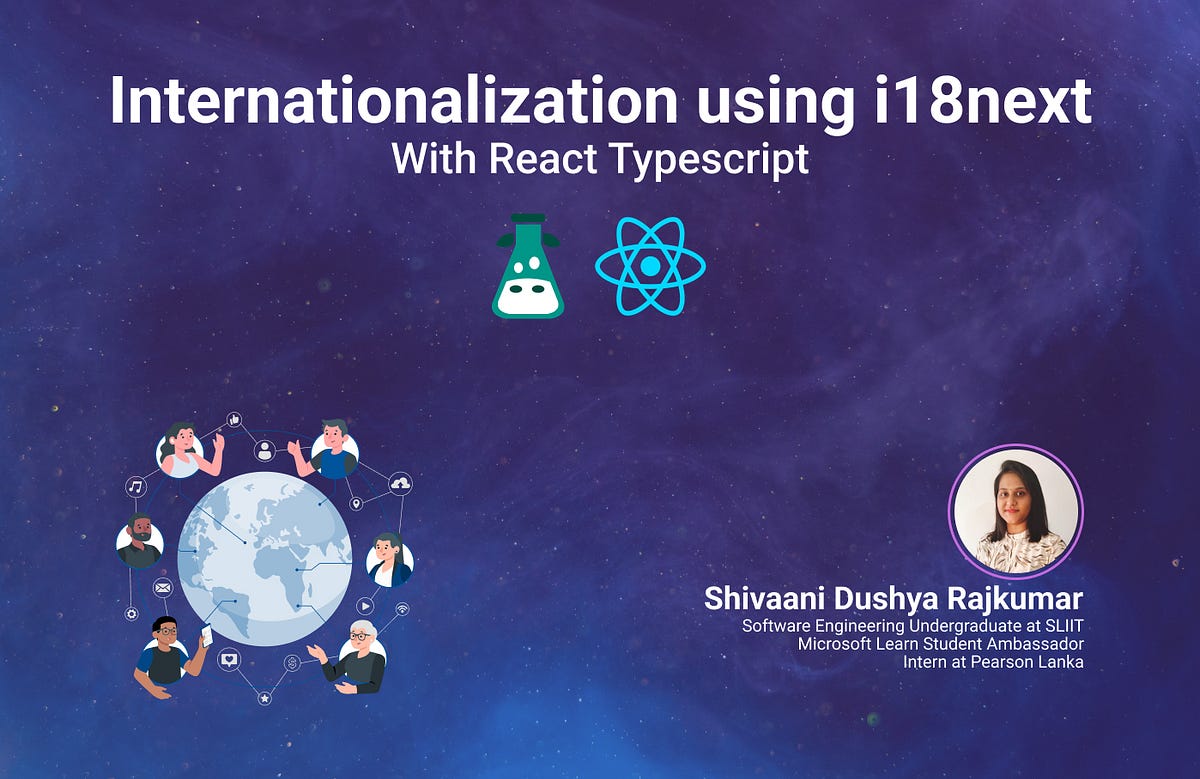 Internationalization using i18next with React Typescript | by ... | Hi all,
Internationalization using i18next with React Typescript | by ... | Hi all, Jest console.warn react-i18next:: You will need pass in an i18next ... | console.warn
react-i18next:: You will need pass in an i18next instance by using initReactI18next
Solution
jest.mock('react-i18next', () => ({
// this mock makes sure any components using the translate hook can use it without a warning being shown
useTranslation: () => {
ret
Jest console.warn react-i18next:: You will need pass in an i18next ... | console.warn
react-i18next:: You will need pass in an i18next instance by using initReactI18next
Solution
jest.mock('react-i18next', () => ({
// this mock makes sure any components using the translate hook can use it without a warning being shown
useTranslation: () => {
ret