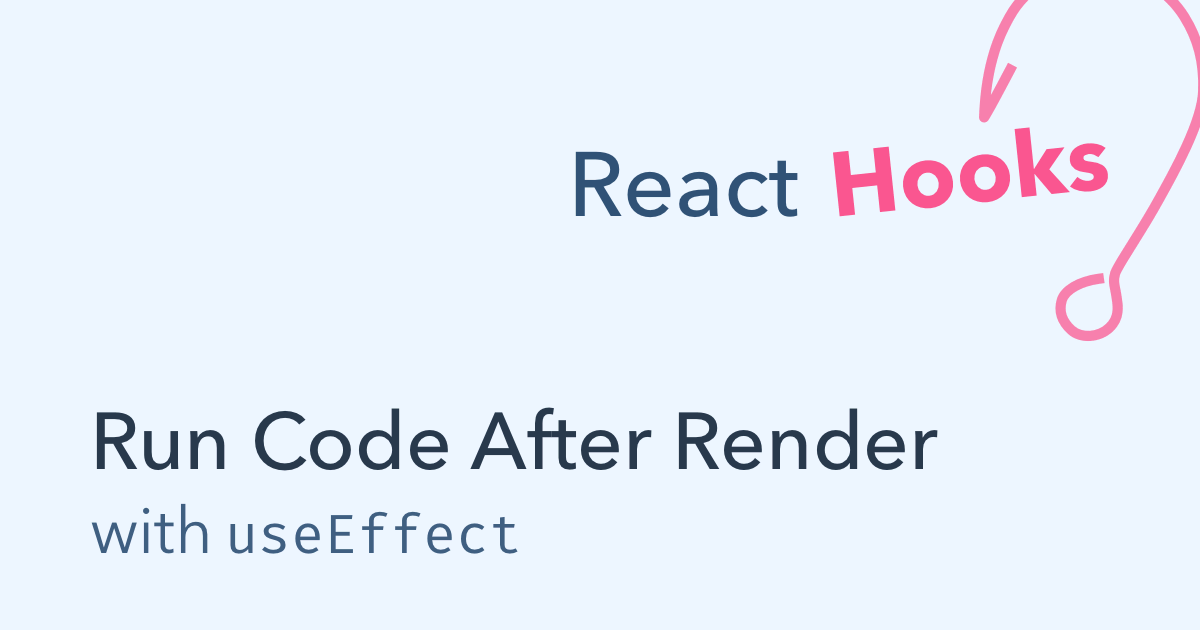This guide will explore various methods to execute code after a component renders in React, catering to both functional and class components. We will delve into the useEffect Hook, the componentDidMount lifecycle method, and the useLayoutEffect Hook, providing step-by-step instructions and explanations for each approach. Additionally, we will discuss choosing the right method based on your specific needs and highlight important considerations such as dependency arrays and cleanup functions.
React offers several methods to execute code after a component renders. Here's a breakdown of the most common approaches:
1. Using the useEffect Hook:
The useEffect Hook is the preferred way to handle side effects in functional components, including running code after rendering.
Steps:
- Import
useEffect:
import React, { useEffect } from 'react';
- Define your effect within the component:
useEffect(() => {
// Your code to run after render goes here
console.log('Component rendered!');
// Optional: Cleanup function to run before the next effect or unmount
return () => {
console.log('Cleaning up...');
};
}, []); // Empty dependency array ensures the effect runs only once after the initial renderExplanation:
- The
useEffect hook takes two arguments:
- A function containing the code to run after render.
- A dependency array (optional) that controls when the effect re-runs. An empty array means the effect runs only once after the initial render.
2. Using componentDidMount Lifecycle Method (Class Components):
For class components, the componentDidMount lifecycle method is called after the component mounts (renders for the first time).
Steps:
- Define the
componentDidMount method in your class component:
class MyComponent extends React.Component {
componentDidMount() {
// Your code to run after render goes here
console.log('Component mounted!');
}
// ... rest of your component code
}Explanation:
- The
componentDidMount method is automatically called by React after the component renders for the first time. This is the ideal place to perform actions that require the component to be present in the DOM, such as fetching data or setting up subscriptions.
3. Using useLayoutEffect Hook (Specific Use Cases):
The useLayoutEffect Hook is similar to useEffect but runs synchronously after all DOM mutations. Use it cautiously, as it can impact performance.
Steps:
- Import
useLayoutEffect:
import React, { useLayoutEffect } from 'react';
- Define your effect within the component:
useLayoutEffect(() => {
// Your code to run after render and DOM mutations
console.log('Component rendered and DOM updated!');
}, []); // Empty dependency array for running only onceExplanation:
-
useLayoutEffect is useful for tasks that need to happen immediately after the DOM updates, such as measuring elements or adjusting layout.
Choosing the Right Approach:
- For most cases,
useEffect is the recommended choice for running code after render in functional components.
- For class components,
componentDidMount is the equivalent lifecycle method.
- Use
useLayoutEffect sparingly and only when you need to perform actions that depend on the updated DOM structure.
Additional Considerations:
-
Dependency Arrays: Pay close attention to the dependency array in
useEffect and useLayoutEffect. It controls when the effect re-runs. Including relevant state or prop values ensures the effect executes when those values change.
-
Cleanup Functions: Use the optional cleanup function returned by
useEffect and useLayoutEffect to clean up side effects like subscriptions or timers before the component unmounts or the effect re-runs.
By understanding these methods and their use cases, you can effectively control the execution of code after rendering in your React components.
This code provides JavaScript examples for running code after a React component renders, using three different methods: useEffect Hook, componentDidMount lifecycle method (for class components), and useLayoutEffect Hook (for specific use cases).
The useEffect example demonstrates fetching data based on a state value and cleaning up resources when needed.
The componentDidMount example shows how to fetch data or set up subscriptions after the component mounts in a class component.
The useLayoutEffect example illustrates measuring an element's height and adjusting layout accordingly.
Following your provided guide, here are the JavaScript examples for each approach:
1. Using the useEffect Hook:
import React, { useEffect, useState } from 'react';
function MyComponent() {
const [count, setCount] = useState(0);
useEffect(() => {
console.log('Component rendered! Count:', count);
// Example: Fetch data based on count
// fetch(`/api/data?count=${count}`)
// .then(response => response.json())
// .then(data => {
// // Update state or perform other actions with data
// });
return () => {
console.log('Cleaning up...');
// Example: Cancel any ongoing API requests or subscriptions
};
}, [count]); // Re-run the effect only when count changes
const handleClick = () => {
setCount(count + 1);
};
return (
<div>
<p>Count: {count}</p>
<button onClick={handleClick}>Increment</button>
</div>
);
}2. Using componentDidMount Lifecycle Method (Class Components):
import React from 'react';
class MyComponent extends React.Component {
componentDidMount() {
console.log('Component mounted!');
// Example: Fetch data or set up subscriptions here
}
render() {
return (
<div>
{/* ... component content ... */}
</div>
);
}
}3. Using useLayoutEffect Hook (Specific Use Cases):
import React, { useLayoutEffect, useRef } from 'react';
function MyComponent() {
const elementRef = useRef(null);
useLayoutEffect(() => {
const element = elementRef.current;
console.log('Element height:', element.offsetHeight);
// Example: Adjust layout based on element's size
}, []);
return (
<div ref={elementRef}>
{/* ... component content ... */}
</div>
);
}Explanation of Examples:
-
useEffect Example: Demonstrates fetching data based on a state value (count) and cleaning up resources when the component unmounts or the count changes.
-
componentDidMount Example: Shows a basic usage of fetching data or setting up subscriptions after the component mounts.
-
useLayoutEffect Example: Illustrates measuring an element's height and potentially adjusting layout based on the measurement.
Remember:
- Choose the appropriate method based on your use case and whether you're using functional or class components.
- Pay attention to dependency arrays to control when effects re-run.
- Use cleanup functions to avoid memory leaks and unintended side effects.
-
Performance Implications: While
useEffect is generally efficient, excessive or complex operations within the effect can impact performance. Consider optimizing expensive calculations or using techniques like memoization to avoid unnecessary re-renders.
-
Error Handling: When fetching data or performing asynchronous operations within effects, it's crucial to handle potential errors gracefully. Use try-catch blocks or error boundaries to prevent crashes and provide informative feedback to users.
-
Custom Hooks: For reusable logic that involves running code after render, consider creating custom hooks. This promotes code organization and maintainability.
-
Alternatives to
useEffect: In some cases, alternative approaches like using refs or the useMemo hook might be more suitable for specific use cases. Explore these options when useEffect doesn't perfectly fit your requirements.
-
Testing: Ensure to test components that rely on code execution after rendering to verify that the effects behave as expected and don't introduce unexpected side effects.
-
State Management Libraries: When dealing with complex state interactions and side effects, consider using state management libraries like Redux or Zustand to centralize state logic and simplify effect management.
-
Server-Side Rendering (SSR): If you're using SSR, be mindful that
useEffect and useLayoutEffect will run on both the server and the client. Ensure that any code within these hooks is compatible with both environments or use appropriate conditional checks.
| Method |
Component Type |
Timing |
Use Cases |
useEffect Hook |
Functional |
After render, asynchronous |
Side effects, fetching data, subscriptions, etc. |
componentDidMount |
Class |
After initial render, synchronous |
Actions requiring DOM presence (e.g., data fetching, DOM setup) |
useLayoutEffect Hook |
Functional |
After render & DOM mutations, synchronous |
DOM measurements, layout adjustments |
In conclusion, understanding how to run code after a component renders is essential for building dynamic and interactive React applications. Whether you choose the useEffect Hook, the componentDidMount lifecycle method, or the useLayoutEffect Hook, each approach offers distinct advantages for specific use cases. By carefully considering the timing, dependencies, and potential side effects of your code, you can ensure efficient and well-structured React components. Remember to leverage dependency arrays for control over re-execution, employ cleanup functions to prevent memory leaks, and explore additional techniques like custom hooks and state management libraries for more complex scenarios. With these tools and best practices at your disposal, you'll be well-equipped to create React applications that deliver a seamless and engaging user experience.