React useCallback Missing Dependency: Fix and Avoid Errors
Learn how to fix the React Hook useCallback missing dependency warning to avoid unexpected behavior and optimize your application's performance.
Learn how to fix the React Hook useCallback missing dependency warning to avoid unexpected behavior and optimize your application's performance.
This article will help React developers understand and resolve the common "missing dependency" warning associated with the useEffect Hook. We will explore the reasons behind this warning and provide various strategies to address it effectively. The discussion will cover identifying missing dependencies, utilizing useCallback for functions, managing dependency arrays, and refactoring logic when necessary. Additionally, we will touch upon linting tools and best practices to prevent such warnings and ensure optimal React component behavior.
The "missing dependency" warning in React's useEffect hook is a common encounter for developers. It signifies that the effect function might not be executing as intended due to missing dependencies in the dependency array. Let's break down the issue and explore ways to address it:
What Triggers the Warning?
The useEffect hook allows you to perform side effects in functional components. It takes two arguments:
The warning arises when the effect function relies on a value that's not included in the dependency array. This can lead to stale data or unexpected behavior.
Resolving the Warning:
Here are several approaches to fix the "missing dependency" warning:
1. Adding Missing Dependencies:
useEffect. This ensures the effect re-executes whenever any of these dependencies change.useEffect(() => {
// Example: Fetching data based on 'userId' state
const fetchData = async () => {
const response = await fetch(`/api/data/${userId}`);
// ... handle response
};
fetchData();
}, [userId]); // 'userId' is included as a dependency2. Using useCallback for Functions:
useEffect: If you pass a function as a prop or within the effect, wrap it with useCallback. This prevents unnecessary re-creations of the function on every render, which could trigger the effect even when its dependencies haven't changed.const handleButtonClick = useCallback(() => {
// ... logic
}, []); // Empty dependency array to ensure the function is created only once
useEffect(() => {
// ...
}, [handleButtonClick]); // 'handleButtonClick' is now a stable reference3. Ignoring Specific Dependencies:
[]). This is useful for tasks like setting up event listeners or initializing components.// eslint-disable-next-line react-hooks/exhaustive-deps comment to suppress the warning. However, use this sparingly and ensure you understand the potential consequences.4. Refactoring Logic:
useEffect: If the effect depends on a value that's calculated within the component, consider moving that calculation inside the effect function itself. This avoids the need to include it as a dependency.Additional Tips:
react-hooks/exhaustive-deps rule to automatically detect missing dependencies and enforce best practices.By following these steps and understanding the underlying mechanisms, you can effectively address "missing dependency" warnings and ensure your React components behave as expected.
The code snippets demonstrate various methods to address "Missing Dependency" warnings in React's useEffect Hook. These include adding necessary dependencies to the dependency array, utilizing useCallback for functions to maintain stable references, selectively ignoring dependencies (with caution), and refactoring logic to minimize dependencies. The provided examples highlight the significance of dependency management for preventing unintended consequences and ensuring the correct behavior of effects in React components.
Here are some JavaScript examples to illustrate the approaches mentioned in the article:
1. Adding Missing Dependencies:
function MyComponent() {
const [userId, setUserId] = useState(1);
useEffect(() => {
const fetchData = async () => {
const response = await fetch(`/api/data/${userId}`);
// ... handle response
};
fetchData();
}, [userId]); // userId is included as a dependency
// ...
}2. Using useCallback for Functions:
function MyComponent() {
const handleButtonClick = useCallback(() => {
// ... logic
}, []); // Empty dependency array for stable reference
useEffect(() => {
// ... use handleButtonClick within the effect
}, [handleButtonClick]);
// ...
}3. Ignoring Specific Dependencies (with caution):
function MyComponent() {
const [count, setCount] = useState(0);
useEffect(() => {
// This effect runs only once after the initial render
console.log("Component mounted!");
}, []); // Empty dependency array
// ...
useEffect(() => {
// This effect intentionally ignores the 'count' dependency
// eslint-disable-next-line react-hooks/exhaustive-deps
console.log("This might have unintended consequences!");
}, []);
}4. Refactoring Logic:
function MyComponent() {
const [data, setData] = useState(null);
useEffect(() => {
const fetchData = async () => {
const response = await fetch("/api/data");
const data = await response.json();
// Process data before setting state
const processedData = processData(data);
setData(processedData);
};
fetchData();
}, []); // No dependencies needed as data processing happens inside the effect
}Additional Tips:
react-hooks/exhaustive-deps rule to catch missing dependencies automatically.Remember: While ignoring dependencies can be useful in specific cases, it's crucial to understand the potential risks and use it sparingly.
Here are some common scenarios where the "missing dependency" warning might occur and how to address them:
Scenario 1: Fetching Data Based on State/Props
useEffect using a state value or prop that's not in the dependency array.useEffect(() => {
fetch(`/api/data/${userId}`)
.then(response => response.json())
.then(data => {
// ...
});
}, [userId]); // Add userId to the dependency arrayScenario 2: Event Listeners with Changing Values
useEffect, and the callback function references a value that changes.useCallback to create a stable reference to the callback function, and include any changing values in its dependency array.const handleClick = useCallback(() => {
// ... logic using someValue
}, [someValue]);
useEffect(() => {
element.addEventListener('click', handleClick);
return () => element.removeEventListener('click', handleClick);
}, [handleClick]); // Include handleClick in the dependency arrayScenario 3: Updating State Based on Previous State
useEffect based on the previous state value, but the previous state is not in the dependency array.setState to access the previous state value.useEffect(() => {
setCount(prevCount => prevCount + 1);
}, []); // No need to include count in the dependency arrayScenario 4: Cleaning Up Effects
useEffect to perform necessary cleanup actions.useEffect(() => {
const subscription = someObservable.subscribe(...);
return () => subscription.unsubscribe();
}, []); // Cleanup function runs when the component unmountsScenario 5: Conditional Effects
useEffect or create separate useEffect hooks for different conditions.useEffect(() => {
if (userId) {
// ... fetch data based on userId
}
}, [userId]); // Effect runs only when userId is truthyRemember: Always carefully analyze the dependencies of your effects and include them appropriately to avoid unexpected behavior and ensure your React components function correctly.
| Cause | Solution |
|---|---|
| Missing dependency | Add missing variables/state values to the dependency array. |
| Function re-creation | Wrap functions with useCallback to prevent unnecessary renders. |
| One-time execution | Use an empty dependency array ([]). |
| Intentional omission | Disable the warning with caution using ESLint comments. |
| Dependent logic | Move dependent calculations inside the useEffect function. |
In conclusion, mastering the useEffect Hook and its dependency management is crucial for building robust and efficient React applications. By understanding the causes of "missing dependency" warnings and implementing the solutions discussed in this article, developers can prevent unexpected behavior, ensure correct effect execution, and create more predictable and maintainable React components. Remember to leverage linting tools and adhere to best practices to further enhance your React development experience.
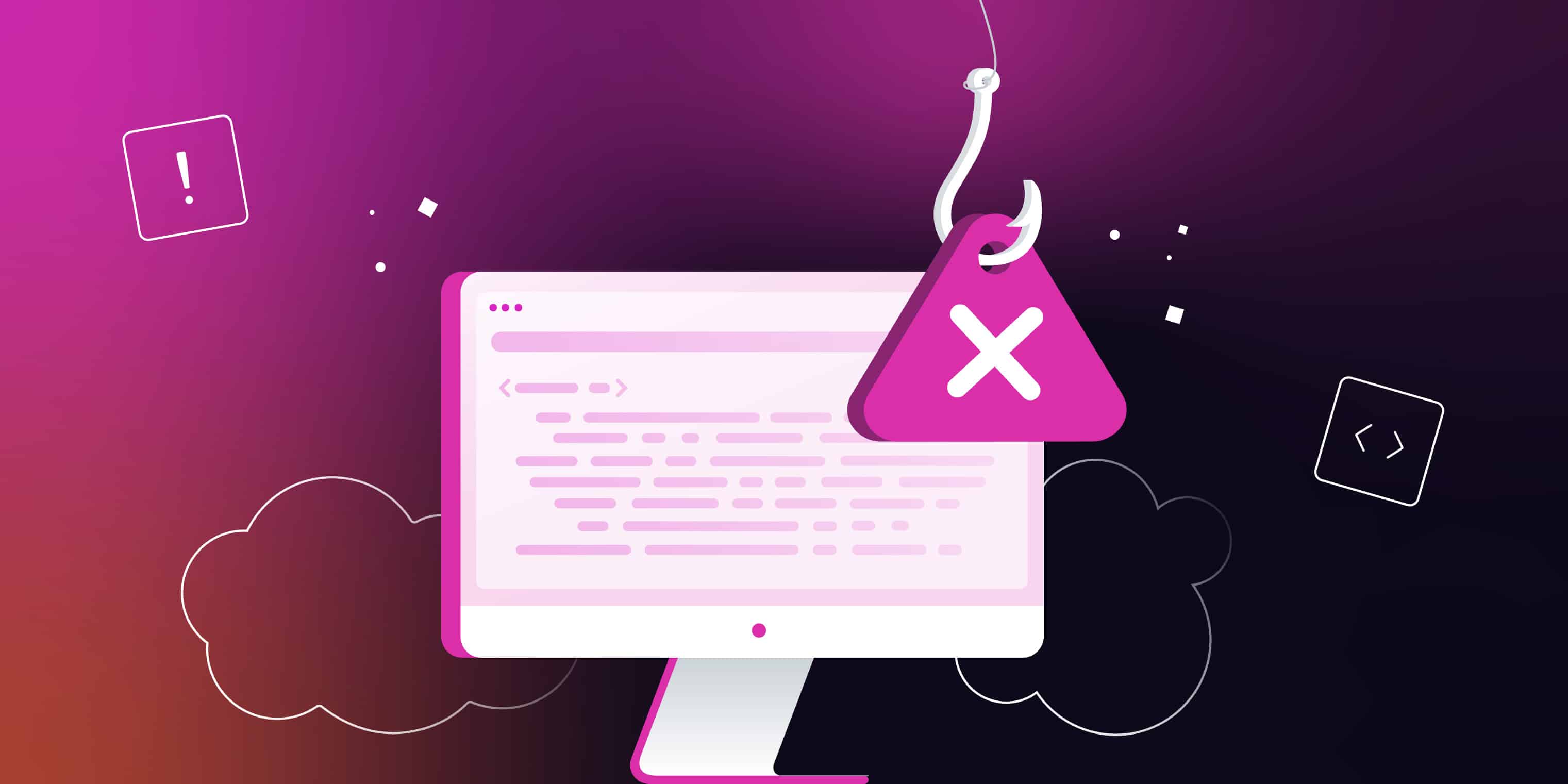 How To Fix the “React Hook useEffect Has a Missing Dependency ... | Learn 3 different ways to fix the common error that developers encounter, the “React Hook useEffect has a missing dependency" error.
How To Fix the “React Hook useEffect Has a Missing Dependency ... | Learn 3 different ways to fix the common error that developers encounter, the “React Hook useEffect has a missing dependency" error. How to fix – react hook useEffect has missing dependencies? | Facebook developed ReactJS as an open-source Javascript hook library for building fast and engaging web apps. Since then, React's popularity has been on the rise with more developers liking it. At first, components could be made only using classes. Then, hooks were introduced in React 16.8 as a breaking change which allowed developers to use
How to fix – react hook useEffect has missing dependencies? | Facebook developed ReactJS as an open-source Javascript hook library for building fast and engaging web apps. Since then, React's popularity has been on the rise with more developers liking it. At first, components could be made only using classes. Then, hooks were introduced in React 16.8 as a breaking change which allowed developers to use Recommended React Hooks Convention - DEV Community | Related Plugin eslint-plugin-react react/hook-use-state...
Recommended React Hooks Convention - DEV Community | Related Plugin eslint-plugin-react react/hook-use-state... Fix useEffect missing dependencies warning with useCallback in ... | Here's how you can remove a "missing dependencies" warning in a useEffect hook
Fix useEffect missing dependencies warning with useCallback in ... | Here's how you can remove a "missing dependencies" warning in a useEffect hook How to fix the missing dependency in useEffect React hook | by Bob ... | React is a popular library used for building web applications, and its useEffect hook is an essential feature for managing state and…
How to fix the missing dependency in useEffect React hook | by Bob ... | React is a popular library used for building web applications, and its useEffect hook is an essential feature for managing state and… Why does eslint warn about useEffect having a missing dependency ... | I tried to implement a simple data fetching example in ReScript-React, following the article How to fetch data with React Hooks, which I translated into ReScript as: let (items, setItems) = React.useState(() => []) React.useEffect0(() => { fetchData()->Js.Promise.then_(results => { switch results { | Belt.Result.Ok(data) => setItems(_ => data) Js.Promise.resolve() | Belt.Result.Error(msg) => Js.Console.log("Fetching data failed with error: " ++ msg) Js.Prom...
Why does eslint warn about useEffect having a missing dependency ... | I tried to implement a simple data fetching example in ReScript-React, following the article How to fetch data with React Hooks, which I translated into ReScript as: let (items, setItems) = React.useState(() => []) React.useEffect0(() => { fetchData()->Js.Promise.then_(results => { switch results { | Belt.Result.Ok(data) => setItems(_ => data) Js.Promise.resolve() | Belt.Result.Error(msg) => Js.Console.log("Fetching data failed with error: " ++ msg) Js.Prom... Warning from the Babylon React tutorial: React Hook useEffect has ... | This warning is for the BabylonJS and ReactJs tutorial in the documentation, not for react-babylonjs. This integration of babylon.js into a react application works fine, however there is a nagging warning: React Hook useEffect has missing dependencies: ‘adaptToDeviceRatio’, ‘antialias’, ‘engineOptions’, ‘onRender’, ‘props’, and ‘sceneOptions’. Either include them or remove the dependency array. However, ‘props’ will change when any prop changes, so the preferred fix is to destructure the ‘prop...
Warning from the Babylon React tutorial: React Hook useEffect has ... | This warning is for the BabylonJS and ReactJs tutorial in the documentation, not for react-babylonjs. This integration of babylon.js into a react application works fine, however there is a nagging warning: React Hook useEffect has missing dependencies: ‘adaptToDeviceRatio’, ‘antialias’, ‘engineOptions’, ‘onRender’, ‘props’, and ‘sceneOptions’. Either include them or remove the dependency array. However, ‘props’ will change when any prop changes, so the preferred fix is to destructure the ‘prop...