Regex: Remove Non-Digit Characters
Learn how to effectively remove non-digit characters from your text data using regular expressions, ensuring clean and accurate numerical information for various applications.
Learn how to effectively remove non-digit characters from your text data using regular expressions, ensuring clean and accurate numerical information for various applications.
This guide provides step-by-step instructions for extracting numbers from strings in JavaScript using regular expressions. It covers two scenarios: extracting all numbers including decimals, and extracting only whole numbers. For each scenario, the guide explains how to define the string, create the appropriate regular expression, and use the replace() method to remove unwanted characters. The guide also includes explanations of the regular expression patterns and additional considerations for further processing or more complex scenarios.
This guide will walk you through the process of extracting numbers from strings in JavaScript using regular expressions (RegEx). We'll cover two scenarios:
Scenario 1: Extracting All Numbers (Including Decimals)
Here's how to extract all numbers, including decimals, from a string:
1. Define the String:
Start by defining the string you want to process. For example:
const str = "This string has 123 numbers, including 3.14 and -5.5.";2. Create the Regular Expression:
We'll use the following RegEx pattern:
/[^0-9.]/gExplanation:
[]: Defines a character class.^: Inside a character class, it negates the class, meaning it matches anything not in the class.0-9: Matches any digit from 0 to 9..: Matches a literal period (decimal point).g: Global flag, ensures all occurrences are replaced, not just the first.This pattern essentially matches any character that is not a digit or a period.
3. Use replace() with the RegEx:
The replace() method will replace all matched characters with an empty string, effectively removing them:
const numbers = str.replace(/[^0-9.]/g, "");
console.log(numbers); // Output: 1233.14-5.5Scenario 2: Extracting Only Whole Numbers
Here's how to extract only whole numbers from a string:
1. Define the String:
Same as before, define your string:
const str = "This string has 123 numbers, including 3.14 and -5.5.";2. Create the Regular Expression:
We'll use a slightly different RegEx pattern:
/\D/gExplanation:
\D: Matches any non-digit character.g: Global flag, ensures all occurrences are replaced.This pattern matches any character that is not a digit, including decimal points.
3. Use replace() with the RegEx:
Again, use the replace() method to remove the matched characters:
const wholeNumbers = str.replace(/\D/g, "");
console.log(wholeNumbers); // Output: 123355Additional Considerations:
split('.') if needed.Remember: Regular expressions are a powerful tool for string manipulation. Understanding the basics and experimenting with different patterns will help you effectively extract information from strings in JavaScript.
This JavaScript code demonstrates two ways to extract numbers from strings using regular expressions and the replace() method. The first example extracts all numbers, including decimals, while the second example extracts only whole numbers. Regular expressions are used to match and remove non-numeric characters, leaving only the desired numbers in the string.
Here's the JavaScript code demonstrating the scenarios described in the article:
// Scenario 1: Extracting All Numbers (Including Decimals)
const str1 = "This string has 123 numbers, including 3.14 and -5.5.";
const regexAllNumbers = /[^0-9.]/g; // Matches anything not a digit or decimal point
const allNumbers = str1.replace(regexAllNumbers, "");
console.log("All Numbers:", allNumbers); // Output: 1233.14-5.5
// Scenario 2: Extracting Only Whole Numbers
const str2 = "This string has 123 numbers, including 3.14 and -5.5.";
const regexWholeNumbers = /\D/g; // Matches any non-digit character
const wholeNumbers = str2.replace(regexWholeNumbers, "");
console.log("Whole Numbers:", wholeNumbers); // Output: 123355Explanation:
Defining Strings: We define two example strings (str1 and str2) containing numbers and text.
Regular Expressions:
regexAllNumbers: This pattern matches any character that is not a digit (0-9) or a decimal point (.), effectively selecting only numbers and decimal points.regexWholeNumbers: This pattern matches any character that is not a digit (0-9), thus selecting only whole numbers and removing decimal points.replace() Method:
replace() method on the strings with the respective regular expressions. This replaces all matched characters (non-numbers for regexAllNumbers and non-digits for regexWholeNumbers) with an empty string, effectively removing them and leaving only the desired numbers.Output:
console.log() statements display the extracted numbers for each scenario.Additional Notes:
parseFloat() or parseInt() or storing them in an array).While the provided guide effectively covers the basics of extracting numbers using regular expressions, let's explore some additional considerations and techniques to enhance your string manipulation skills:
Handling Negative Numbers:
const regexNegativeNumbers = /-\d+(?:\.\d+)?/g;
const negativeNumbers = str.match(regexNegativeNumbers);
console.log(negativeNumbers); Extracting Numbers with Specific Formats:
const regexCurrency = /\$\d+(?:\.\d{2})?/g;
const currencyValues = str.match(regexCurrency);
console.log(currencyValues); Using match() instead of replace():
match() method with the appropriate regular expression. This can be useful when you want to obtain an array of matched numbers.const regexNumbers = /\d+(?:\.\d+)?/g;
const numbersArray = str.match(regexNumbers);
console.log(numbersArray); Combining with Other String Methods:
split(), substring(), or indexOf() for more complex parsing tasks. For example, extracting numbers within a specific substring:const substring = str.substring(10, 25);
const numbersInSubstring = substring.match(/\d+(?:\.\d+)?/g);
console.log(numbersInSubstring); Error Handling and Validation:
Alternative Methods:
parseInt() and parseFloat() can be used for simple number extraction scenarios.Libraries and Tools:
Remember: Practice and experimentation are key to mastering regular expressions and string manipulation techniques.
| Scenario | Goal | Regular Expression | Explanation |
|---|---|---|---|
| Extracting All Numbers | Keep digits and decimal points, remove all other characters. | /[^0-9.]/g |
Matches any character that is not a digit or a period. |
| Extracting Whole Numbers | Keep only digits, remove all other characters (including decimals). | /\D/g |
Matches any character that is not a digit (including decimal points). |
By mastering these techniques, you'll be well-equipped to handle a wide range of string manipulation tasks involving numbers in JavaScript. Remember, the key lies in understanding regular expressions, exploring different methods, and practicing to refine your skills.
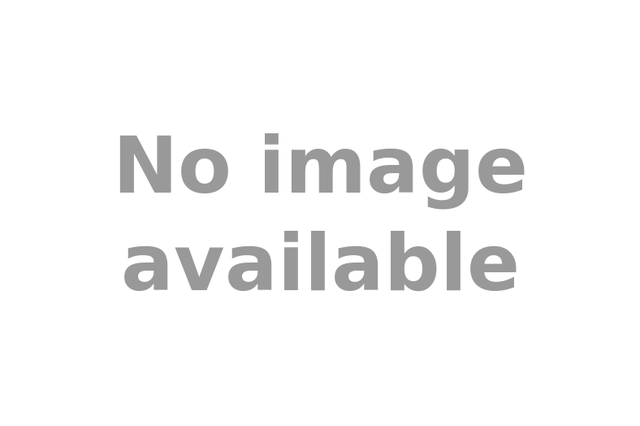 Replacing all non numeric characters from a string using Regex ... | Use this simple snipet to remove all dashes and dots from document numbers, license plates and so on
Replacing all non numeric characters from a string using Regex ... | Use this simple snipet to remove all dashes and dots from document numbers, license plates and so on![[OFF-TOPIC] - Regex - strip leading non-numeric chars - Anvil Q&A ...](https://anvil.works/forum/uploads/default/original/1X/0008b06604ec68fcb895a56dafb0abf1a1df57a8.png) [OFF-TOPIC] - Regex - strip leading non-numeric chars - Anvil Q&A ... | Does anyone know the pure witchcraft regex expresion to remove all non-numeric characters from the beginning of a string? For example, in each case I want to be left with 1234567 : *&%&%^*hjghgfgyh u gyu1234567 +1234567 +001234567 hhrrttdghdhjfhfgrjdgfdhjfdkfjfihukjhr nuhh frelheruhehurhrxffr1234567 This is not for Python specifically (it’s actually for Lua) but I’m pretty sure the regex expression would be the same regardless. I just cannot find the right words to google this. In my def...
[OFF-TOPIC] - Regex - strip leading non-numeric chars - Anvil Q&A ... | Does anyone know the pure witchcraft regex expresion to remove all non-numeric characters from the beginning of a string? For example, in each case I want to be left with 1234567 : *&%&%^*hjghgfgyh u gyu1234567 +1234567 +001234567 hhrrttdghdhjfhfgrjdgfdhjfdkfjfihukjhr nuhh frelheruhehurhrxffr1234567 This is not for Python specifically (it’s actually for Lua) but I’m pretty sure the regex expression would be the same regardless. I just cannot find the right words to google this. In my def... PowerShell Regex: Match Non Numeric characters, BUT not ... | So I have a part of a GUI where it’s allowing an IP Address be entered, I can auto remove any non numeric value, but I don’t want to remove the decimal “.” Below is the code I have so far and I’ve not been able to figure it out. Any Ideas? $txtNewLabVLan2_TextChanged = { $global:IPValidation = "^((25[0-5]|2[0-4][0-9]|[01]?[0-9][0-9]?).){2}(25[0-5]|2[0-4][0-9]|[01]?[0-9][0-9]?)$" # Check if Text contains any non-Digits if ($txtNewLabVLan2.Text -match '\D') { # If so, remove them $txt...
PowerShell Regex: Match Non Numeric characters, BUT not ... | So I have a part of a GUI where it’s allowing an IP Address be entered, I can auto remove any non numeric value, but I don’t want to remove the decimal “.” Below is the code I have so far and I’ve not been able to figure it out. Any Ideas? $txtNewLabVLan2_TextChanged = { $global:IPValidation = "^((25[0-5]|2[0-4][0-9]|[01]?[0-9][0-9]?).){2}(25[0-5]|2[0-4][0-9]|[01]?[0-9][0-9]?)$" # Check if Text contains any non-Digits if ($txtNewLabVLan2.Text -match '\D') { # If so, remove them $txt... Replacing non-numeric characters - Help - UiPath Community Forum | Hi All, I am obtaining a number from a cell but sometimes other characters are added as per below: How would I check each character to confirm it is non-numeric and remove? OR How would I check the first character of the string to confirm its non-numeric and remove?
Replacing non-numeric characters - Help - UiPath Community Forum | Hi All, I am obtaining a number from a cell but sometimes other characters are added as per below: How would I check each character to confirm it is non-numeric and remove? OR How would I check the first character of the string to confirm its non-numeric and remove? Solved: How to remove any non-numerical characters - Microsoft ... | Found a couple of answers on this but none that fit my issue - I'm working with data that's been entered into a free text field, and it's a bit of a nightmare. The easiest way to clean it up will be to strip out any letters, punctuation or spaces etc and leave only the numerical values, and then I c...
Solved: How to remove any non-numerical characters - Microsoft ... | Found a couple of answers on this but none that fit my issue - I'm working with data that's been entered into a free text field, and it's a bit of a nightmare. The easiest way to clean it up will be to strip out any letters, punctuation or spaces etc and leave only the numerical values, and then I c... Removing Non-Numeric Characters from Strings - Statalist | Mar 5, 2015 ... Robert is much more knowledgeable about regular expressions than I am. Let me just point out a difference between his solution and mine, and ...
Removing Non-Numeric Characters from Strings - Statalist | Mar 5, 2015 ... Robert is much more knowledgeable about regular expressions than I am. Let me just point out a difference between his solution and mine, and ... Regex for stripping leading zeroes - JavaScript - SitePoint Forums ... | Hello, all, I’m trying to come up with a replace regex that will allow either a single zero, or will allow a number without leading zeroes. The regex I have, right now, will allow only numbers, but I can’t figure out how to remove everything else if a single zero is entered, first. $(this).val($(this).val().replace(/[^\d]/gi,'')); V/r, 🙂
Regex for stripping leading zeroes - JavaScript - SitePoint Forums ... | Hello, all, I’m trying to come up with a replace regex that will allow either a single zero, or will allow a number without leading zeroes. The regex I have, right now, will allow only numbers, but I can’t figure out how to remove everything else if a single zero is entered, first. $(this).val($(this).val().replace(/[^\d]/gi,'')); V/r, 🙂