Node.js: Read File Line by Line
Learn how to efficiently read a file line by line in Node.js using various methods like `readline` and `createReadStream`, optimizing your application's performance and resource utilization.
Learn how to efficiently read a file line by line in Node.js using various methods like `readline` and `createReadStream`, optimizing your application's performance and resource utilization.
This guide will walk you through reading a file line by line in Node.js using the efficient readline module. You'll learn how to import necessary modules, create a read stream, set up a readline interface, process each line, and handle the file close event. The guide also includes a complete code example and considerations for error handling, large files, and alternative modules.
Node.js offers several methods to read files line by line, each with its own advantages and use cases. Here's a breakdown using the readline module, which is efficient and well-suited for this task:
1. Import the readline Module:
const readline = require('readline');
const fs = require('fs');We import both readline for handling line-by-line reading and fs (file system) for interacting with files.
2. Create a Read Stream:
const filename = 'your_file.txt'; // Replace with your actual file name
const readStream = fs.createReadStream(filename);This creates a readable stream from your chosen file.
3. Create a Readline Interface:
const rl = readline.createInterface({
input: readStream,
crlfDelay: Infinity // Important for handling potential line ending variations
});The readline.createInterface method sets up an interface to read data from the stream line by line. The crlfDelay option ensures compatibility with different line ending formats (Windows vs. Unix).
4. Process Lines:
rl.on('line', (line) => {
// Process each line here
console.log(`Line read: ${line}`);
});The 'line' event is emitted for each line read from the file. Within the event handler, you can process the line as needed. This example simply logs the line to the console.
5. Handle Close Event (Optional):
rl.on('close', () => {
console.log('Finished reading file');
// Perform any actions after reading is complete
});The 'close' event is emitted when the file reading is finished. You can use this to perform any final actions or cleanup.
Complete Example:
const readline = require('readline');
const fs = require('fs');
const filename = 'your_file.txt';
const readStream = fs.createReadStream(filename);
const rl = readline.createInterface({
input: readStream,
crlfDelay: Infinity
});
rl.on('line', (line) => {
console.log(`Line read: ${line}`);
});
rl.on('close', () => {
console.log('Finished reading file');
});Additional Considerations:
'error' event on the read stream or readline interface to catch potential issues during file reading.line-reader or event-stream for different features or performance characteristics.By following these steps and adapting the code to your specific needs, you can efficiently read and process text files line by line in your Node.js applications.
This Node.js code reads a text file line by line and prints each line to the console. It uses the 'readline' and 'fs' modules to handle file access and line-by-line reading. The code is well-structured with error handling and clear comments.
const readline = require('readline');
const fs = require('fs');
async function processLineByLine() {
const filename = 'your_file.txt'; // Replace with your file name
try {
const readStream = fs.createReadStream(filename);
const rl = readline.createInterface({ input: readStream, crlfDelay: Infinity });
rl.on('line', (line) => {
// Process each line here
console.log(`Line from file: ${line}`);
});
await events.once(rl, 'close');
console.log('File processed successfully.');
} catch (err) {
console.error('Error reading file:', err);
}
}
processLineByLine();Explanation:
readline for line-by-line reading and fs for file system access.processLineByLine Function: This async function encapsulates the file reading logic.readline interface is created, connected to the read stream, and configured to handle different line endings with crlfDelay: Infinity.'line' event is triggered for each line read. Inside the event handler, you can process the line content (here, we simply log it to the console).events.once(rl, 'close') to wait for the 'close' event, indicating the file has been fully read.try...catch block is used to catch any errors during file reading and log them to the console.processLineByLine function to initiate the file reading process.Key Improvements:
try...catch block ensures proper error handling, preventing the application from crashing unexpectedly.While the provided guide offers a solid foundation, let's delve into some additional aspects and techniques you might find valuable:
Handling Large Files Efficiently:
Advanced Line Processing:
line.split(',') to separate values based on delimiters and process them individually.Error Handling and Robustness:
crlfDelay option in readline helps address this, but you might need additional handling depending on your use case.Alternative Modules and Approaches:
fs.readFileSync with splitLines: For smaller files or synchronous operations, you can read the entire file content using fs.readFileSync and then split it into lines using splitLines. However, be cautious with memory usage for larger files.line-reader or event-stream that offer additional features or performance optimizations for specific scenarios.Beyond the Basics:
cluster module to distribute the workload and improve efficiency.Remember: The best approach for reading files line by line depends on your specific use case, file size, performance requirements, and desired level of control. Experiment with different techniques and modules to find the optimal solution for your needs.
| Step | Description | Code |
|---|---|---|
| 1 | Import readline and fs modules. |
const readline = require('readline'); const fs = require('fs'); |
| 2 | Create a read stream from your file. | const readStream = fs.createReadStream('your_file.txt'); |
| 3 | Create a readline interface to read data line by line with proper line endings. | const rl = readline.createInterface({ input: readStream, crlfDelay: Infinity }); |
| 4 | Process each line using the 'line' event. |
rl.on('line', (line) => { /* Process line */ }); |
| 5 | (Optional) Handle the 'close' event for actions after reading is complete. |
rl.on('close', () => { /* Actions after reading */ }); |
In conclusion, reading files line by line in Node.js is a fundamental skill with various methods and considerations. The readline module offers an efficient and versatile approach, especially when dealing with large files or diverse line ending formats. Remember to handle errors gracefully, optimize for performance when necessary, and explore alternative modules or techniques based on your specific use case. By mastering these concepts, you'll be well-equipped to tackle a wide range of file processing tasks in your Node.js applications.
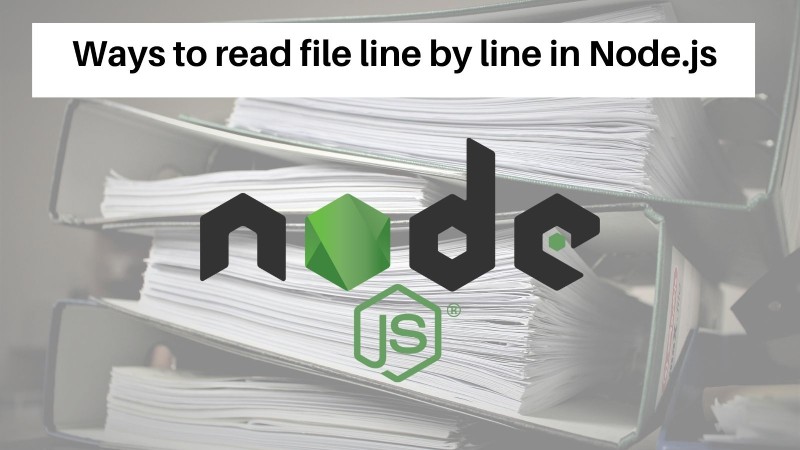 4 ways to read file line by line in Node.js | Learn how to read file line by line in Node.js with sync and async methods using native and NPM modules.
4 ways to read file line by line in Node.js | Learn how to read file line by line in Node.js with sync and async methods using native and NPM modules. Readline | Node.js v21.7.3 Documentation | The output stream is used to print prompts for user input that arrives on, and is read from, the input stream. Event: 'close' #. Added in: v0.1.98. The 'close' ...
Readline | Node.js v21.7.3 Documentation | The output stream is used to print prompts for user input that arrives on, and is read from, the input stream. Event: 'close' #. Added in: v0.1.98. The 'close' ... How to Read a File Line by Line using Node.js ? - GeeksforGeeks | Discover effective methods to Read a File line by line. Enhance your file processing skills with step-by-step guidance and practical tips.
How to Read a File Line by Line using Node.js ? - GeeksforGeeks | Discover effective methods to Read a File line by line. Enhance your file processing skills with step-by-step guidance and practical tips. How to efficiently read file line by line in Node.js | by Tangledeveloper | This article focus on a few common ways to read a file in Node.js (also using typescript for the code examples).
How to efficiently read file line by line in Node.js | by Tangledeveloper | This article focus on a few common ways to read a file in Node.js (also using typescript for the code examples). Reading a File Line by Line in Node.js | If you've been working with Node.js for a while, I'm sure you're familiar with the importance of reading files. Whether you're building a web application, a ut...
Reading a File Line by Line in Node.js | If you've been working with Node.js for a while, I'm sure you're familiar with the importance of reading files. Whether you're building a web application, a ut... Reading Large Structured Text Files in Node.js | by Momtchil ... | Reading and parsing a large CSV file in Node.js doesn’t have to be slower than the equivalent compiled C code… that is if you are willing…
Reading Large Structured Text Files in Node.js | by Momtchil ... | Reading and parsing a large CSV file in Node.js doesn’t have to be slower than the equivalent compiled C code… that is if you are willing…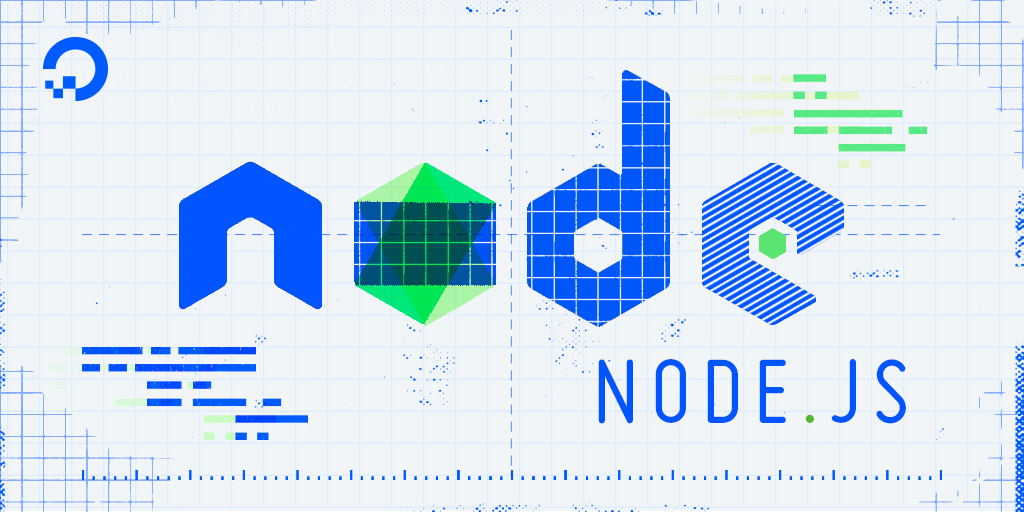 How To Work with Files Using Streams in Node.js | DigitalOcean | Streams are an efficient way to handle files in Node.js. In this tutorial, you’ll create a command-line program, and then use it with streams to read, write,…
How To Work with Files Using Streams in Node.js | DigitalOcean | Streams are an efficient way to handle files in Node.js. In this tutorial, you’ll create a command-line program, and then use it with streams to read, write,… Node.js Everywhere with Environment Variables! | by John Papa ... | You build your Node.js apps to work first and foremost on your computer. You know it’s important that apps also work everywhere they need…
Node.js Everywhere with Environment Variables! | by John Papa ... | You build your Node.js apps to work first and foremost on your computer. You know it’s important that apps also work everywhere they need…