React Switch Statement: Guide with Examples
Learn how to effectively use JavaScript's switch statement inside your React components to write cleaner and more maintainable conditional rendering logic.
Learn how to effectively use JavaScript's switch statement inside your React components to write cleaner and more maintainable conditional rendering logic.
This article explains how to use switch statements for conditional rendering in React components. It covers identifying the variable to evaluate, setting up the switch statement, defining case statements, including a default case, and remembering the return statement. The article also provides an example and suggests alternative approaches like ternary operators, short-circuiting, and separate components.
While not as common as ternary operators or short-circuiting, switch statements can be a clean and readable way to handle conditional rendering in React components. Here's a step-by-step guide:
1. Identify the Variable to Evaluate:
Start by identifying the variable or expression whose value will determine which JSX to render. This could be a prop, a state variable, or the result of a function call.
2. Set up the switch Statement:
Inside your component's JSX, use a JavaScript expression block ({}) to embed the switch statement. Pass the variable you identified in step 1 to the switch statement.
function MyComponent(props) {
return (
<div>
{
switch (props.status) {
// Cases will go here
}
}
</div>
);
}3. Define case Statements for Different Values:
For each possible value of the variable, create a case statement. Inside each case block, return the JSX you want to render if the variable matches that value.
function MyComponent(props) {
return (
<div>
{
switch (props.status) {
case 'loading':
return <p>Loading...</p>;
case 'success':
return <p>Data fetched successfully!</p>;
case 'error':
return <p>Error fetching data.</p>;
default:
return null; // Or a default JSX element
}
}
</div>
);
}4. Include a default Case (Optional):
It's good practice to include a default case to handle any values not explicitly covered by your case statements. This ensures your component always renders something, even if the variable has an unexpected value.
5. Remember the return Statement:
Crucially, you need to return the JSX from each case block. This tells React what to render based on the switch statement's evaluation.
Example:
function ProductCard(props) {
return (
<div>
<h2>{props.name}</h2>
{
switch (props.availability) {
case 'instock':
return <p>In stock! Order now.</p>;
case 'outofstock':
return <p>Out of stock.</p>;
case 'preorder':
return <p>Available for pre-order.</p>;
default:
return <p>Check availability later.</p>;
}
}
</div>
);
}Alternatives to Consider:
While switch statements can be useful, consider these alternatives for improved readability and maintainability, especially as your logic becomes more complex:
&& or || operators for concise conditional rendering.Ultimately, the best approach depends on your specific needs and coding style. Choose the method that makes your code the most readable and maintainable.
This JavaScript code defines two React components, App and DataDisplay, to demonstrate conditional rendering based on data fetching status. App simulates fetching data and passes the status ('loading', 'success', or 'error') to DataDisplay. DataDisplay then conditionally renders content based on the received status using a switch statement, displaying loading, success, or error messages accordingly. This showcases how to manage and display different UI states based on asynchronous operations in a React application.
import React from 'react';
function App() {
const [status, setStatus] = React.useState('loading');
React.useEffect(() => {
// Simulate fetching data
setTimeout(() => {
setStatus('success'); // Change to 'error' to test error state
}, 2000);
}, []);
return (
<div>
<h1>My Component</h1>
<DataDisplay status={status} />
</div>
);
}
function DataDisplay({ status }) {
return (
<div>
<h2>Data Status:</h2>
{
switch (status) {
case 'loading':
return <p>Loading data...</p>;
case 'success':
return (
<div>
<p>Data fetched successfully!</p>
{/* Render data here */}
</div>
);
case 'error':
return <p>Error fetching data. Please try again later.</p>;
default:
return null;
}
}
</div>
);
}
export default App;Explanation:
App Component:
status state as 'loading'.useEffect to simulate fetching data after a 2-second delay.status to the DataDisplay component.DataDisplay Component:
status as a prop.switch statement to conditionally render JSX based on the status value:
loading: Shows a "Loading..." message.success: Displays a success message and could render fetched data.error: Shows an error message.default: Returns null if status doesn't match any case (optional).Key Points:
return statement: Each case block must return the JSX to be rendered.default case: Handles unexpected status values, preventing potential rendering issues.DataDisplay keeps the conditional rendering logic contained and reusable.This example demonstrates how switch statements provide a structured way to handle conditional rendering in React based on different values of a variable.
When to Choose Switch Statements:
Best Practices:
case block. If a case requires extensive operations, consider extracting it into a separate function for better organization.case blocks return JSX elements or null. Mixing different return types can lead to unexpected behavior.Beyond Conditional Rendering:
While this article focuses on conditional rendering, switch statements can be used in other parts of your React components as well:
Remember:
The best approach for conditional rendering depends on the specific scenario. While switch statements offer a structured solution for multiple cases, always prioritize code readability and maintainability. Don't hesitate to explore and combine different techniques to achieve the most elegant and efficient solution for your React components.
This article provides a guide on using switch statements for conditional rendering in React components.
Key Points:
switch statements offer a structured way to render different JSX based on a variable's value.switch statement within a JSX expression block.case statements for each possible value, returning the desired JSX.default case (optional) for unmatched values.return the JSX from each case block.switch statement to display different availability messages based on a product's status.Remember: The best approach depends on your specific needs and coding style. Prioritize readability and maintainability.
Switch statements in React offer a readable solution for conditional rendering when dealing with multiple possible values for a variable. By evaluating the variable and matching it to different case statements, you can control which JSX gets rendered. Remember to include a return statement within each case and consider a default case for unmatched values. While switch statements can enhance clarity in multi-case scenarios, they might not be the most concise or maintainable choice as logic grows complex. Explore alternatives like ternary operators, short-circuiting, or separate components to determine the most effective approach for your React component's conditional rendering needs. Always prioritize code readability and maintainability when deciding on the best strategy.
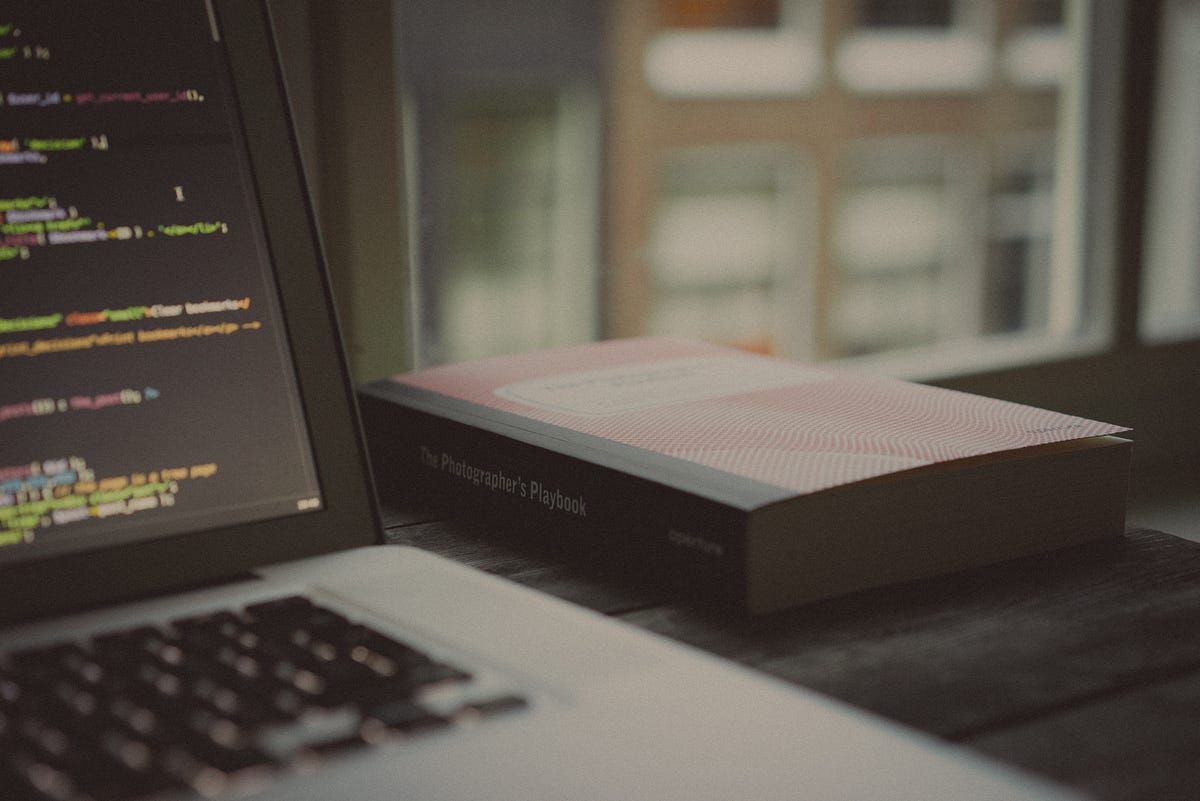 How to use switch statements in a React component | by Bob Junior ... | Switch statements are a useful way to handle conditional logic in JavaScript. In React, switch statements can be used inside a component to…
How to use switch statements in a React component | by Bob Junior ... | Switch statements are a useful way to handle conditional logic in JavaScript. In React, switch statements can be used inside a component to… Stop Using Giant Switch Statements in Your React Reducers | by ... | Let’s make our reducers cleaner and more flexible
Stop Using Giant Switch Statements in Your React Reducers | by ... | Let’s make our reducers cleaner and more flexible Conditional Rendering in React with a Switch Component - DEV ... | Controlling the rendering of UI elements based on certain conditions is a common task in web...
Conditional Rendering in React with a Switch Component - DEV ... | Controlling the rendering of UI elements based on certain conditions is a common task in web... Switch Case Operator | reactpatterns | Switch case operator | React Patterns, techniques, tips and tricks in development for Ract developer.
Switch Case Operator | reactpatterns | Switch case operator | React Patterns, techniques, tips and tricks in development for Ract developer.