React Prop Lifting: Passing Data to Parent Components
Learn different techniques to effectively pass data (props) from child components to their parent components in React.js for seamless data flow and enhanced application functionality.
Learn different techniques to effectively pass data (props) from child components to their parent components in React.js for seamless data flow and enhanced application functionality.
In React, data flows down from parent to child components via props. While you can't directly send props upwards from child to parent, you can achieve this using a technique involving passing functions as props.
In React, data flows downwards, from parent components to child components, through props. While you can't directly pass props upwards from a child to its parent, you can achieve the same outcome using a technique involving passing functions as props. Here's a breakdown:
1. Define the State and Callback Function in the Parent:
useState hook to manage the data you want to receive from the child.import React, { useState } from 'react';
function ParentComponent() {
const [selectedValue, setSelectedValue] = useState('');
const handleValueChange = (newValue) => {
setSelectedValue(newValue);
};
return (
<div>
<p>Selected Value: {selectedValue}</p>
<ChildComponent onValueChange={handleValueChange} />
</div>
);
}2. Pass the Callback Function to the Child:
// In ParentComponent:
<ChildComponent onValueChange={handleValueChange} /> 3. Call the Function from the Child:
import React from 'react';
function ChildComponent(props) {
const handleClick = () => {
const newValue = 'Data from Child';
props.onValueChange(newValue);
};
return (
<button onClick={handleClick}>Send Data to Parent</button>
);
}Explanation:
handleValueChange) that has the ability to modify its own state.onValueChange).Key Points:
This JavaScript code demonstrates how to pass data from a child component to a parent component in React. The child component has a button that, when clicked, sends a string value to the parent component. The parent component receives this value through a callback function passed as a prop to the child and updates its own state accordingly. This state update triggers a re-render of the parent component, displaying the received data.
import React, { useState } from 'react';
// Child Component
function ChildComponent(props) {
const handleClick = () => {
const newValue = 'Data from Child';
props.onValueChange(newValue);
};
return (
<button onClick={handleClick}>Send Data to Parent</button>
);
}
// Parent Component
function ParentComponent() {
const [selectedValue, setSelectedValue] = useState('');
const handleValueChange = (newValue) => {
setSelectedValue(newValue);
};
return (
<div>
<p>Selected Value: {selectedValue}</p>
<ChildComponent onValueChange={handleValueChange} />
</div>
);
}
export default ParentComponent;Explanation:
Parent Component (ParentComponent):
useState('') to initialize a state variable selectedValue with an empty string. This variable will hold the data received from the child.handleValueChange): This function takes newValue as an argument and updates the selectedValue state using setSelectedValue(newValue).handleValueChange function is passed as a prop named onValueChange to the ChildComponent.Child Component (ChildComponent):
onValueChange function as a prop.handleClick): When the button is clicked, handleClick is executed. It prepares the data (newValue) and calls props.onValueChange(newValue), passing the data to the parent's callback function.Data Flow:
handleValueChange function as the onValueChange prop.handleClick function is called.handleClick calls the onValueChange prop (which is the parent's handleValueChange function) and passes the data.handleValueChange function updates the parent's selectedValue state.selectedValue, reflecting the data received from the child.This way, even though data flows down through props, you can achieve upward communication by passing functions that can update the parent's state.
Why not pass data directly upwards?
Alternative approaches for more complex scenarios:
Benefits of passing functions as props:
Important Considerations:
onValueChange, handleInputChange) to improve code readability.In essence, passing functions as props is a fundamental technique in React for enabling communication from child components to their parents, allowing you to build interactive and dynamic user interfaces while adhering to React's core principles.
| Concept | Description |
|---|---|
| Challenge: | React's unidirectional data flow prevents direct data passing from child to parent components. |
| Solution: | Pass functions as props to simulate upward communication. |
| Steps: | 1. Parent Component: Define state and a callback function to update it. 2. Pass Function: Send the callback function as a prop to the child component. 3. Child Component: Receive the function prop and call it with desired data when an event occurs. |
| Example: | Parent defines handleValueChange to update its state. This function is passed as onValueChange to the child. The child calls onValueChange with new data on a button click, effectively updating the parent's state. |
| Key Points: | - Data flows downwards in React. - Functions as props enable indirect state updates from child to parent. - This pattern is crucial for interactive React applications. |
This mechanism of passing data from a child component to its parent in React highlights a key principle: while data flows downwards in React's component hierarchy, you can achieve upward communication by passing functions as props. This technique is essential for building interactive React applications where user interactions in child components often need to trigger changes in the parent's state or behavior. By understanding and implementing this pattern, developers can create more dynamic and responsive user experiences in their React applications.
 Passing Props to a Component – React | The library for web and native user interfaces
Passing Props to a Component – React | The library for web and native user interfaces Passing Data from Child to Parent Components in React | by ozhanli ... | In React, data is typically passed down from parent components to child components via props. However, passing data up from child to parent…
Passing Data from Child to Parent Components in React | by ozhanli ... | In React, data is typically passed down from parent components to child components via props. However, passing data up from child to parent…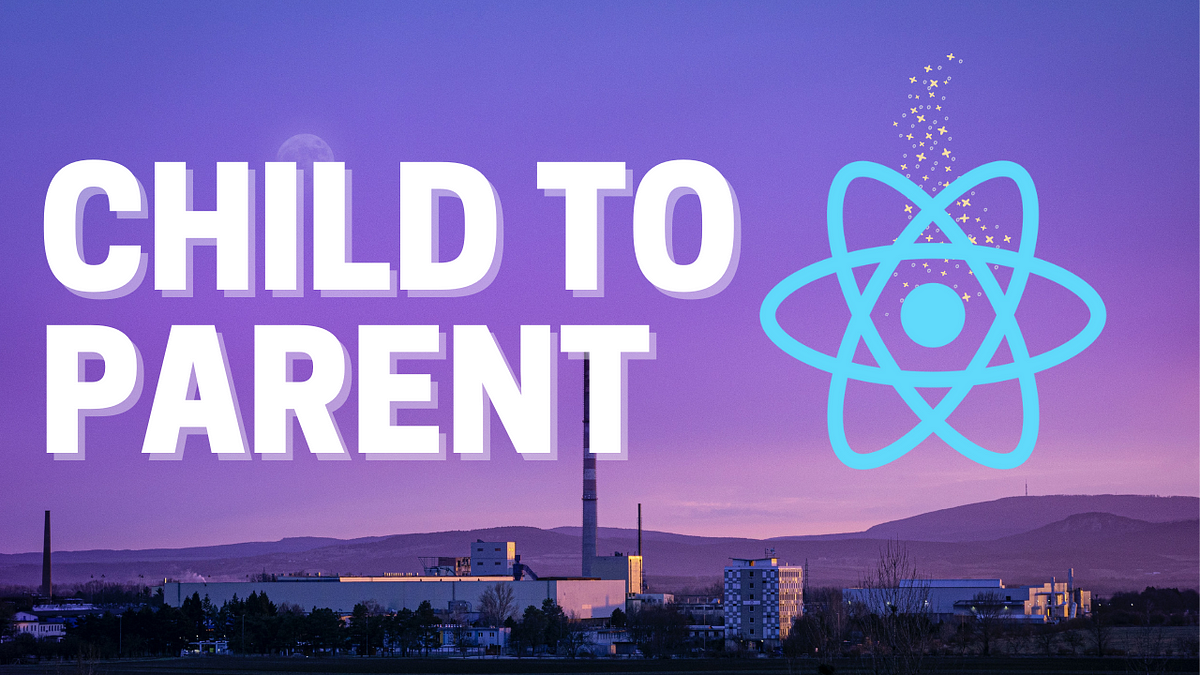 Passing Props From Child to Parent Component in React.js | by Tom ... | Technically it’s not possible to pass props up to a parent in the same way you pass props down to a child. However, this article is going…
Passing Props From Child to Parent Component in React.js | by Tom ... | Technically it’s not possible to pass props up to a parent in the same way you pass props down to a child. However, this article is going…