React PropTypes: Allow Different Types For One Prop
Learn how to use React PropTypes to define multiple possible data types for a single prop, ensuring flexibility and type safety in your React components.
Learn how to use React PropTypes to define multiple possible data types for a single prop, ensuring flexibility and type safety in your React components.
In React development, ensuring data integrity is crucial. While PropTypes are commonly used for type checking, there are scenarios where a prop needs to accept multiple data types. This guide explores techniques to handle such situations effectively, enhancing the flexibility and robustness of your React components.
React's PropTypes are a valuable tool for ensuring your components receive the correct data types. Sometimes, a prop might need to accept multiple types. Here's how to handle that:
1. Import PropTypes:
import PropTypes from 'prop-types';2. Define Your Component:
function MyComponent(props) {
// ... component logic
}3. Using PropTypes.oneOfType:
This is the key to allowing multiple types for a single prop. You provide an array of valid PropTypes within oneOfType.
MyComponent.propTypes = {
size: PropTypes.oneOfType([
PropTypes.string,
PropTypes.number,
]),
};In this example, the size prop can be either a string (e.g., "large") or a number (e.g., 12).
4. More Complex Scenarios:
PropTypes.oneOf to restrict the prop to a set of specific values.MyComponent.propTypes = {
status: PropTypes.oneOf(['active', 'inactive']),
};PropTypes.arrayOf with a specific type within it.MyComponent.propTypes = {
items: PropTypes.arrayOf(PropTypes.string),
};This ensures items is an array where each element is a string.
PropTypes.shape to define the expected structure of an object.MyComponent.propTypes = {
user: PropTypes.shape({
name: PropTypes.string.isRequired,
age: PropTypes.number,
}),
};This ensures user is an object with a required name string property and an optional age number property.
5. Combining PropTypes:
You can nest different PropTypes functions for more complex validation.
MyComponent.propTypes = {
data: PropTypes.oneOfType([
PropTypes.string,
PropTypes.shape({
value: PropTypes.number.isRequired,
}),
]),
};Here, data can be either a string or an object with a required value number property.
Remember: PropTypes are a development tool. They help catch potential errors early but don't replace thorough testing.
This JavaScript code defines a React component named "MyComponent" that demonstrates the use of PropTypes for validating different types of props. The component expects props like size, status, items, user, and data, each with specific type requirements defined using PropTypes. The code showcases how to use PropTypes.oneOfType, PropTypes.oneOf, PropTypes.arrayOf, and PropTypes.shape to ensure the props passed to the component are of the correct types and structures.
import React from 'react';
import PropTypes from 'prop-types';
function MyComponent(props) {
const { size, status, items, user, data } = props;
// ... component logic using the props
return (
<div>
{/* Example usage of props */}
<p>Size: {size}</p>
<p>Status: {status}</p>
<ul>
{items.map((item) => (
<li key={item}>{item}</li>
))}
</ul>
<p>User Name: {user.name}</p>
<p>Data: {typeof data === 'string' ? data : data.value}</p>
</div>
);
}
MyComponent.propTypes = {
size: PropTypes.oneOfType([
PropTypes.string,
PropTypes.number,
]),
status: PropTypes.oneOf(['active', 'inactive']),
items: PropTypes.arrayOf(PropTypes.string),
user: PropTypes.shape({
name: PropTypes.string.isRequired,
age: PropTypes.number,
}),
data: PropTypes.oneOfType([
PropTypes.string,
PropTypes.shape({
value: PropTypes.number.isRequired,
}),
]),
};
export default MyComponent;Explanation:
React and PropTypes.MyComponent function receives props as its argument.propTypes object for MyComponent, specifying the expected types and structures for each prop using the various PropTypes methods as described in the article.Running the Example:
.js file (e.g., MyComponent.js).MyComponent in your React application, passing different types of values for the props to see how PropTypes validation works.Beyond the Basics:
defaultProps property on your component to provide fallback values for props that are not explicitly passed. This can enhance the component's usability and prevent potential errors.prop-types installed in your project using npm or yarn.Best Practices:
io-ts or custom logic to ensure data integrity.Additional Considerations:
By effectively using PropTypes and understanding these additional considerations, you can create more robust and flexible React components that are easier to maintain and less prone to errors.
| Method | Description | Example |
|---|---|---|
oneOfType |
Accepts multiple possible data types for a prop. | PropTypes.oneOfType([PropTypes.string, PropTypes.number]) |
oneOf |
Limits prop value to a specific set of options. | PropTypes.oneOf(['active', 'inactive']) |
arrayOf |
Ensures prop is an array with elements of a specific type. | PropTypes.arrayOf(PropTypes.string) |
shape |
Defines the expected structure and types within an object prop. | PropTypes.shape({ name: PropTypes.string.isRequired, age: PropTypes.number }) |
By effectively leveraging the techniques and considerations outlined in this guide, you can create React components that are not only more flexible in handling diverse data types but also more robust and less susceptible to errors. Remember that PropTypes are a valuable tool in your development arsenal, promoting code clarity, maintainability, and overall application reliability. As you continue your React journey, explore the advanced features and best practices of PropTypes to elevate your component design and development skills.
 Can you set multiple data types for an expected prop? - React.js ... | Question In this lesson, we learned how to set a data type for each excepted prop of a component. Can you set multiple data types for an expected prop? Answer Yes, you can allow an expected prop to have multiple data types. To do this, you can utilize PropTypes.oneOfType(), which will let you list each type that can be expected. import PropTypes from 'prop-types'; // In the following component, propOne can be // of type string or boolean. ExampleComponent.propTypes = { propOne: PropTypes.on...
Can you set multiple data types for an expected prop? - React.js ... | Question In this lesson, we learned how to set a data type for each excepted prop of a component. Can you set multiple data types for an expected prop? Answer Yes, you can allow an expected prop to have multiple data types. To do this, you can utilize PropTypes.oneOfType(), which will let you list each type that can be expected. import PropTypes from 'prop-types'; // In the following component, propOne can be // of type string or boolean. ExampleComponent.propTypes = { propOne: PropTypes.on...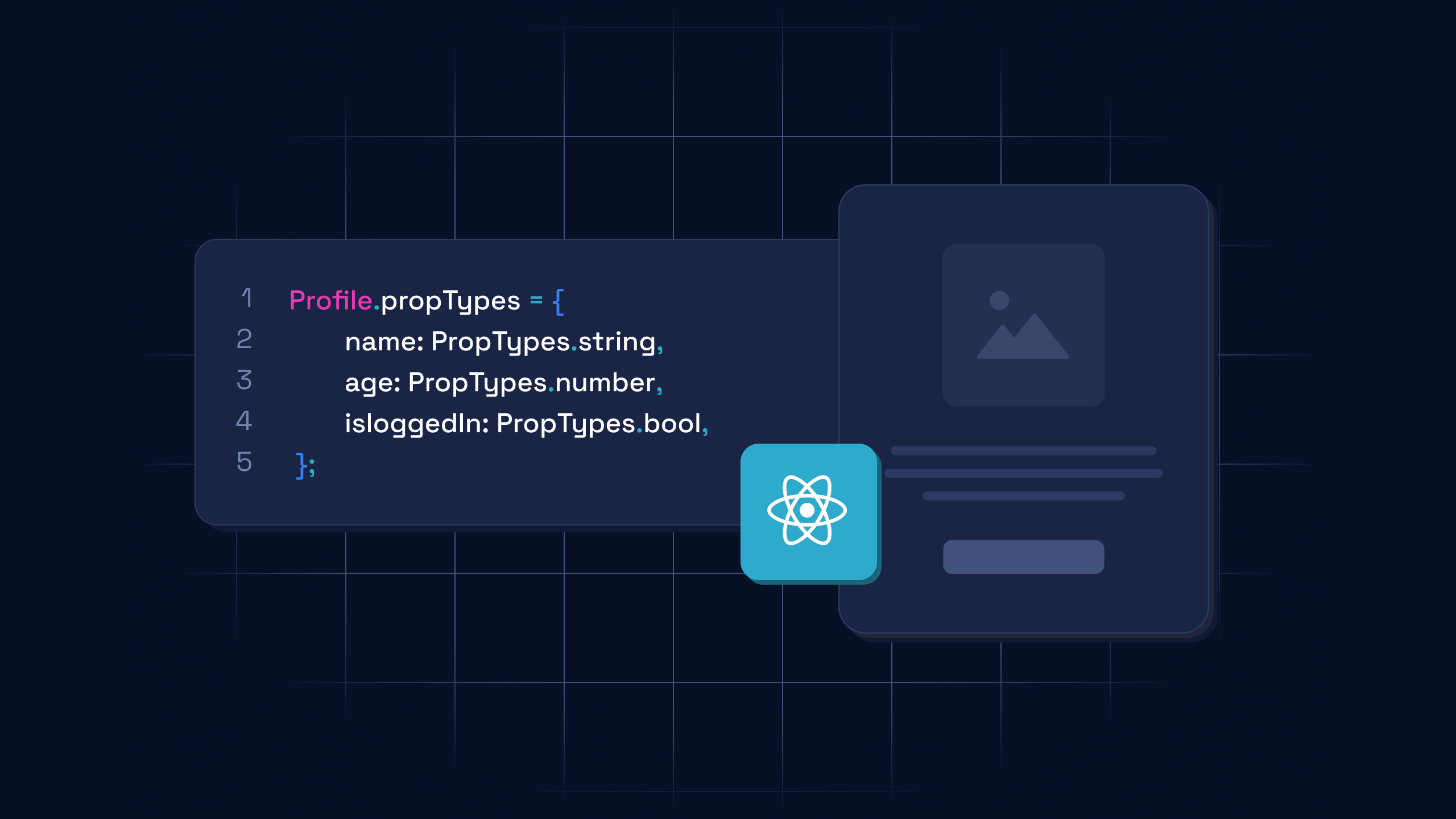 How to Use PropTypes in React | Hygraph | In this article, you will learn what
How to Use PropTypes in React | Hygraph | In this article, you will learn what PropTypes means, how it works, and the various validators you can use to validate your props. Typechecking With PropTypes – React | A JavaScript library for building user interfaces
Typechecking With PropTypes – React | A JavaScript library for building user interfacesnull · Issue ... | As PropTypes is about the 'type' of prop, null is an empty object, but still a type of object, practically. But still it warns: Warning: Required prop profile was not specified in Element. Chec...