Python Time Delay: A Quick Guide
Learn different methods to create time delays in your Python code for various programming needs.
Learn different methods to create time delays in your Python code for various programming needs.
In Python, introducing time delays into your code is essential for various tasks, such as pausing execution between actions, creating animations, or interacting with external systems. This article will guide you through the process of creating time delays in Python using the sleep() function. You'll learn how to import the necessary module, implement the delay, and understand important considerations for its effective use.
To create a time delay in your Python code, you'll use the sleep() function from the time module.
Import the time module:
import timeUse time.sleep() to pause execution:
time.sleep(delay_in_seconds)Replace delay_in_seconds with the desired duration of the pause in seconds. For example, time.sleep(5) will pause the program for 5 seconds.
Example:
import time
print("Starting...")
time.sleep(2) # Wait for 2 seconds
print("...Finished")This code will print "Starting...", wait for 2 seconds, and then print "...Finished".
Important Considerations:
time.sleep() is a blocking function. This means that it will halt the execution of your program entirely for the specified duration. If you need to perform other tasks concurrently, consider using threads or asynchronous programming techniques.time.sleep() aims for accuracy, the actual delay might be slightly longer than specified, especially for very short durations, due to system scheduling and other factors.threading, asyncio, or sched.This Python code demonstrates three examples of using the time module. It shows how to create a simple delay, a countdown timer, and how to measure the execution time of a code block. It uses time.sleep() to pause execution and time.time() to get the current time.
import time
# Example 1: Simple delay
print("Example 1: Simple delay")
print("Starting...")
time.sleep(2) # Pause for 2 seconds
print("...Finished\n")
# Example 2: Countdown timer
print("Example 2: Countdown timer")
for i in range(5, 0, -1):
print(f"Countdown: {i}")
time.sleep(1) # Wait 1 second between each count
print("Blast off!\n")
# Example 3: Measuring execution time
print("Example 3: Measuring execution time")
start_time = time.time()
# Simulate some work
sum = 0
for i in range(1, 1000001):
sum += i
end_time = time.time()
execution_time = end_time - start_time
print(f"Execution time: {execution_time:.4f} seconds") Explanation:
time.sleep() to pause execution for a specific duration.time.sleep() to wait between each count.time.time() to measure the execution time of a code block.Remember that these are just basic examples. The time module and the sleep() function can be used in various ways to control the timing and flow of your Python programs.
More on time.sleep():
time.sleep() to pause for fractions of a second. For example, time.sleep(0.5) will pause for half a second.time.sleep() to be slightly inaccurate, especially for very short delays.time.sleep() call can be interrupted by signals, which might lead to the delay being shorter than expected.Alternatives to time.sleep():
threading.Timer: Allows you to schedule a function call after a specified delay in a separate thread. Useful for non-blocking delays.asyncio.sleep: For asynchronous programming, use this to pause execution within an async coroutine without blocking the entire event loop.schedule offer more advanced scheduling options for recurring tasks.Best Practices:
time.sleep() for long delays in situations where responsiveness is crucial. Consider alternative approaches like threading or asynchronous programming.time.sleep() in your code to improve readability and maintainability.Applications of Time Delays:
| Feature | Description |
|---|---|
| Module | time |
| Function | time.sleep(delay_in_seconds) |
| Purpose | Pauses program execution for a specified number of seconds. |
| Blocking | Yes, halts the entire program during the delay. |
| Precision | Aims for accuracy but slight variations are possible. |
| Alternatives |
threading, asyncio, sched for concurrent tasks, timeouts, and advanced scheduling. |
Mastering time delays in Python is crucial for controlling the flow of your programs and interacting with various processes effectively. The time.sleep() function provides a straightforward way to introduce pauses, but it's essential to be mindful of its blocking nature and potential precision limitations. For more complex scenarios, exploring alternatives like threading and asynchronous programming can lead to more responsive and efficient applications. By understanding the nuances of time delays and leveraging the appropriate tools, you can enhance your Python code's ability to handle timing-related tasks, from simple pauses to intricate scheduling operations.
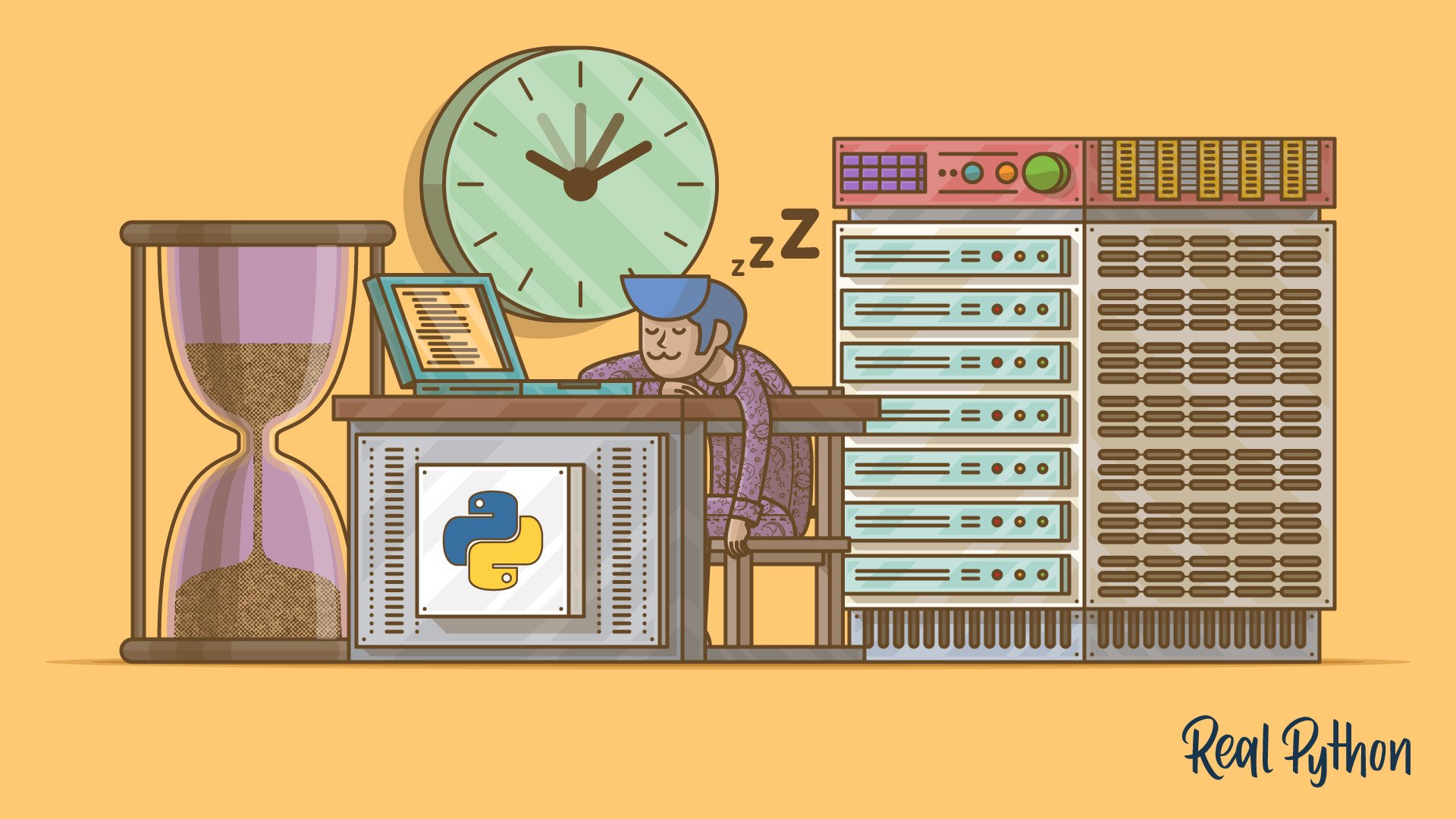 Python sleep(): How to Add Time Delays to Your Code – Real Python | In this tutorial, you'll learn how to add time delays to your Python programs. You'll use decorators and the built-in time module to add Python sleep() calls to your code. Then, you'll discover how time delays work with threads, asynchronous functions, and graphical user interfaces.
Python sleep(): How to Add Time Delays to Your Code – Real Python | In this tutorial, you'll learn how to add time delays to your Python programs. You'll use decorators and the built-in time module to add Python sleep() calls to your code. Then, you'll discover how time delays work with threads, asynchronous functions, and graphical user interfaces. How to add time delay in Python? - GeeksforGeeks | A Computer Science portal for geeks. It contains well written, well thought and well explained computer science and programming articles, quizzes and practice/competitive programming/company interview Questions.
How to add time delay in Python? - GeeksforGeeks | A Computer Science portal for geeks. It contains well written, well thought and well explained computer science and programming articles, quizzes and practice/competitive programming/company interview Questions. Adding Delay in Python: A Beginner's Guide - Pierian Training | Become an expert in Python, Data Science, and Machine Learning with the help of Pierian Training. Get the latest news and topics in programming here.
Adding Delay in Python: A Beginner's Guide - Pierian Training | Become an expert in Python, Data Science, and Machine Learning with the help of Pierian Training. Get the latest news and topics in programming here. Time.sleep function in Ignition - Ignition - Inductive Automation Forum | Hi All, Anyone here have tried to to use time.sleep function of time module in Ignition? I tried to use this function but the result is not what I wanted. Below is my sample script: [code]import time for i in range(1, 6): print i time.sleep(3)[/code] In Ignition this will print: 1,2,3,4,5 at the same time. What I wanted is that there will be delay of 3 second for every print. This script works outside Ignition, I wonder why Ignition is not doing the same thing. Anyone can help me with th...
Time.sleep function in Ignition - Ignition - Inductive Automation Forum | Hi All, Anyone here have tried to to use time.sleep function of time module in Ignition? I tried to use this function but the result is not what I wanted. Below is my sample script: [code]import time for i in range(1, 6): print i time.sleep(3)[/code] In Ignition this will print: 1,2,3,4,5 at the same time. What I wanted is that there will be delay of 3 second for every print. This script works outside Ignition, I wonder why Ignition is not doing the same thing. Anyone can help me with th... Here is how to make a time delay in Python | Here is how to make a time delay in Python. ... To create a time delay in Python, you can use the time.sleep() method, which will pause the execution of your ...
Here is how to make a time delay in Python | Here is how to make a time delay in Python. ... To create a time delay in Python, you can use the time.sleep() method, which will pause the execution of your ... How to add a delay without using the sleep command | I'm working on an assignment in which I am supposed to output a sentence saying how many times the photointerrupter has been interrupted every 4 seconds. This would normally be easy but we are not allowed to use the sleep command. We don't have any r...
How to add a delay without using the sleep command | I'm working on an assignment in which I am supposed to output a sentence saying how many times the photointerrupter has been interrupted every 4 seconds. This would normally be easy but we are not allowed to use the sleep command. We don't have any r... Using time.sleep() to wait on results of a sub-process - Python Help ... | Hello all, I’ve been trying to use the multiprocessing.py module to get some processes running in parallel, but I’m not sure I’m doing it right. My subprocesses append items to a queue that’s then accessed in the main routine. As far as I can see (may not be the case) it takes any given subprocess longer to append an item to the queue than it does for the main routine to reach the line where it checks that the queue is not empty, so the check always fails. I’ve worked around this by chucking a...
Using time.sleep() to wait on results of a sub-process - Python Help ... | Hello all, I’ve been trying to use the multiprocessing.py module to get some processes running in parallel, but I’m not sure I’m doing it right. My subprocesses append items to a queue that’s then accessed in the main routine. As far as I can see (may not be the case) it takes any given subprocess longer to append an item to the queue than it does for the main routine to reach the line where it checks that the queue is not empty, so the check always fails. I’ve worked around this by chucking a...